6 Online Tools That Makes My Work and Life Organized
Admit it that there are times when you feel like 24-hours in a day is absolutely insufficient for you to run your busy daily life. Whether or not it's a weekday or a weekend, you'll always have the feeling like you've done so little in so little time in a day. Having your work to be done two days later than planned, makes you feel stressed and unproductive. All these piled up works are getting your nerves and you have no idea how to deal with it.
I was lucky enough to have found out these tools that helped me to get through my tight schedules. Allowing me to travel, work and enjoying my life at the same time. If you're wondering how I am able to manage it, be sure to get your pen, paper ready. and also your phone ready for downloading.

So, here are the apps that you need now on your phone!
1. Note-taking apps
Unless you're living in the wild wild world like 'Mowgli', you probably have access to a device whether or not it's a laptop or smartphone on a daily basis to get your work done. But even these contemporary devices, we still struggle with the unremunerative lifestyle where so much of effort is contributed and gained so little in return. Fortunate enough, I found it this note-taking app to be extremely useful to tackle the struggle with productivity effectively.
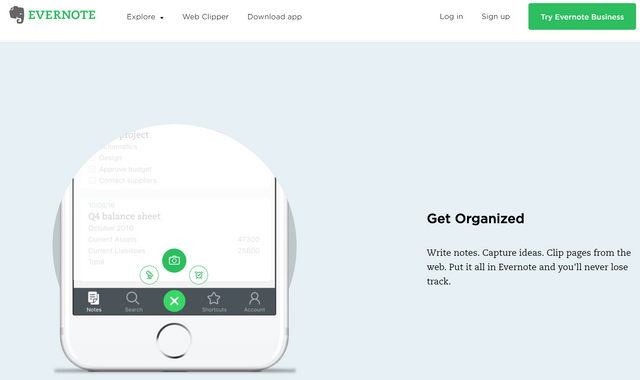
Image Credit: Evernote.com
Evernote is my holy-grail and also my life savors to keep my work organized and well-ordered. I am pretty sure you've already heard of this app and might even tried it already. This app is perfect for us to keep track of our schedule by helping you to collect and help you search for the information that you needed at ease.
To top things off, this app even allows you to connect and sync your work with different devices at the same time. So, if you needed to work on your laptop, you just have to turn on Evernote Web directly to copy and paste the notes you've taken directly onto Microsoft words without having the fuss to look on your phone constantly.
What's best is that you can even search for the texts within the image. Let's say if you've seen something interesting and you've taken a screenshot of it, you don't need to look for the text manually by simply typing the keyword in the search bar. You'll find what you need within seconds. Also, it supports passcode access that keeps your important document secure and safe!
2. Timeful (To-do-list App)
This app works as a personal assistant to remind you to complete the task that you seek to achieve on a date that you set. Either it's your daily workout, your tasks to be completed or simply just a reminder to meet up with your friends. This app always comes in handy to help you get your schedule organized and now you don't need to worry that you'll miss anything in a day. Best part, it's free to download and you can thanks me later.
3. Trello
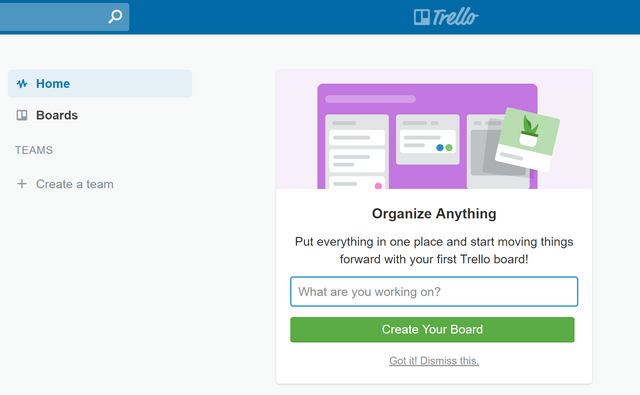
Image Credit: Trello.com
This might be new to many of us. Especially if we are amateurs organizers with very little management skills. I have come across this app from blogging with a company. In official, Trello is a project management tool that is used mostly by professionals to sort out and get tasks done at ease.
Trello works in a way that it allows you to customize your task board into different categories like a checklist, upcoming tasks or a completion board to keep a record of your work. This way, you can have a clearer picture and sort out what are the tasks that you needed to pay more attention and what not. With Trello, you'll work in a more systematic way and soon you'll realize that you'll definitely feel like you're more productive and effective with your work.
Did I mention that this app is also perfect for group work? Trello enables you and your friends who're working on the same project to comment on each other work's and also to give feedback. Now you don't need to go your email to check for updates and it also makes things less complicated. It's perfect for amateurs and not to say for professionals too.
4. Buffer
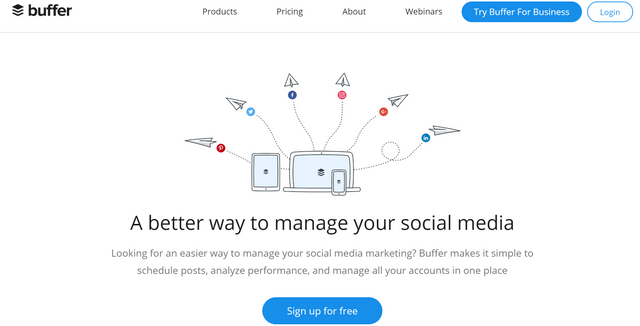
Image Credit: Buffer.com
You'll be surprised that this is an app that you'll find on many social influencer's phones. This app is a media management service provider runs both on a mobile app and also on the website. This app is powerful and convenient to be used especially if you're managing a handful of social media platforms at the same time. Imagine you need to work during the day and need to catch up with your social media at the same time, it can be a hack lots of work in a day.
Thanks to Buffer, now you don't have to worry that you'll miss a due date posting an article or a photo on social media to be engaged with your audiences and readers. You can easily schedule a post to be posted on different social media like on Facebook, Instagram, LinkedIn or Twitter to keep up with and you won't miss a thing even if you're on a busy day. Also, buffers have the extra features where you can view the detailed analytics of your post by upgrading your basic plan to a premium one.
5. Google Drive
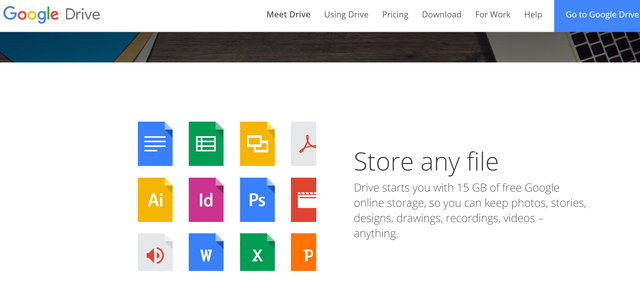
Image credit: google drive official web
Who am I to be kidding without including Google Drive on my list. I have totally blown away since the first time I used it. It was back in my college time where I had to deal with a lot of files and videos sharing with my friends to get our assignments done. As you probably know that, many apps or software online don't support transferring big folders with the excuse that the file is too big or incompatible.
Well, thanks to Google Drive, I can just transfer, store and share any videos or folders with anyone without any hassle. Google drive is beginner friendly and it's totally free. All you need is to create a google mail and you can share your videos or photos with your friends and family instantly! Also, it works perfectly either you're on the computer or just mobile. You can get your work done on-the-go with just a few clicks on your phone.
6. IFTTT
Are you one of those people who are sick of doing those repetitive jobs that you feel like it's almost unnecessary to be done over and over again every day? Living in this digital world, everything is made possible to make yours and my world easier and also a better place.
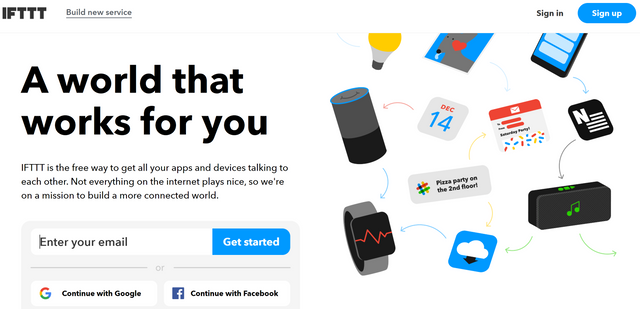
Image Credit: ifttt.com
Gladly IFTTT is here to save the day. IFTTT stands for 'If This, Then That' is an automatic task assistant that works with or without a command. This app comes with a pre-built functionality where it smartly backs up your photos to your storage, send signals to your smart pet feeder to feed your pets, send a message to your friends through WhatsApp or even tells your smart devices when to turn on and off when you're away or back at home. If you're creative enough, you can also customize your own task combo that can help you to ditch the boring repetitive works. I've used this app pretty much every day to had my photos backed up on my storage because you know, I can't risk losing any of my travel photos. After all, who am I without my photos?
So, these are some of my personal favorites and it had helped me out so much and hopefully, it help you out too. If you have any ideas any other apps to recommend, feel free to leave a comment down below. That would be amazing :)
Posted from my blog with SteemPress : http://explorernations.vornix.blog/2018/07/31/6-online-tools-that-makes-my-work-and-life-organized/
all of these tools are essentials and i like to you use only google drive i will try other of these too
please @lays, i send sbd and do not receive upvote or resend fund. Vote on my post please
Sure thing. Hope it works out great for you @lays :D
That's what I was looking for! I only know the Trello, Evernote and of course the Google Drive on which I work all the time and I can't imagine life without it.
I will examine the rest of the application! Thanks! 🙏🙂
They are definitely helpful. I have used google drive and I use the memo app on my phone to record things or set alarms to remember things.
You’ve been upvoted by TeamMalaysia community. Do checkout other posts made by other TeamMalaysia authors at http://steemit.com/created/teammalaysia
To support the growth of TeamMalaysia Follow our upvotes by using steemauto.com and follow trail of @myach
Vote TeamMalaysia witness bitrocker2020 using this link vote for witness
Congratulations! Your post has been selected as a daily Steemit truffle! It is listed on rank 14 of all contributions awarded today. You can find the TOP DAILY TRUFFLE PICKS HERE.
I upvoted your contribution because to my mind your post is at least 25 SBD worth and should receive 178 votes. It's now up to the lovely Steemit community to make this come true.
I am
TrufflePig, an Artificial Intelligence Bot that helps minnows and content curators using Machine Learning. If you are curious how I select content, you can find an explanation here!Have a nice day and sincerely yours,

TrufflePigHi, and welcome to Utopian.
Your submission has been taken for the Utopian moderation team because you have added the utopian-io tag. How you have added to the blog tag, your post has been reviewed according to the Utopian policies and guidelines for the blog posts category.
Your post is interesting, but it does not fit the Utopian guidelines. Utopian is about contribute with open source projects, so, if you want to contribute, please take a look to the guidelines and Utopian will support your job.
Need help? Write a ticket on https://support.utopian.io/.
Chat with us on Discord.
[utopian-moderator]
Solid list of apps. I use all of them on a daily basis - I wouldn't know how to go around without them :0)