The Ultimate Google Search Operators Guide - That will Steem up your posts
Hello fellow steemians, i wanted to share with you all some tips that will help you and will make your life easier, instead of spending your time looking and searching for certain topics and keywords you will be able to find them easily without a sweat :).

source
What are Google search operators ?
Google search operators are special commands that can be used for content research and when you trying to look for specific keywords or phrases.
Where can I use the search operators ?
You can enter these operators directly into Google search box , it is the same as you enter a text.
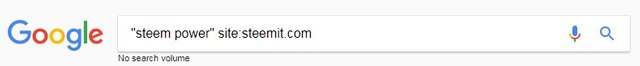
Google search operators can be divided into 3 categories
1. Basic operators
-
Exact Match
place your phrase or keywords in quotes which will allow let Google search for the exact match
"steem dollar"
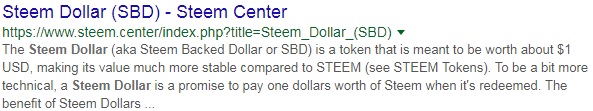
-
Combine Searches
-
Put "OR" between each search query
steem dollar OR steem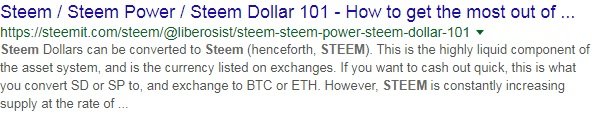
-
The pipe (|) operator has the same function as "OR"
.
steem dollar | steem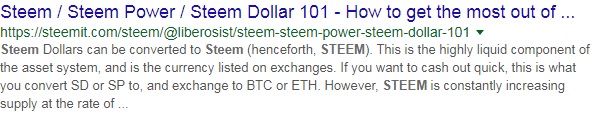
-
Exclude Words (-)
Can be used to exclude a term or a word from the search results.
-
Exclude specific terms
steem -vote power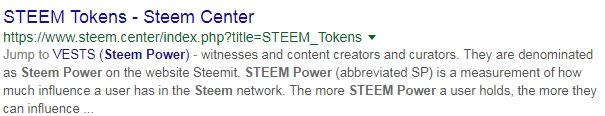
-
Exclude multiple terms
Each minus sign should only be used with a single keyword.
steem.com -steemdollar -upvote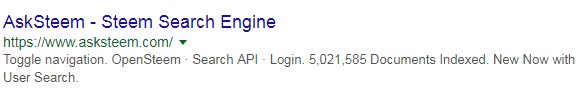
-
Exclude exact-match phrases
You can exclude full phrases by using the (-) sign followed by the phrase in quotes
steem.com -"steemdollar"
-
Exclude a certain website while searching for a phrase or a keywords
"steem" -site:steemit.com
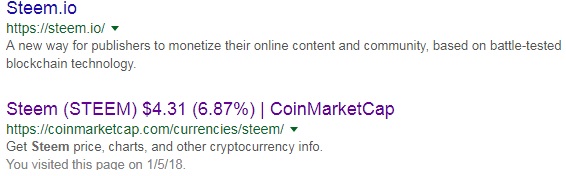
Add words (+)
used to add words that we want to be included in the search results and to Force an exact match on a word.
+steemit
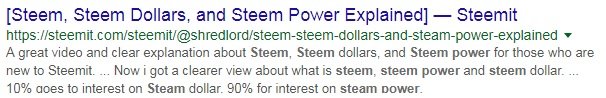
in operator
Used to convert between two equivalent units.
1 steem in usd
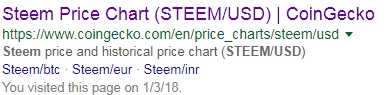
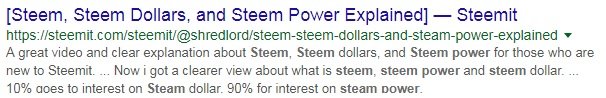
site:
Used to return search results from a certain site.
site:steemit.com
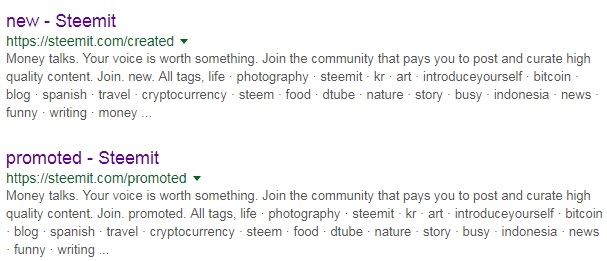
2. Advance Operators
A. Title Operators :
intitle operator :
-
using this operator will let Google to Search only in the page's title for a word or phrase.
intitle:"steemit"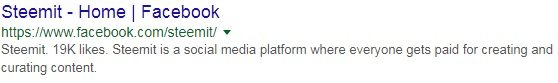
-
Check multiple keywords in title
intitle:steem intitle:vs intitle:steem dollar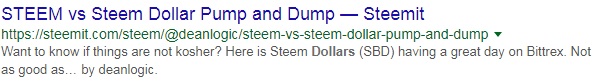
allintitle operator:
It will match any of the keywords following it.
allintitle: steem vs steem dollar

B. URL Operators :
inurl operator :
Look for a word or phrase in the page URL.
inurl:steem dollar
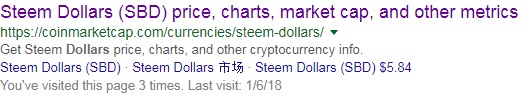
allinurl operator :
Search the URL for every individual phrase following "allinurl:"
allinurl: steemit -keywords steem power
in the previous example we are looking for internal search pages on steemit.com that have the word "steem power" in the URL.
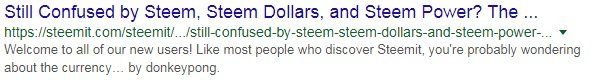
C. Text Operators :
intext operator :
Search for a word or phrase , but only in the body/document text.
intext: steemit -keywords steem power
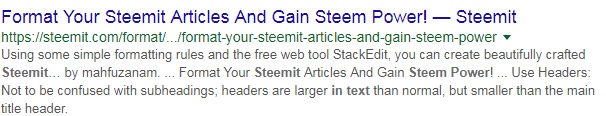
allintext operator :
Search the body text of the page or a document for every phrase following "allintext:".
allintext: allintext: steemit upvote steem dollar
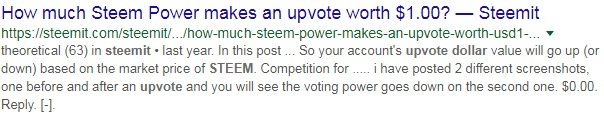
filetype operator :
used to Match only a specific file type such as : DOC,PDF,PPT,XLS and TXT.
"steem power" filetype:pdf
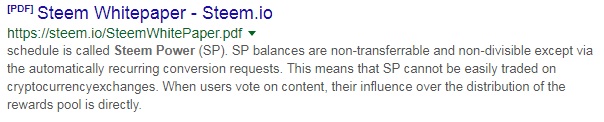
Related :
used to return sites that are related to a target domain.
related:steemit.com
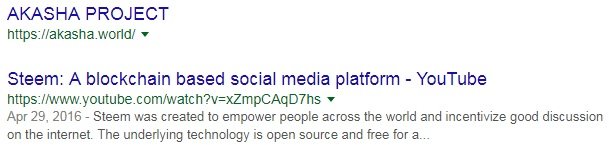
link:
This operator is sued to return pages related to a certain domain.
link:steemit.com
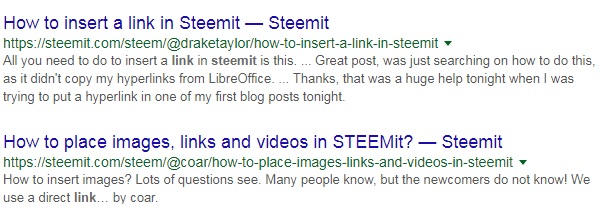
3. Plagiarism operators
These operators will help you to find out if someone may have copied your content or your posts.
-
Find an exact match text or phrases
"steem dollar" -site:steemit.com
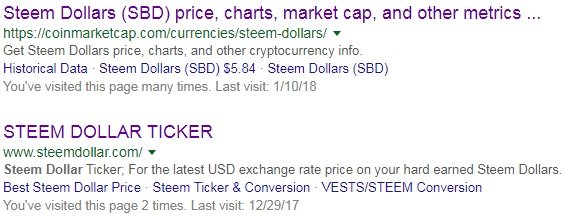
-
Find a unique text but in the title of the page.
In this example i have used one of my posts to find out if somebody had copied it.
intitle:"The legend behind Heimdall -The great guardian of Asgard" -site:steemit.com

-
Find a unique text but in the body of the page or the post.
In this example i have used one of my posts to find out if somebody had copied it.
intext:"The legend behind Heimdall -The great guardian of Asgard" -site:steemit.com
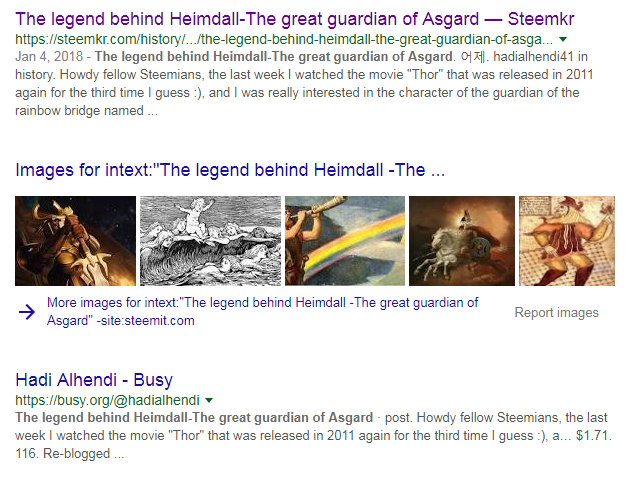

Steem It Up
Congratulations @hadialhendi! You have completed some achievement on Steemit and have been rewarded with new badge(s) :
Click on any badge to view your own Board of Honor on SteemitBoard.
For more information about SteemitBoard, click here
If you no longer want to receive notifications, reply to this comment with the word
STOP