The Right Key For Changing Your Steemit Profile Information

Photo by Emily Woodring
---------------
As I logged in earlier, I noticed a note about the changes to the platform. After clicking on it I was taken to a post by @steemitblog noting login changes. I take it as good news if a platform is taking steps to increase security and yet makes sure that users aren't pained to go through the process.
It took me less than five minutes to get around what key I needed....to get in. The reason I visited steemit.com today was to post a timestamp commentary. Now that was sidelined when an idea for this post popped up (not to worry though...that planned timestamp commentary should be showing up right after this one!) because I was surprised that I couldn't edit my profile as before (I felt that my mini-bio needed a tweak).
I actually had the assumption that I could just login based on what I needed to do. According to the permissions page on 'wallet', I needed my Active Key to make profile changes. Previously, I tried my Posting Key, and that brought me in the platform...with no issues. So I did not expect to get this message:
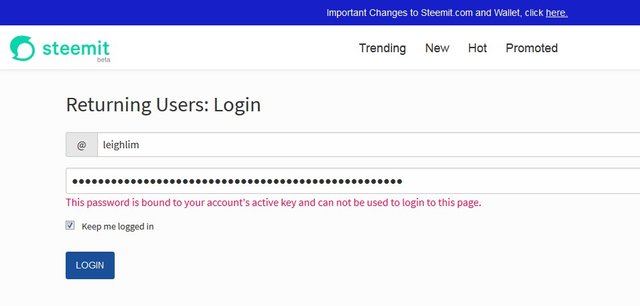
(Image: Screenshot from steemit.com)
So what happened? The Steemit welcome page still notes that you can change your profile via the settings page. After logging on using my Posting Key, it doesn't show profile editing information as expected.
I look forward to hearing your comments on how you have managed to change your profile (or even what you think of the new login process. Feedback is welcome here.
For upvoting, I had heard from Steve Clark, that it is better to upvote posts that are less than 7 days old. So if you would like to be sure I get rewarded, head here to see newer posts.
After reading this post (specifically item one), I've decided to include links for verification so any of the witnesses can confirm that I am me! :) #1 - Here's a tweet linking to one of my Steemit posts#2 - Here's a page on my site with a Tweet from my handle embeded #3 - Here's my Thrive Feed (that links to my site, which links to my Twitter feed...which links to my Steemit feed...)
Posts about other topics:
- Plateaued Reputation Score
- A List Of Steemit Bots
- Stories from The Moth
- Viewer Timestamp Commentaries
- The Pun Collection (Pizza or Diner)
- Cinematic Shots
- Meet A - Individuals answer 36 questions for you to get more of a glimpse about them.
- The Poster Collection - If 1,000 people came up to me to ask to put anything I wanted ton their walls...these are among the ones you'll find.
- The Trailer Collection - even if I rarely watch them, I still find films I end up watching browsing through distributor and production YouTube Channels.
- Writer References - I am constantly stretching myself as a writer and even if a writing exercise doesn't end up for the public's consumption, I feel like it still contributes in every way. (Here's another screenplay entry)
- Entries that should have been published elsewhere. Thinking about it this and this could have been more of a fit for my Thrive feed.
Previous Commentary posts:
(Film)
- 90th Academy Awards (2018 Oscars)
- 42 (2013)
- Miss Sloane (2016)
- Before I Fall (2017)
- Arrival (2016)
- 1 Mile to You / Life at These Speeds (2017)
(TV)
- Better Call Saul - Uno (Season 1 Episode 1)
- Better Call Saul - Mijo (Season 1 Episode 2)
- Better Call Saul: Nacho (Season 1 Episode 3)
- Better Call Saul: Hero (Season 1 Episode 4)
- Homeland: Lies, Amplifiers... (Season 7 Episode 8)
Search Terms: Platform Issues / Profile Editing / Profile Changes / 2019 / Platform Glitches / User Feedback /
Cool! I'm in the exact same situation. I just created an account yesterday and still struggling on how to change my profile info. I came through this article before finding yours: https://steemit.com/steemit/@ukay66/profile-set-up-in-steemit-for-beginners
But that's definitely a long process. I'll try using the Active Key as you suggested. Many thanks!
Congratulations @leighlim! You received a personal award!
You can view your badges on your Steem Board and compare to others on the Steem Ranking
Vote for @Steemitboard as a witness to get one more award and increased upvotes!