Checking out the built-in screen recorder by Huawei again
Once upon a time, screen recording on mobile is difficult. Or I should say, unexpectedly difficult, since it is actually pretty easy to do the same on PC - download, install, configure OBS and you're almost there. For phones and tablets...ouch.
A long time ago, no mobile operating systems provided easy solutions for screen recording and people resorted to painful methods to get the recording done. People jailbreak or root their iOS or Android phones to gain access to third party screen recording methods, voiding their warranties in the process; game developers integrate their games with third party recording solutions that comes with a huge ton of limitations; and all of these methods are a hit or miss - some get them to work flawlessly, some get broken videos instead, or even nothing but crashes. It didn’t took too long before the developers decided that similar features are in great demand - Android had built-in screen recording since version 5, iOS on the other hand had built AirPlay and recording can be done by projecting the screen on a PC, while finally having built-in screen recording features in iOS 11. Took a long wait, but at least we have something to play around now.
However there’s something that bothers us Android users - internal audio recording. And that is pretty much why I’m writing this post, too. Read on.

On iOS, no matter you’re AirPlaying or using the native screen recorder, it transmits or records internal audio automatically. Internal audio here refers to audio played by apps, and internal audio recording means directly recording what the apps are playing - be it BGMs, audio effects, virtual piano key sounds, etc. Recording the internal audio is something craved for, especially by gamers, since it promises the highest quality recording possible for the viewers without unnecessary noises that doesn’t fit in the game. However, Android doesn’t seem to care to provide this feature at all, and people started their hackish methods again…
Some games are still implementing their own recording options, some people still resort to rooting and trying various hacks, some manufacturers like Samsung and LG gave special paths for certain applications to work with it (like the Mobizen app)...there's still no universal way for it until now. Although most modern phones give a built-in screen recorder, the manufacturers didn't cared enough to provide internal audio recording with them too, not to mention the nasty limitations they have, like lack of features, customizability and duration limits.
Huawei phones also come with their own screen recorder, and like almost every other manufacturer out there, it does not exist as an app, but hides itself somewhere in the notification panel instead.
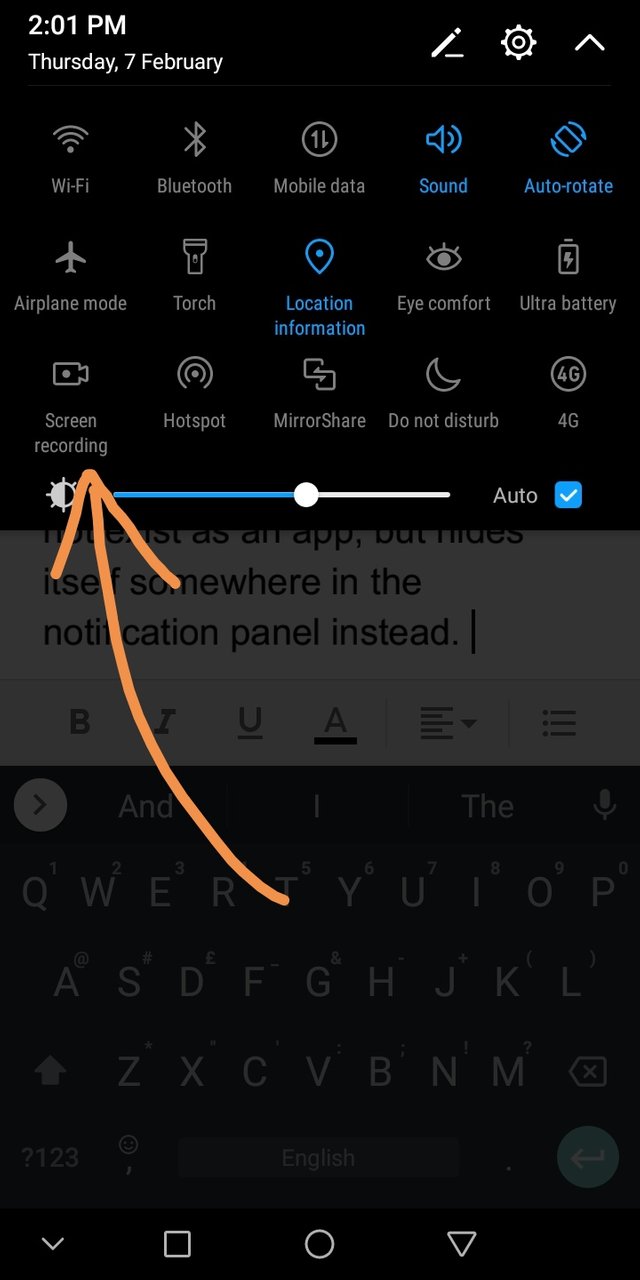
Or, summon it by long pressing the power button and the volume up button together. There's also a knuckle gesture for it, but I'm not very sure what it exactly is since I have that feature disabled. However, according to Huawei's official site, it's 2 knocks with 2 knuckles. Try it yourself I guess?
The screen recorder was actually horrible - no options at all, no internal audio recording, and has a terrible 3 or 5 minute duration limit. I never bothered to use it unless I really have to, there are far better apps out there that does the job better. But I don't know which system update changed it slightly...now it has a little option, big pleasant surprise.
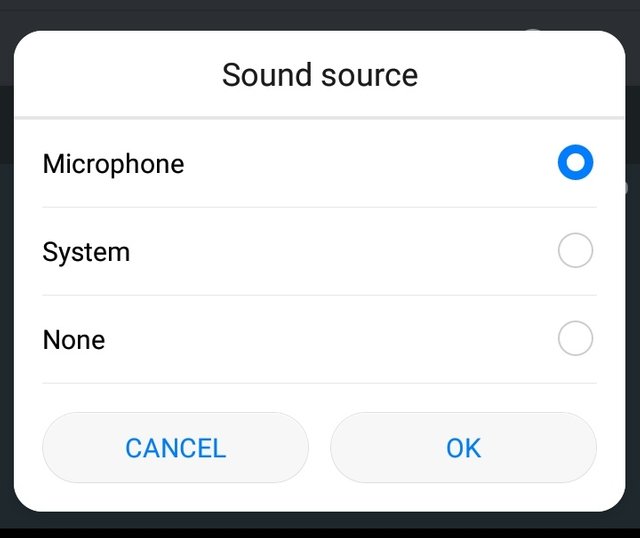
Yes, the “System” audio source enables internal audio recording. That means with it, I can finally record proper gameplay videos and probably other things with BGM coming from my music app instead of trying to add them into the video after the entire recording concluded. Sounds very good, but we'll see further…
It does not seem to allow any other configurations, the recording starts 3 seconds after you press the OK button on the dialogue in the screenshot above, and you stop it either with the stop button on the top left, or with the notification it shows, then it saves it to your screenshots folder automatically. Touch indicators are turned on automatically. Seems brain-dead enough as one can expect for a built-in screen recorder.
Quick screen recording:
The recorder tries to be smart and tweaks the frame rate (and probably bitrate too) according to system load, which can sometimes produce weird outcomes. Normally the system will prefer to give more power to currently running apps instead of the recorder, causing the recorded video to be choppy and ugly despite the recording target is running fine if the phone isn't powerful enough. In very rare cases, the other case will happen, causing the recorded game to run with frame drops but producing a perfectly fine video instead. So, it's not perfectly reliable for professional recording purposes, but it should still work fine if the user is just recording for bug reports.
For example, there are some frame drops seen in this video recorded, but the game runs perfectly fine while the recording is going on. The touch indicator made the thing look sluggish, but no lags or delays are felt in-game. To be fair, I'm in power saving mode too and it limits the phones performance. Probably I can expect better recordings if I let the phone use it's full power.
Sample gameplay recording:
Oh, yeah, note that I exceeded 5 minutes and the recorder doesn't scream at me. Seems that they removed the limitation and it's finally somehow usable for my games.
I would want to further test the recording performance with a more intense game like Cytus II but no audio will be played when the recording is going on. Apparently the recorder fully redirects the internal audio to the video and leaves nothing for the audio output...not sure who proposed this method but it's a bad idea for sure. Totally breaks the possibility for recording most games that require audio.
On my phone (Huawei Nova 2i, aka Mate 10 Lite), I get an option to change the screen resolution in display settings. So, I can choose to either use a 2160x1080 or 1440x720 screen for better display quality or better frame rate in games. However, the screen resolution chosen doesn't seem to affect the resolution of the recorded video and they all get a width of 640 pixels with 1280 pixels for height. And yes, they are all portrait, even if you have rotated the phone before the recording started. That makes it troublesome if you are recording landscape apps, such as games, because the video will still have to be rotated in a third party video editing app before it's fine for viewing. The built-in video editor doesn't provide this function, sadly.
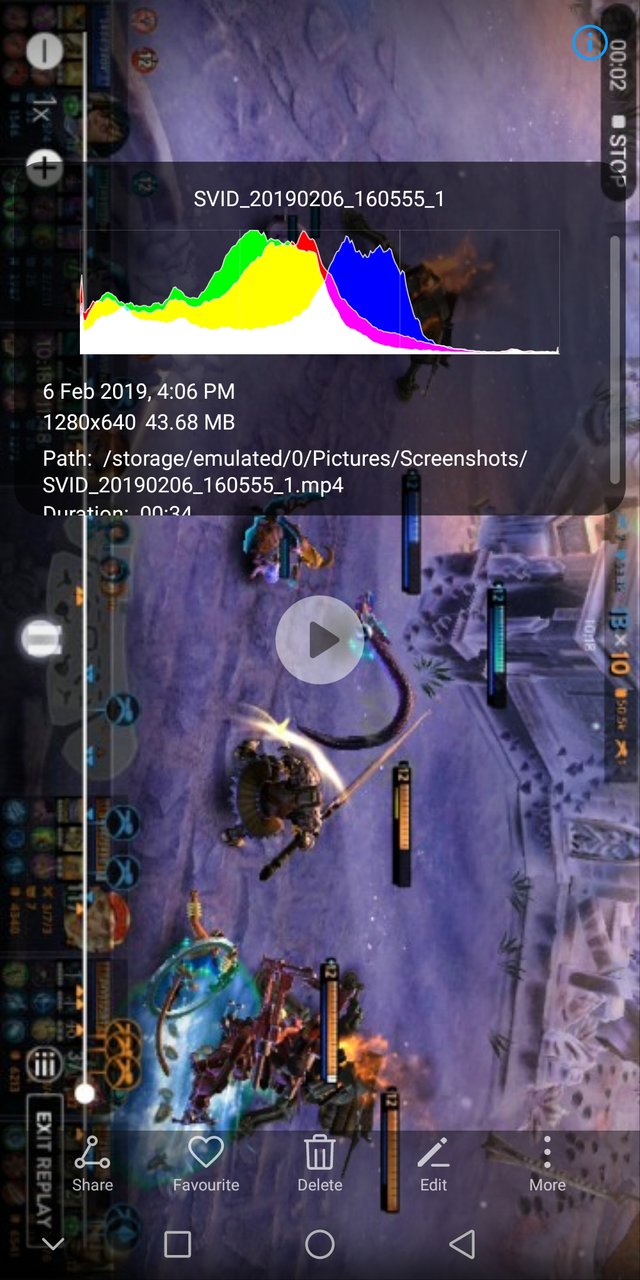
Screen recording with rotation:
The recorder also produces unnecessarily huge files as I expected, giving 500+ MBs for a video around 6 minutes. It seems that it doesn't really care to compress it seriously. Although to be honest, the size is somehow normal for screen recordings...most recording apps give sizes like this and I have to manually compress them before uploading. Even Bandicam that tries to compress videos end up giving huge sizes like these too (just slightly smaller), so nothing too surprising I guess.
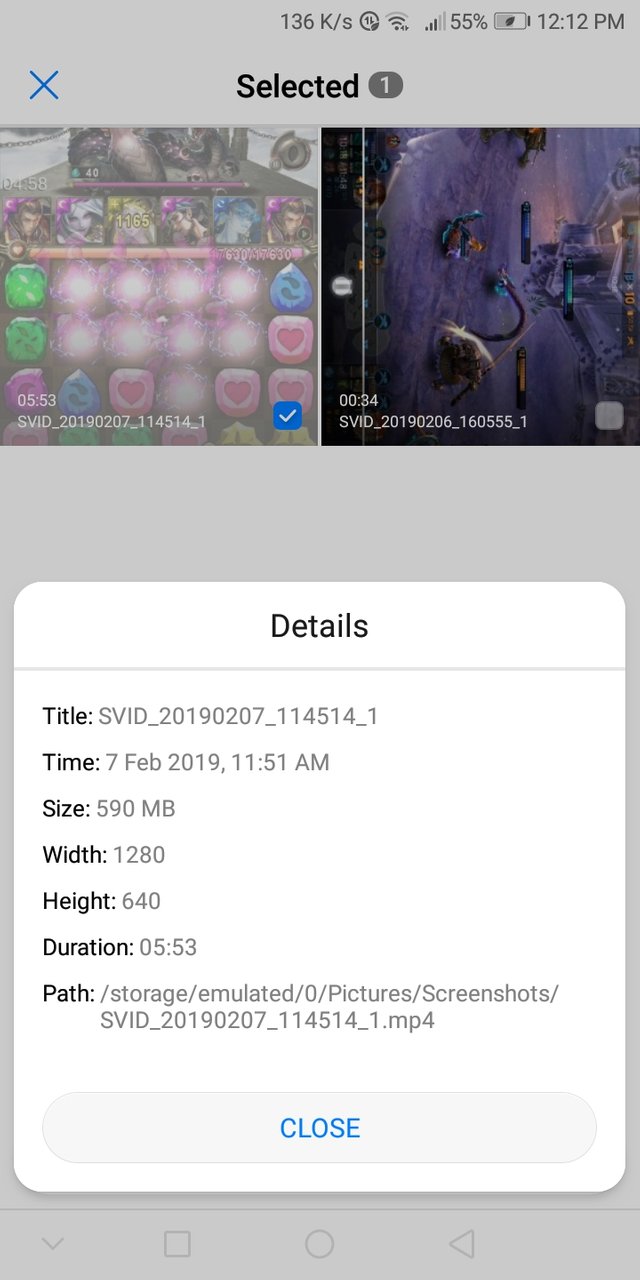
In conclusion, it's a somehow usable screen recorder. The internal audio recording is okay, but not being able to play audio at the same time is a huge letdown. Video quality that totally depends on the phone's performance is weird, a little unreliable, but is probably the best a manufacturer can do while keeping the braindead-ness a user expects. Does some weird choices like forcing video orientation to portrait, but okay since Huawei is an oddball by itself (somehow, because who else thought that limiting the use of third party launchers is a good idea?). Not really a very great thing, but lands somewhere around my expectations for a system built-in screen recorder. Probably it's also the first built-in screen recorder on Android that gives internal audio recording too.
If you're looking to record something professional with your Huawei phone, I might recommend you to Miracast the screen to your computer and do the recording there. Otherwise, the Mobizen app is a good choice, paired with their specific earphones you can record internal audio as well (but you will need to pay for it). Or, just be like most gamers on YouTube and record with their iOS devices. Else, use Samsung or LG, and record with the Mobizen app, lol. Samsung phones with Snapdragon chips also give better graphical performance compared to Huawei's Kirin chips :)
Own a Huawei phone, want to try it but doesn't seem to get the internal audio feature? My system version is sitting at RNE-L22 8.0.0.338, anything newer than it should have it I guess. If you're using the same phone as mine (Huawei Nova 2i) but doesn't get the update, try contacting their customer support. Tell me what do you think after trying it if you did ;)
That's all for now, see you around!
--Lilacse
Posted from my blog with SteemPress.
Some of the screen recording apps could be spying on you, so it's good they are building one themselves.
Yeah, although they are not really building one...it should be more less a wrapper around Android's native screen recorder. But at least they are putting effort into making the wrapper usable than before.
Posted using Partiko Android
This post has been curated by TeamMalaysia Community :-
To support the growth of TeamMalaysia Follow our upvotes by using steemauto.com and follow trail of @myach
Vote TeamMalaysia witness bitrocker2020 using this link vote for witness
To listen to the audio version of this article click on the play image.

Brought to you by @tts. If you find it useful please consider upvoting this reply.