Trying out the Moovit app
Today, I had to go to the post office to get myself some stem hasil to be used on the documents I will be sending for some government study loans. That’s not too special, almost every undergraduate that wants to apply for the loan have did it, and it’s not hard to get them - just drop by a post office, tell the staff that you want them, pay, and there you go. The harder part for me would be another thing - finding a post office and go to there.
When I first came to this university I thought that we actually have a post office among the shops nearby, which in fact, no. I learnt about that last year when I wanted to send a parcel to my friend. Since my university does not provide mailing services (they do receive letters and parcels on your behalf), I have to Google the nearest post office from me, call a Grab to send me there, send the parcel, and call another Grab to send me back. Sounds pretty easy, but the price is not really that easy. Grab rides are pretty expensive for me. A comparison that explains quite a lot will be one Grab ride could possibly cost me 1 to 3 meals, or maybe more. Of course, I am not really willing to pay that much just to go to somewhere. Maybe this actually explains why I spend so much time rotting in random places around the school instead of visiting random places out there like my mum did in the past. ¯\_(ツ)_/¯
But anyways, I still called a Grab to the post office, since I have to make it there before their office hours end. Waking up early in the morning tomorrow to catch them before their half-day office hours end is just not a too appealing choice for me. RM17 well spent.
Since I have nothing too important for the rest of the day...let’s try moving back with public transport again.
Because, well, obviously I don’t want to spend another RM17 to go back to school. Besides that, some Grab drivers are scary. Is it that hard to put away the phone after setting up the GPS…? Anyways, I’m not going back with the same old “Call a Grab” method. Let’s try out this app.
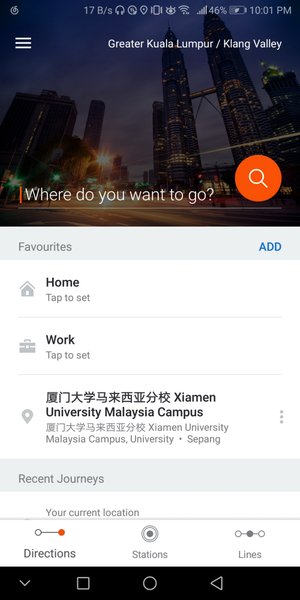
I discovered Moovit during my semester break at home and after trying it out at home it turns out to be pretty awesome - besides showing you public transport timetables and routes, it is also capable of planning routes. Give it your location and where you want to go and whoosh, it throws out a neat set of steps to bring you to your destination, including which bus to take, switch routes at which station, estimated departure and arrival time, and other alternative routes as well as alternative departure times. However, I didn’t really tried it out as I didn’t really get to go out alone during the semester break, so it’s just poking around the app and see what it does. In short, it feels like Google Maps, but only for public transport.
Alright, back to topic.
So after buying what I need, I turned up the app and asked it for directions back to my university. It’s a pretty straightforward process - just like any other app, tap the search bar, do what you should do, it calculates the routes and you choose one that you want. Then, the navigation begins.
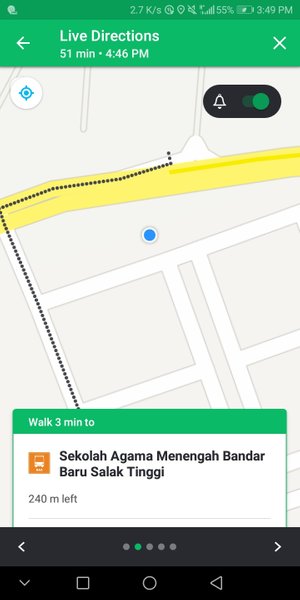
Here, the only sensible way to go back with public transport is by bus. So, it totally makes sense for me to go to a bus stop and wait for the bus to arrive. I would be super happy if we have LRTs or Monorails here, but nah, the demand here is just a little too small for it to happen. On the bright side, we have free buses that connect the area around decently apart from the expensive ERL trains that connect us to further places like KL and Putrajaya. Since we only have free buses, I actually came with an empty Touch n’ Go card...yeah, I did my homework. Kappa.
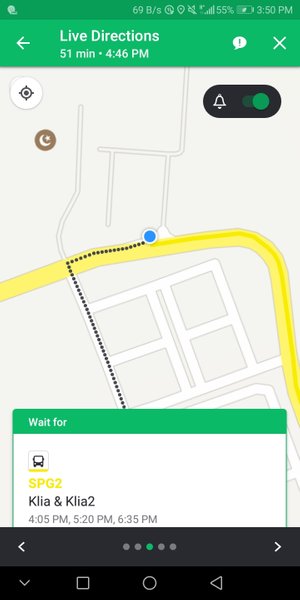
Upon reaching the bus stop, the cards at the bottom of the screen gets updated automagically - like seriously. It seems to be a little more accurate than what I would expect from Google Maps. Down there, it states the bus number I should be boarding, and its estimated arrival time. So, I can say that if I miss this one, I have to wait for another hour...somehow.
To my surprise, the bus once again arrived earlier than what the timetable told me. Just like the last time I boarded a bus, it is empty. Well, either everyone is busy on this Friday afternoon or no one really uses public transport. I mean, you don’t need to rely on buses when you can drive on your own, and most people like to call Grabs for speed anyways.

When the bus moves, the card gets another update - it is just as automagic as that. Now it gives an ETA, tells you how many stops to the destination, and your destination stop. If you tap on it, it floats up and tells you all the stops that you will be passing through this journey. To be honest, I never knew that there are so many bus stops around and I don’t even know what are those places for some of them - when should we go and visit them one by one?

If you press the home button during any time of this to do other stuff, you can still get the info from the notification panel. A pretty nifty feature I will say, not many apps know how to abuse the notification panel like this does. However a significant problem with this design will be the “End Journey” button there - I admit I accidentally tapped on that when trying to get back to the app. Luckily it still stored the data somewhere - I’m not sure why - and I am able to continue the journey. Also, since it is not the typical GPS app that needs to guide you second by second, it will try to save your battery by resting in the background whenever it can. When I was walking, the map updates like once every 10 seconds, and the update rate isn’t too high when I’m on the bus too. Explains why my phone battery remains alive after I arrived even if I started off with a not so optimistic battery level.
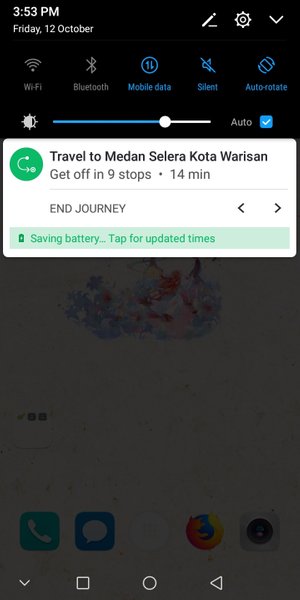
As the bus moves, the card updates itself like the LED map on trains, greying out the stations as the bus passes. I paid some attention to the stations we have along the road and probably understand why the bus arrives earlier than expected - they don’t really need to stop along the way because there are really no one in these bus stops. Looks like the public transport usage in my area is really low.
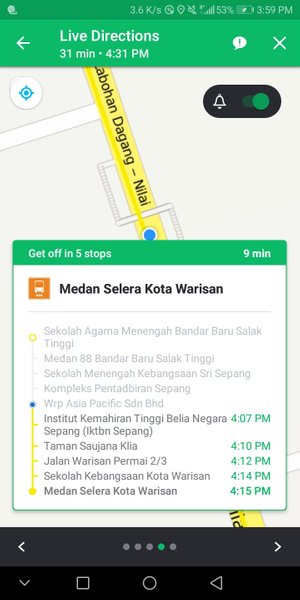
Also, it seems that the app does not give you very accurate times on the card. The estimated time needed for arrival is pretty accurate, but the time to reach each station is not. Even with perfect traffic the times shown on the card seems too early to be possible. Anyways, the total ETA can still be considered accurate. Maybe a calculation bug that slipped under their dev team’s radar?
There’s another thing I’m interested in - does it re-navigate you if you missed a station?
Moovit’s route suggests me to get down on a stop which is pretty far from my school. Well, not really its fault, since it only knows how to calculate distance with road, and it is really a little too hard for navigating apps to know which paths are better for walking and where are the possible shortcuts. Hence, I want to drop myself on the next station so I can use a shortcut through a park and reach my school faster. It isn’t really fun walking under the sun at 4pm anyways.
So, I purposely did not get down on that station. Upon reaching that station, the card gets updated, and it wants me to walk according to the route marked on the map. Even after I moved out of the suggested route, it does not attempt to re-navigate.
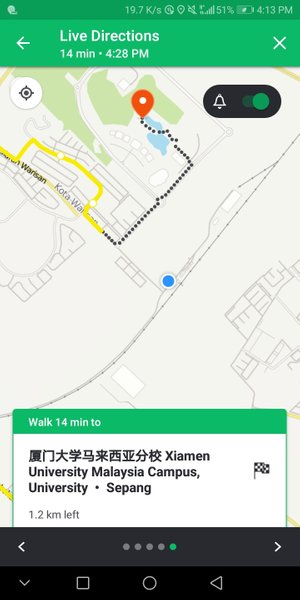
Uh...looks like if you missed a stop during some public transport adventure your only choice will be cancelling the current route and set it up again. It’s not like it’s that easy to miss a station on public transport anyways :3
This somehow ends my journey with this app for that day. It was pretty fun and it seems that the app is reliable enough for someone like me. Should have discovered it earlier, if I did I wouldn’t have got myself stuck in the bus station that day…
Of course, I have not fully exploited it. It has more fun stuff beneath it if we dig a little deeper, like a map editor, offline maps (I expect it to just be a printed map-like thingy but who knows?), delay alerts, etc. Here we don’t have GPS systems on buses, so no real time location for me to play around yet, but yeah it indeed has a lot more to explore, as well as potential improvements and quality of life updates over time that I can hope for.
I would say that it is a must have for public transport newbies that don’t have cars nor the budget to call Grab rides every time. At least until Google Maps catch up, Moovit is still the best app for public transport around. Heck, Google doesn’t even know that there are free buses around me for now.
That’s all for now, see you next time :)
--LilacsePosted from my blog with SteemPress.
How are you going to engage in your interesting random conversations with strangers if you are busy with all these apps during your public transportation experiences! 😛
Really cool @lilacse
I love reading your app tests, and free flowing writing. You're doing a great job my friend, keep it up!
Well, random strangers aren't too easy to find anyways! And once I get those stuff in my mind I don't think I need to stare at the screen throughout the journey anymore :P
Thanks :D I haven't wrote something for some time so it feels a little unnatural to write at first...luckily the feel caught me back fast enough. I will be trying some other stuff in the very near future, so let's see :) Hope I can get what I want without too much trail and error.
Thanks for dropping by!
This post has been curated by TeamMalaysia Community :-
To support the growth of TeamMalaysia Follow our upvotes by using steemauto.com and follow trail of @myach
Vote TeamMalaysia witness bitrocker2020 using this link vote for witness