How to perform a full backup and restore for your byte wallet.
How to perform a full backup for your byte wallet.
After the recent byteball airdrop to steemians, it is expected that so many of us have bytes tied up in our smart wallet which will be released one year after it was received.
It is necessary to backup your byteball wallet in case you lose your phone, something unexpected happened to your device holding your wallet or something else we cannot envisage.
Most of us have backed up wallet seed but that isn't enough. Recovering wallet from seed won't recover your byte tied up in your smart wallet. The best backup to perform is the full backup.
So here's a series of steps to perform a full backup.
- Open your byteball wallet, navigate to settings by clicking on the three lines at the top left and go to settings.
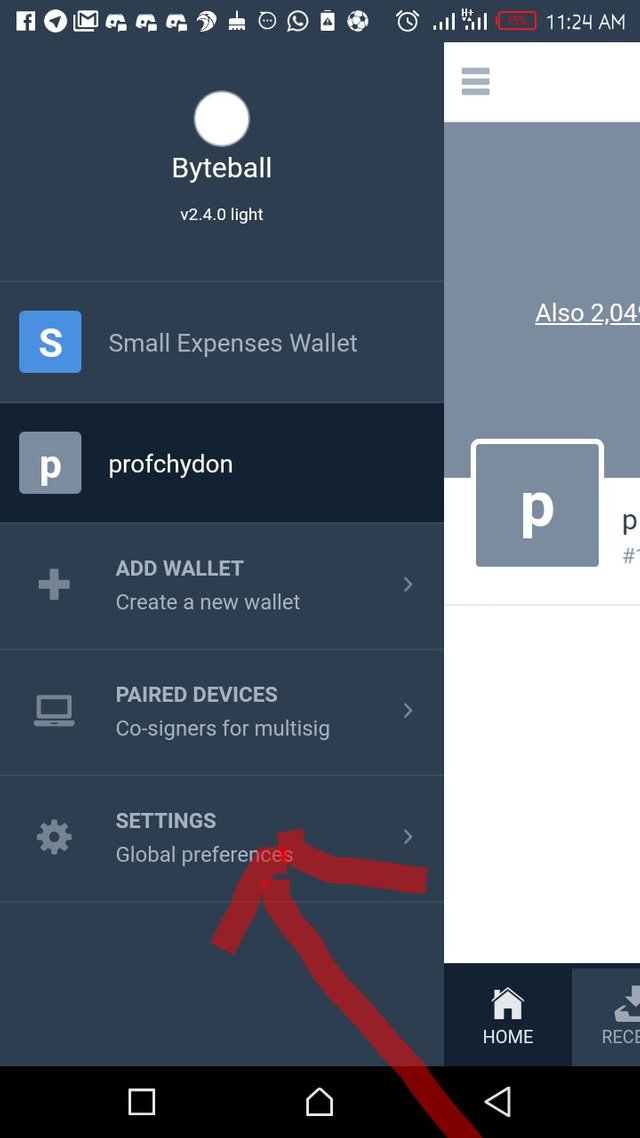
- Click on full backup
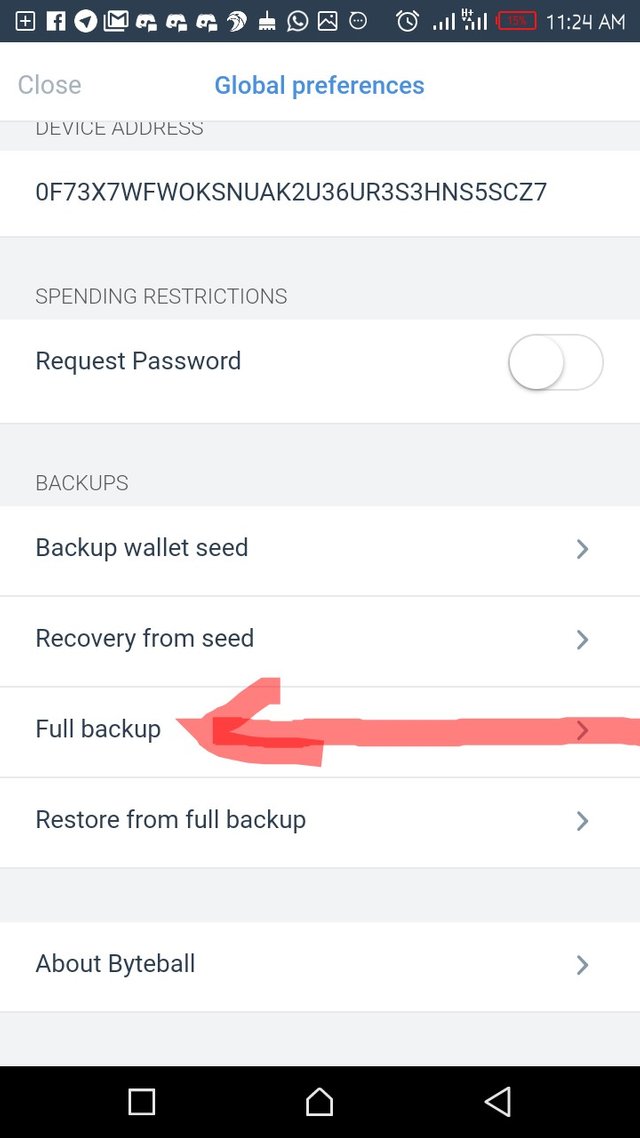
- Setup your password and click export
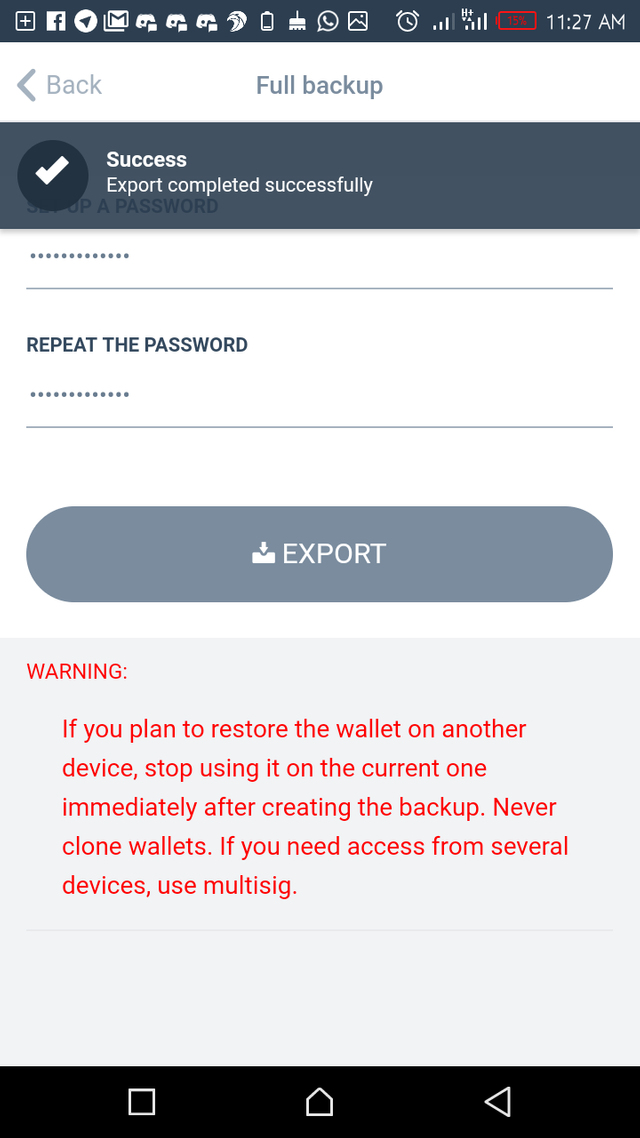
You'll see a success message
Congrats your wallet has been fully backed. But you need to save the backup file in a safe location.
- Go to your file manager on your phone, you'll see a newly created folder named "byteball"
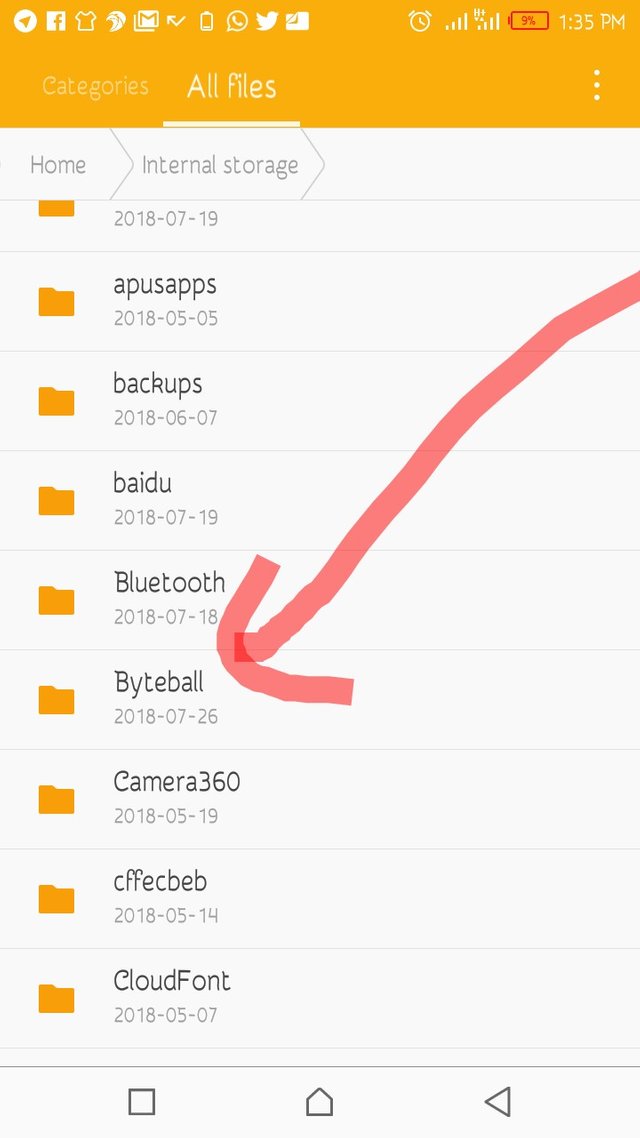
Open the folder and there you'll find the backup file.
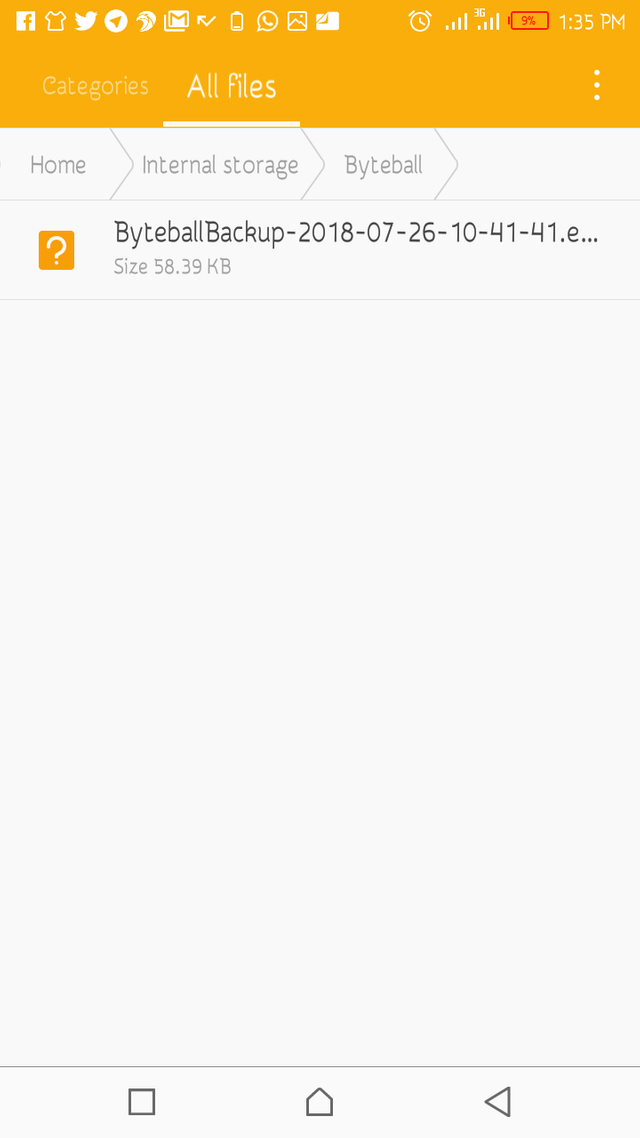
You can save this file offline or online, whichever way is convenient and secure for you. Saving files like this online seems risky though.
At any point you wish to restore your wallet. Click on settings, then click Restore from full backup
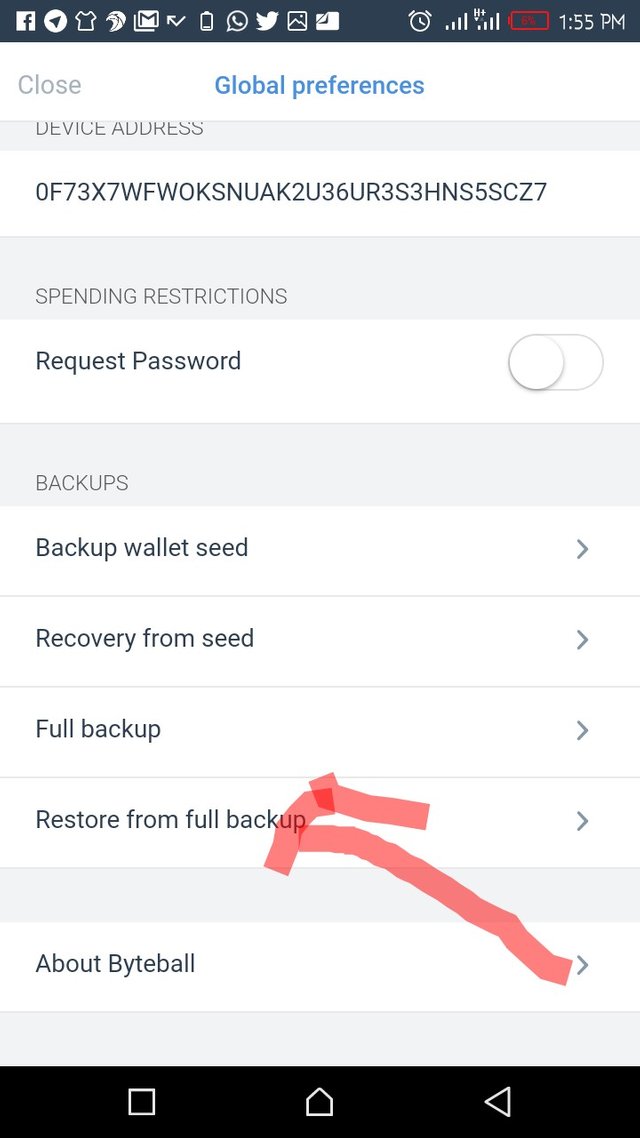
- Upload the backup file by clicking on choose file, input same password you chose in step 3. It's important you don't forget this password.
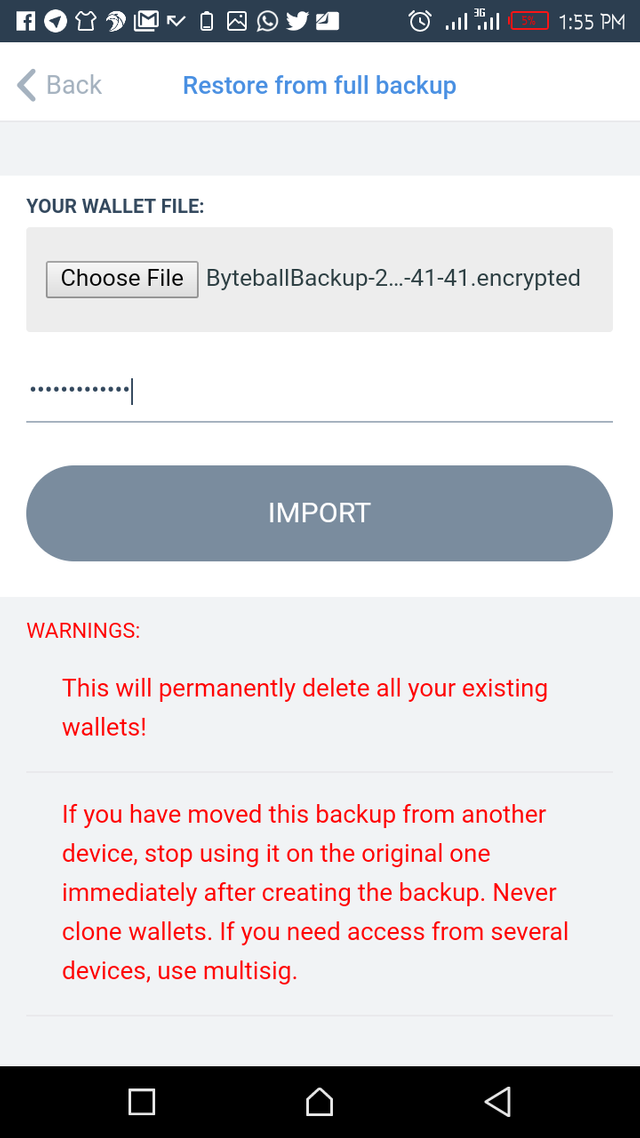
When all is done, click on import and your backed wallet will be restored.
Note when you restore your wallet, all existing wallets will be deleted permanently.
Whaoo this is really nice, have been looking for a way forward to this.
I recently wipped my phone, I have to transfer my funds to a friend before wiping it.
But now I know I can do a back up.
Thanks.
I will like to know if I will need to always back up my wallet anytime I receive fund in my wallet or is just once that I back it up will be okay for recent fund.
No, you don't have to keep backing up your wallet each time you receive funds. One is enough
Nice piece
Wow. Thanks dear. I have 70 dollars in my small wallet. And thinking about how to backup my wallet. And facing problem about it. Thanks for your help
Dear can this file restore on any device?
A big thnks to you..it was needed alot.a very helpful knowledge and description about byte ball air drops.I link most of us will need this process to save our byte ball amount.