Telegram, The Social Media Platform For Truthers And Activists & Anyone Else Who Wants The Truth
As a result of intense censorship from all the mainstream social media platforms - see CENSORED by Facebook, Twitter, YouTube, Instagram and Tumblr. I Must Be Doing Something Right… - I discovered Telegram, a platform rich with content not found anywhere else. There are no "Fact Checkers", no removed posts, no 30 day bans. In other words, Telegram is what Facebook used to be in its heyday. That and more!
Big Tech does not condone Freedom of Speech and they are pursuing Pavel Durov, Telegram's inventor and owner, like rabid dogs in heat, calling Telegram "dangerous and popular with criminals and terrorists" - see The Telegram Billionaire and His Dark Empire
Expect to see warnings when attempting to download the app, as well as when you navigate to it. That seems to be the way of Big Tech lately, to keep you away from forbidden information...
If you are courageous and curious enough to join Telegram and find out what's really going on in the world, here are some pointers for you:
Q: How do I start?
A: Download the free app. Create your profile. Telegram is different from Facebook. Your personal page is sparse - just your name and picture if you wish to upload it. You can use Telegram the same way you used Whatsapp, but without the state's prying ears. For this and other reasons, many have already switched from Whatsapp to Telegram, which has now been installed on over 570 million smartphones worldwide.
I'm not big on using either app to communicate by phone, so I haven't used it for that purpose yet, although I probably will do so on my next visit overseas. The beauty I see in Telegram is the exchange of information via its Social Media platform.
The way you use Telegram as Social Media is to join what's called "Chats". These are the equivalent of Facebook Pages and Groups. Click on my Telegram Chat - Uncensored Truths Once you land on my Chat, look at the bottom of the page, where you'll see the word "Join". Click on that and you'll be a member of that Chat. Now, at the bottom of your screen you'll see three tabs, which are - from left to right: Contacts, Chats and Settings. Chats is where it's at and my chat is only the beginning. I will teach you how to join other chats, so you can have access to a world of information, without the limitations of Big Tech's police state.
Q: How do I join other Chats?
A: Once you're in the Chat tab, you'll see the browser at the top - it will say "Search for messages or users". Type up the name of your favorite content creator and see if they have a chat. I started with The Corbett Report, The Last American Vagabond, The Dollar Vigilante and Ice Age Farmer, some of my most favorite YouTubers who were booted off YouTube (Ice Age Farmer is still there, but probably not for long).
Another way to find great Chats is to go on mine and look at the top of each post, where you'll see the origin of the post stamped in smaller, blue letters. If I originated the post, you'll see "Uncensored Truths" up at the top of the post, but if I reposted it from another Chat, it will say "Forwarded Message From" whatever the originating source was. In this case it's from RT:
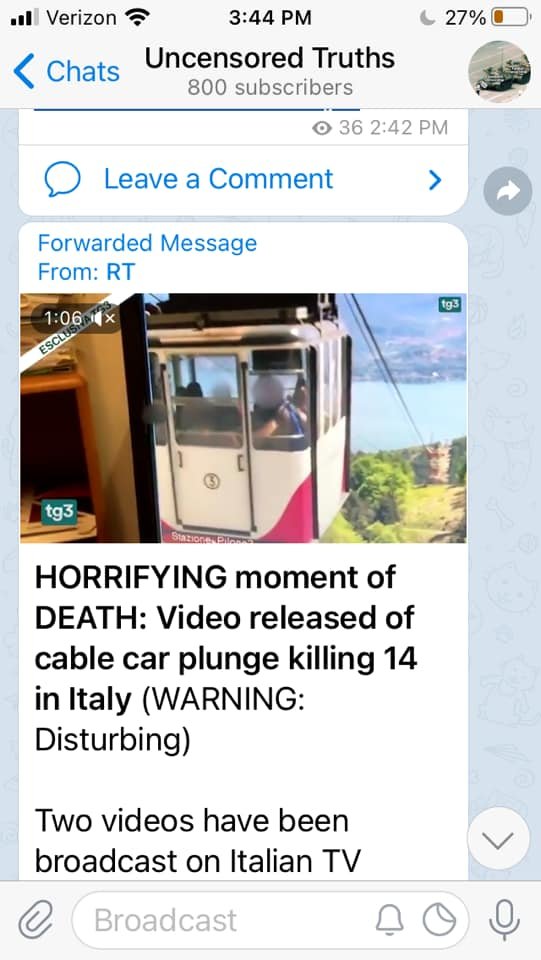
So, when you see a post you like, look for the originating Chat and join it! All you have to do is click on the originating source and it will take you to that chat. Once on it, click "Join" at the bottom, and you're in. Now, when you click the tab "Chats", you'll see two Chats you're a member of: Uncensored Truths and RT. You can join as many Chats as you like. When you are in the Chat tab, the Chats with the newest posts will display at the top. If you are a member of too many chats - I'm guilty! - just type the first few letters of the Chat you wish to reach in your Telegram browser.
Q: I haven't figured out how to navigate Telegram. I can't figure out how to get to the most recent posts.
A: Using the picture above, see the little downward pointing arrow located at the bottom right, above the microphone icon? Just click on that and it will bring you to the latest post, then you can scroll up from there.
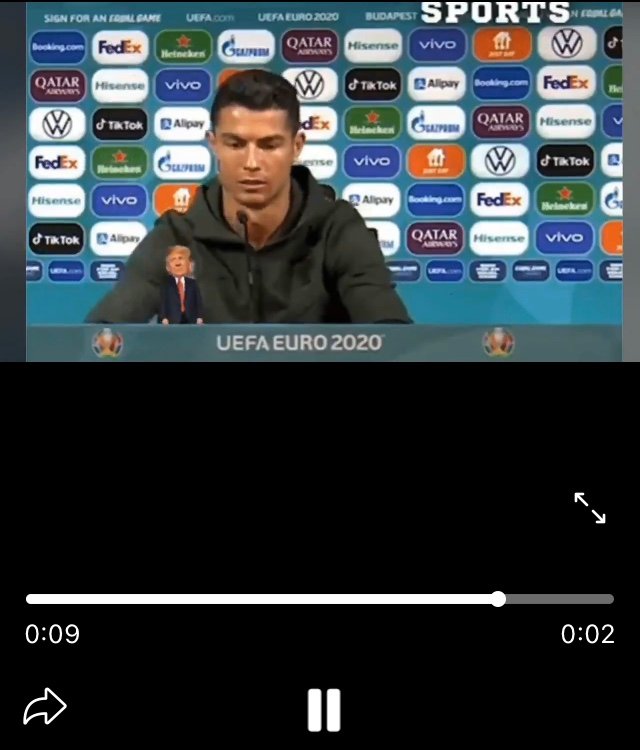
Q: How do I download pictures and video from Telegram?
A: Using this picture of Ronaldo right above, look at the very bottom of the picture, right under the 0:09 where you'll see a curved arrow pointing right. Click on that arrow and you'll see the words "Save to Camera Roll". Click on it and it will save the video or picture to your phone.
You're welcome!
Feel free to ask me questions about Telegram and I will try my best to answer them. Being constrained by an increasingly abusive Mainstream Social Media, I am so extraordinarily thankful for Telegram, a platform that honors the free exchange of information.
See you there!
