How to get Bitcoin Cash from the private key of your Bitcoin address? 如何由Bitcoin地址私鑰取得Bitcoin Cash?
Previously I have published an article which explains how to obtain a private key of the address for your BTC. Now the hard fork has completed, so it's time for us to get our BCC.
早前發過一篇文章教大家如何獲取自己Bitcoin地址的私鑰,現在硬分叉成功,是時候拿取BCC了。
Disclaimer: Although the method below has been tested by me, please decide whether to follow or not by evaluating the risk involved first. I shall not be liable for any loss.
請注意,以下所述方法經本人實測證實可行,唯閣下決定跟隨前請先自行評估風險,如有任何損失本人恕不負責。
Step 1 第一步
With reference to the previous article, create a new address at https://www.bitaddress.org and import to Blockchain.info.
參考上一篇文章的做法,於 https://www.bitaddress.org 產生一個新的地址並導入 Blockchain.info。
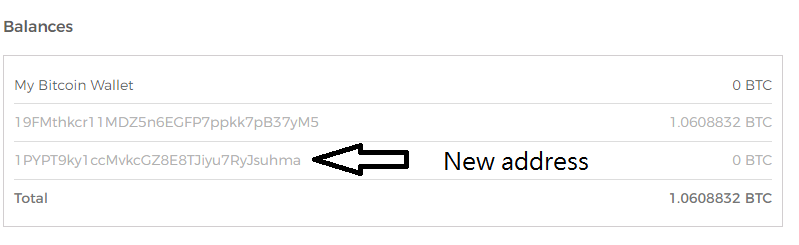
Step 2 第二步
Move your BTC from the old address to the new one. This way the BTC will go to the new address, while BCC will remain at the old address.
將BTC由舊地址利用 Blockchain.info 的 "Send" 功能轉移至新地址。這樣BTC便會被移至新地址,但BCC則仍舊留在舊地址。
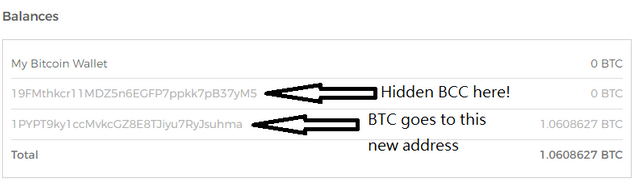
Step 3 第三步
Choose a wallet that supports BCC and import the private key. BCC's official website (https://www.bitcoincash.org/) has introduced some wallets, but most of them require the download of the whole blockchain, which exceeds 100 GB, thus not quite recommended. I have chosen another mobile wallet called coinomi (https://coinomi.com/).
選擇一個支援BCC的錢包,並導入舊地址的私鑰。BCC的官網 (https://www.bitcoincash.org/)
有介紹哪種錢包支援BCC,但不少都需要下載整個區塊鏈,所需空間超過100GB,所以不太建議。我最後選舉了另外一個支援BCC的手機錢包,名為coinomi (https://coinomi.com/)。
After downloading the app, complete the basic settings first. Next we are going to follow the instructions given by coinomi, which is available here.
下載coinomi手機應用程式後先完成基本設置。以下我們將根據coinomi發佈的指引將BCC導入。
Step 4 第四步
Click "+ COINS" and then choose "BitcoinCash".
點選 "+ COINS",然後點選 "BitcoinCash"。

Step 5 第五步
Enter a nickname for your wallet and also your password. Enter "M/44H/0H/0H" at the field "Derivation Path".
輸入銀包的別名及密碼,並在 "Derivation Path" 輸入 "M/44H/0H/0H"。
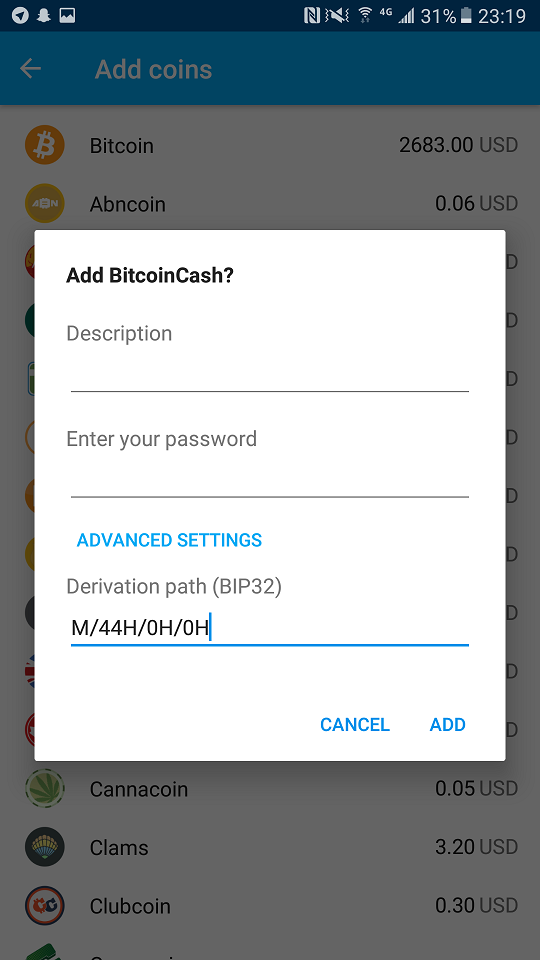
Step 6 第六步
Select "Sweep wallet" from the drop-down menu from the top right corner, and input the private key of the old address. All done!
在右上角選取 "Sweep wallet",然後輸入舊地址的私鑰。大功告成!
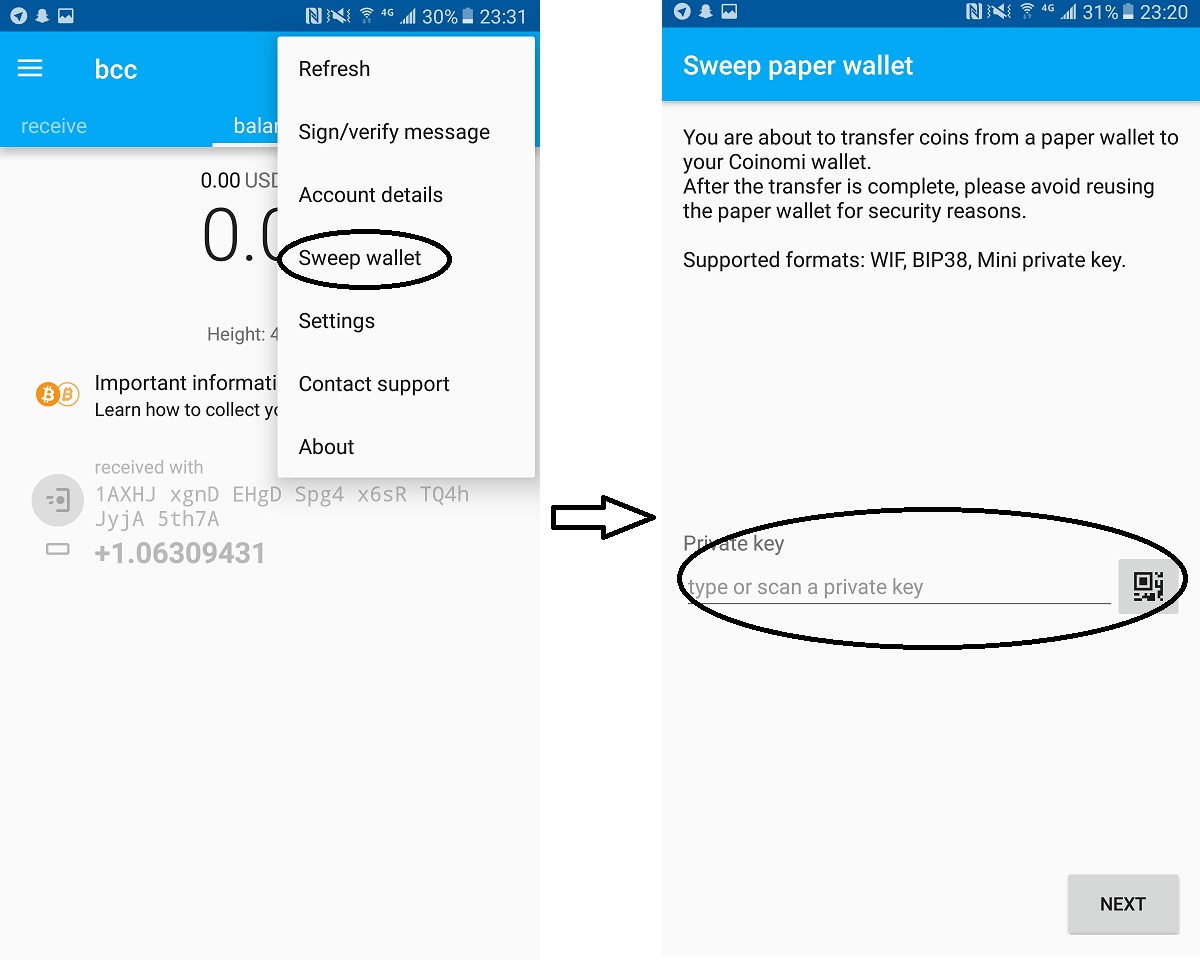
Upvote, resteem and follow me at @kenchung if you like my posts!
这信息非常有用!
glad that it helps!
thank you!!! this is really useful :DDD
you are welcome!! :)
my coins are stuck in electrum, can I use private keys from there and import into coinomi after sending btc to another wallet?
I think so, but I haven't used electrum before so I can't guarantee that. Maybe you can try and let us know whether it works or not :)
多謝@kenchung老師 :)
不用謝啦 :)
Nice Post !! Thankyou !!
you are welcome!!
Informative. Thank you. upvoted.
great thanks
Thank you so much for the tutorial!!!
welcome !!
正好需要
那就好了 :)
This post has been ranked within the top 50 most undervalued posts in the second half of Aug 02. We estimate that this post is undervalued by $14.57 as compared to a scenario in which every voter had an equal say.
See the full rankings and details in The Daily Tribune: Aug 02 - Part II. You can also read about some of our methodology, data analysis and technical details in our initial post.
If you are the author and would prefer not to receive these comments, simply reply "Stop" to this comment.
Congratulations! This post has been upvoted from the communal account, @minnowsupport, by kenchung from the Minnow Support Project. It's a witness project run by aggroed, ausbitbank, teamsteem, theprophet0, and someguy123. The goal is to help Steemit grow by supporting Minnows and creating a social network. Please find us in the Peace, Abundance, and Liberty Network (PALnet) Discord Channel. It's a completely public and open space to all members of the Steemit community who voluntarily choose to be there.
If you like what we're doing please upvote this comment so we can continue to build the community account that's supporting all members.