steemit如何最方便的设置头像和封面图片?
#首先需要找到设置头像和封面的地方,在哪设呢?
我找到了如下位置,方便后者寻根问路提供方便如图:点击右上角头像位置—点设置
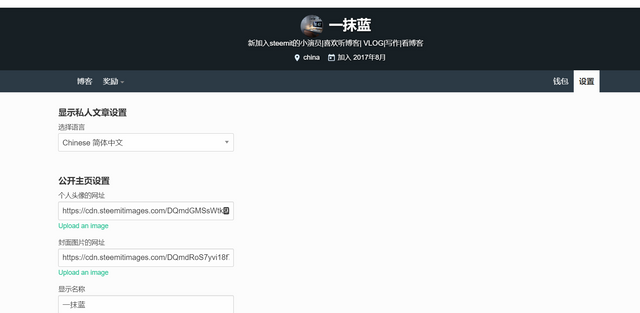
在设置项里可以设置语言、头像、封面图片、显示名称、关于(个人介绍,显示在封面图片前面)、位置(国家或者城市,如China)、网站(个人有网站就填,或者其它博客位置)
#怎么设嘞?
可以看到头像、封面图片要填入是的一个网址(url),但是大家也发现了,没有提供上传的功能,尝试的方法便是上传到免费的图床获取外链,无奈地是Steemit是在墙外,所以加载速度很慢,这里便提供一个简单的方法,学习自Steemit|ID chaimyu 借鉴,就是在Steemit写一篇文章,上传头像和封面,发布后察看图片的链接地址,再把链接地址复制到设置项就可以了,这样头像和封面图片都在Steemit加载又快又好。
#下面便是我使用的头像和封面图片
我的头像:

头像来源:原自我平常喜欢到附近江边跑步,夜晚来临,太阳奚落,风卷残云,拿出手机抓拍到的一抹蓝。
我的封面图片:
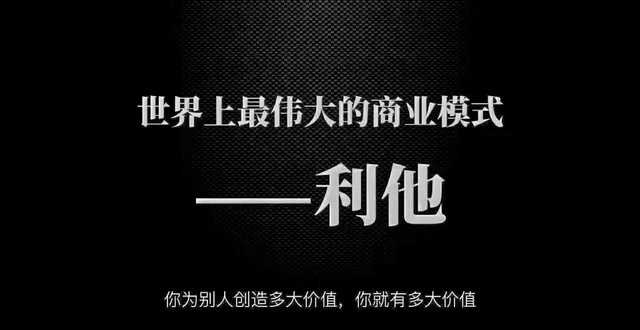
封面呢,哈哈哈,ps:从一个社群中偶然看到这句话,味道很足,便是喜欢上了这句话》
Congratulations @onebule! You have completed the following achievement on the Steem blockchain and have been rewarded with new badge(s) :
You can view your badges on your Steem Board and compare to others on the Steem Ranking
If you no longer want to receive notifications, reply to this comment with the word
STOPVote for @Steemitboard as a witness to get one more award and increased upvotes!