[Part 4.5] Building A Website in Craft CMS - (Useful Plugins Part 5 - LinkIt)
In [Part 4.4] we explored the plugin SuperTable which is robust and used for repeatable, or static content similar to NEO and Matrix.
In [Part 4.3] We installed and went over Relabel which further helps simplify things both for you as the developer/site-builder as well as your content-managers.
In [Part 4.2] we checked out Reasons, which brings some advanced conditional logic with an easy point & click interface to our content management in the dashboard. We got it installed in our build, and looked at how flexible and easy to use it is.
In [Part 4] we looked at NEO one of the most powerful fieldtype plugins available for CraftCMS, we saw all it could do and got it installed on our build.
In [Part 3] we installed Craft and removed the demo fields/sections and templates so that we have an absolutely bare platform to start building upon.
In [Part 2] we covered some of the basics of using the Twig template engine, setting up advanced routes, and of course the eye candy Live Preview.
In [Part 1] we went over the very basics of Craft CMS, what it is, pricing, sections, assets, globals, entry-types, fields, and field-groups.
In [Part 4.5] we're going to look at the plugin LinkIt which greatly simplifies both coding for the developer, as well as selection of links for the content managers.
LinkIt
LinkIt is a field type specific for adding links or buttons to a page/product/entry or anything else for that matter. Without this plugin you would have to use multiple different fields in order to allow selection of different types of links. If you want the content managers to be able to simply click another page on the site for instance, or an asset/image, a product, or just enter an address manually. These would all be separate fields which would clutter the dashboard, and also make for much more code for the developer just for a simple button. That's no fun!
LinkIt to the rescue thankfully! With LinkIt you can use just 1 field (the LinkIt fieldtype) and allow your content managers to select what type of content to link to with all of the options of all the other fields combined, in a very easy to use interface!
You can give the content managers any options you want for the link field, restrict to only certain types of links, only specific types of products, entries, pages, assets, etc.
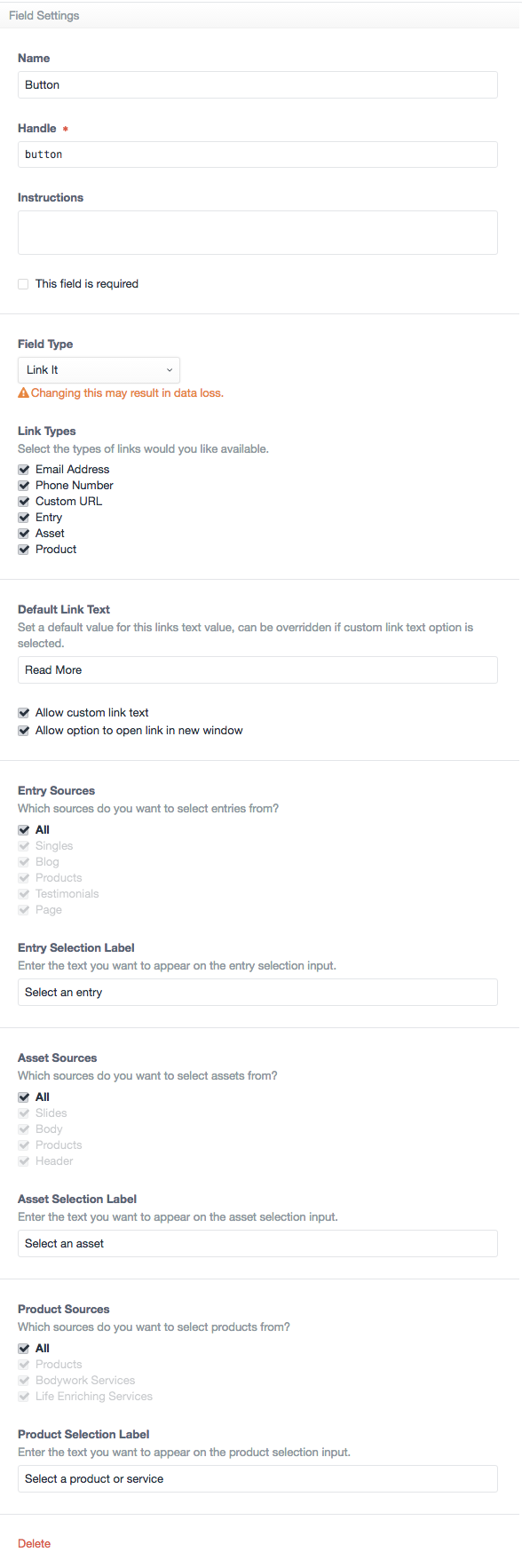
You can even set the text to appear for specific link types to make sure it resonates with what that particular type of content may be used for, allow them to set their own link text (or not), and allow (or not) the content managers to have the links open in the same window, or a new one.
With the options shown above set, this is what will appear for the content managers:
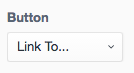
When you click it you are presented with all of the options you allowed:
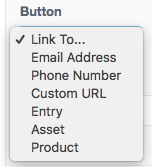
Each option provides it's own unique fields/buttons to make sure the content managers get all the correct info in there and are not bombarded by any they don't need:
Email Address Link - Only accepts valid email addresses and makes the link a MailTo that opens their email application.
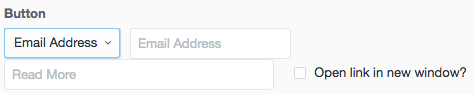
Custom URL - Accepts any valid URL

Phone Number - Only accepts phone numbers and allows the link to be clicked to automatically call the telephone.
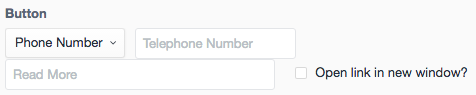
Entry - Allows you to select any existing page/entry that has already been created.
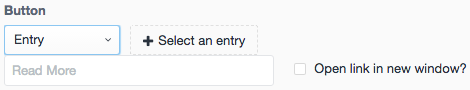
Product - Allows you to select any existing product/service that has been created in Craft Commerce
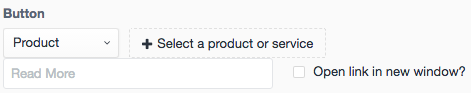
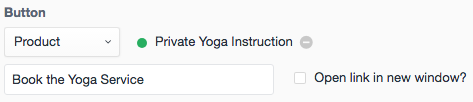
Asset - Allows you to select any images or files that have been added to the site.
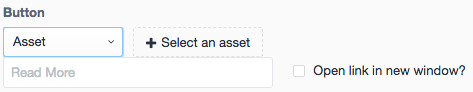
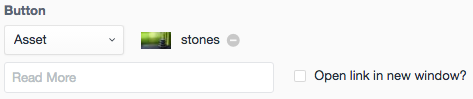
That's all there is to it! Even better, for basic-use you can output any of the above listed link types as simply as entering this snippet in your code:{{ entry.linkItField }}
Once we start building our site and looking at code, we'll go into other more advanced usage of this field, but for now that's all you need to know to get going with it!
Installing
- Start by downloading the necessary files by clicking here.
- Unzip the files and open the folder.
- Find the folder fruitlinkit and upload it to your server in craft/plugins/
- Open your dashboard and navigate to Settings > Plugins
- Find LinkIt and click install
LinkIt is now installed and ready for use, there is no further configuration necessary.
I HOPE YOU ENJOYED & LEARNED SOMETHING!
As always If you've reached it to the end of the article, given it's not particularly short, I'm going to assume that you enjoyed reading it. Please go ahead and UPVOTE the post, RESTEEM if you think your followers would also find value in it, and make sure to @FOLLOW ME to make sure you don't miss the upcoming articles in this series where we'll get much more in depth and even build a site together from the ground up! EXCITING TIMES!
Thanks to all of my followers both new and old, I hope to continue to bring you quality content that interest you, feel free to comment any requests for any particular topic you'd like to read or learn about if you believe I may be able to answer it for you. Cheers!
Congratulations! This post has been upvoted from the communal account, @minnowsupport, by sasha.shade from the Minnow Support Project. It's a witness project run by aggroed, ausbitbank, teamsteem, theprophet0, someguy123, neoxian, followbtcnews/crimsonclad, and netuoso. The goal is to help Steemit grow by supporting Minnows and creating a social network. Please find us in the Peace, Abundance, and Liberty Network (PALnet) Discord Channel. It's a completely public and open space to all members of the Steemit community who voluntarily choose to be there.
This post has received a 1.04 % upvote from @drotto thanks to: @banjo.
This post has been upvoted by the @teamphilippines curation trail.
Thank you for supporting our TeamPhilippines Movement by upvoting, resteeming, delegating, or donating to this account to allow us to support our growing team more and more each day!
This series really is giving us tons of information for building a site in Craft. Keep doing amazing work and teaching us how to build an awesome site. This article was curated for @teamphilippines by @haleyaerith.
This post has been selected to be featured in the #TeamPhilippines Daily Issue for today.
See You in the TeamPhilippines Chat!
Congratulations @sasha.shade! You have completed some achievement on Steemit and have been rewarded with new badge(s) :
Click on any badge to view your own Board of Honor on SteemitBoard.
For more information about SteemitBoard, click here
If you no longer want to receive notifications, reply to this comment with the word
STOPInteresting.. What exactly are the benefits of using a platform like Craft CMS, compared to the traditional Wordpress?
Talk soon!
Too many too count, but to name a few:
...and the list goes on forever.
Awesome stuff :) So in short, it's for a more professional appeal, whereas Wordpress is more for the average user.
Talk soon.
Somewhat yes. That's over-generalizing a bit but yeah that could be said.
Well let's face it, the average person would probably be able to create a website pretty easily, without any code needed on Wordpress. It's a simple matter of getting the theme and template, and putting some info in the boxes, LOL :D
So yeah, it might be generalized, but we are talking about the average person ere..
Talk soon.
The average person can do anything right up until they point they say "**ck this" and decide to pay someone else to do it instead. At a certain point, it's no longer worth their time. On Task Rabbit, you can hire people to stand in line for you or walk your dog. It's natural then that people will pay others to do more complex tasks such as assembling Ikea furniture or building a website.
To make money in web development you have to be efficient to the point where your income is greater than the opportunity cost of doing something else. That's where the tooling and experience (your pro badge) comes in. Craft has tooling which makes for a smoother development process. The focus of Wordpress is to be as simple a blogging engine as it can be. If Wordpress adds features Craft has, then Wordpress users complain that it's becoming something else. If Craft tries to be more like Wordpress, then people will just switch to Wordpress.
Personally, I feel it's a matter of taste. One isn't more of a professional tool than the other.
Okay. Nice in-depth response.
I however, was just making conversation. I am not a web developer, and to be blunt, I don't really care about the different platforms. I am naturally just a very DIY kind of person. So if I wanted a website done, I would just teach myself. That is also with anything else in life. I was just generalizing, as websites are not my strongest point.
Good to hear your opinion though. Talk soon.
@sasha.shade got you a $5.7 @minnowbooster upgoat, nice! (Image: pixabay.com)
Want a boost? Click here to read more!
nice
This post recieved an upvote from amalia. If you would like to recieve upvotes from amalia on all your posts, simply FOLLOW @amalia2018
Congratulations @sasha.shade! You have completed some achievement on Steemit and have been rewarded with new badge(s) :
Click on any badge to view your own Board of Honor on SteemitBoard.
For more information about SteemitBoard, click here
If you no longer want to receive notifications, reply to this comment with the word
STOP