15 Minutes Creative Mode: How To Make Gif Banner Using Free Mobile Apps!
I was on my way to the mall this afternoon to meet up with my friend @emonemolover to get our nails done.
I decided to use my time to be creative while setting in the backseat of the car instead of doing nothing or staring outside were the car always passes by, same road, same store.
I had Canvas app on my phone and I only used it once so I tried to do a little bit of editing.
How to edit the photo using Canvas on mobile:
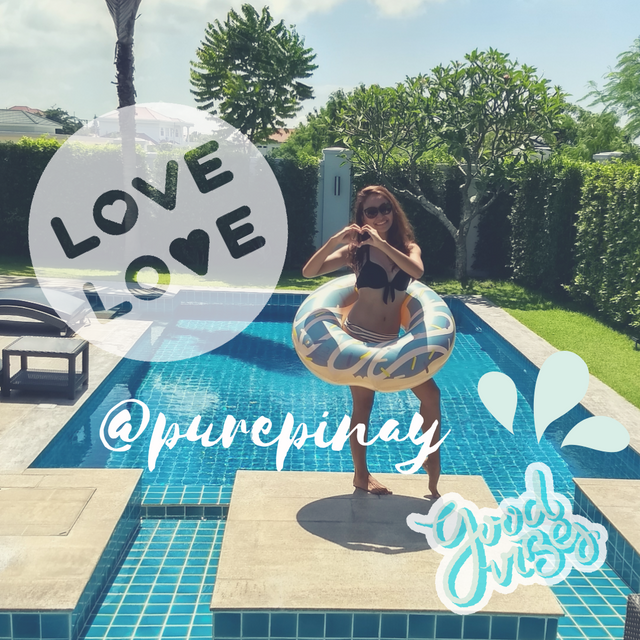
1.Choose Category.
I use Instagram Post Because it was the first once that caught my eyes, lol. There's tones of options to explore, btw.
2. Choose your desired temples.
There are thousands of templates but I created my own so I chose blank. You can always change the background image by tapping the screen.
3. To add texts, graphics, layer image, temples, pages just tap the plus icon.
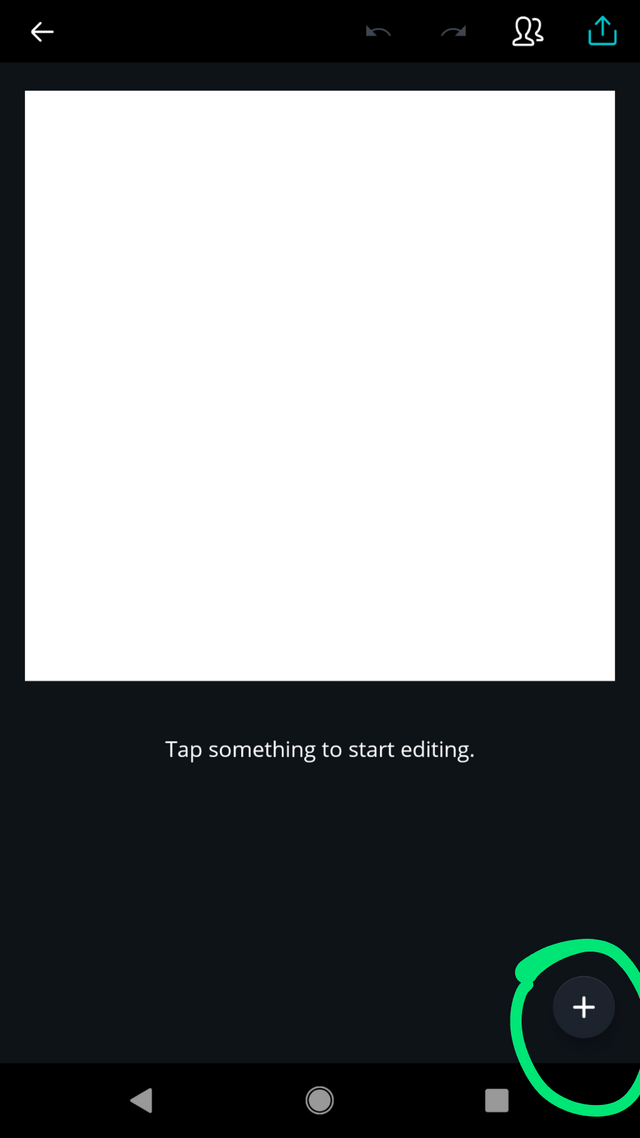
I add pages and duplicate the photos to change the colors of the photos.
You can always continue to edit your work later since the app automatically saves your work under Designs
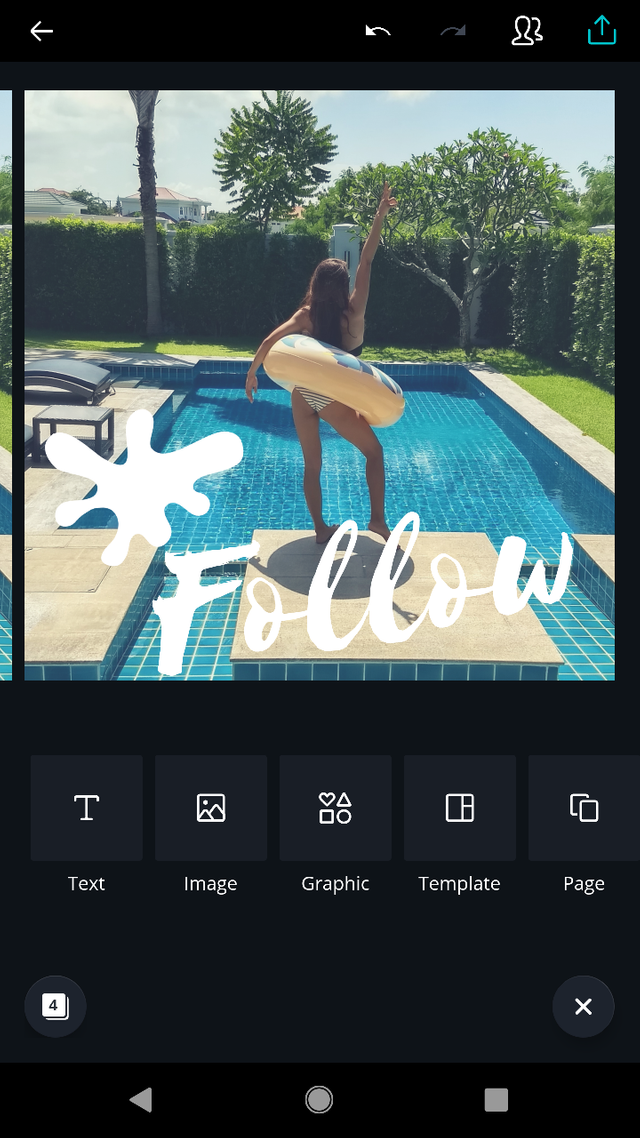
These are the photos I edited using the app
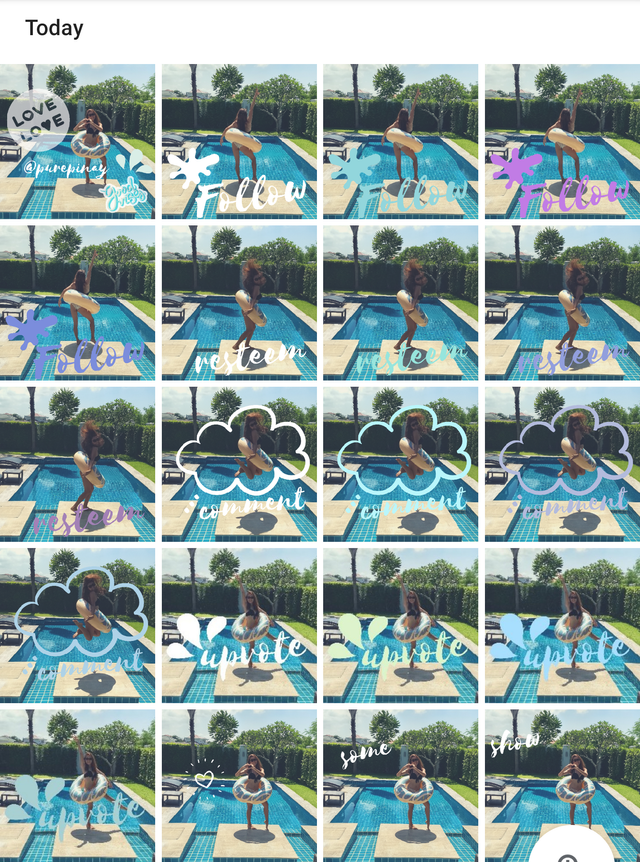
Now, time to make gif from all the photos using gif maker-editor. It took less than a minute and I have my fun banner. Yeepey!
All apps are free to download but Canva offers some premium features but the free app gives you a lot of feature to enjoy.
So here's my 15-minute craft!
Try it and have fun! 😉
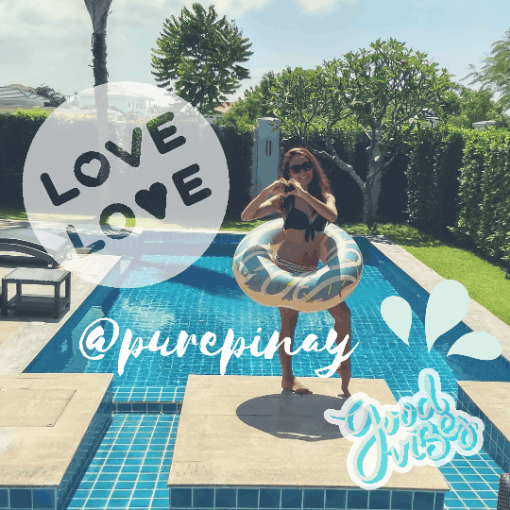
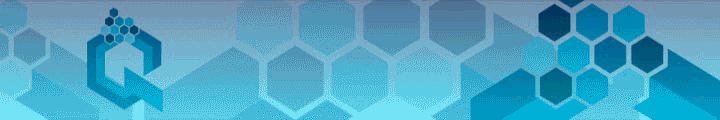
Posted using Partiko Android
I must have been living under the rock as I've never heard of this app. But it's good to learn about it :) It looks cool and easy to use. And I like the photos that you chose to edit. Oh, how I miss summer!
These are some cool features! I will try it and let you know how I like it. I believe I should be able to manage it as it really looks easy :D
Have a great day!
hi there! How are you doing?
it is easy to use and i am enjoying all the features available. Let me know how is your experience with this app.
Thank you for dropping by.
Posted using Partiko Android
Niiiice, now I too can make festive n fun posts..Thanks for sharing this now if I only had something smart to say, maybe I'll just take some manly bikini pics by the sewage drain outback.. Did someone say trending 😂
Posted using Partiko Android
You're welcome. Hahaha oh my gosh, that'll be trending world wide! I dare ya! 😂
Posted using Partiko Android
Haha nice job. You are good at this!
Posted using Partiko Android
Thank you 😊
Posted using Partiko Android
Hi @purepinay!
Your post was upvoted by @steem-ua, new Steem dApp, using UserAuthority for algorithmic post curation!
Your UA account score is currently 5.226 which ranks you at #829 across all Steem accounts.
Your rank has improved 3 places in the last three days (old rank 832).
In our last Algorithmic Curation Round, consisting of 227 contributions, your post is ranked at #86.
Evaluation of your UA score:
Feel free to join our @steem-ua Discord server
Ibinahagi ang lathalang ito sa #pilipinas channel para sa mga curator ng Curation Collective Discord Community, binigyan ng upvote at ni-resteem ng @c-squared na account pagkatapos ng manu-manong pagsusuri.
This post was shared in the #pilipinas channel in the Curation Collective Discord community for curators, and upvoted and resteemed by the @c-squared community account after manual review.
@c-squared runs a community witness. Please consider using one of your witness votes on us here
Maraming salamat
Posted using Partiko Android