How to add your ERC20 tokens to your Edge Mobile Wallet
The first thing you want to do is open the Edge Secure Mobile Wallet app. Once you sign in you should be on the main wallet screen. Once you are on this screen you want to select the "options menu" on the Ethereum wallet you would like to add an #ERC20 token too, the options menu looks like 3 small dots circled in red.
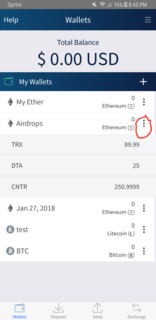
You then want to select the "Manage Tokens" option that looks like this.
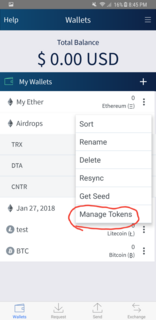
On the next menu you want to select "Add"

This is the screen you now enter the ERC20 Token Contract address information at. Once you have entered the information you choose "Save" and it will then let you see these tokens in your wallet if you choose too.
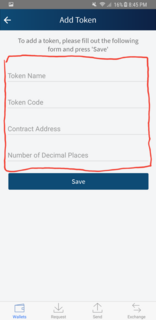
If you don't know where to find this information it can be found on www.etherscan.io and I will show you how to scan your Ethereum address to check for token transactions and how to find token contract information in the next steps.
If you are trying to find out if your Ethereum address has had any token transactions you can do this on a site called www.etherscan.io. The first thing you want to do is copy your Ethereum PUBLIC address that can be done very easily like this.
Step 1 - Click your Ethereum wallet and it should open to a screen that gives you the option to Request or Send and looks like this, click on "Request".
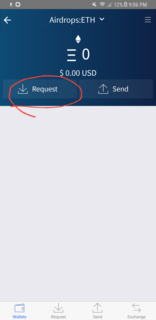
Step 2 - You should now see your receiving wallet address and scan-able QR Code you can then click "Copy" at the bottom of the screen to copy your wallet address easily to your clipboard.
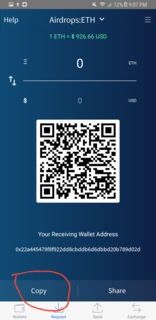
Step 3 - Now that you have your Ethereum address copied to your clipboard you want to goto www.etherscan.io and paste your Ethereum address to the field that asks for "Account, TX Hash or Data" and hit enter.

You will now see the details about your Ethereum address. If you scroll down you can see the Token Tracker and it gives you the option to "View Tokens" The tokens you see here are tokens that are currently in your Ethereum ERC20 wallet.

You can also see right below the View Tokens option the Transactions and Token Transfers that happen on the Ethereum address as well.
If you are looking for the ERC20 Token Contract address and decimal information you can search the token name or ticker in the same field that you used to look up your Ethereum address on www.etherscan.io and it will show you all the information you need to add that token to your Edge Mobile Wallet!
I hope this helped you learn how to add ERC20 Tokens to your Edge Mobile Wallet and how to find the ERC20 Token Contract address and decimal information using www.etherscan.io !!!
I am not an employee or contractor for Edge Secure or Etherscan, this is not a paid advertisement this is just me trying to help people learn how to find and add ERC20 contract information to their wallets.
This is GREAT- Thank you!!
You are more than welcome!