Trezor Model T: Device Review
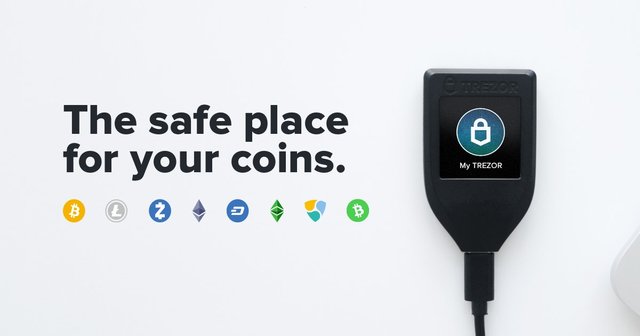
Trezor Model T: Device Review
In January, I wrote an article about the importance of knowing your private key, and properly owning your coins. While crypto-twitter has a very short attention span, some of you may recall the “Proof of Keys” movement which prompted a good amount of Twitter users to place “[Jan/3🔑]” in their name due to the fact that January 3rd is Genesis Block day. This “Proof of Keys” movement was to bring attention to the fact that when you hold coins on an exchange or third party, they are not truly your coins. In order to “be your own bank”, you must properly own your coins in a secure way, and the best is to hold them on a hardware wallet.
After Trezor read my article titled “Why is it important to know your private key?” (linked below in sources) a customer service representative from Trezor reached out asking if I would like to review one of their wallets. As someone who owns only ledger wallets, a different type of hardware wallet, I was excited for the opportunity to get my hands on a Trezor. Trezor sent me a review package that consisted of a t-shirt, some artwork, stickers, and a Trezor model T. (Big thanks to Trezor!)

Throughout this article/review, I will be taking a look at the Trezor model T wallet and give feedback on the setup process, how I feel about the usage and wallet in general, and even look at it compared to some of the models of the ledger.
Opening the “Getting Started” guide that Trezor provides, it states that “Trezor is a device that enables you to securely manage your digital identity” and then it goes into how the security and power works through the USB connection. The starting guide states that “all private data are stored in persistent memory, which will not be erased even if you do not use the device for an extended period of time” which is a great feature of the device.
Setup Process:
To begin the setup, all you have to do is connect the Trezor device to your PC or mobile phone an open https://trezor.io/start/ in a web browser. You then are prompted to choose the device you are setting up, and ensure that the package has not been tampered with before continuing. Trezor then prompts you to install the latest version of the bridge on your device, and once you download and install it, the setup continues. Once you install the bridge, you refresh the web page where you can install/update the device firmware.
Once the device firmware is installed, you have the option to “Create a new wallet” or restore a previous wallet. I choose to create a new wallet, and then I was promoted to create a backup. If you have ever set up a bitcoin wallet before, you should be familiar with the next step. Trezor prompts you to write down your 12-word backup phase as well as set up a pin. A very unique feature and one that I found was very fun is pictured below, the ability to change your home screen logo. I set my logo as the anonymous mask, but you can change it among multiple pre-uploaded options, or upload your own Image to set as the background.
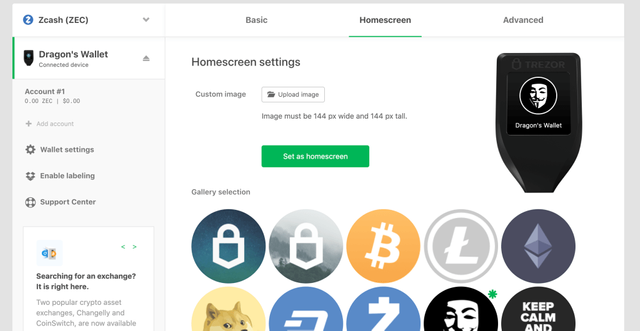
General Usage and Comparison:
To get a general feel for how the wallet works, I decided to send some Zcash over to my Trezor Model T. Almost immediately, the ZEC transaction appeared on the ledger bridge and I was able to see my balance. I included a screenshot of the bridge below displaying my balance, and the process of receiving the transaction was very smooth overall.
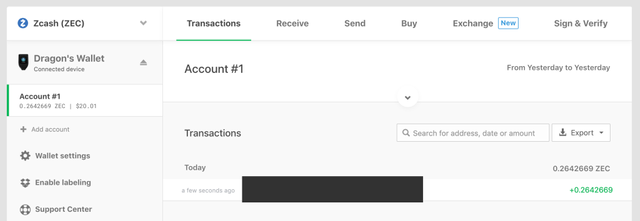
The ledger bridge computer application I found to be very lightweight and worked very well. In the past when I have used some models of the ledger wallet, I have had a large number of problems using the “Ledger Live” application and even have some Zcash stuck on a ledger to this date. The ledger bridge computer application was very smooth, with a lot of customization options.
One thing I noticed as well was that there are many wallets pre-installed on the Ledger model T, with a wide verity of coin options to choose from. The device appeared to have plenty of storage and has a support center option on the bridge itself for any issues that may arise. Comparing the storage part to the Ledger Nano S, a wallet that I have used before, the Trezor model T has substantially more storage and has no problems of supporting 15+ wallets at once.
Conclusion
To wrap up, big thanks to Trezor and Satoshi Labs for sending the review package and model T. As a general disclaimer, I was not paid anything to do this interview, Trezor just sent the wallet on their behalf in hopes of a review.
The model T was one of the better hardware wallets I have used and the first Trezor product that I own. The ability to change the logo on the home screen is a great feature of the Model T, which adds a certain level of personalization to the wallet. The test transaction of sending the Zcash went very smoothly, and I plan to use the Trezor for long-term, safe storage and holding of digital assets. To anyone on the fence about getting a hardware wallet in general that may be new to the space, I would highly encourage purchasing a hardware wallet as they are the most secure way to store your coins and stay in control of your assets. If you haven’t already, check out my article linked in the sources below about the importance of private keys. With exchange hacks in the news headlines, rest easy at night by storing your coins properly in a hardware wallet, something that you are in 100% control of. The Trezor model T is a state-of-the-art hardware wallet device with some fun personalization features, and top of the line security.
If you are interested in purchasing a Trezor, visit their website here: https://trezor.io/
Sources:
- https://whalereports.com/why-is-it-important-to-know-your-private-key/
Posted from my blog with SteemPress : https://whalereports.com/trezor-model-t-device-review/