How well do you know: CoinMarketCap? (A detailed Bit Brain guide) Part 4
So far we've looked at the Homepage, the Coin pages and the Charts
I took a small break to discuss the recent Bitcoin chart behaviour, but now it's back to CMC. Let's dig a bit deeper. I think there are still about two posts worth left, so tonight I will be covering the second row functions and tomorrow I will cover the bottom of the page functions.

How well do you know: CoinMarketCap? (A detailed Bit Brain guide) Part 4
Second row functions
In the first post of the series you were introduced to the second row. That's what we will be focussing on tonight:
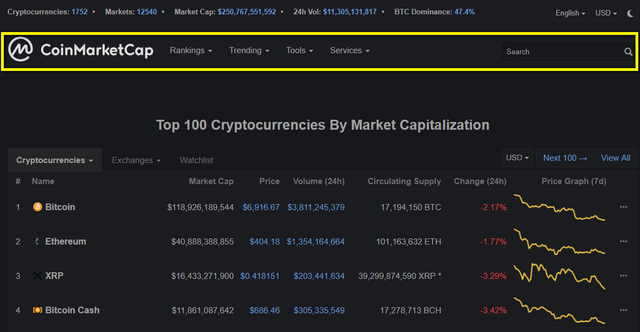

Rankings
Let's start with the "Rankings" tab. I won't go through coin and token rankings, there isn't much new to see there. Having said that, sometimes I like to look through all the tokens and arrange them by platform, just to see how many tokens are on each platform (spoiler alert: Ethereum is way ahead of the others!).
I'm going to look at Exchanges:
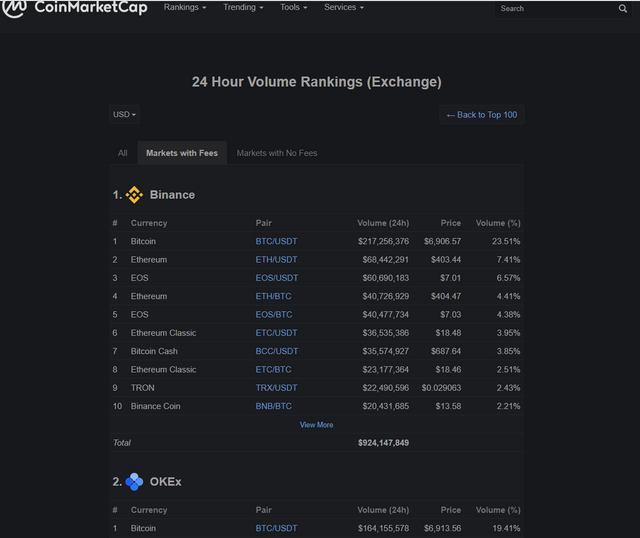
This page shows us the 24h volume traded on all the CMC listed exchanges. For each one it lists the top 10 trading pairs with the option to "view more". Clicking "view more" displays all the trading pairs on that exchange (some of them have several hundred pairs!). The exchanges appear in order of trading volume so you can judge their relative popularity. Note that by default "Markets with fees" is always selected. Remember to select the "All" tab if you want to see all the exchanges. This is a significant change because BitMEX, normally by far the largest Bitcoin exchange in terms of daily volume, does not appear under "Markets with fees".
You can also experiment with the new exchange listing formats, where the Top 100 exchanges are ranked by trade volume. These look more like a homepage with exchanges instead of coins. They even include sparklines.
Another new feature is this handy ranking of coins by volume:
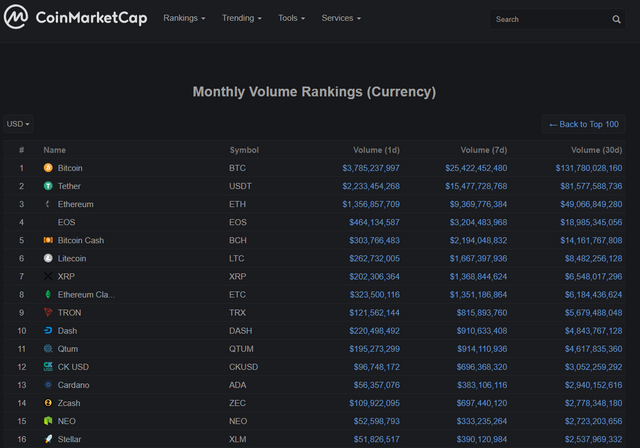
Don't be fooled by the title "Monthly"; this page shows daily, weekly and monthly volumes traded for all cryptos. There is also a "24h" viewing option for coins. It looks and works a lot like the 24h exchanges page; only now the coins are listed in order of trading volume instead of exchanges. Each coin displays its Top 10 trading pairs by volume (including the exchanges for each) and the "view more" button appears again to show all the trading pairs.
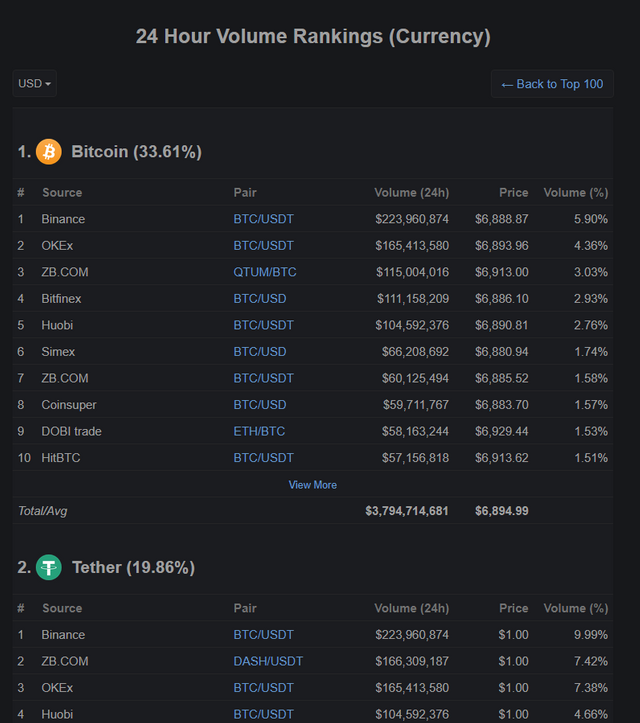
Note that clicking on any of these trading pairs under "Rankings" will take you to that trading pair on its specific exchange.

Trending
"Recently Added" shows a list of the latest coin and token additions to CMC. They are listed in order of when they were ranked. As with most new coins, much of their information is often missing, as can clearly be seen in the screenshot below.
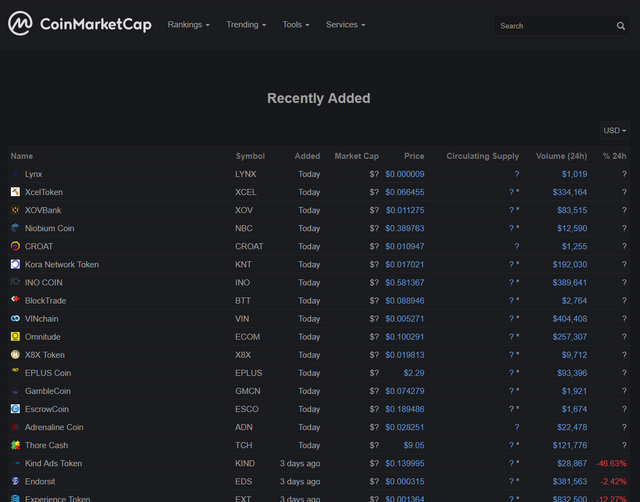
That's great! Just looking at that screenshot, I notice that my free VINchain airdrop has finally been listed on CMC! (Even if it is worth only about $0.04!)
A favourite of mine is Biggest Gainers and Losers. It defaults to a 24h display, but 1h and 7d can also be selected. Because crypto prices are so volatile, only the 7d has real meaning, though daily movements can also be significant sometimes.
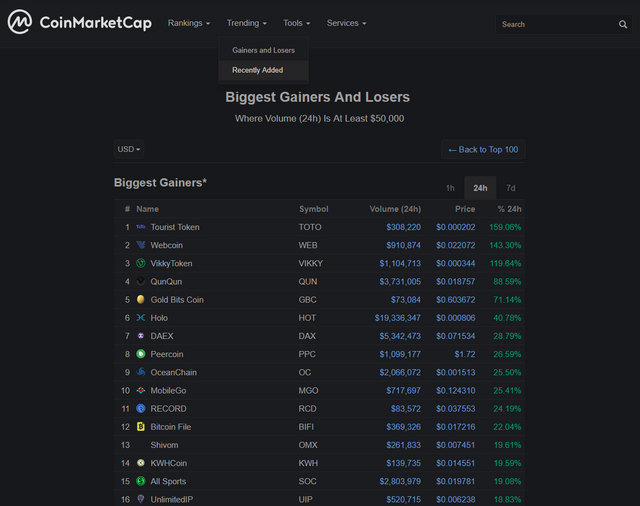
The Top 30 Gainers are listed, followed by the Top 30 Losers. Selecting the 1h or 7d alternatives does change the coins displayed as opposed to only shuffling the 24h coins around as required. Note that you often find coins that do better than the gainers or worse than the losers. This is because to get onto these lists, a coin must have a 24h volume of at least $50 000.

Tools
We have already seen some of the Tools functions. Global Charts were covered in the last post and I have already mentioned the Watchlist. Since all it is is a customised homepage, I'm not going to look at it. Use it though, it's very useful when you want to track many coins like I do.
"Historical snapshots" is a place you can get lost for hours. It contains links to weekly snapshots of the homepage arranged as seen below:

How's this for turning the clock back?

Note the new buttons for "Next week" and "Previous week" that link to the relevant snapshots. The snapshots contain all the coins listed at the time.
The currency converter is pretty self explanatory. The nice thing is that it handles cryptos as well as fiat money.
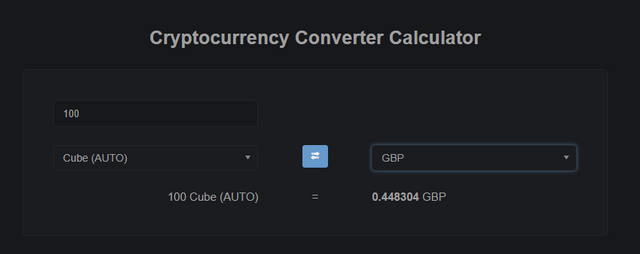
So now you know that 100 CUBE is worth 0.44 British Pounds!
The Glossary is also new. I imagine it would be useful to new investors. Note that it has different tabs for "All", "General", "Slang and Memes" and "CMC Specific".
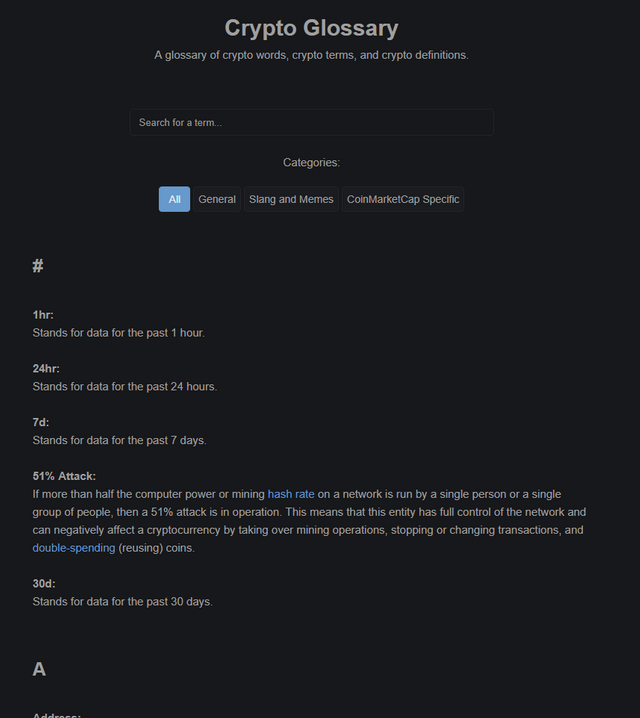
It's arranged alphabetically and includes a search function.
The Price Ticker Widget is nice if you need something like that on a website. It is highly customisable and displays what you select. Here is one for NEO with all the bells and whistles selected:

Well will you look at that! What a bargain! Well worth a buy...

Services
"Advertising" (predictably) takes you to an advert application form:
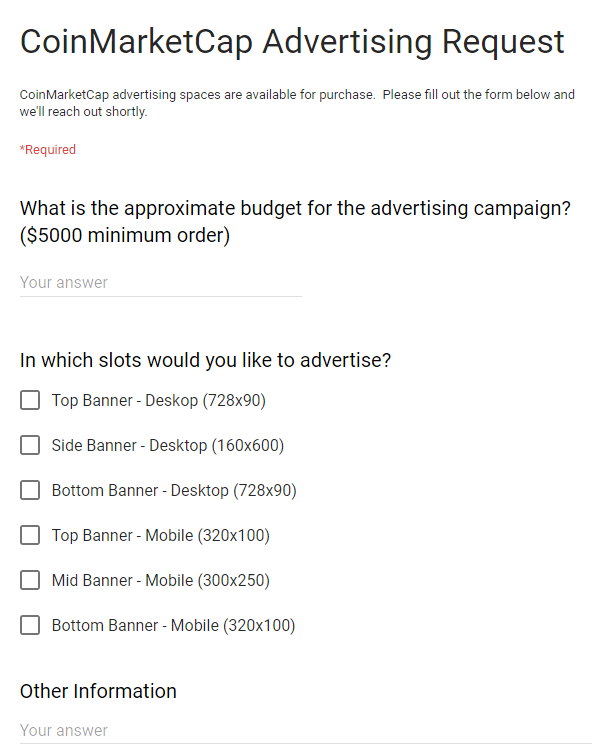
The "Events Calender" is another new thing. It's a good idea and I like it. I now that there are many other claenders out there, some far more complete and better. But this on is on CMC, a website that I am already on many times a day.
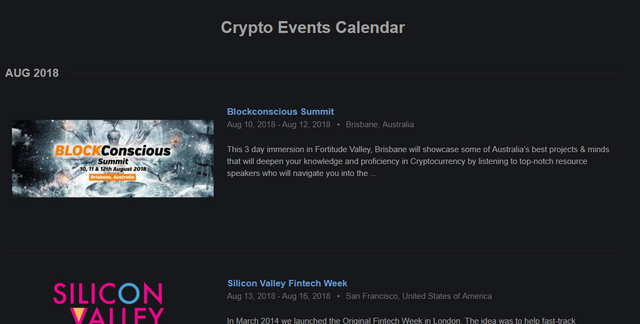
The "Newsletter" is a CMC newsletter than you need to sign up for. I haven't signed up so I can't tell you what it is like.
"Professional API" takes you to the API page. I will not deals with the APIs in today's post.
"Buy Cryptocurrency" is a CMC referral link to Changelly exchange. I have used Changelly many times, though only to exchange cryptos - never to buy BTC with fiat. I can tell you that Changelly has worked well for me. You don't have to sign up, which is nice. They also have very good support if you run into problems. On the down side, I remember them having rather high fees.

Search
The final section is the search box. You can type a ticker, coin name or exchange name in there. That's not an exhaustive list, it's just what I have found. The box updates it's suggestions as you type. Once it shows what you want, you click that link to go to the relevant page.
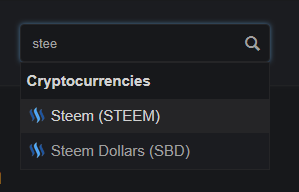
And that brings us to the end of Line Two of CMC. We're doing well so far. Four posts down and we are not even finished yet! Shows you just how much there is to see on CMC. Tomorrow I might finish the series. I am debating also doing a separate CMC post about the APIs. They are more technical than my standard level of blog information. I'll see how I feel about it later.
Yours in 1752 cryptos and counting,
Bit Brain

Bit Brain recommends:
Published on
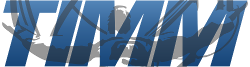
by Bit Brain
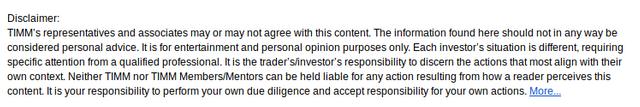


Really good and useful information series. Glad to know thank you @bitbrain
Thanks
Coinmarketcap is the reason I want to slit my wrists on a daily basis
XVG price 🤦🏾♂️
😂 You can't blame CMC for making you buy the king of the hypecoins! Having said that: I feel the same way about my NEO!
Nice series @Bitbrain
Thanks man.