Crypto networks. Drafts
When it comes to time management, many users who work with crypto social networks complain that they do not have enough time.
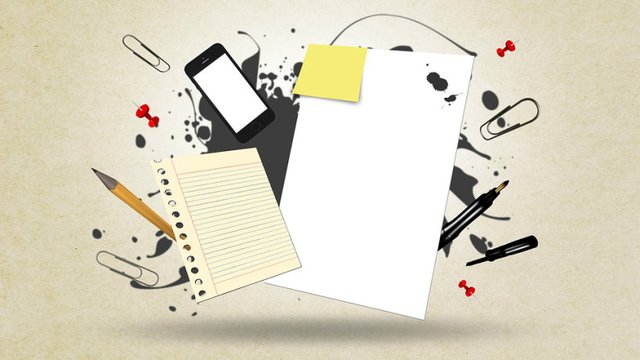
This is an ordinary story and in no case is an excuse for stopping or even suspending work. Today, as part of the program of lessons at our University of crypto social networks, I will tell you how to solve this problem.
In previous articles, I had already written that you should have a Promo folder on your desktop in the CryptoNet folder. In addition to the subfolder Pictures, make one more in it, which is called Texts. And now, you can roughly determine the files that will be there.
We have already discussed that if you open your groups in social networks, then you need to have thematic pictures, as well as logos, covers and other visual tools. This is what the Pictures folder is for and I've already told you where to get the materials for it. Make yourself also textual blanks for describing groups, a welcome posts, group rules, etc.
Make a separate file (also in a standard notebook) called Support. Here you will save drafts and blanks for your standard messages to the support services of crypto social networks.
For daily spreading and sharing of your articles, posts and materials, I would also make a separate file. In this file, which I update daily, there are text copies of my most recent posts (in Russian and English), the addresses of the pages on which my articles were published in the blog, tags (keywords), etc.
Make a separate file for drafting your own lists. You know that the Levelnaut website has a full catalog of useful information for working with crypto social networks https://levelnaut.com/2018/04/20/catalog-of-useful-articles/ and many of you actively use it. But very few people know that I have a draft in which all the lists are stored in the HTML system. There is a draft of the main list of crypto social networks, and a list of potential projects, and a list of partner programs, and a list of reviews, etc. This is very helpful both in case of any unforeseen circumstances, and for daily work. So doing add-ons and updates is much easier.
In the Texts folder, you can also add the Others file at the initial stage, where you will make other drafts of the texts. Then, in case of information stuffing, you can always create a new specialized file.
This approach to business will help you solve many issues that concern time management.
More useful information on the topic of crypto currency, you can find on the site levelnaut.com right now
its a best informative post for our currency market......that's really very helpful...and apply able
You make this intricate cybernetic world seem easy .. Greetings my friend!
Your all article about crypto is always full of lots information..... it’s really helpful..... thanks for sharing this article.
Professor, you are so generous with the information and tips that surprise me.
Along with draft, i would say templates also help a lot.
very importent and helpfull post
you always provide valuable advice on how we should planned and utilized our time on crypto social networks. your tips and informations is always valuable to us your fans and followers. informative and quality post @borishaifa
This post has received a 33.33 % upvote from @voterunner thanks to: @borishaifa. BIG NEWS: Build your passive income with daily payouts from @voterunner! Read more about earning SBD with me. Daily. The easy way!
This post has received a $14.89 % upvote from @siditech thanks to: @borishaifa.
Here's a banana!
Wow greate article!
Thanks for using the @postdoctor service!