LEARN HOW TO MAKE PAYMENTS WITH BITCOIN BY LIGHTNING NETWORK WITH THE ECLAIR PORTFOLIO - Tutorial
Good Steemians, I hope you are very well. Today I bring you a post that I have been preparing for several days, it is a bit long but I know it will be of interest to you because as I have stated before, the ecosystem of blockachain and cryptocurrency is very broad and here I will try Little by little to cover each link that come off this technology to give them even a basic notion of how to work or manage each platform created under block technology and the scope of cryptocurrencies.

Eclair is a portfolio like any other, where you can obtain and send payments in bitcoins and that also has the use of SegWit addresses. The most outstanding feature of this application, is the distinction of many others until now, is the integration of the Lightning Network (LN) protocol, which allows to open payment channels that require low commissions and reaffirms exchanges quickly.
This portfolio was created by the ACINQ group and launched for Android on April 4, 2018. From now on, it is accessible for this framework in the operating systems 5.0 or higher. At this time there is no release date for Apple groups, due to the complex coding that this organization requests from new applications.
As it is another portfolio that is still in progress, we can not receive installment payments through the Lightning Network, since by presenting this capacity, we can access the portfolios that have a total center of the system. Therefore, the Eclair group warns that it is convenient to handle low sums in this wallet, since it is still in beta. In any case, quotas can be made in the fundamental organization of Bitcoin.
To begin, we will need a phone with a version of Android 5.0 or higher and some satoshis. Having all this at hand, let's begin.
PORTFOLIO INSTALLATION AND CREATION
To start, we must go to the Google Play Store and look for the Eclair application. Remember that in the store there are two applications with this name, one works in the test network and another in the primary system.

Here we are going to download and wait for our application to be installed. Once this process is done, we proceed to open it.
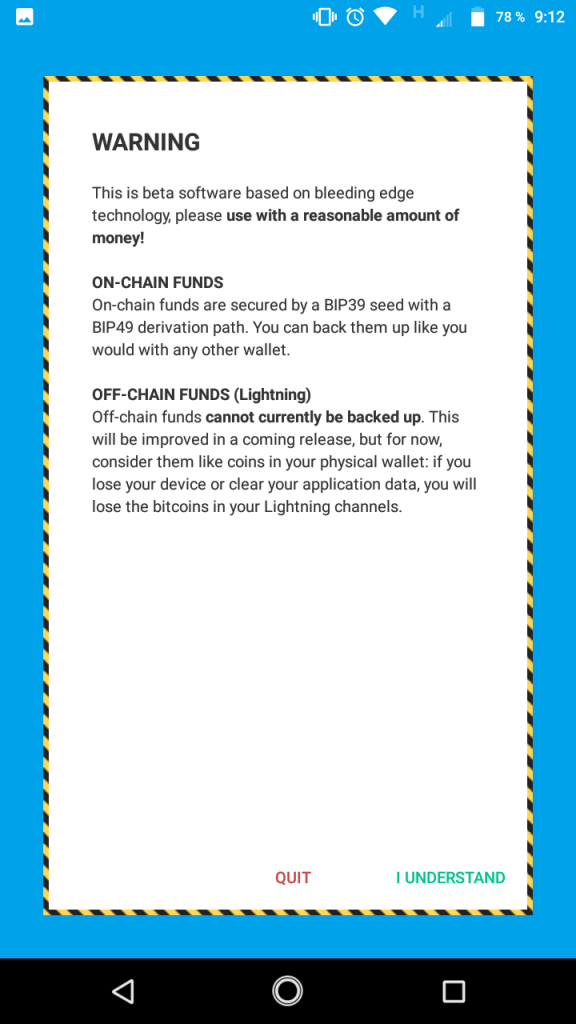
When opening the application we will see a warning indicating that, since it is a beta version, we must manage low sums to avoid the great misfortunes caused by the breakdown of the application. To proceed we will select I understand.
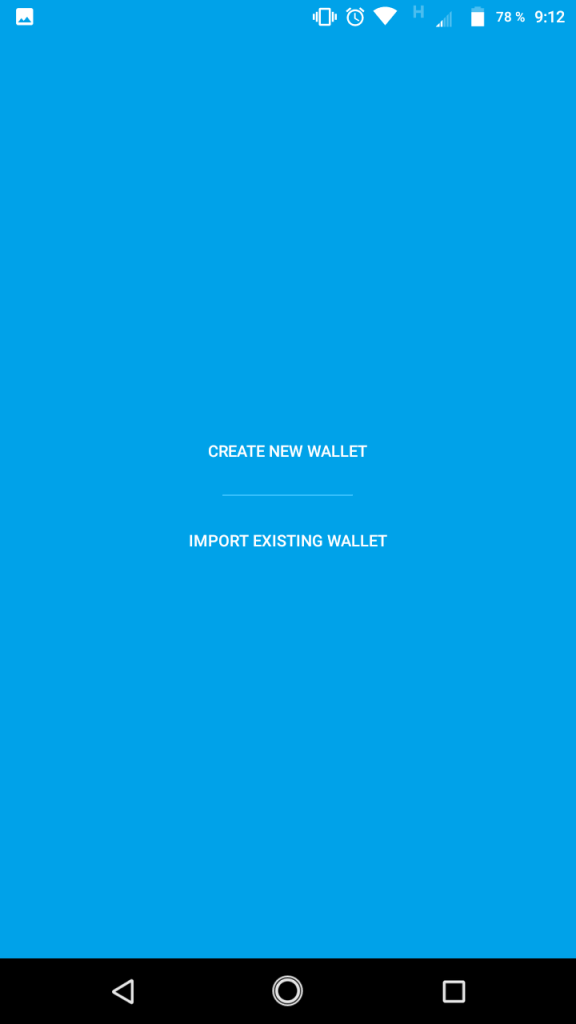
To make our portfolio, we will see two options. On the one hand, we can make another portfolio from the Create new wallet button where we will create a new portfolio, which will have 24 words of recovery. These recovery characters should be stored in a protected place, ideally on paper, since it is the main way in which we should recover our assets should the loss of the device occur. In the same way, we can import a current portfolio from Import existing wallet. This alternative will allow you to enter the recovery words made in another gadget or portfolio.
To make this simple and easy to understand tutorial for all of you, we will create a new portfolio.
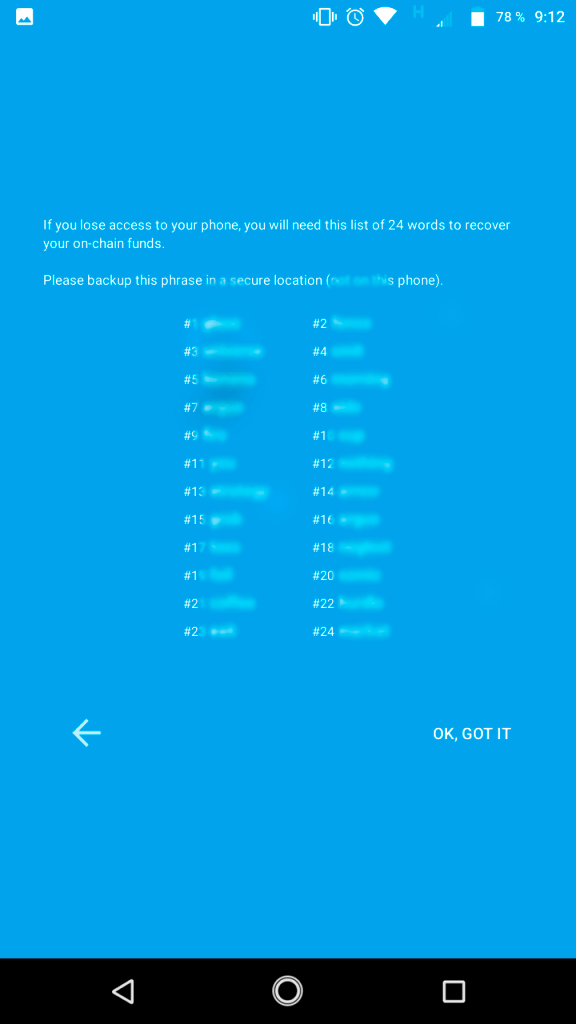
When we have chosen the option of making another portfolio, it will instantly show us the 24 words, which must be preserved in the same order of creation. After having safeguarded our password, we will select Ok, got it, where we will be asked to affirm some words comparing with a random number.
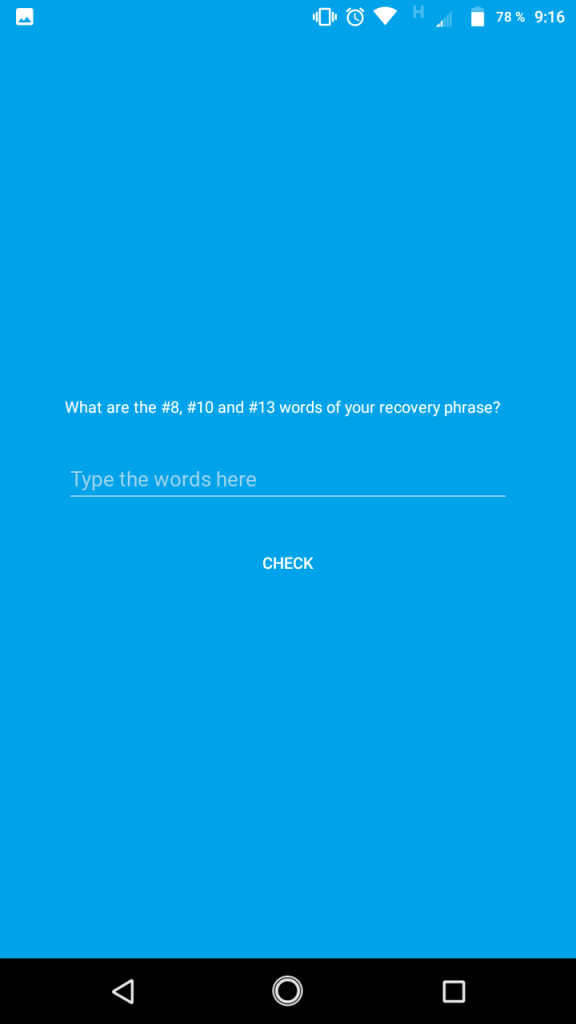
After this, we must create a password to access the app that will consist of 6 numbers.
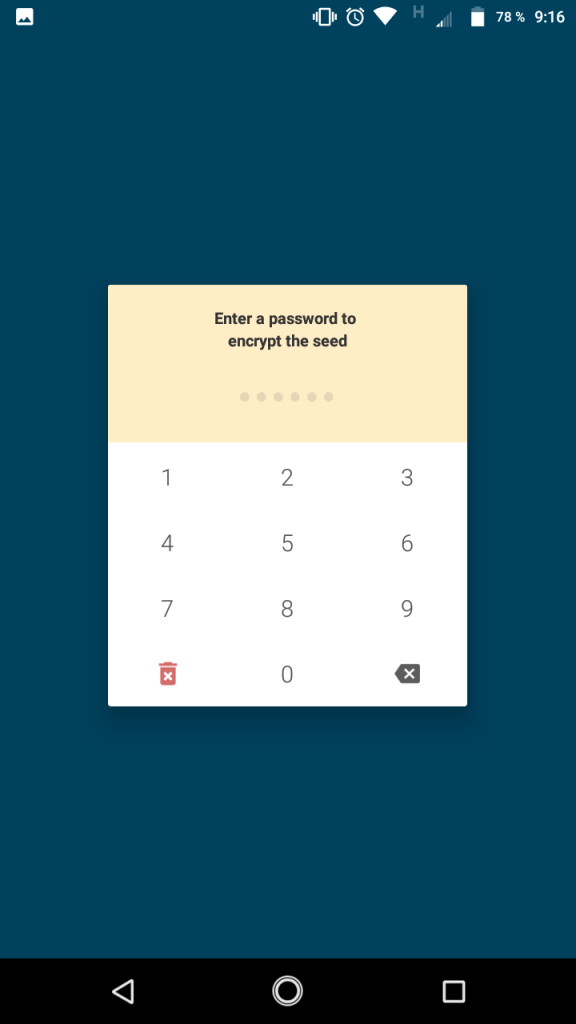
When we have made and affirmed our slogan, we wait for you to start our purse and ready, we can use our portfolio.
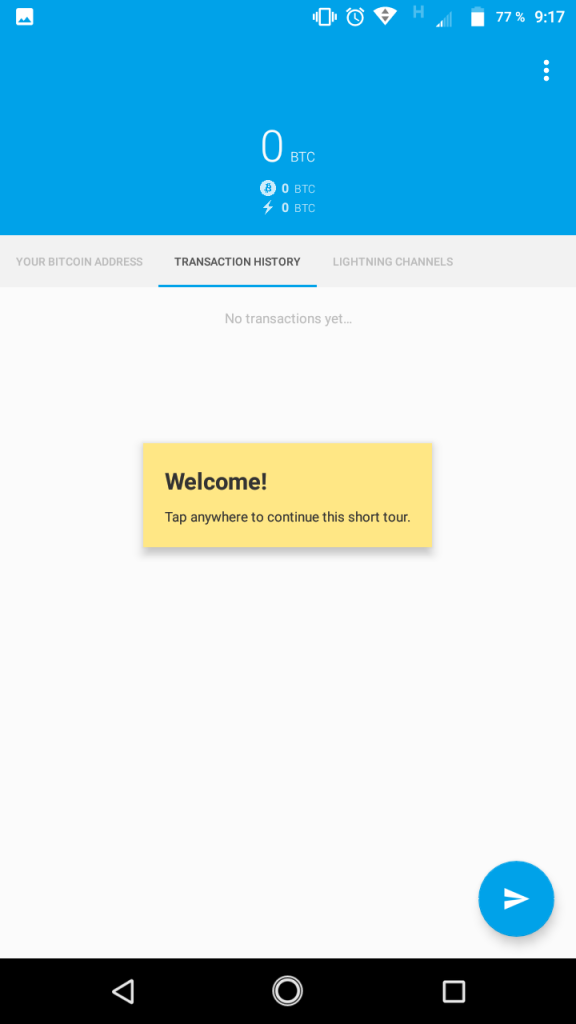
FIRST STEPS IN ECLAIR
Eclair is an exceptionally fundamental portfolio that has only 3 areas. In the main one, we can see the historical background of the exchanges, either in installments made through the usual technique or through payment channels.

On the left side, we will see our Bitcoin address, this address will change every time we open our application.
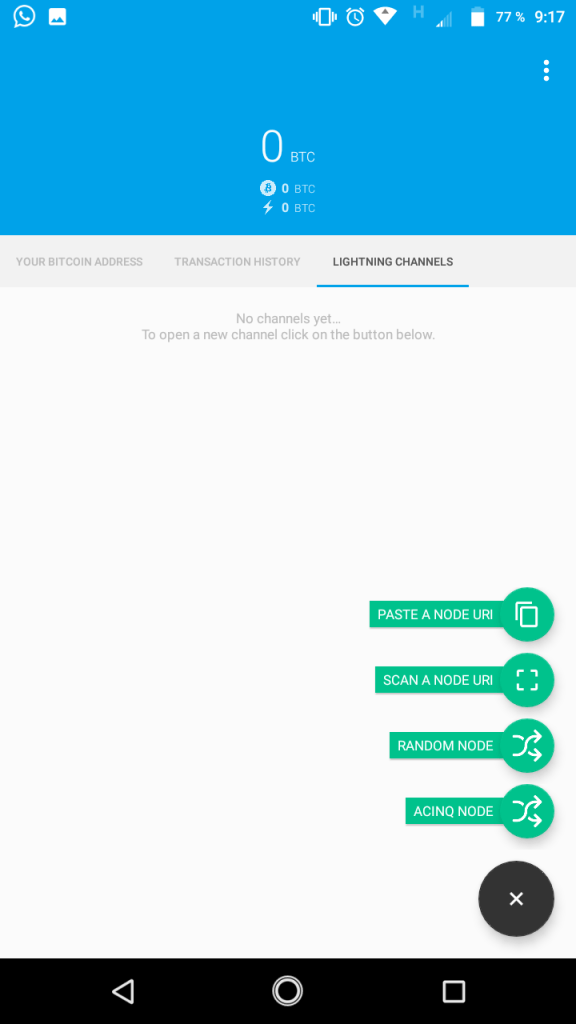
On the right side, we see the area where we will see each other and we will treat our payment channels. To reach the options, we must simply select the lower button and we can see the accessible capacities indicated by our payment channels. Later on we will address something more about this.
On the other hand, we have the options located in the upper right corner. Here we can see the essential arrangements of the portfolio. For example, in Preferences we can change the password that we use to access the application.
After having already done a basic tour of the application, now I will explain how to receive payments. For this we are going to go to the segment where our address is and we can filter our QR code or offer our address. We will address the QR code and the address will be blocked in the clipboard of our gadget. Now just only need to receive the payment and wait at least 3 affirmations to have the ability to use our money.
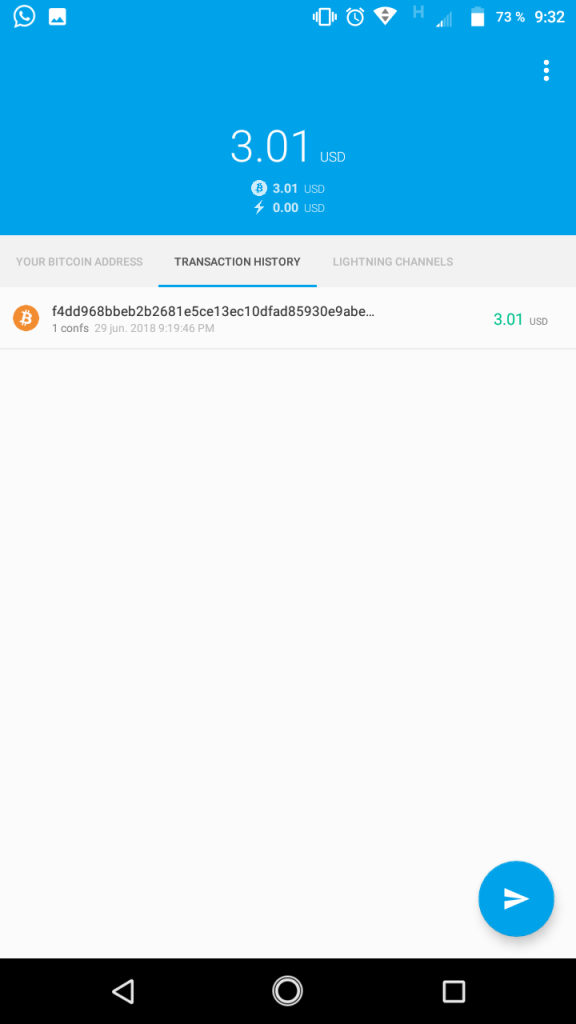
For the sending of funds we must only select the icon in the lower right corner in the transaction history section.
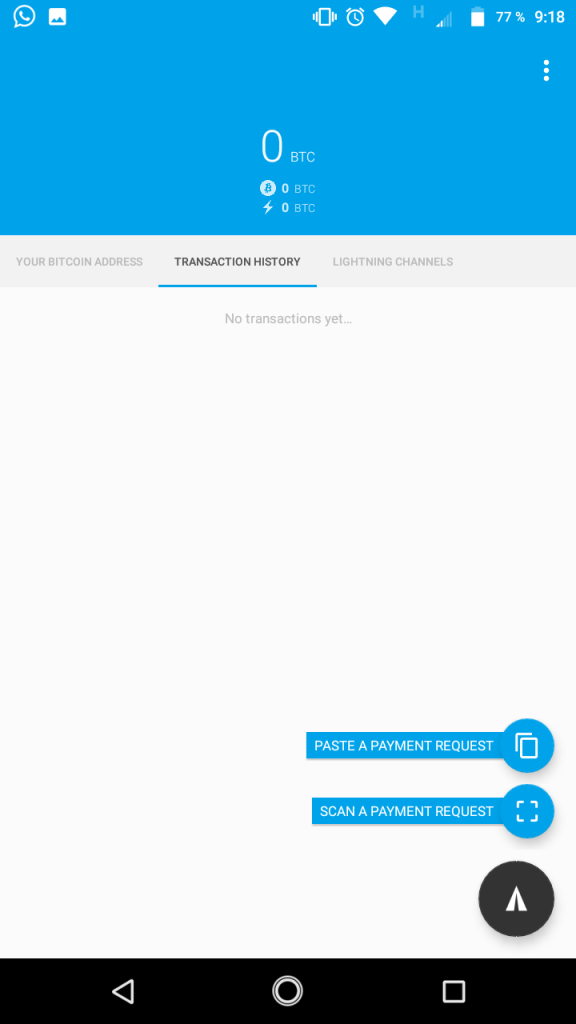
Here we can send funds, either by pasting the Bitcoin address, or by scanning the corresponding QR code to this address.
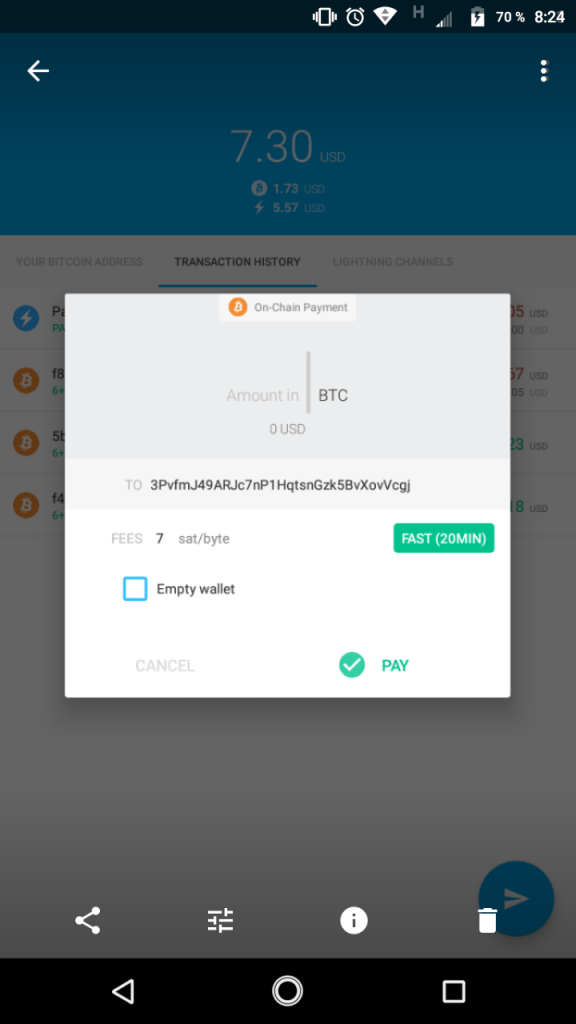
In this small frame, we will indicate in the upper part the amount of bitcoin to send; In the event that we have an open quota channel, we can not send everything we have available in our portfolio, since part of this sum is reserved for the installment payment channel. Below the address, is the satoshis obtained by bytes, which decides the aggregate commission to be paid in the exchange. In the case that we need to decrease this commission, we can choose the green symbol where Fast appears (20 min) and indicate another type of priority in the exchange. At the bottom, we will see the Empty wallet option, where we can send all the accessible reserves of our portfolio. Finally, to continue selecting the option Pay, we hope that the transaction is confirmed and ready.
I hope to have explained the whole process in the simplest way and have understood all of them since it was my job. I know that always referring to these new technologies is usually a bit cumbersome, however with time and practice we become familiar with the different platforms, pages and applications. Every day I give my best to be able to consolidate myself as a strong user here in Steemit, who will treat them with quality issues and contribute with good things, I hope to count on your support always, you will always count on me. Greetings to all my Steemians.



Many of the things I have learned I have done in this great community that truly seeks the success of others, do not miss the opportunity to belong to it and grow as a successful Steemians on this platform, apart from which you can count on the support in UPVOTE if your publication truly is of quality. Discord @cervantes