Journey into Mining! - Part 5 - How to Setup Dedicated Software to Mine Ethereum!.. Easier than you think.
This is a quick guide to setup a dedicated Ethereum miner on your system.

I am by no means an expert at this, i am still very green and very much a noob at mining and this is aimed more towards those that want to experiment with mining, and maybe go a little further with it.

So I left off my last post with me getting up and running mining Ethereum at a reasonable return on investment for the RX580 8Gb @Deeviras got me as a gift, now I can show you exactly how to setup the software and get mining yourself.
As I previously stated in my last post, there are a few one click miners out there but they each have there issues, and they are the reasons I wont use them any more.

NiceHash.
Over all, this is actually the best one click miner out there, anyone can download the software and put there GPU and/or CPU to work. However, after there recent security breach where over $6million in miners money was stolen direct from there own bitcoin account, has devastated their reputation. Although they say they have improved there firewalls and security, they still insist on your bitcoin wallet be with them and online. Which to me is a big no go. You can use it if you want to simplify things, but I would advise caution.
MinerGate.
This is another excellent one click miner, and unlike Nice Hash, it gives you the option to choose what coins you want to mine, and the intensity of the GPU power you want to dedicate to mining. I found this to be useful if you want to run it in the background, while you are doing basic stuff on your computer, like web browsing, document writing, simple stuff. If you want to game, you would have to stop mining. And this goes for any miner who use their PC for both mining and personal use. The problem is, when comparing the hash rates from a dedicated miner like Claymore and Minergate, when mining the same coin, Minergate shows a 30-40% drop in hash rate. Weather that is a problem with the software or Minergate skimming profit of the top of your mining, I don't know, and because I can mine at a higher hash rate with Claymore, I don't use it other than to collect a load of cheap coins like Bytecoin and AEON.
Win Miner
This miner, although very simple, looks very shady too. The website looks like it has been chucked together or has used a pre existing template, and it is a single information page with external links to the mining software. The miner is based in Russia, as the previous site was available in both English and Russian with the FAQ's all being in Russian. When looking closer at the code in the actual miner, it looks again, like a template that has been modified. When testing the software, I found it to be very... hit and miss. Sometimes the hashing power will be what I would expect, and other times it would idle for hours before it would start mining again. So nope. It is simple, it works, some of the time, maybe when they update the software some more, I will try it again.
Basically, all the one click miners have there own small issues, it is just a question of how dedicated you are to mining.

First off, you will need a wallet. There are litterally hundreds to choose from, and if you are planning to mine more than one coin, it can get a little confusing.
Exodus (Click Here to Download) is an all in one solution to manage multiple coin wallets. Simply download the installer, double click, let it install, and voilà. Open the Exodus Icon on your desktop and you now have a dedicated wallet for each type of coin, it does everything a normal wallet can. But all in one handy program.
Make sure you have your wallet address handy.. open Exodus, and open the Etherium wallet and click on receive. Make sure you copy the wallet address. Looks like this....
You will need this address so either keep it open or copy to the clipboard.
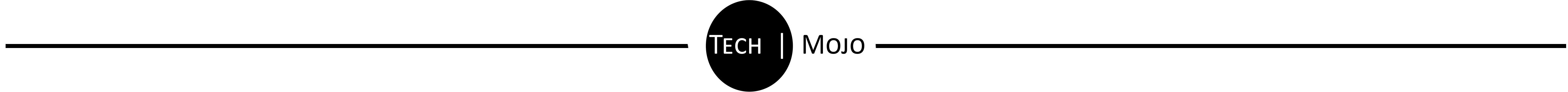
Now that you have a wallet, we need to setup the miner software.
The software I am using at the moment is called Claymore, there are a few versions of the same software, but This is the one I am using (Click HERE). the latest version can be found at the bottom of the list. There are 2 versions, one for Windows, and one for Linux. Seen as I am on Windows 10, I downloaded the one that isn't Linux at the bottom.
Choose a location on your PC where it can be easily accessible, such as your desktop.
Create folder on your desktop and name it Miner or Ethereum, or something you prefer. Extract the mining software you downloaded into this folder and leave it in there for now.
Next,head on over to Nanopool (click HERE). This is where you can find pools for various coins that are popular. After my initial investigation into what is the most profitable and best return on investment, at the time of writing this, Etherium is the most profitable for me at £2.41 a day with a single RX580 mining and 160 ish days for RoI. So I will be showing you how to setup the miner to mine Ethereum.
First off, you want to click on ''Quick Start'' inside the Ethereum Box.
When the pop up is open, click on ''Generate Your Config''.
This will bring up another pop up for you to fill in.
Select the OS you are using.. in my case its windows.
Select the GPU vendor. I have an RX580 so that is AMD.
The worker name is the name you want to give to your miner. My Computer is called Holly so thats what I used.
Make sure you put in your email address correctly. This is used for your log in details to mine and for Nanopool to contact you if there is any problems.
Choose a server that is local to you. I'm UK so it is Europe 1 or 2.
and the first algorithm is what you want to mine, in my case its Etherium.
Now using the Wallet address you got earlier, place it in the first algorithm address.
I am not mining a second coin so I selected none. You can if you wish, It is the same steps, but using a different coin.
Once all done, click on ''Generate''. This will download a .Bat file. Make sure you save it into the folder on your desktop.
You need to extract the files into the ''Claymore'' miner folder and replace the files in there.
Now go ahead and click on start.bat inside the claymore file and you will see a Cmd window pop up. Just leave it running as you are now mining.
If all has gone well, you would have started to mine. If you head on over to Nanopool again. If you copy your wallet address you can keep an eye on what you have mined.
Simply paste your wallet address into the search bar and a page will come up with all the statistics you will want to know. When you reach a threshold of 0.2 of a coin, nanopool will automatically transfer this into your wallet. You can change the threshold of when you get paid down to 0.05 of a coin to get aid sooner.
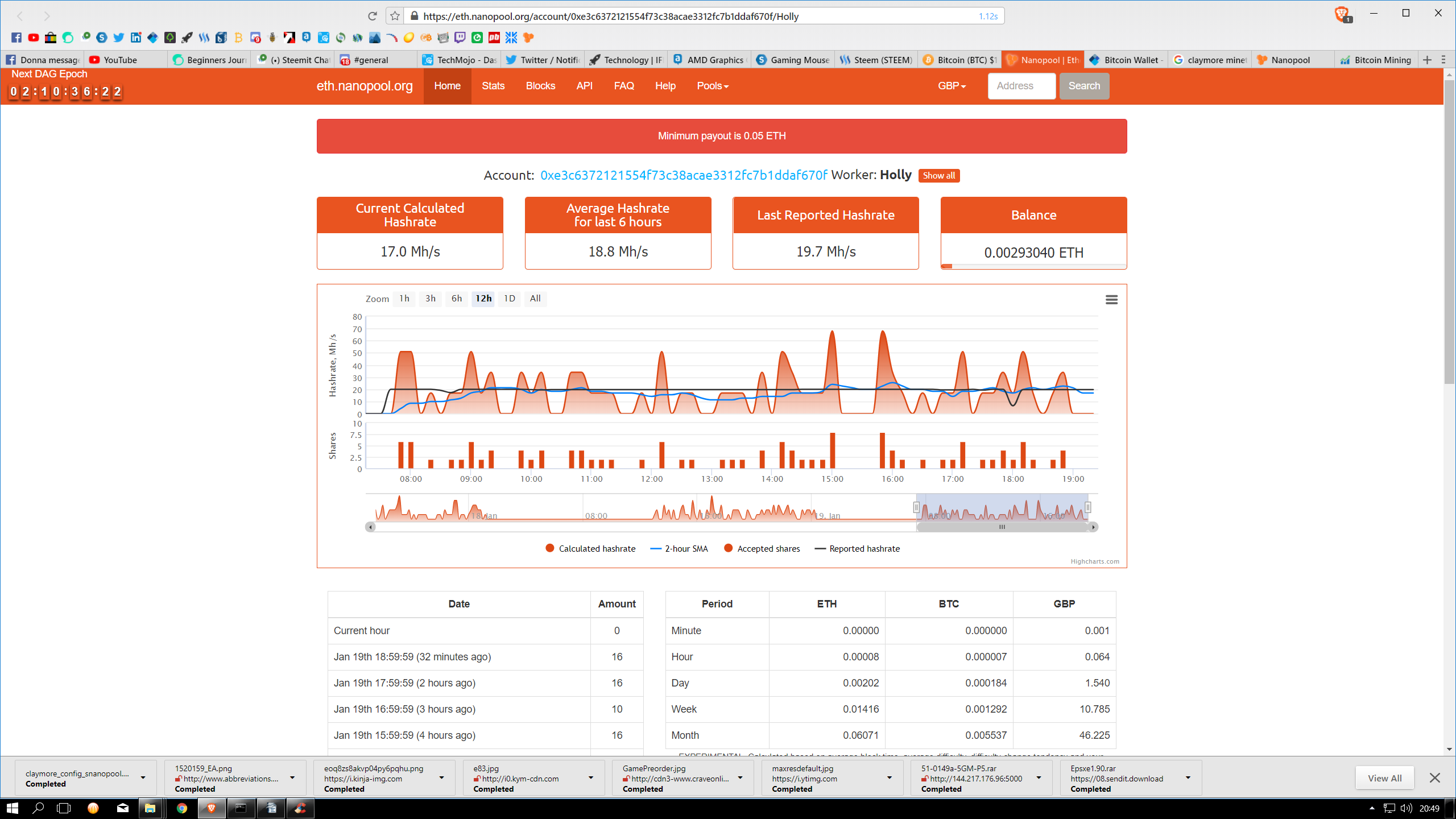

So there you have it. Little more complicated than a one click miner, but without any of the hassle of low hash rates, high fees or untrustworthy software.
Happy mining. I will report back after I get my first pay out in about 3-4 weeks time.
Thanks for reading.
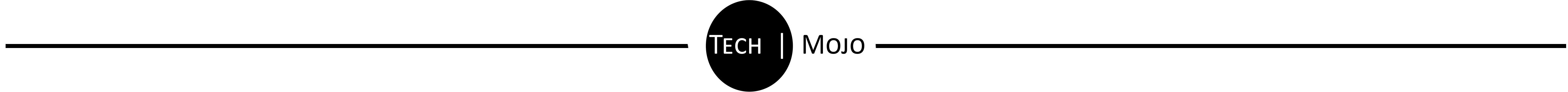
Don't Forget to Upvote, ReSteem and Follow for more content like this!

Stu @TechMojo
Join the chat TechMojo Discord Channel Follow us TechMojo OnG Social Page Like us TechMojo Facebook Page Follow us TechMojo Twitter
@TechMojo Recommended Blogs you should follow.
@Deeviras @Gaming-Stuff @retro-room @gingerninja @Rerez @gamesociety @XYZposter @deadspace @TechBlogger @Coff33a @XR-HammerGaming @grownfolksgaming @Free999Enigma @GeekClub @tygergamer
Does the minimum of .2 coin vary from coin to coin?
Cool write up. I have never done it, but may try it just to see how it works even if it isnt profitable. I have a couple laptops that are usually idle.
haha not worth to try.. unless you don't need em anymore how are @old-guy-photos ?
i am unsure about the threshold for other coins, but i do know that it can be lowered, ETH can go as low as 0.05 of a coin in the settings on the nanopool info page. the last step in the post.
Very nice helpful and interesting post...
Perfect @techmojo, everyone with a PC has the potential to mine a little crypto if they choose the right coin - balancing the difficulty of mining and hardware can be a nightmare and you have done the hard work right here - making it easy for people to find the right software to earn a little back.
#thealliance
this is what happens when i get into the typing zone and my 3 fingers are a blur.. lmao
Resteemed by @resteembot! Good Luck!
Curious?
The @resteembot's introduction post
Get more from @resteembot with the #resteembotsentme initiative
Check out the great posts I already resteemed.
Thanks for the articles and with the claymore you can do the dual mining mean that you can earn two different coins at once but that depend on your hardware too. I'm mining pirlcoin + siacoin at the moment with the claymore dual mining mode.
at present i am only mining Ether as i want to keep things simple until i get to grips with what it is i am actually doing. eventually i will be adding more cards to the system and eventually have a dedicated 5 GPU miner at some point in the future. then i can think about multiple coins.
The gpu should have 4gb and above to mine Ether and some say amd is better for Ether but i don't see a big different because there are some software able to make it effective for mining.
well the card i have is an RX580 8gig and the ones im planning on adding are 560 4gig, as they have a faster return on investment. as for amd being better? i wouldn't know as yet, not tried mining with nvidia. maybe at some point in the future.
Thats a good gpu. It is up to what crypto coin you want to mine. There is a website called Whattomine.com and you can check which coin is profitable to mine using your hardware at least there is a guide to calculate how much you earn after the hash rate and the power consumption comparison.
Thanks @techmojo! Never knew it could be this simple... definitely going to try it now!