Part 1 - Prospectors a New EOS blockchain game(Basic Introduction/Setup Tutorial), SCATTER VERSION
Introduction:
Hello guys, roughly 2 weeks ago this very anticipated dapp got into open beta, this game is about gold mining on the 19th century which coincides with famous 19th century California gold rush.

If you already have your EOS account with staked EOS you can get started by creating an account here:
https://prospectors.io?ref=noobofmonste
As i said the theme of this game is gold mining, every 1000 gold you mine a single PGL token which can be traded for EOS on eosdaq.com, also the less gold there is in a plot/land the slower you mine this gold(like real mining and bitcoin mining), which makes the gold harder to get over time which increases the rarity of this same token, which in theory should increase the price(the theory of supply and demand).

You can trade this gold for either PGL token(as mentioned before), for tools(which are needed for higher paying jobs, or mine gold/resources in unclaimed plots), to rent plots, and to get other people to work for you(for example if you build a mine you can pay people to mine that gold for you which results in passive income and creating jobs for people in need.


Tutorial:
Step 1:
Get about 2 EOS(to buy the EOS account and staking, more on that later)
Or
Get about 0.003 Ethereum + 1 EOS (to buy the EOS account and staking, more on that later)
The most popular option is either Coinbase, Binance or Bitfinex(coinbase is the most convenient but you will probably pay a 1$ in taxes when you get needed EOS and ETH so I recommend to actually buying just below 10$ EOS/ETH each if you dont need more at this moment, Bitfinex should have the lower tax but the minimum withdrawal is 20$, Binance minimum withdrawal is 1 EOS and the tax is 0.1 EOS but i am not sure how to deposit dollars into it, (Coinbase should be the safer option)
If you guys find this information incorrect please tell me so i can address it
Step 2:
Installing Scatter-
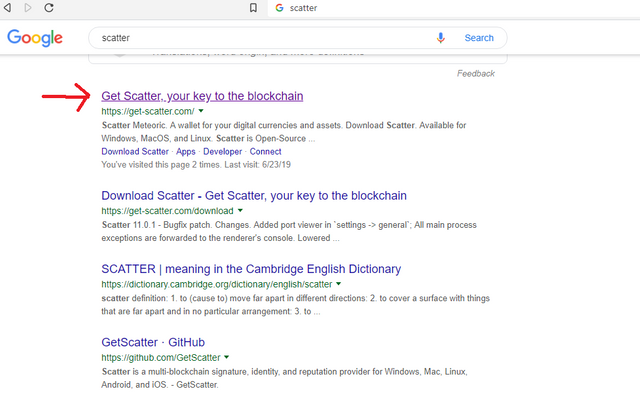
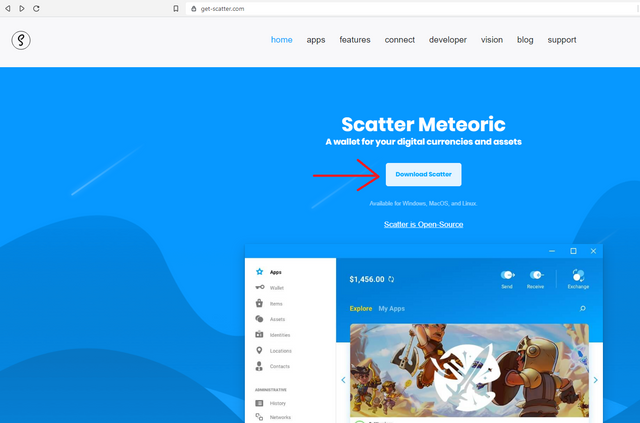
Choose your operating system:
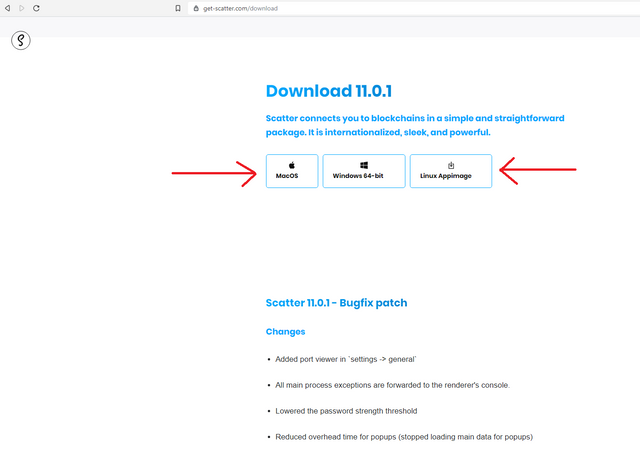
Choose the folder where you wish to save the installer and wait for it to download
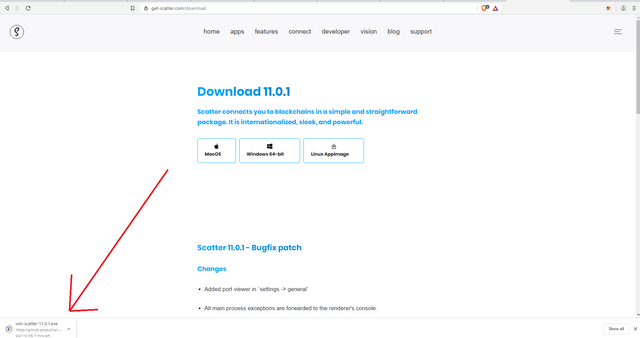
Open the installer and choose which users you wish to install it for and press "Next":
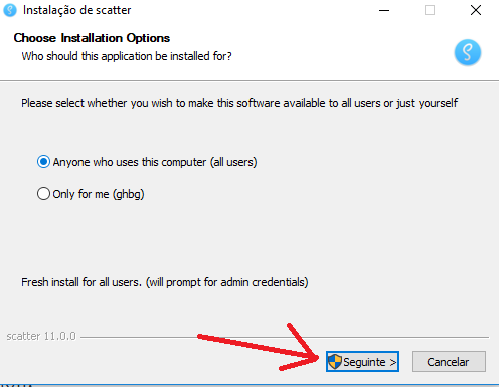
After the Installation is completed press "Finish":
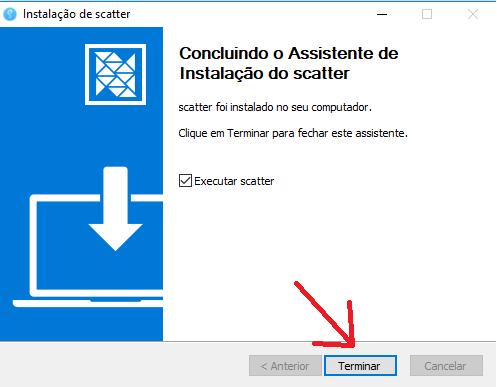
Step 3:
Setup Scatter
Now that Scatter is opened you have 2 options:
"I'm new to blockchain"
"I have my own private keys"
So you most likely do not have private keys so in this case we will choose: "Im new to blockchain"
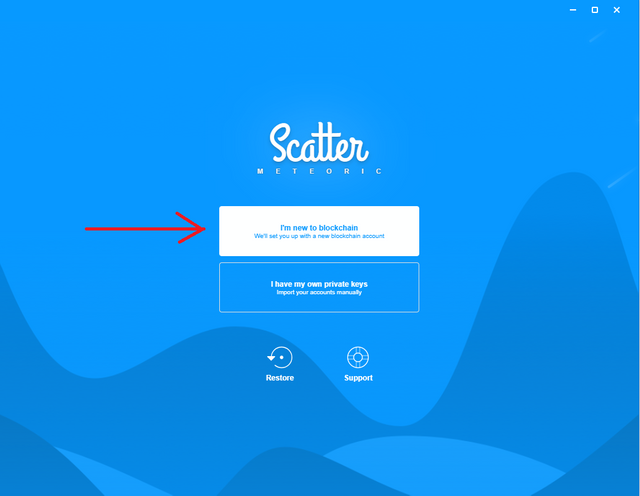
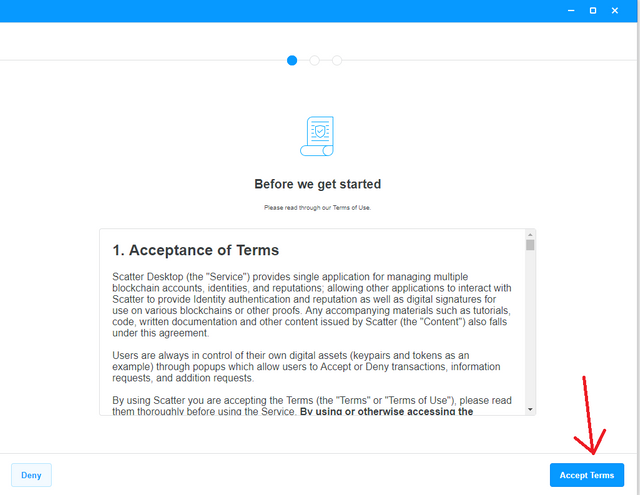
Then you will need to choose a password of atleast 28 characters, and then press next
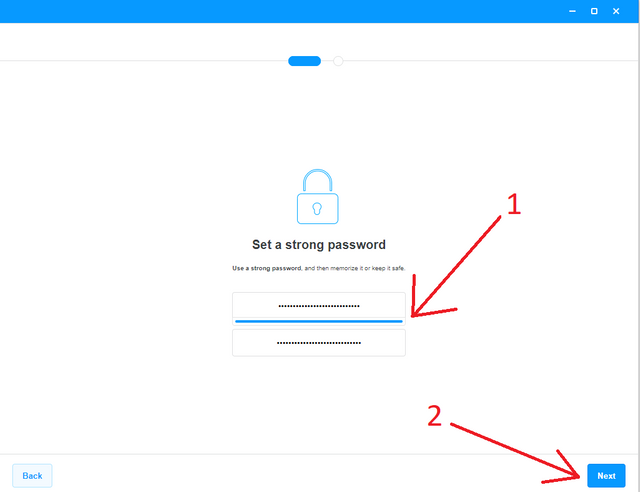
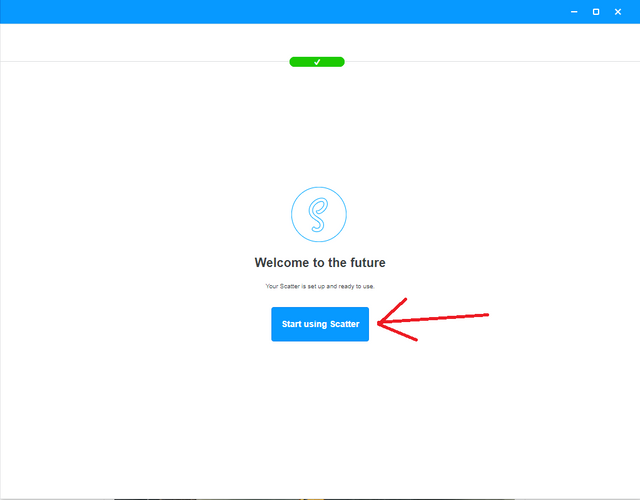
Now we will need to generate a public and private key, to do that we need to press the "Generate Key" button:

Since we are creating a EOS account choose "EOSIO"
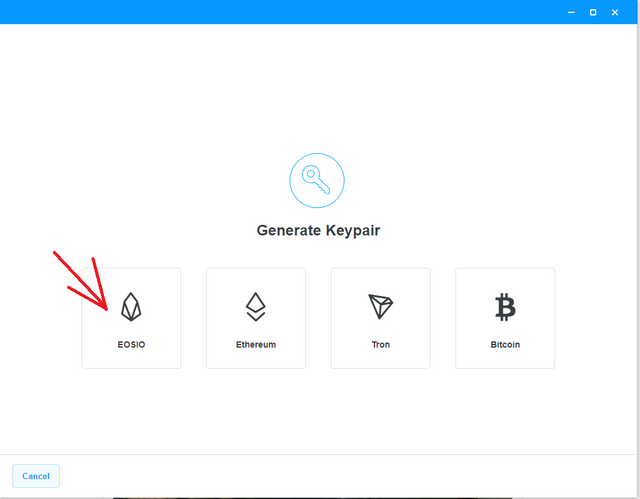
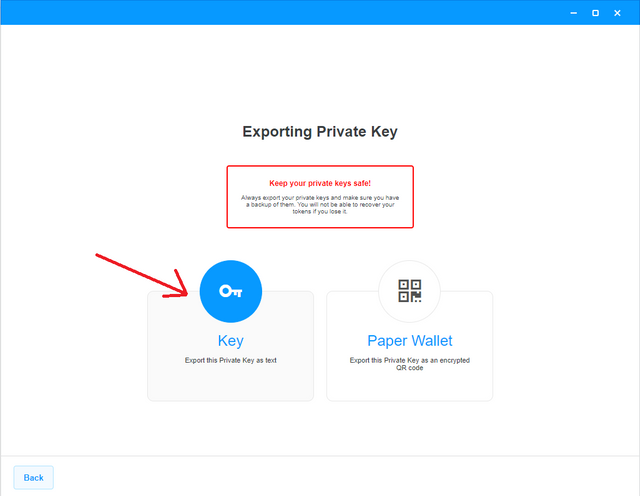
Now press "Copy":
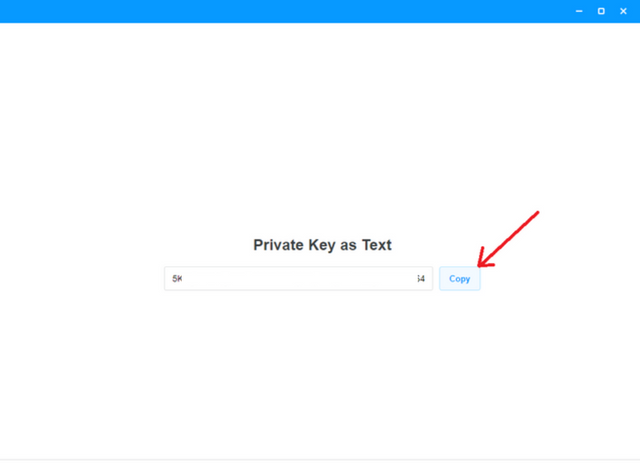
Now go to your Desktop, press the Right Mouse Button, then hover it to "New", and then hover it to "New Text Document"
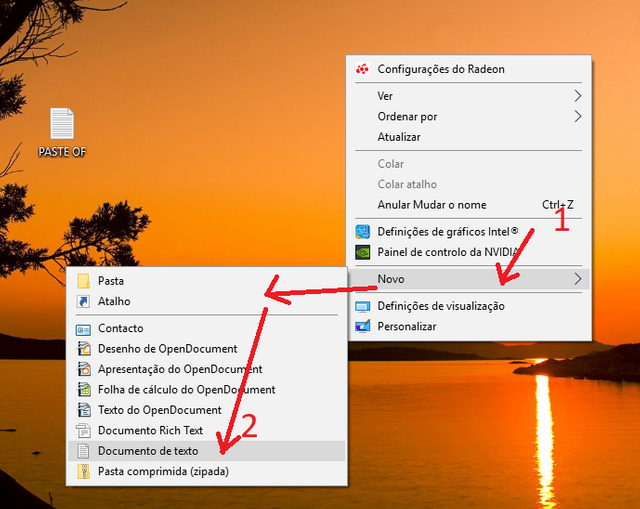
And now rename it to something like "EOS private key", and then open the Notepad
And then Press CTRL + V or Right mouse key and "Paste"
Then the keys appear(i also recommend putting this file on a safe location, like in 2 different usb pens)
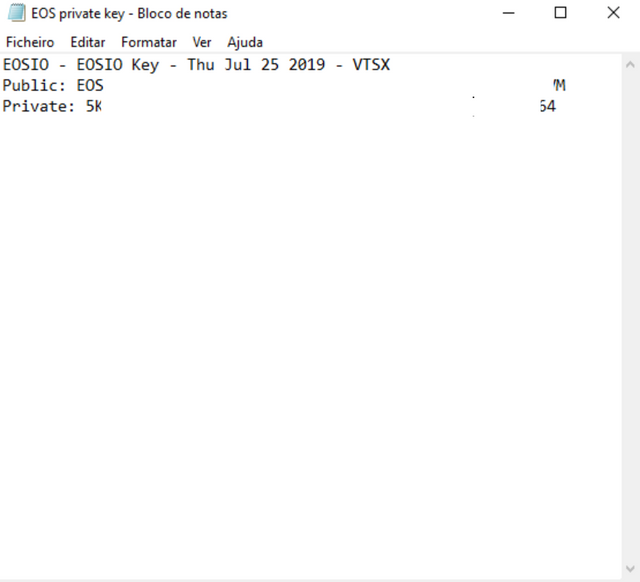
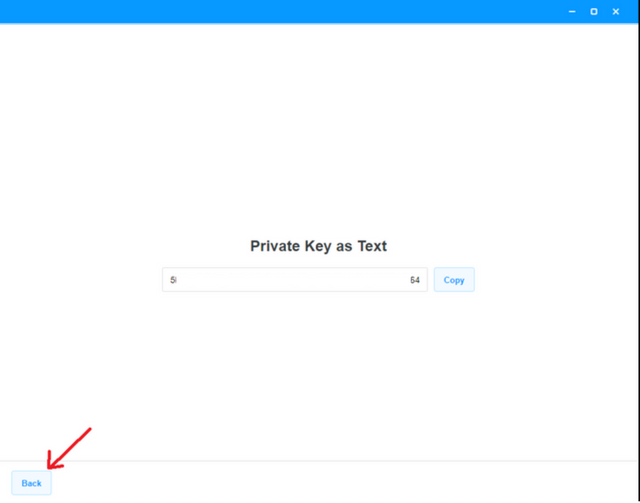
And now the generated key was linked to your Scatter account:
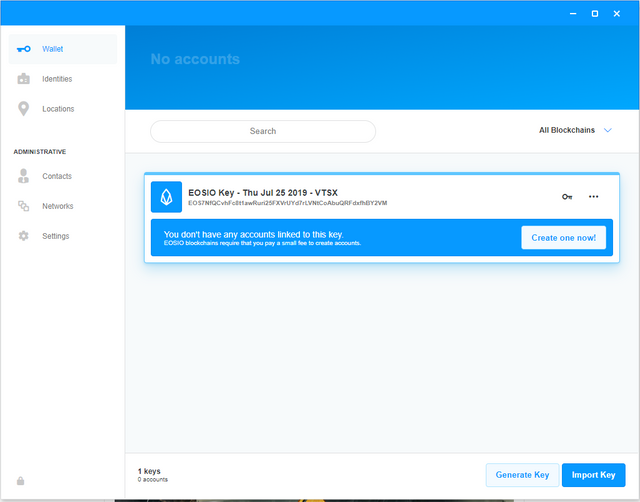
Step 4:
Activation of the private keys/creating an account
In here you have 2 main options
Scatter: This option is more convenient, faster but more expensive
Zeos.co
This option is slower because you have to create an account with email and password, but it is cheaper(I created my account through zeos.co and didnt have any problems)
Option A(Scatter):
To start click on "Create one now"
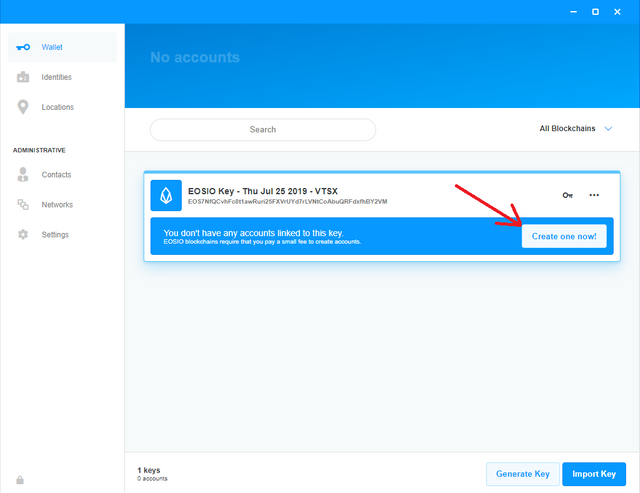
Exchange
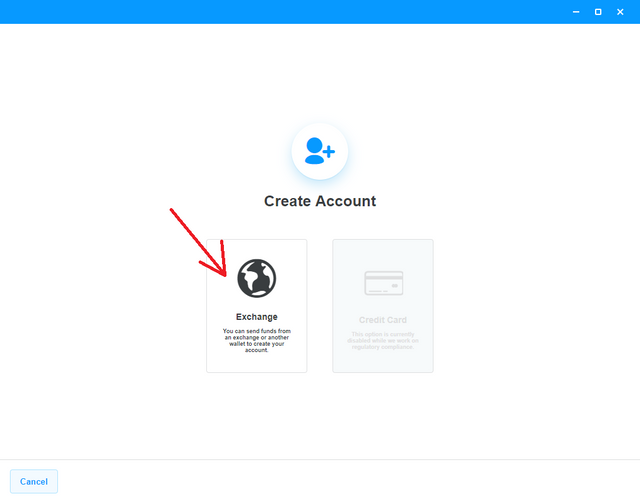
1-Choose your account name(12 characters)
2-Copy the Memo(very important), and remember the account name "makeaccounts"
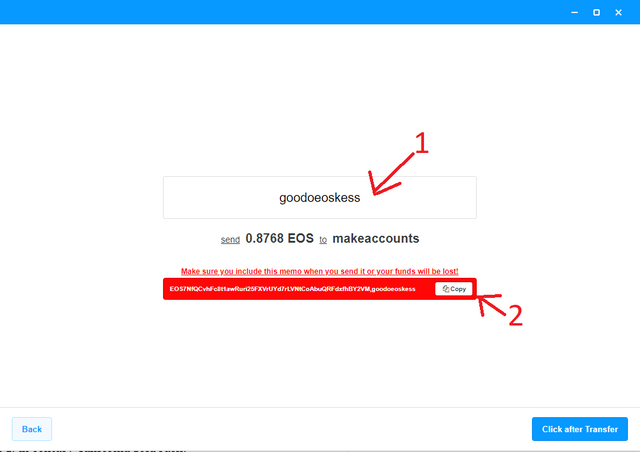
Open your Coinbase/Bitfinex/Binance, in the case of Coinbase go to "Accounts" at the top of the page
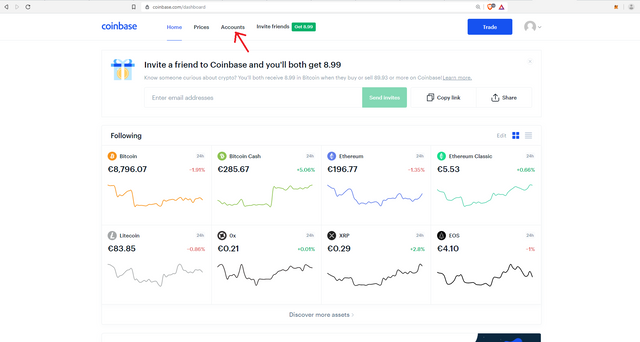
1-Scroll down until you see your EOS wallet
2-Press "Send"
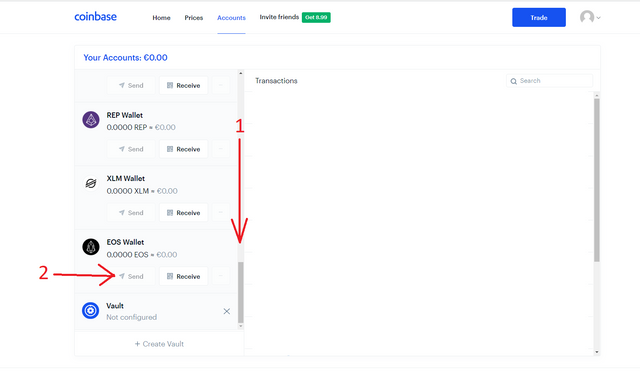
Then when your "Send" screen appears
1-on the "To" field you write "makeaccounts"
2-On the amount you write 0.8768
3-VERY IMPORTANT, on the "Memo" field you paste the memo given to you on scatter
4-Press "Send"
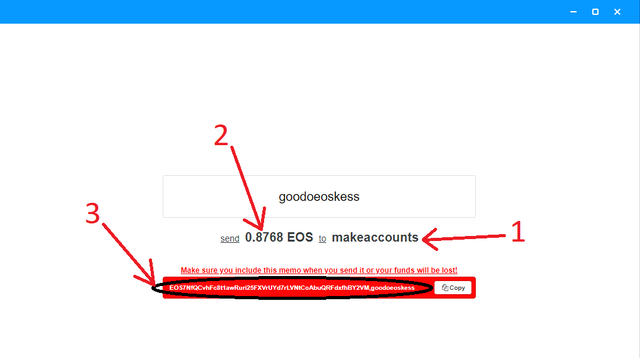
After you sent the EOS open your Scatter once again and press "Click after Transfer"
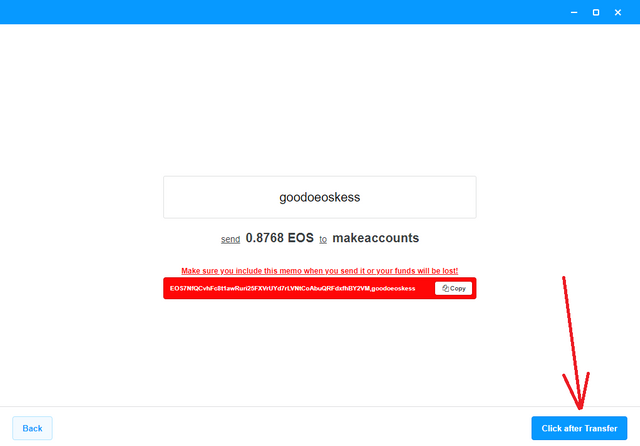
After a few minutes your EOS should arrive to makeaccounts and then your account will be created
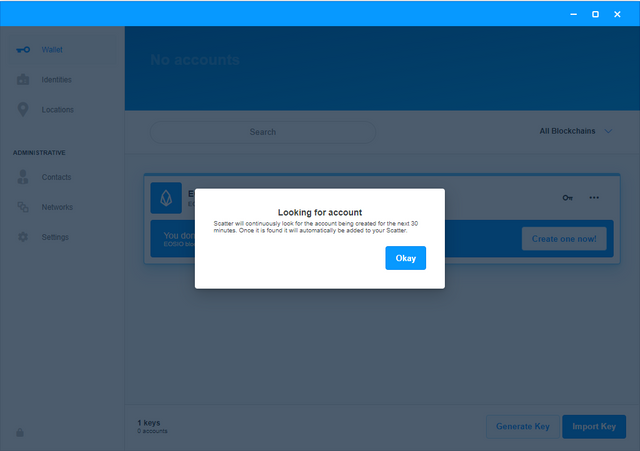
When your account is linked(aka created), it should appear as linked
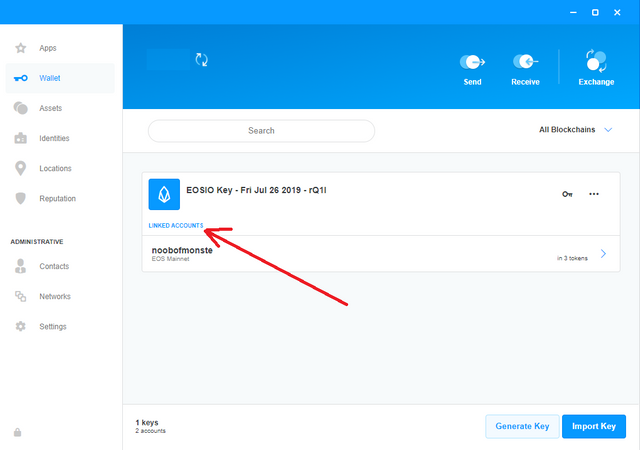
Option B(Zeos.co):
1-To start go to Zeos.co
2-Type your account name of choice
3-Check if that Account Name is Available
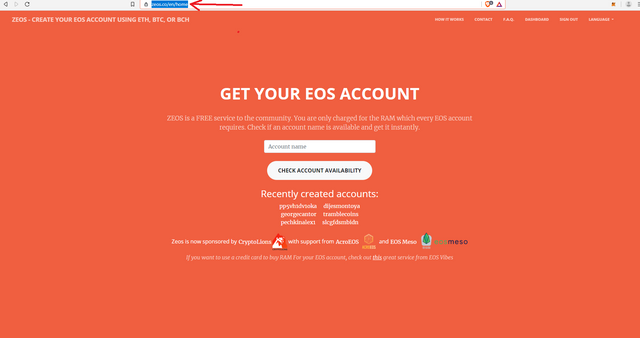
If the name is available the Button "Get Account!" will appear below, if you wish to create the account press that button
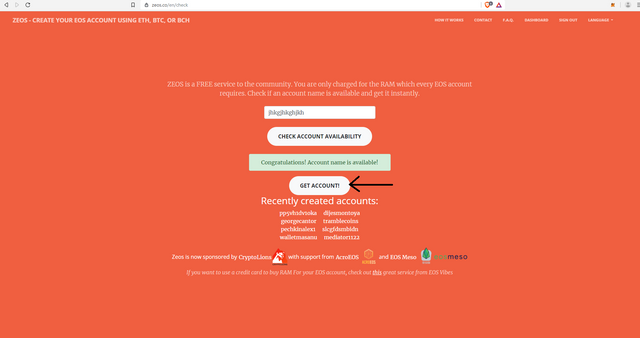
Now open your "EOS private key" Notepad
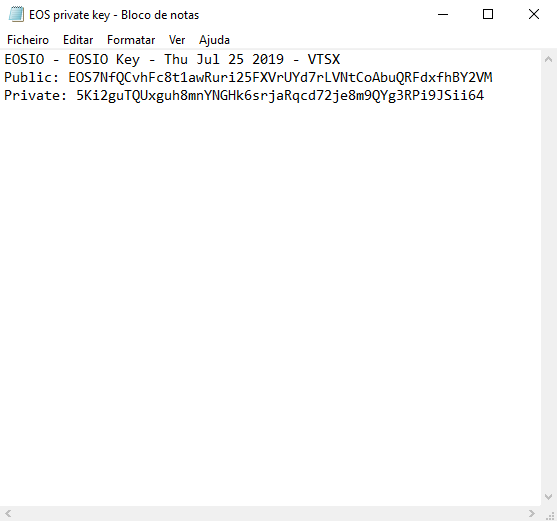
Copy your EOS public key on both lines below your name
After you successfully filled this form click on the Create Order Button:
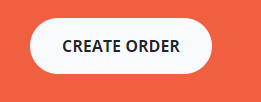
1- Choose crypto payment method
2-"Pay via Alfacoins"
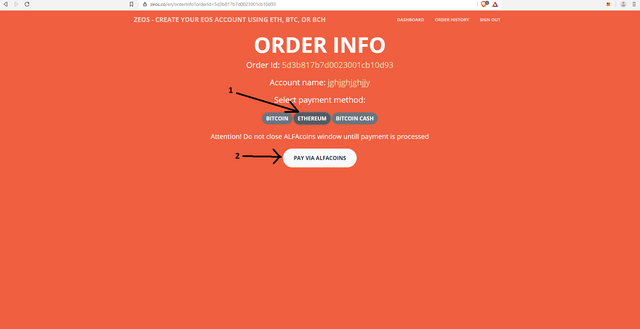
Now a new tab opens:
1-The amount you need to send
2- The address you need to send this amount
(You also only have 15 minutes to make the payment until it expires)
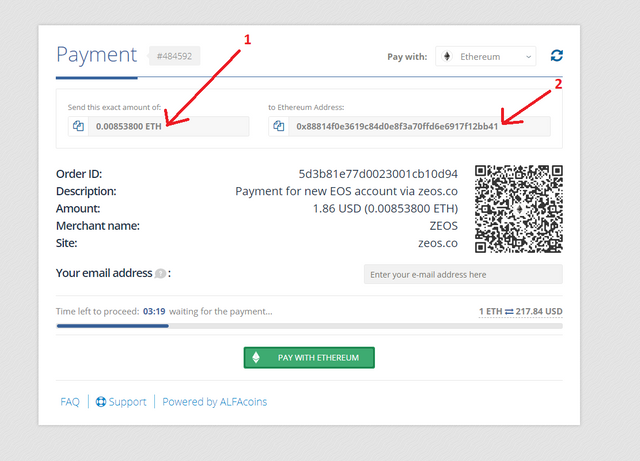
Now go to Coinbase>Accounts>(Buy ethereum if you dont have any)>Go to ETH wallet>Click send
1-The address on the Payment
2-The amount asked of you on the payment tab
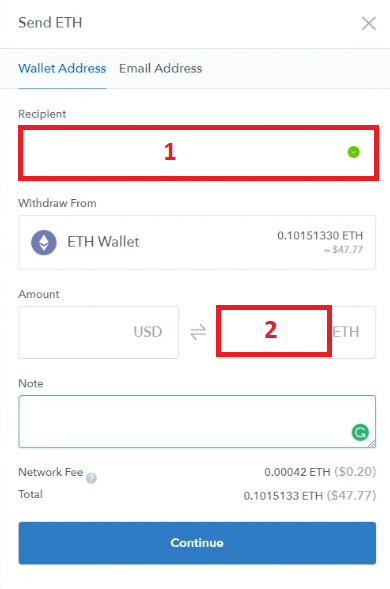
After this you press send and wait roughly 5-15 minutes for the payment to arrive.
Then when the payment has been processed open your scatter and update it by clicking on the top refresh button
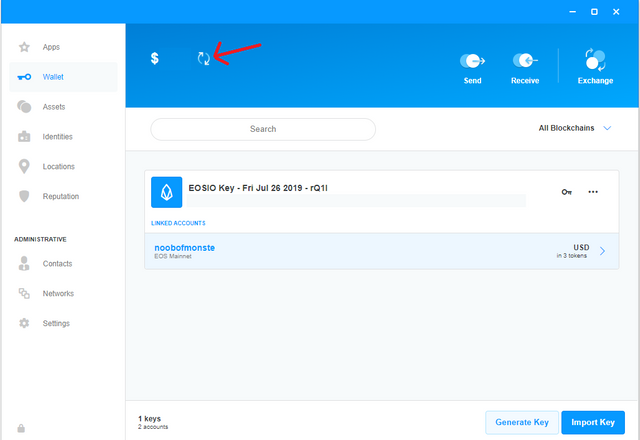
After this your account should be linked/created
Step 5:
Getting In the Game
To get in the game you can start by clicking on this link:
https://prospectors.io?ref=noobofmonste
Now press "Play Game"

Choose your Google/Facebook login option:
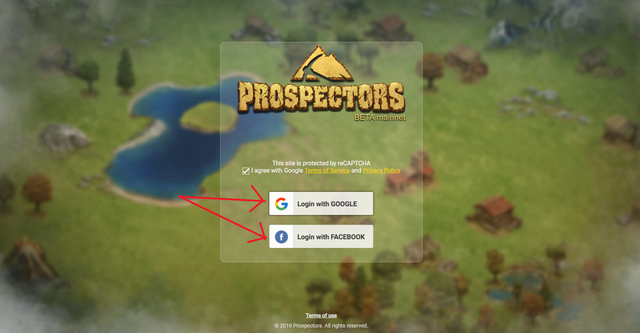
Now choose your EOS account login method

1-Scatter, the first time login-in will be easier indeed but every time you try to do something you get a pop-up in which you have to press "Allow", which makes the experience significantly safer but if you are in very competitive area, and fighting for high paying jobs you most likely will not get the job with Scatter because you need to be as fast as possible and also you get random logouts more often(due to scatter timeouts for safety reasons i think)
2-Private key, my preferred and more convenient on the long term because of less popups and faster speed overall, but depending on your settings to need to, 1- fill in your account name, and 2- fill in your EOS private key that can be found on your "EOS private key" notepad, and you can just then copy paste it or let your browser save your private key for a less safer but faster and less annoying login(the choice is yours)

Step 6:
If you try to do any job or move around the map in this game without any staked eos you get this message on the upper right corner(sorry for the low res):
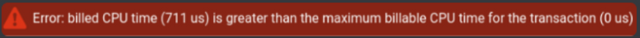
That is because the EOS blockchain requires you to have EOS staked on your account for your cpu to be accepted by the network
To stake enough cpu for you to play this game you need to stake about 0.5-1 EOS(depending how loaded the EOS blockchain is), so you need to go to your exchange of choice, Coinbase for example and send about 0.5-1 EOS to your EOS linked account for staking, and dont worry in this case you dont need a "Memo"
After a couple minutes of sending your EOS to your account press the refresh button on Scatter on the top left corner, to make sure your funds have arrived

After your funds have arrived on Scatter click on the bar below your linked account:
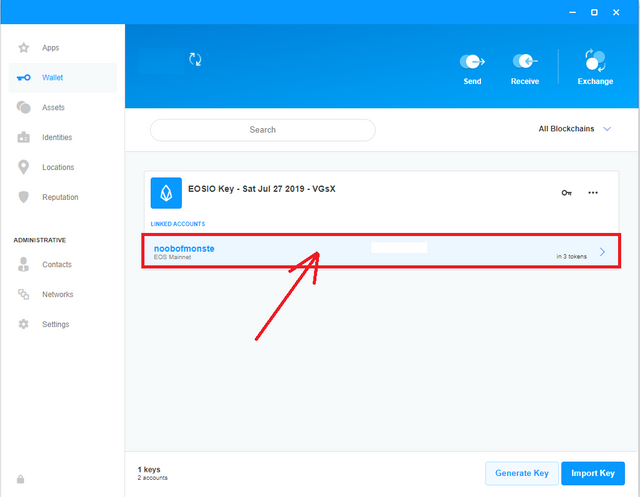
Then click on the "Manage" button below "CPU"
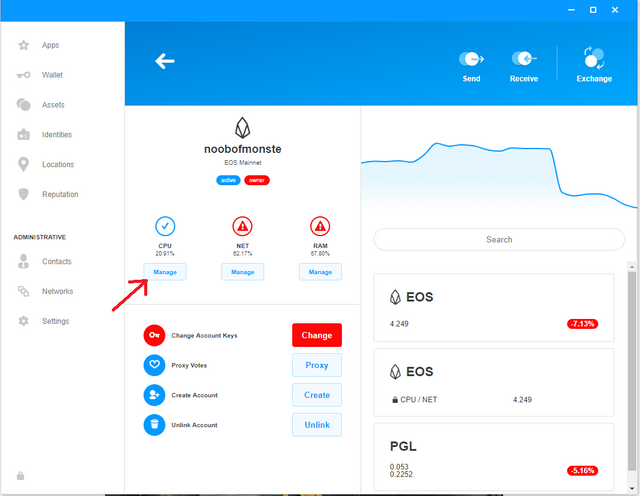
1-Try to Stake about 0.5 EOS
2-Press Confirm
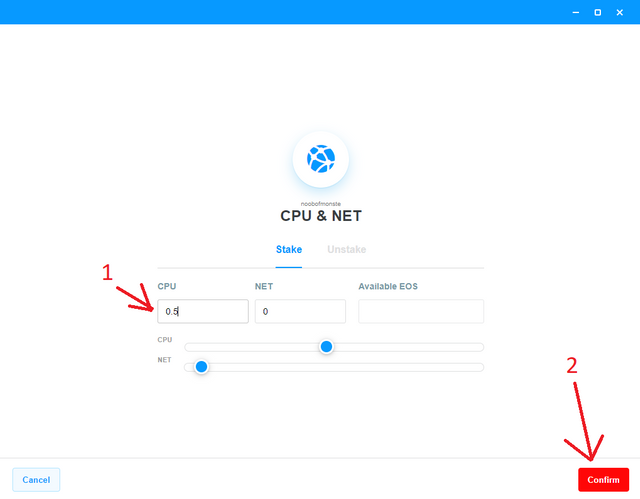
After that you get this screen where you press "Allow"
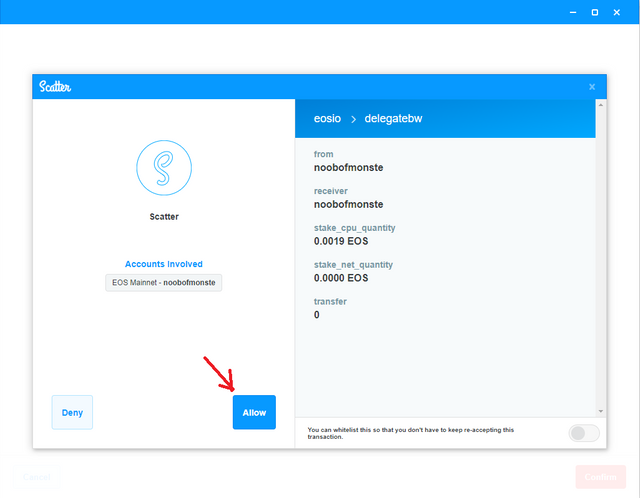
If everything goes well you should get this screen
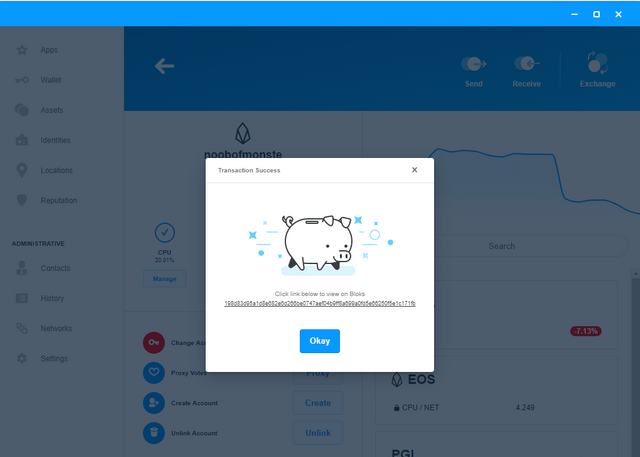
If you have any errors on this step and you have the required EOS you are trying to stake try to go to the website
CPUEmergency.com
1-And then write your EOS account name
2-And press submit
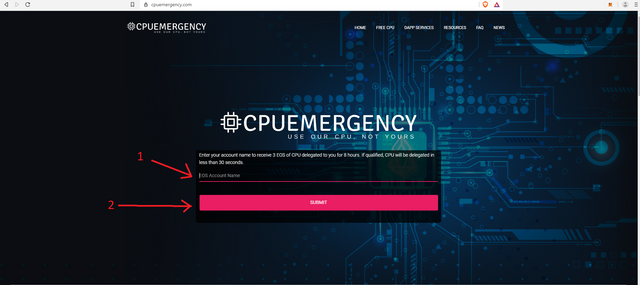
If you get the message "Account Query was Unsuccessful"
You either have asked for their assistance on the last 24 hours
Or their free service is down
The message "You need approximately X more EOS staked to have CPU available."
That means that your CPU is either very overloaded(you need to close programs) or the EOS blockchain is overloaded
If you have staked enough EOS you should now be able to perform actions if not just stake more EOS

Now that you are able to perform actions just click on one of the workers on the right side of the screen, as you can see one of my workers is free(I try to keep my workers working all the time):

Click on the free worker and then click on "Find a Job"

As you can see there is a list of available jobs in the are around your worker
1-The amount you get paid per Kg of the item per kilometer
2-The total amount you get paid per item(Salary per 1kg x total distance) after the job in completed
3- The number of Slots Being User/Total Slots, since the highest paying jobs per Kg/Km are taken so you might need to scroll down until you find an available job, now if you are a very active player i recommend taking the jobs that pay the most per Km but if you are not very active i recommend for you to take the jobs that last longer(10mins per Km), while still being paid a nice amount per Kg
4-That is the travel time to the job location

So when you find your job of choice click on the botton "Perform" right next to it and then a window will open
1-Time needed thats the time that you need to walk to the work location + the time your job takes in this case the total time is 63 minutes
2-The amount you are getting paid for this job
3-If you agree with the terms you should click "Perform", if not click cancel

You should do this jobs until you can afford tools like: Axe, Saw, Spade, this will cost you from 5k to 10k for a Axe+Saw combo, this should take you about 10-15 days depending on your activity level.
If you dont want to wait for your first 5k-10k(5 to 10 PGL tokens) you can always buy some PGL tokens on https://eosdaq.com/exchange/PGL_EOS
After you reach the website you need to Sign In(for this your Scatter needs to be open)
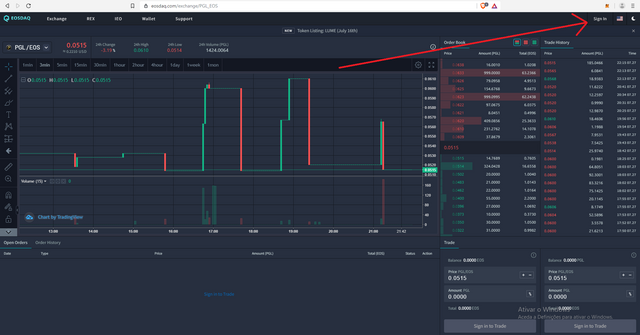
Then click on the "Scatter" button and then allow(if you get any errors just reload the page)
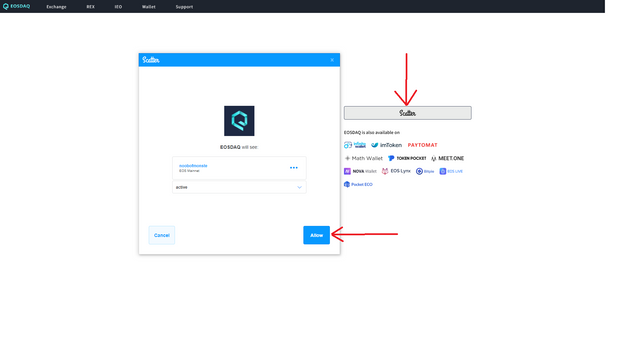
Now you will be back on eosdaq.com
To buy PGL token you need to choose the price and amount
1-If you want to buy PGL instantly click on one of the Sell Orders to set your Buy Price to that value
2-If you want to wait for a lower PGL price either click on one of the Buy Orders or manually set your PGL Buy Price
3-When you are satisfied with your buy order click on "Buy PGL"
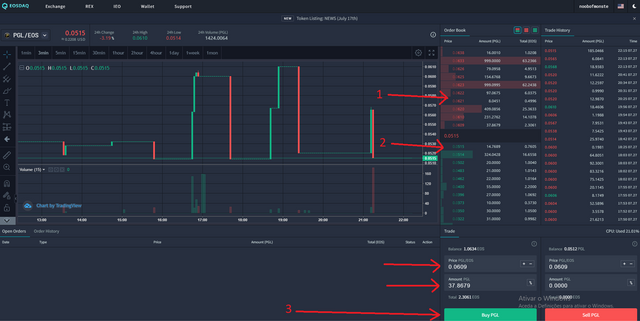
Then when your PGL reaches your Scatter account go to Prospectors, then click on the cog weels on the top right corner of the screen or press "A" on your keyboard
Then set the amount of PGL you want to deposit(1 PGL = 1000 Gold), and press the "Deposit" button, after this you will have the gold you need to buy your tools

Now that I will explain on Part 2 of this tutorial series
If you liked this Tutorial/Setup please click on the thumbs up button, if you have any questions or see any errors please leave a comment, I am not perfect
If you made it all the way to the end you are fucking awesome!!!!
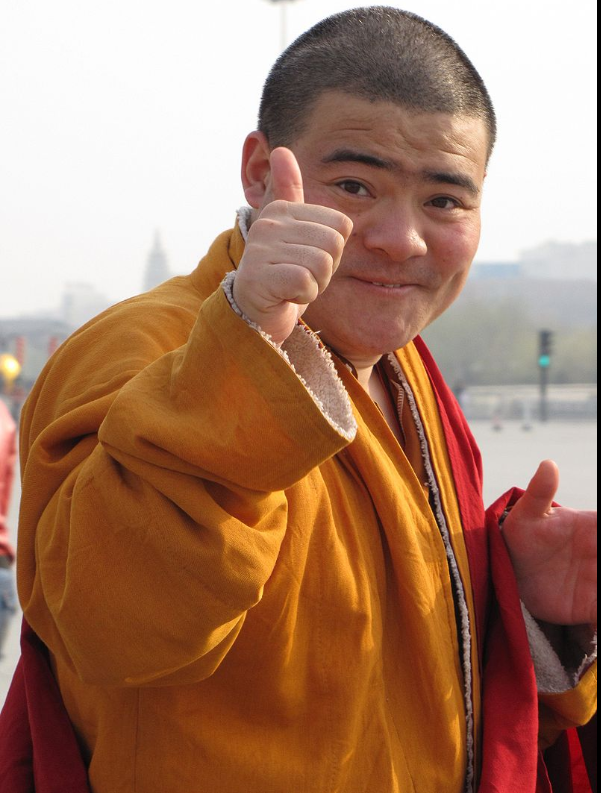
Hello! Nice to see your great article. It seems you like posting about game. Then you should check here
https://www.dclick.io/monetize
You can earn at least $5 per posting about games. Please check it. Thanks!
ok thank you for the tip i will consider it
Good article...waiting for next parts.
this one is not finished yet, there will be more parts as i learn the game
Edit: just finished it
Congratulations @noobofmonsters! You have completed the following achievement on the Steem blockchain and have been rewarded with new badge(s) :
You can view your badges on your Steem Board and compare to others on the Steem Ranking
If you no longer want to receive notifications, reply to this comment with the word
STOPVote for @Steemitboard as a witness to get one more award and increased upvotes!