How To Draw 3D Assets For Dlux Projects!
Programming 3d environments in HTML can be a huge pain in the ass. Especially if you are an artist! The whole time you are thinking: I could draw these buildings and cars in about 5 minutes! Well now you can! I found an AWESOME shortcut for drawing 3d assets for your next dlux project!!


We are going to take a quick look at a website called: http://www.tinkercad.com. Go ahead and take a moment to sign up for a free account if you wish to draw 3d assets for dlux. Tindercad is VERY simple and you can use it SOLELY for drawing assets and "dragging" the drawn asset to your dlux project {in glitch}.
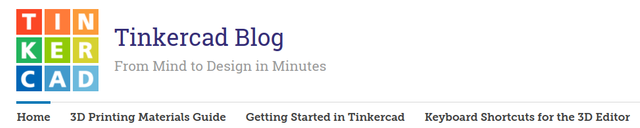
Using Tinkercad is a GODSEND if you don't have a VR helmet and e pencil. Even if you are an HTML wizard: Drawing your aseets will give your project a REALLY cool hand drawn look. Certainly a side by side would show hand drawing 3d assets is FASTER. Here is how to draw with tinkercad:
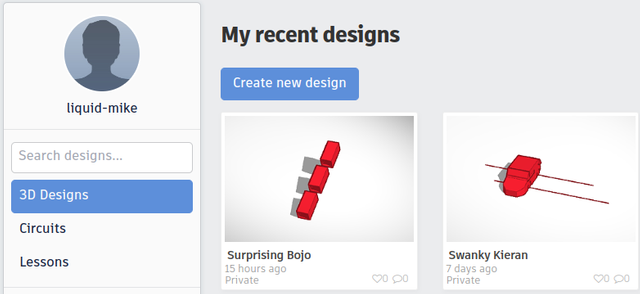
Once you are logged in: Click "Create New Design. Then you will see a grid. This is your work space!
It helps me to think of tinkercad as actually a PART of @dlux: The same way I think about GLITCH: Which is where we will "drag and drop" our drawing.

Once you are in the workspace: Simple click the button circled in RED and drag the object onto your work-space. Drop the object anywhere on the BLUE GRID {work-space}.
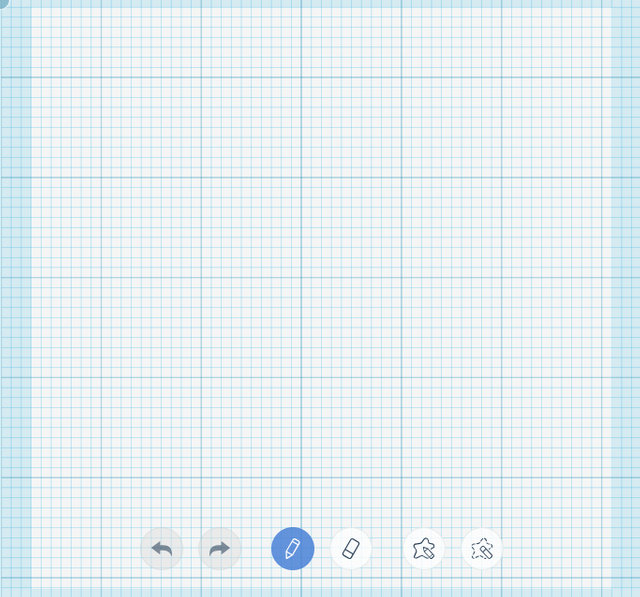
When you drop the object onto the blue grid: BANG tinkercad brings you onto another screen {above}. You are now drawing a 3d asset! It's that easy? YES! You now have the power to draw your 3d asset! Remember the object doesn't auto fill. You have to fill in a building, car etc. Also remember there is an eraser feature. How COOL huh?!
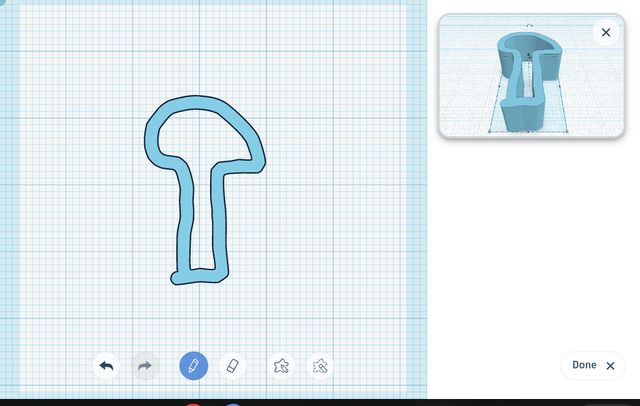
I drew a {really crappy} drawing of a mushroom for an example. You can see on the right side of the screen the mushroom popped up on the workspace when I lifted up my first brush stroke. This is so you can see the 3-d creation in real time.
When you are finished click:  in the right hand corner of the screen. It's sort of hidden for some reason.
in the right hand corner of the screen. It's sort of hidden for some reason.
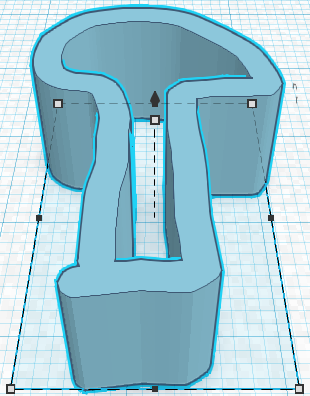
WOWZA! Now you can see your drawing in all its 3D glory!!!! Now I am going to make one more smaller mushroom to attach two 3d assets together. People will RARELY want to make just one asset at a time. you could draw a whole video game map with this system. Why draw one single building at a time? Tinkercad = Time saver. Let's do this: It's very simple.
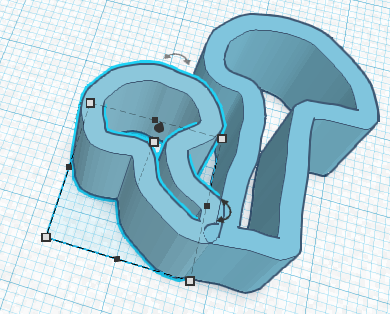
Okay so I simply drew another smaller mushroom with the method above and dragged it next to the first mushroom.
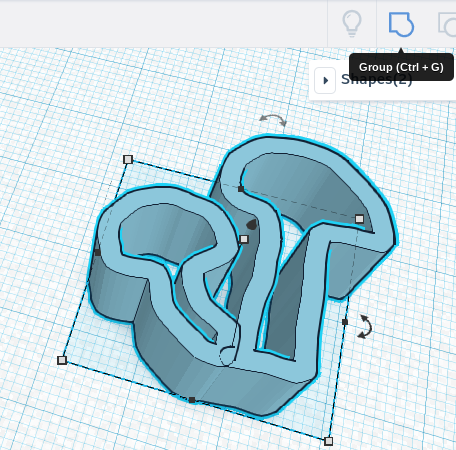
THEN I clicked SHIFT and clicked on BOTH objects so they were BOTH selected. THEN I clicked the button labeled "Ctrl +G Group." WOW! Now both objects are ONE SINGLE 3D ASSET!
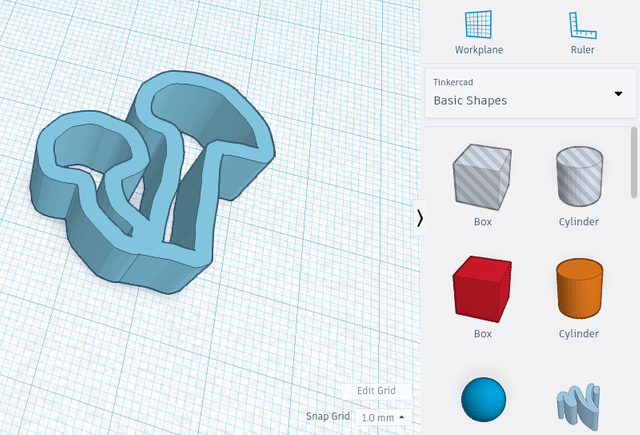
Now we can save this asset and upload it into a @dlux-io project! Simply click the export button! {Ignore the whole download for 3d printing pop-up text. You are saving this asset as an object either way.}
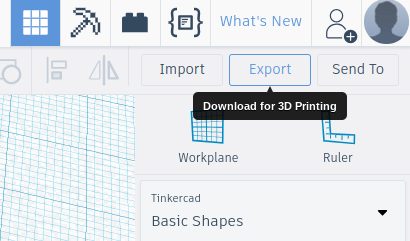
YOU ARE ALMOST DONE! Just re-name the file and change the file type to ".txt" < - - -
Then you must simply hash the file and place it into your dlux project!

THAT IS IT! YOU ARE DONE!
Remember the hashing system for glitch is found by adding "/build.html" to the end of your project's URL.
Make sure to support @disregardfiat @markeguiles and @dlux-io in any way possible if you use this excellent system!
Worth noting the export from Tinkercad also makes an MTL file for material, alongside the OBJ file for the object. If there is an image being used for the texture, upload the image, copy the URL, then open the MTL file in a text editor and paste in the URL otherwise the MTL file won’t work. It also needs to be saved as .txt before upload, just like the OBJ.
Posted using Partiko iOS
^^^EVERYONE UPVOTE THIS ^^^ I didn't even realize you could import images for texture through tinkercad! I will have to go crazy and stylize @dlux-racing! People would be so confused about the extra file and think they are being hacked too LMAO ;p Nice save.
Hi @a1-shroom-spores, I'm @checky ! While checking the mentions made in this post I noticed that @markguiles doesn't exist on Steem. Did you mean to write @markegiles ?
If you found this comment useful, consider upvoting it to help keep this bot running. You can see a list of all available commands by replying with
!help.Dang it. Every time. LMAO :)
Why, Lisa, why, WHY?!
Posted using Partiko iOS