How to make a drone work for you -- selfie drone
An affordable selfie drone SPARK was launched by DJI. Compared to the previous Phantom and Mevick serious, this latest DJI SPARK gives us an affordable optimized drone for travel with selfie capability. Let's see how to get this out and assemble for our purpose.
(1) The following shows the package of SPARK Fly more. A standard package include propeller, controller, propeller guard, additional batteries, charger, AC/DC cable, battery charging hub, and shoulder bag.


(2) One of interesting things in the package is the battery charging hub, adapter, and controller. These are in the shoulder bag for your convenience.


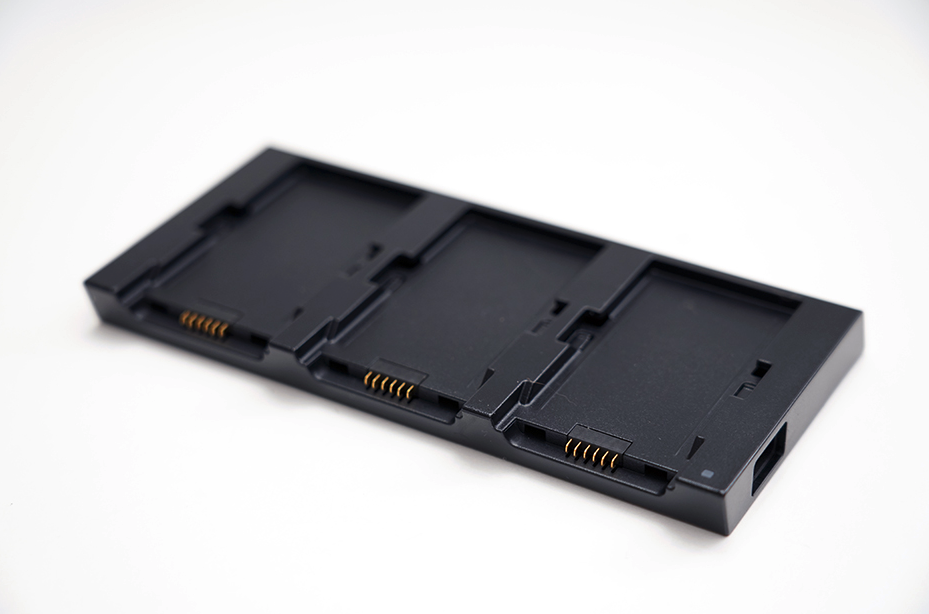
(3) The charger connects a hub and two additional USB ports, so the controller and smartphone are at the same time charged for convenience.

(4) The propeller guard protects propellers and neighboring objects and human with no efforts.

(5) The controller itself can be used alone or connected with your smartphone, which guarantees a longer-distance image/video transmission like 1.2 mile -- make sure you are using the controller with your smartphone to get this longer-distance image/video transmission.


(6) High density lithium polymer battery supports maximum 16 minutes flying of drone. Phantom or Mevick had support a longer flight time, but this SPARK was designed for a travel with selfie purpose, so this flight time would be enough.


(7) DJI SPARK included 2 stands mechanic and ultra-smooth technology so it supports stable video recording without any tremble. Further, it has 25mm focus distance F2.6 aperture with a wide-angle lens . 1/2.3'' sensors are included and 12 million pixel and picture with 1080p(FHD) video recording is possible.


(8) This SPARK is a compact-sized drone with 300g weight for your travel, so this is light enough and well-designed for travels alone. Face recognition, palm recognition are supported so this expedites selfie capabilities.

(9) DJI application gives you a very convenient way of recording video, taking pictures, and transmitting image and video. The setting is simple enough. HD WiFi transmission is also supported -- although only within 320 feet (100 meter). As mentioned earlier, when combined with the controller, it supports 1.2 mile (2km) image/video transmission.

!
(10) Smartphone and its application can be used for controlling the SPARL drone, and touch screen is possible. TagFly is one of best technologies -- you touch a location, then the SPARK drone flies over there quickly. ActiveTrack is another interesting technology which keep track of any objects for recording a video. Quickshot mode can be used for zoom-out and zoom-in video recording.


(11) Okay, it's ready. Let's fly a SPARK drone and take a picture of you or your friends easily!

