3D Animation Teaser "CHARLIE LOU- THE ALLIGATOR"

I promised in my introduction to publish the animation of my bachelor thesis and here it is! I want to give you some short side information about the process of the animation, which are not meant to be a documentation or a „How-to" description, because this post would then never end. But I hope I can give you some insight. :)
Charlie Lou is a lonely gator, living in a swamp on the southern hemisphere and dreams of becoming a jazz musician. But in order to pursue his dream, he has to overcome his fear of failure. His fellow conspecifics don‘t approve and constantly make fun of him for being different and delusional, as he in fact he never played his bari sax in front of anyone. After being humiliated too many times, he summons all his courage to prove everyone wrong.
This scene shows Charlie in the hangout spot of the other gators. A bar with the look of a cabin, with the interior displaying stand tables, a counter, a jukebox and different lighting.
The glas of the jukebox is shattered, because Charlie smashed the jukebox after his entrance to silence the bar. The smoke should enhance the destroyed look and make the scene more interesting. I decided to use one camera shot to concentrate on Charlie's Performance for this rendered scene. The final animation will display a different look and edit.
It took me around 12 weeks, including an extension (for the theoretical part) to finish the scene. Originally, it was supposed to be a full short animation, so I also worked on other scenes, which I decided not to include and concentrate on the final scene to complete a look I was going for, so I guess the amount of time for the scene would take around a month with the concept and storyboard.
I modeled the character in ZBrush and modeled everything else in Blender, including rigging, texturing and shading. To give the animation a little photorealism, I used some Poliigon textures, where you can sign up for free and start a 30 days trial.
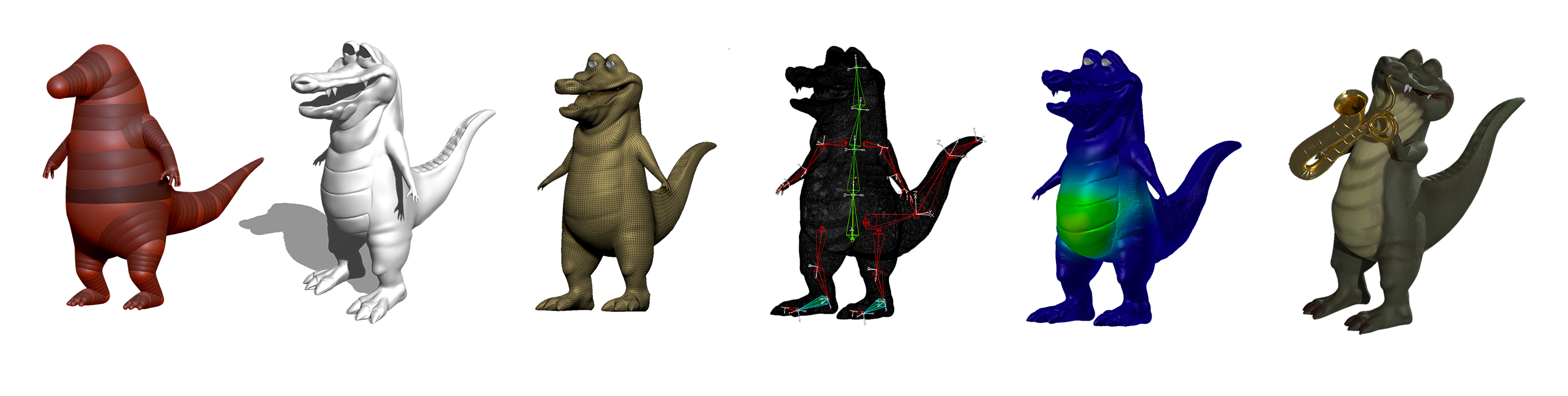
My University provides a Motion Capture Studio with the Sotware Motive from OptiTrack. In the end I did't really use much of the animated rigg, because the movement of the arms and the head did't work so well with the saxophone. So I created new Keyframes, only rotating the Joints from the head, the spine and the shoulders at once, so I could achieve a smooth movement. If you are interested, I can give a detailed explanation how to track a person and how to export the file and import it into another 3D software. In my case, I exported the animation as bvh-files, and later retargeted the joints of the mocap-rigg to the joints of the rigg, created in Blender.
I used Shape Keys in Blender to deform the mesh of Charlie's face into different expressions of surprise, anger, happiness, confusion etc., but also just letting Charlie blink and breathe. In short: To create different Shape Keys, I selected certain vertices (points) and changed the location of the eyelid, nostrils, mouth etc. You can change the value from 0 to 1 for each Shape Key. 1 for the changed location of the Vertices and 0 for the starting position.
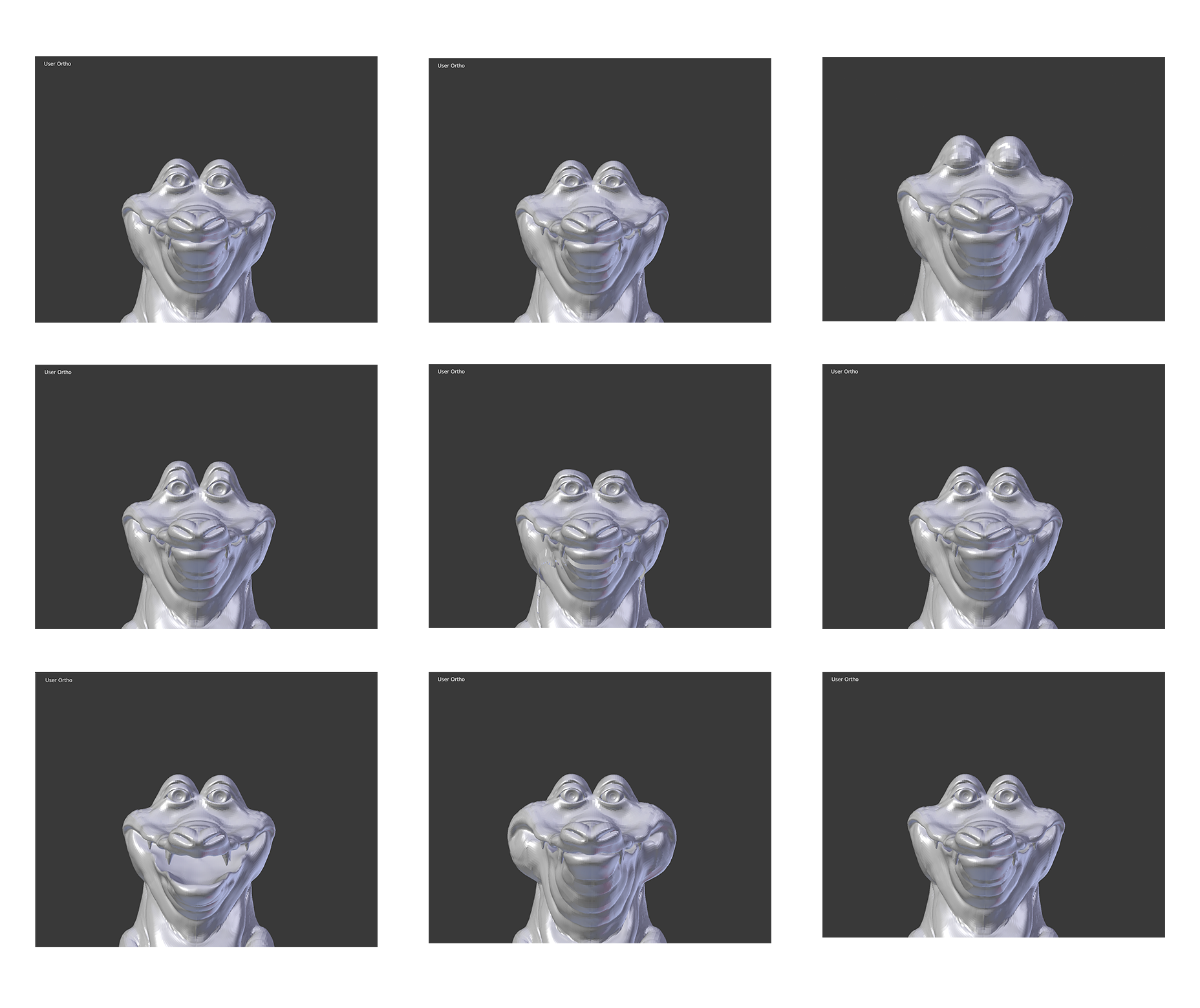
SheepIt! is a free render farm for Blender. That means a group of connected computers will complete the render for/with you. As it says in the FAQ: Instead of having a single computer work for 100 days, you can have 100 computers work for 1 day. When the owner of a project adds their scene to the jobs to queue, the service splits the animation into single frames to render, sends each frame to a connected computer and aims to optimize its choice based on the available memory, as well as the CPU/GPU power. While you render for others you earn points. These points determine which rank in the waiting list of projects you will have. If you let others render for you, you lose points. I wasn't really sure how many points I needed to get a fast result- I had to meet the deadline. So I used the computers of my Uni, logged into each computer, launched the client and rendered other projects over night. Your project will always be rendered first, if you choose so in the settings, but I wanted to collect some points before rendering my project. It's not really necessary, but for me it was a great way to gain points really fast.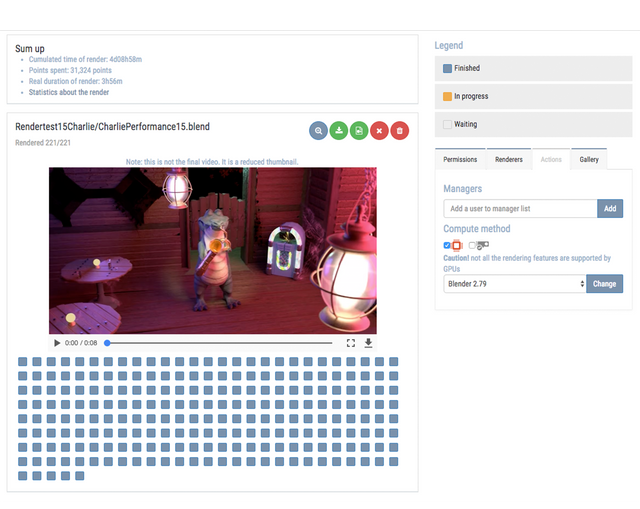
I hope you enjoyed my animated scene and the story behind it. I am currently finishing the complete animation and trying to improve the look, as this was my first animation. So please stay tuned!
Thanks for reading!
xxx.
Edit: I just noticed, that DTube only portrays videos in 480p and also in a slightly different color tone.
▶️ DTube
▶️ IPFS
Congratulations @jellenmark, this post is the second most rewarded post (based on pending payouts) in the last 12 hours written by a Newbie account holder (accounts that hold between 0.01 and 0.1 Mega Vests). The total number of posts by newbie account holders during this period was 3856 and the total pending payments to posts in this category was $1706.56. To see the full list of highest paid posts across all accounts categories, click here.
If you do not wish to receive these messages in future, please reply stop to this comment.
Thanks for the teaser! Remarkable work :)
Thank you:)
GOOD WORK! I'm impressed
Thank you so much:)
nice work
Thank you:)
@geronimo payed 1.698 SBD to @minnowbooster to buy a stealth upvote.

transaction-id 9ce3265b72f5104f005f2511b2959b8e8fc9b003
@stealthgoat
Super cool animation! Love the music; Also created yourself?
Hey, thanks. No, I used sounds from Freesounds.org and edited it afterwards and song is called Moanin' from Charles Mingus:)
I loved the animated Gator.
@jellenmark Please continue sharing some in-depth guides on such 3D Animations. Believe me, it is truly realistic.
Meanwhile. I crafted a Beginners Guide to "Dtube" . I hope, this will help others who're starting with @dtube
PS: If sharing my links in posts triggers spam, then please let me know in reply, I will remove it ASAP. (All I want is - to help our community grow)
:)
Congratulations @jellenmark! You have completed some achievement on Steemit and have been rewarded with new badge(s) :
Click on any badge to view your own Board of Honor on SteemitBoard.
For more information about SteemitBoard, click here
If you no longer want to receive notifications, reply to this comment with the word
STOP