Professional Baby Girl Portrait Edit and Retouch Photoshop Tutorial [Angel Effect]
In this Photoshop Tutorial, Learn how to create Outdoor Baby girl Portrait Editing and retouch by using Photoshop cc. This Outdoor Portrait Tutorial showing how to Adding Dreamy Effects and Angel Effects into the image.
I am using Photoshop CC, but I'm sure it will work with earlier versions or other programs.
Here some Screenshot to show how to create manipulation effects :
.png)
.png)
.png)
.png)
=====================================================================================
Please feel free to check out some of my other recent posts
In My Soul [Photoshop Manipulation Tutorial]
You can also find me on:
Steemit: @ykdesign
YouTube ➜ https://goo.gl/vmj6sg
Facebook ➜ https://www.facebook.com/ykdesigns.in/

If you got any questions about this tutorial feel free to ASK ME in Comments.
Happy Watching. . . ≧◉◡◉≦
▶️ DTube
▶️ IPFS
Posted with @steem-plus
Hi @ykdesign!
Your post was upvoted by @steem-ua, new Steem dApp, using UserAuthority for algorithmic post curation!
Your UA account score is currently 2.774 which ranks you at #12492 across all Steem accounts.
Your rank has not changed in the last three days.
In our last Algorithmic Curation Round, consisting of 499 contributions, your post is ranked at #115.
Evaluation of your UA score:
Feel free to join our @steem-ua Discord server
thanks UA
thanks for your help :))
That is so beautiful @ykdesign!!! I should get you to turn my Jude into a pixie... I have the perfect photo :D
thanks jaynie, give me your photo plz :))
oh yay!!! I will do, I just need to locate the original, as the FB version is rather low res... Ill DM it to you on discord - so exciting!!!!! :)
:))
Such a sweetie, angel girl! You did so professionally and with so much love!
💓💓💓
thanks zanetaviz, glad you like it
So cute!
thnaks lux 😊
Rad Photoshop skillz! 👏👏👏 🎉🎉🎉
thanks mr. melooo, i'm glad you like it ❤😊❤
This is great. Video tutorial looks so professional and i loved the cover art showcasing your name.
Keep up the good work.
Your tutorials are now even more effective.
thanks cave man, very beautiful words i like it. :)))
Smart !
thanks lindari :))
Gorgeous 😊
thanks kaerpediem
That's truly amazing. My wife is just starting to learn to use Photoshop and company. She'll definitely want to watch this. Thanks for sharing.
Proud member of #steemitbloggers @steemitbloggers
thanks toddrjohnson, for your support and love.