How to create Amazing Sunset Effect - Photoshop Digital Art
In this Tutorial, Learn how to Adding a Beautiful Sunset effect to a photo and Adding Lens Flare by using Photoshop cc. Warm Golden Sunset Effect Photoshop Tutorial using Photoshop filter tool, Add a touch of the bright midday sun and camera lens flares to your photos. It's one of those quick and simple Photo Manipulation tutorials you'll learn how to use adjustment tools and curves tool for easy to get a Sunset Soft Light Effect in Adobe Photoshop. You can also learn photoshop adjustments tools, level, hue saturation tool and photoshop camera raw to put dramatic photo art effects.
I am using Photoshop CC, but I'm sure it will work with earlier versions or other programs.

=====================================================================================
Please feel free to check out some of my other recent posts
The Archer [Photoshop Digital Art]
You can also find me on:
Steemit: @ykdesign
YouTube ➜ https://goo.gl/vmj6sg
Facebook ➜ https://www.facebook.com/ykdesigns.in/

If you got any questions about this tutorial feel free to ASK ME in Comments.
Happy Watching. . . ≧◉◡◉≦
▶️ DTube
▶️ IPFS
Posted with @steem-plus
Great skills and knowledge! Well done!
This post has been upvoted for free by @nanobot with 0.1%!
Get better upvotes by bidding on me.
More profits? 100% Payout! Delegate some SteemPower to @nanobot: 1 SP, 5 SP, 10 SP, custom amount
You like to bet and win 20x your bid? Have a look at @gtw and this description!
Congratulations! This post has been upvoted from the communal account, @minnowsupport, by ykdesign from the Minnow Support Project. It's a witness project run by aggroed, ausbitbank, teamsteem, someguy123, neoxian, followbtcnews, and netuoso. The goal is to help Steemit grow by supporting Minnows. Please find us at the Peace, Abundance, and Liberty Network (PALnet) Discord Channel. It's a completely public and open space to all members of the Steemit community who voluntarily choose to be there.
If you would like to delegate to the Minnow Support Project you can do so by clicking on the following links: 50SP, 100SP, 250SP, 500SP, 1000SP, 5000SP.
Be sure to leave at least 50SP undelegated on your account.
Beautiful tutorial dear friend...
Nice article..
Your so talented! Love your vids 😍
Great tutorial and excellent post-production!
Good post :) ... And I did cool morning photos also :) mist and sun :)
I don't have photoshop so don't know enough about what you're doing on the video to get too much out of it, but I think it's super cool! If you ever do a dumbed down version or maybe tutorial on how to use the iphoto on mac, I'd love to learn more!!
This is so cute!