How to Format Your Computer's OS Using a Bootable Flash Drive
Do you have problems in your operating system? Is it infected with viruses? Is it running well or not?
If you do have problems or so, you can check out or follow my tutorial on how to format your computer's operating system with yourself with an ease!
Requirements:
- Bootable USB flash drive. If you don't know how to format your USB flash drive to a bootable device, kindly check my previous tutorial - How to Format USB Flash Drive to Bootable Disk Manually.
- Copy of any Operating System Setup - You can purchase a one-time payment for an OS.
- And of course, your computer which needs to be formatted.
Steps:
Make sure you have your bootable flash drive ready. Copy the OS setup to your USB flash drive and insert it into any USB port of your computer.
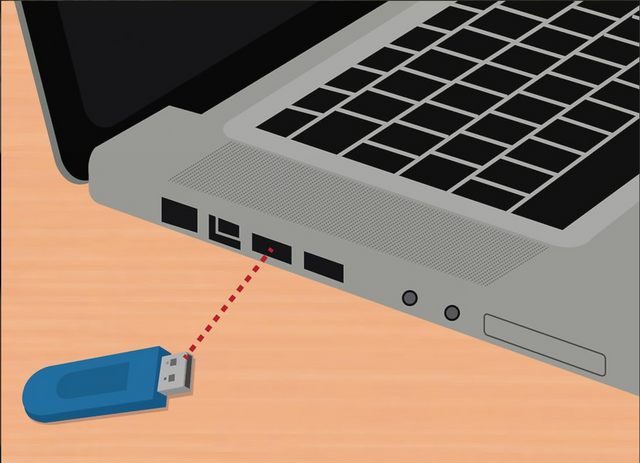
SourceMake sure you have plugged in your USB flash drive to your computer. If so, restart or turn on your computer and before the OS loads, enter the BIOS (Basic Input Output System) by pressing "F2", "F10", "DEL" or any equivalent on your computer to load the BIOS.

SourceAfter you have entered to the BIOS of the computer, you will be redirected to this kind of display. The BIOS Utility Setup.
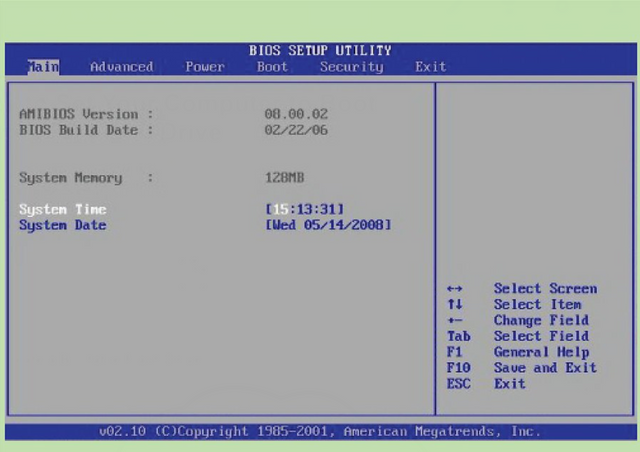
SourceLocate the Boot Setup of the BIOS and Select your Removable Device or your USB Flash Drive as the First Boot Option.
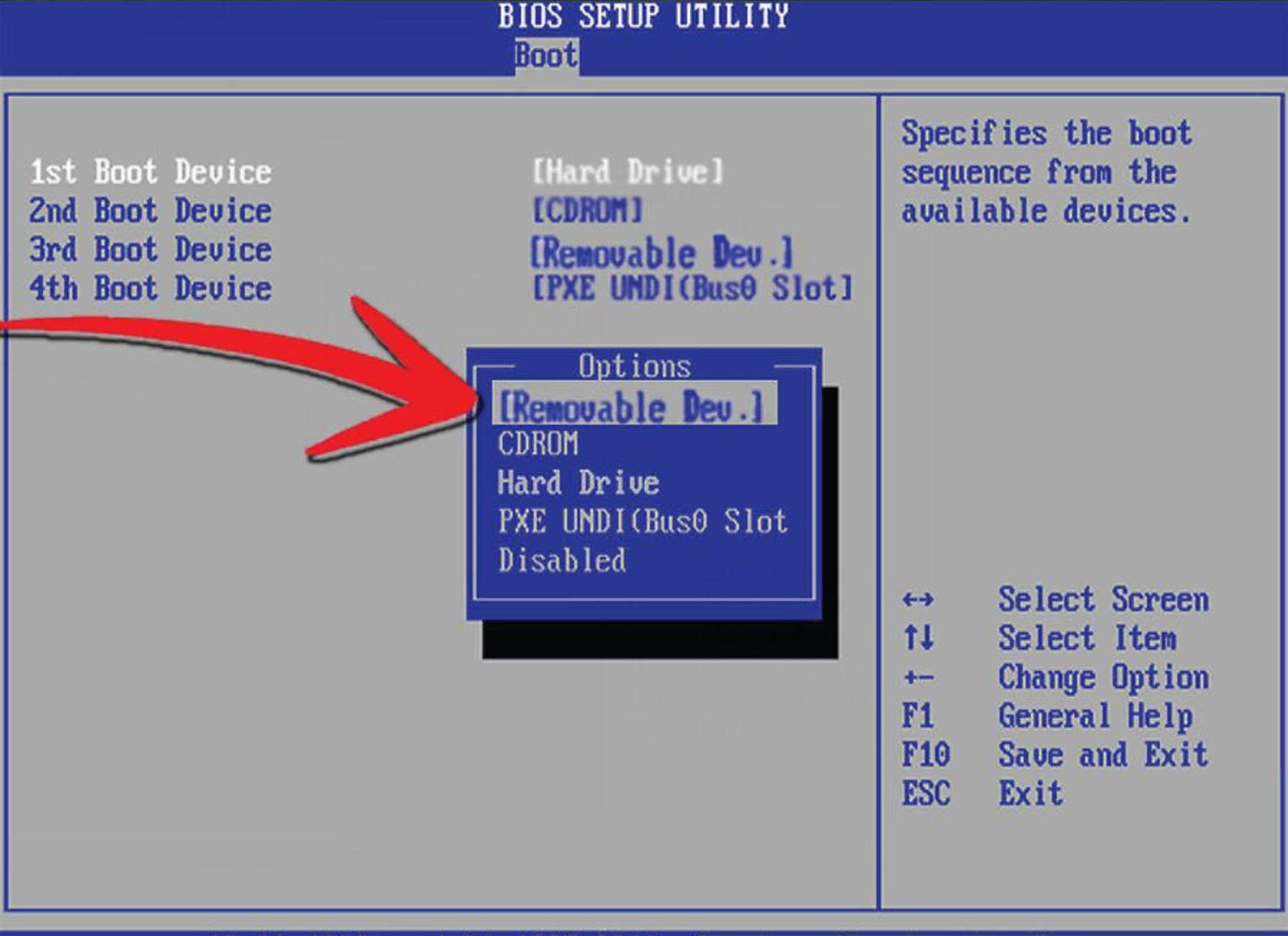
SourceNext, go to Exit Menu and Click Save Configuration Changes and Exit. This will reboot the system.
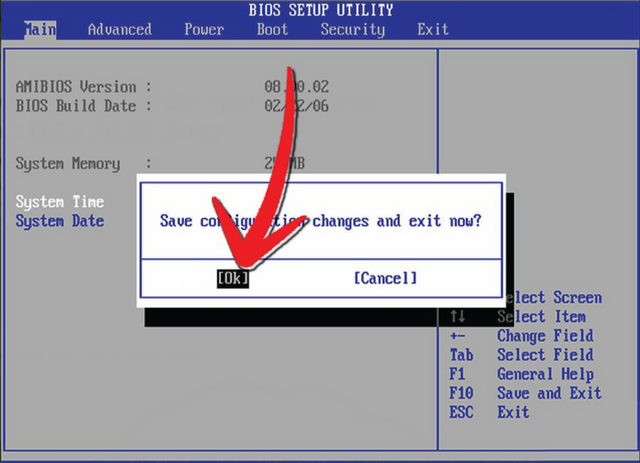
SourceFinally, if the computer reboots, If you made a Windows 7 install flash drive, the install process will begin automatically and it will display something like this depending on the OS that you want to use, just follow further instructions in doing that so.
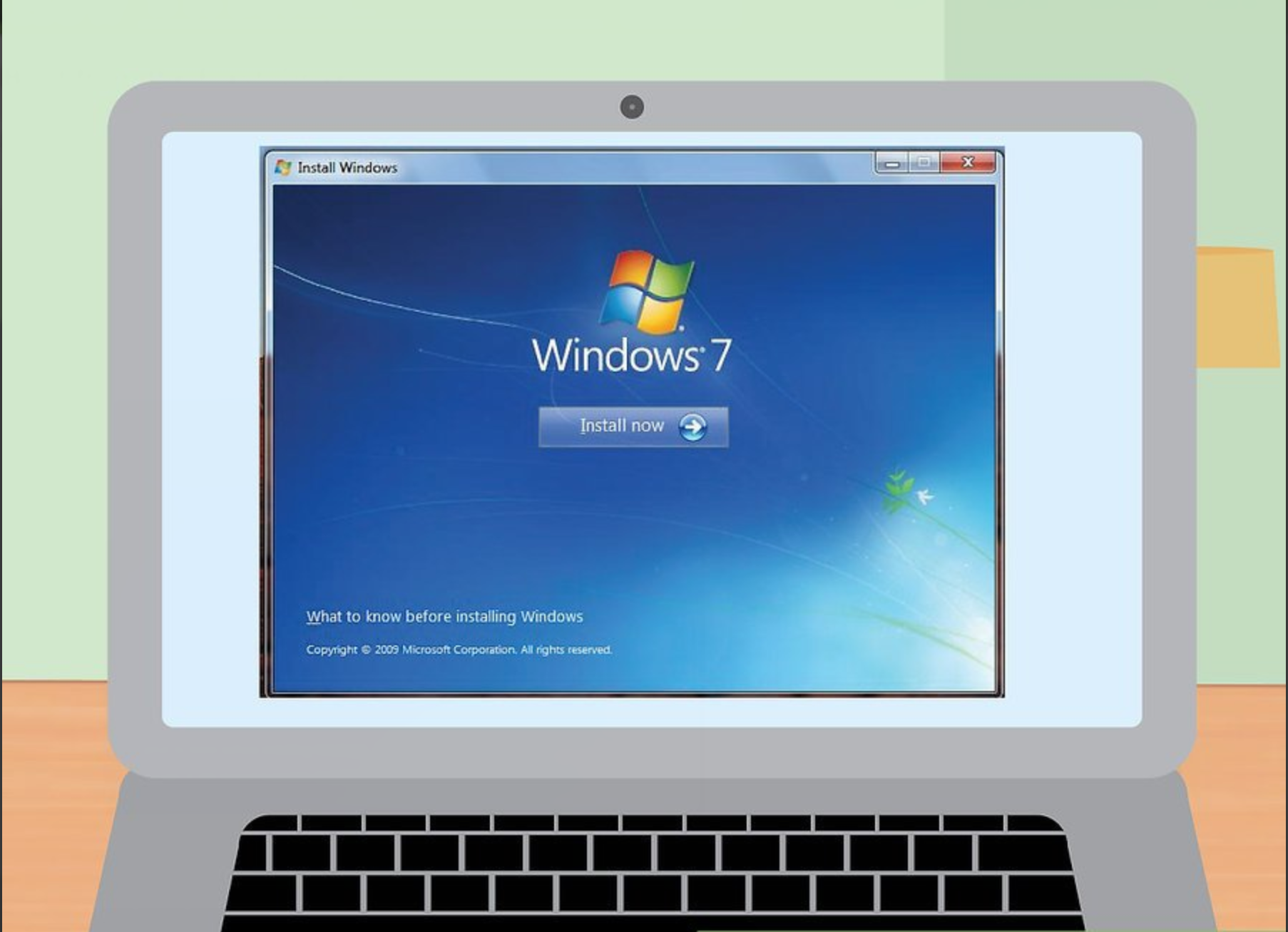
Source
If you really followed my instructions, you can now finally boot your OS using the USB flash drive. You can just follow further instructions or you can comment below, if you want to proceed for more. Thanks!
this is so useful.. I have no clues about those stuffs so is good to know where to find if I need it in the future.
Thanks my dear!! Just drop by if you need something also, I may get you a help. And also, thanks for giving the tips also. That's been so useful!! :)
Congratulations! This post has been upvoted by the communal account, @steemph.cebu by truthsfinder being run at Teenvestors Cebu (Road to Financial Freedom Channel). This service is exclusive to Steemians following the Steemph.cebu trail at Steemauto. Thank you for following Steemph.cebu curation trail!
Don't forget to join Steem PH Discord Server, our Discord Server for Philippines.
You have been upvoted by the @sndbox-alpha! Our curation team is currently formed by @jeffbernst, @bitrocker2020, @jrswab & @teachblogger . We are seeking posts of the highest quality and we deem your endeavour as one of them. If you want to get to know more, feel free to check our blog.
Thank you @sndbox-alpha. :)
Congratulations! This post has been upvoted from the communal account, @minnowsupport, by chriselyngascon from the Minnow Support Project. It's a witness project run by aggroed, ausbitbank, teamsteem, theprophet0, someguy123, neoxian, followbtcnews, and netuoso. The goal is to help Steemit grow by supporting Minnows. Please find us at the Peace, Abundance, and Liberty Network (PALnet) Discord Channel. It's a completely public and open space to all members of the Steemit community who voluntarily choose to be there.
If you would like to delegate to the Minnow Support Project you can do so by clicking on the following links: 50SP, 100SP, 250SP, 500SP, 1000SP, 5000SP.
Be sure to leave at least 50SP undelegated on your account.