An EOS Voting Method So Simple Anyone Could Do It (2) Voting (edited)
Hello from EOS. We’re still awake around the clock to ensure the successful launch of our EOS main net.
With the EOS main net coming online at approximately 10 p.m. on June 10th, we’re here today to tell you about how you can vote on EOSPORTAL, sponsored by EOSYS.
Go to the last part (Scatter installation method)
Presently, only accounts that are registered within the EOS Genesis block’s snapshot are able to vote. Thus, we’d like to please ask you to check to make sure that your address is registered normally on the EOSPIA website before voting. The EOS Main Net Launch Group (EMLG) recommends using ‘cleos’, a command line voting tool developed by Block One. However, separately from this, please take into account that verification for the voting portal is currently underway at EMLG to allow standard token holders to easily vote, and EOSPORTAL, sponsored by us here at EOSYS, is receiving favorable reviews. You may view the aforementioned content at EOS Voting Portal Audit, and you may view the portals expressed in yellow as being portals that have passed basic verification.
EOSPORTAL Voting Method (After installing Scatter)
1)Connect to the EOSPORTAL homepage using Chrome (www.eosportal.io)
2)View the list of BP candidates on the main chain voting page.
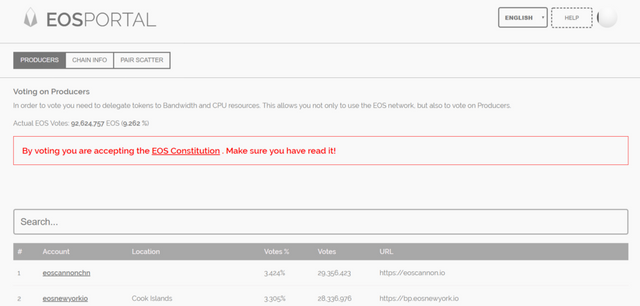
3)Navigate to the ‘Key Pairs’ menu from Scatter
4)Click ‘Generate new’ at the top right.
5)Enter your personal key in the ‘Private key’ field (Public key will be automatically completed)
-As Scatter is an identity verification program and not a wallet, it is deemed to be safe. However, those who are still worried about hacking risks may turn off their network connection and then enter and save the information.
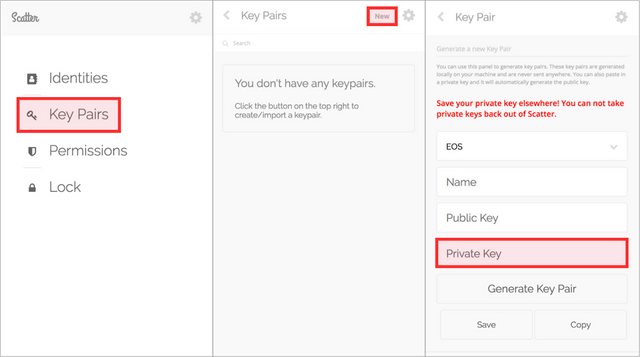
6)Enter the nickname you wish to use on Scatter in the ‘Name’ field
7)After filling out all fields, click the ‘Save’ button.
-Please be aware that ‘Generate key pair’ creates a new personal key and public key.
8)Confirm completion of registration of the key pair that will be used in Scatter as follows.
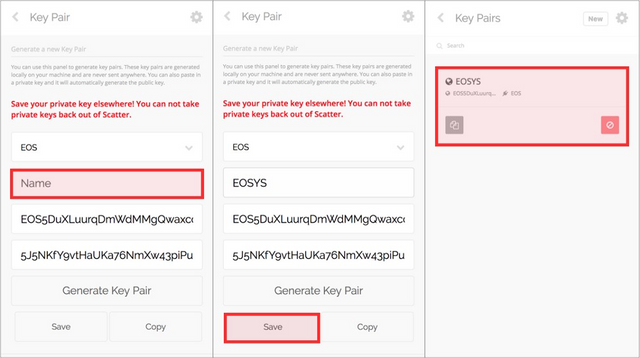
9)Navigate to the ‘Identity verification ID’ menu in Scatter
10)Click the pencil-shaped button at the lower left side of the basic generated ‘RandomRat###’’.
-If no list has been generated, you can click the ‘Generate new’ button at the upper right-hand side.
11)Check EOS mainchain address in Account
eos:chain:aca376f206b8fc25a6ed44dbdc66547c36c6c33e3a119ffbeaef943642f0e906
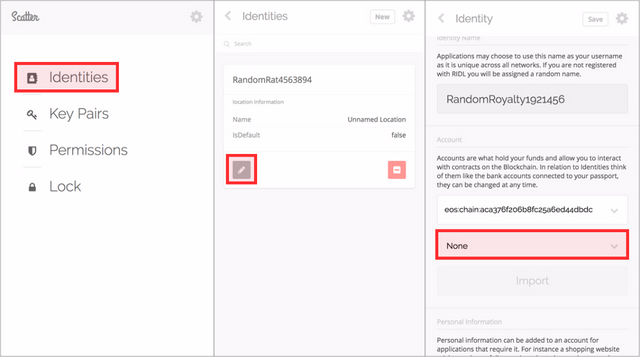
12)Choose ‘None’, and then pick the key pair nickname you wish to use for voting.
13)After confirming your host, port, and nickname, click the ‘Load’ button.
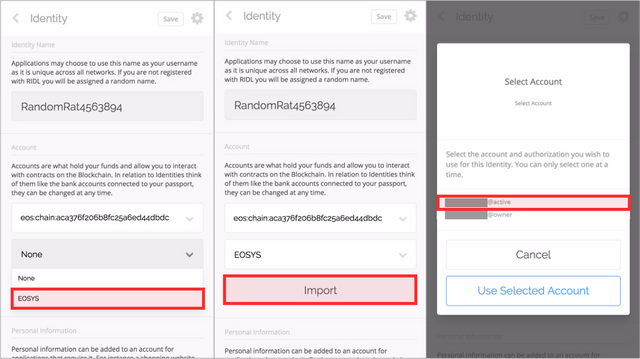
14)In the account selection menu, select the ‘###@active’ option and click the ‘Use chosen account’ button.
-Please keep in mind that ### connects to the registered key pair and is your randomly generated 12-digit account name.
-The basic layout will show ‘active’ and ‘owner’. Please take care to ensure that you do not choose ‘owner’.
15)After checking that your nickname has been changed into your account name, click the ‘Save’ button at the top right.
16)Confirm that the information has been entered properly into the identity verification ID list.
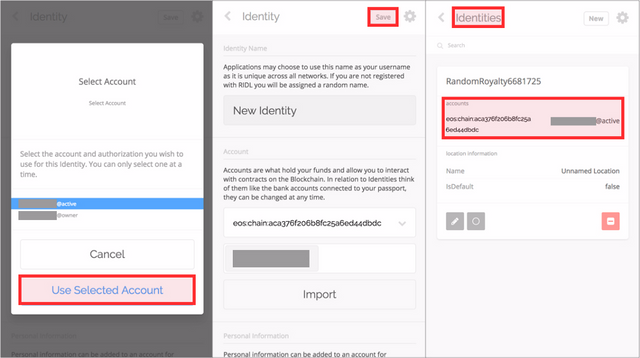
17)Click the ‘PAIR SCATTER’ button at the top left of the EOS PORTAL voting page.
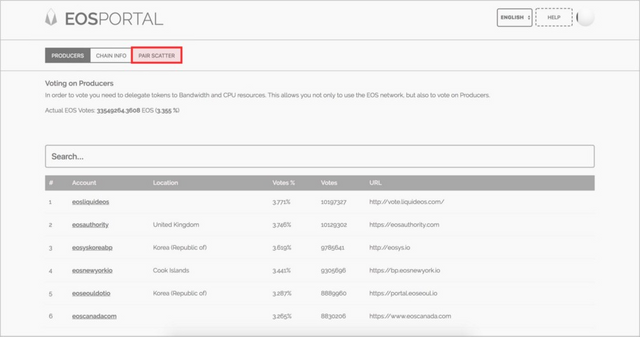
18)Once the window opens, press the ‘Choose identity verification ID’ button, then click the ‘Accept’ button at the top right.
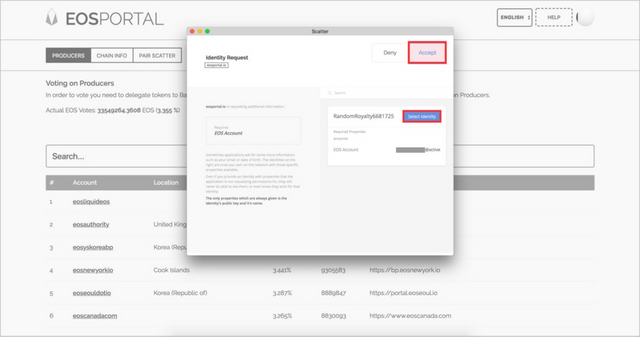
19)Confirm that VOTE has been generated on the EOSPORTAL voting page list
20)Click the ‘VOTE’ button beside the BP candidate you would like to vote for (You may choose up to 30 candidates)
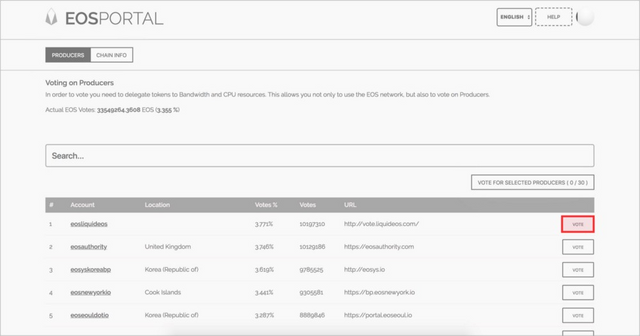
21)After choosing the candidate(s), click the ‘VOTE FOR SELECTED PRODUCER’ button at the upper right side of the list.
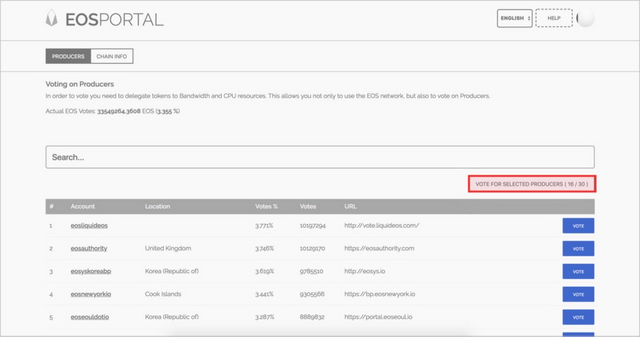
22)After confirming the list of BP candidates you will vote for in the popup window, click the ‘Accept’ button at the bottom right.
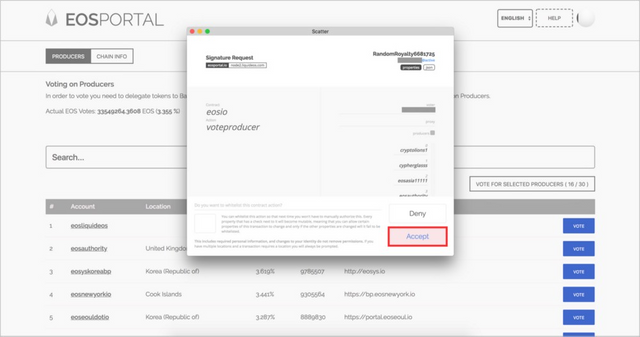
We at EOSYS are using the ID ‘eosyskoreabp’ (12 characters). We would greatly appreciate a vote from you!
If you have any questions regarding the content above, we would appreciate it if you could leave a comment, or send us a message via Telegram. The EOSYS RADAR Telegram group, an entity that works to immediately convey EOS ecosystem news to users, is also up and running. Please feel free to take part. We’re excited to continue moving forward for the sake of the EOS ecosystem.
Thanks again for reading such a long post!
The EOSYS team
EOSYS
Website: http://eosys.io
Medium: https://medium.com/eosys
Steemit: https://steemit.com/@eosys
Twitter: https://twitter.com/@EOSYS_IO
Telegram (EN): https://t.me/EOSYSIO
Telegram (KR): http://t.me/EOSYSIOKR
EOSYS RADAR (EN): https://t.me/eosysradar
EOSYS RADAR (KR): https://t.me/eosysradarkr
EOSYS RADAR (CN): https://t.me/eosysradarcn
not bad. let me see
thank you :)
nice sir