How to Disable Automatic Start-up of an Application in Windows 10 - Using Windows 10 #6

We all know that startup applications make the boot-up time of a Windows computer slower. You may want to disable a not so important start-up application to speed up Windows loading a little bit.
What are start-up applications
These are applications that are being run by Windows at startup. Some applications are needed to be started up at startup for performance purposes but some are not that much of a necessity.
Some of the most common applications that are being started up in Windows boot-up are antivirus and anti-malware apps.
But there are also apps that were loaded on startup just for the purpose of keeping itself updated like Google Chrome and Adobe products (you can safely disable them).
NOTE: If you don't know what you are doing do not disable any start-up application on your computer.
Watch the video on how to disable startup applications by clicking the link below.
Disable startup video
This YouTube video is from my YouTube Channel

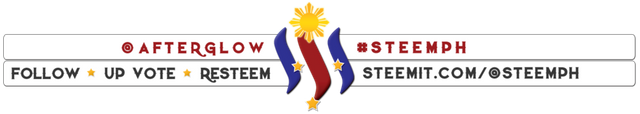

This is a good initiative @afterglow. This may seem basic to others but there are some who may be having a hard time figuring out stuff with their computer. Great job!
Yep, very basic. My motivation in doing this endeavor is because there are people who are having a hard time figuring out how stuff works on their computer.
Congratulations! This post has been upvoted from the communal account, @minnowsupport, by afterglow from the Minnow Support Project. It's a witness project run by aggroed, ausbitbank, teamsteem, someguy123, neoxian, followbtcnews, and netuoso. The goal is to help Steemit grow by supporting Minnows. Please find us at the Peace, Abundance, and Liberty Network (PALnet) Discord Channel. It's a completely public and open space to all members of the Steemit community who voluntarily choose to be there.
If you would like to delegate to the Minnow Support Project you can do so by clicking on the following links: 50SP, 100SP, 250SP, 500SP, 1000SP, 5000SP.
Be sure to leave at least 50SP undelegated on your account.