Malfunctioning Network Connection
Once in a while an I.T. professional like me can be fooled by what is normally happening inside an I.T. infrastructure.
It was another normal working day for me at the office when one of my co-employees called me because she cannot send email.
I did an initial check on her connection by connecting remotely to her computer but I was unable to connect.
With that in mind I immediately jumped into conclusion that she has a defective network cable somewhere between her computer and the network switch where her computer is connected.
Normally a malfunctioning network connection can be caused by a defective network cable or improperly connected cable.
When I arrived at her table, I immediately looked at the back panel of her computer if the network card's light indicators are on.
As I expected, the light indicators of the computer's network card are off. Meaning to say her computer's network cable is defective. It might have bitten by mice.
Most of the time if the two light indicators of the computer's network card are off the cable is defective. If both are blinking the cable is also defective or not connected properly. If one is blinking and another one is off the cable is also defective. If one light is occasionally blinking and the other one is steady, the cable is good and working well.
I did a cable check. Unplugged and plugged the cable. I Changed all the connectors of both ends of the cable. Still the light indicators are not turning on.
I tried to use another cable and another network switch just to check what really the problem is. To my surprise the light indicators are still not turning on.
That’s when the “malfunctioning network card” comes into my mind. I tried to restart her computer, and voila, the network card is working again.
A malfunctioning network card is a rare occurrence. I was surprised when I found out that her network cable is okay and the computer’s network card malfunctioned.
With more than a decade of experience as an I.T. professional under my belt I normally encounter that a defective cable is always the culprit when a network connection is not working.
Under that span it was only the second or third time in my I.T. career that I experienced that a network card has malfunctioned. Normally it was the cable.
TIP:
If you suspect that a network connection problem is caused by a defective cable you might consider restarting the computer first. It might be like what I have experienced.

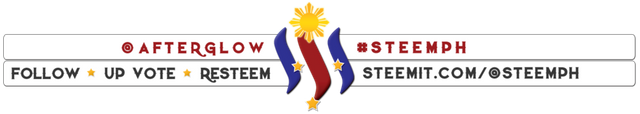

Thanks for using eSteem!
Your post has been voted as a part of eSteem encouragement program. Keep up the good work! Install Android, iOS Mobile app or Windows, Mac, Linux Surfer app, if you haven't already!
Learn more: https://esteem.app
Join our discord: https://discord.gg/8eHupPq
Thank you very much.
Thanks for sharing this experience Sir. I can relate to your experience that sometimes we encounter rare or even weird unexpected tech issues.
You're welcome sir.
Congratulations! This post has been upvoted from the communal account, @minnowsupport, by afterglow from the Minnow Support Project. It's a witness project run by aggroed, ausbitbank, teamsteem, someguy123, neoxian, followbtcnews, and netuoso. The goal is to help Steemit grow by supporting Minnows. Please find us at the Peace, Abundance, and Liberty Network (PALnet) Discord Channel. It's a completely public and open space to all members of the Steemit community who voluntarily choose to be there.
If you would like to delegate to the Minnow Support Project you can do so by clicking on the following links: 50SP, 100SP, 250SP, 500SP, 1000SP, 5000SP.
Be sure to leave at least 50SP undelegated on your account.