Fungsi Find & Select Ms. Excel
Anda dapat menggunakan fitur Find & Select Excel untuk menemukan teks tertentu dengan cepat. Fungsi Find dirancang untuk menemukan teks tertentu dengan cepat, adapun langkah-langkahnya adalah sebagai berikut.
- Pada tab Home, di grup Editing, klik Find & Select
- Klik Find
- Kemudian kotak dialog Find akan muncul
- Katik kata kunci yang ingin dicari
- Kemudian kik tombol "Find Next"
Nah data yang kita cari akan segera ditemukan oleh excel dengan mudah, selamat mencoba.
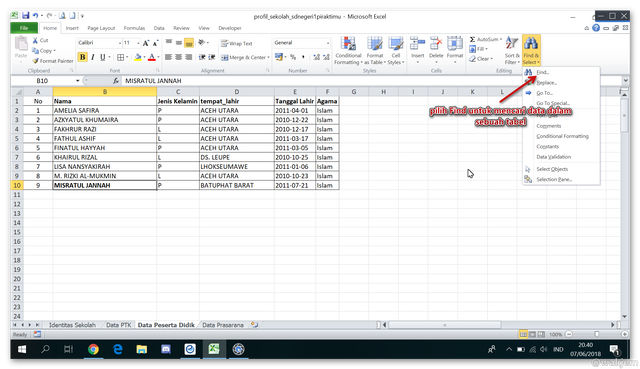
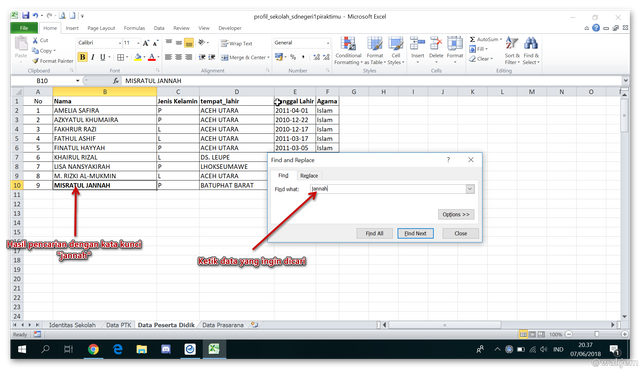
Congratulations! This post has been upvoted from the communal account, @minnowsupport, by arnitataleb from the Minnow Support Project. It's a witness project run by aggroed, ausbitbank, teamsteem, theprophet0, someguy123, neoxian, followbtcnews, and netuoso. The goal is to help Steemit grow by supporting Minnows. Please find us at the Peace, Abundance, and Liberty Network (PALnet) Discord Channel. It's a completely public and open space to all members of the Steemit community who voluntarily choose to be there.
If you would like to delegate to the Minnow Support Project you can do so by clicking on the following links: 50SP, 100SP, 250SP, 500SP, 1000SP, 5000SP.
Be sure to leave at least 50SP undelegated on your account.