how to the most comfortable reading chat WhatsApp
Did you know that At this time consciously unconscious we have left a short message or SMS as the main alternative to send a message. Why is that, because now A number of apps are made to replace their role. Not only replace, but also facilitate the wearer.

Indeed we used to know there is a MMS name to send multimedia messages, but with this chat application Various messages with emoticons or unique stickers were provided to make the process more exciting chat. However, sometimes, we have contacts or friends who can be arguably disturbing. We will feel lazy or not in the mood when sent a message by him.
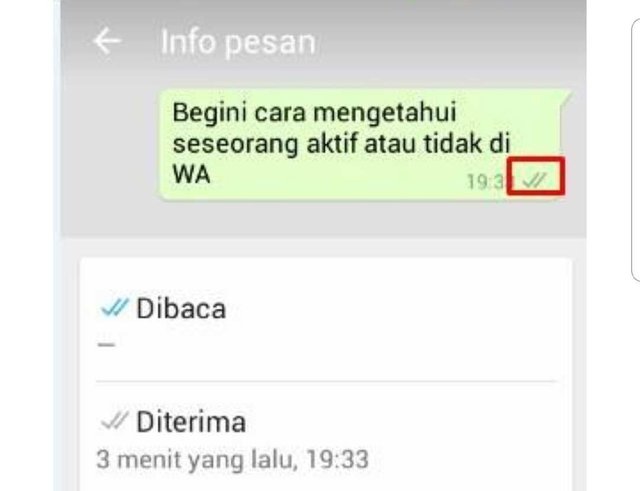
Well, to overcome this, one of them is to make the sender do not know if you've read the message he has sent. Therefore Mimin has a great way for you to make read or read status in your chat application not working in other words you can read messages from someone but people terbut not know that the message has been read by
At the end of 2014, WhatsApp introduced features such as a blue checklist. This blue checklist is a sign to the sender that the message has been read by the recipient. Well for those of you who have 'disturbing' contacts, you can use these two ways to avoid them.
First, a simple technique, namely turn off the internet connection on your phone.
So, so your message sender does not know if the message has been read by you, then you can use to activate airplane mode (airplane mode). After you read it, do not forget to completely close WhatsApp. As a result, the status of the sent message will not turn into two blue checks until you open the app again.
Then after that you can re-connect internet connection again. However, keep in mind, after that you should not open your chat room with the sender otherwise it will change from a regular checklist to a blue checklist.
- The second way briefly is to eliminate the use of the blue checklist in the Whatsapp chat room.
The second way is a bit more complicated and will have an effect on your own account. The trick, you Enter the WhatsApp setting, then select Account. Then select Privacy, then change the Last seen to be Nobody. After that just remove the check list on Read receipt. Well, later every message that comes in your chat screen will not be known by the sender you have read or not. However, the effect is you also will not know whether people have read your submission messages or not. This is my article this time hopefully useful.