Cara Mengambil Kembali Akun Steemit yang Telah di Hack! Lengkap Gambar! | How to Take Back a Hacked Steemit Account! Complete Image! [Bilingual]

(sumber : Google Img)
Assalamualaikum Wr Wb
Seperti janji saya pada postingan sebelumnya yang berjudul "Drama Mengambil Kembali Akun Steemit Yang di Hack!". Pada postingan kali ini saya akan mengupas secara rinci bagaimana cara mengambil kembali akun steemit yang di hack.
As I promised in a previous post entitled "Drama Taking Back Steemit Account Hacked! ". In this post I will discuss in detail how to retrieve a hacked steemit account.
Steemit, beberapa tahun belakangan ini memang menjadi media sosial yang cukup menjanjikan apalagi bagi mereka yang hobby memijat keypad atau keyboard alias menulis. Eksistensi steemit di manfaatkan oleh mereka yang hobby menulis untuk mendapatkan uang sampingan atau hanya sekedar ingin membayar rasa penasaran mereka tentang steemit ini.
Steemit, in recent years it has become a promising social media especially for those who are hobbies massaging the keypad or keyboard aka writing. The existence of steemit is utilized by those who write hobbies to get side money or just want to pay their curiosity about this steemit.
Tidak sedikit mereka yang menulis di steemit menabung coin STEEM ataupun SBD ntah itu untuk menunggu harga tiggi atau mengumpulkan agar bisa di withdraw sekalian. Hal ini juga yang menggoda hacker untuk mencari cara membobol akun steemit orang lain, berbagai macam cara di lakukan untuk memuluskan aksi jahat mereka, cara yang paling sering adalah dengan melakukan phishing.
Not a few of them write in steemit, save money, STEEM or SBD, that is to wait for the high price or collect so that they can be withdrawn all. This also tempts hackers to find ways to break other people's steemit accounts, various ways are done to smooth out their evil actions, the most common way is to do phishing.
Phishing adalah tindakan yang dilakukan untuk mencuri data pribadi milik si korban, dengan cara membuat website yang mengiming-imingi si korban agar tertarik untuk mengisi data sensitif akun seperti username dan masterkeys nya pada website tersebut, yang nantinya log nya akan tersimpan dan dapat di gunakan oleh si hacker untuk mencuri STEEM dan SBD yang di miliki oleh si korban.
Phishing is an action taken to steal the personal data of the victim, by creating a website that lures the victim to be interested in filling out account sensitive data such as his username and masterkeys on the website, which later the log will be stored and can be used by the hacker to steal the STEEM and SBD that the victim has.
Beberapa hari lalu saya menjadi korban, di mana saat saya sudah lama absen menulis di steemit karena kesibukan di dunia nyata tiba-tiba saya mendapati wallet saya kosong melompong, awalnya saya mengira itu hanya karena jaringan. Setelah saya refresh laman beberapa kali saya akhirnya sadar bahwa akun saya telah berpindah tangan, dan steem yang saya miliki raib semua di curi oleh hacker dengan username @warrentto. Saya mengetahui hal tersebut setelah melihat jejak digital di riwayat transaksi wallet saya.
A few days ago I became a victim, where when I had long been absent from writing in Steemit because of the busy life in the real world I suddenly found my wallet empty, I initially thought it was only because of the network. After I refreshed the page several times I finally realized that my account had changed hands, and the steem that I had was all stolen by hackers with @warrentto username. I learned about this after seeing a digital trace in my wallet transaction history.
Saya pribadi tidak tahu metode apa yang di pakai oleh si hacker untuk membajak akun steemit saya, karena saya pribadi cukup hati-hati dan tidak pernah membuka link yang di sematkan di kolom komentar maupun di memo.
I personally do not know the method used by the hacker to hijack my steemit account, because I personally am quite careful and never open the link pinned in the comments column or in the memo.
Oke, langsung saja tanpa perlu panjang lebar lagi. Lalu bagaimana sih caranya saya mendapatkan akun saya ini kembali ? Berikut saya tulis dengan rinci dan lengkap dengan gambar tanpa bermaksud menggurui, hanya berniat berbagi informasi agar jika teman-teman stemians bernasib sama dengan saya, dan belum menemukan cara mengambil kembali akunnya , teman-teman berada di postingan yang inshaallah tepat!
Okay, just go straight without needing to go any further. Then how do I get my account back? Here I write in detail and complete with pictures without intending to patronize, only intending to share information so that if friends stem the same fate as me, and have not found a way to retrieve the account, friends are in posts that are right!
Berikut ini langkah-langkah yang harus dilakukan untuk mendapatkan kembali akses ke akun anda.
Following are the steps that must be taken to regain access to your account.
- Pertama, buka laman web https://steemit.com/, kemudian di pojok kanan atas ada lambang garis tiga di samping gambar pena, anda klik lambang tersebut.
- First, open the webpage https://steemit.com/, then in the upper right corner there is a line symbol three beside the pen image, you click on the symbol.
- Kedua, akan muncul di sebelah kanan layar anda sejumlah menu, anda klik menu 'Stolen Account Recovery'.
- Second, will appear on the right side of your screen a number of menus, you click the 'Stolen Account Recovery' menu.
- Ketiga, halaman baru terbuka otomatis, anda harus mengisi username dan password atau master keys anda sebelum di hack. Lalu anda akan di alihkan ke halaman berikutnya di minta untuk memasukkan email anda, pastikan anda memasukkan email yang anda gunakan untuk mendaftar saat membuat akun steemit. seperti gambar di bawah ini.
- Third, new pages open automatically, you must fill in your username and password or master keys before they are hacked. Then you will be redirected to the next page asked to enter your email, make sure you enter the email that you used to register when creating a steemit account. like the picture below.
Nah, setelah langkah di atas sudah anda lakukan dengan benar dan berurut, maka anda hanya perlu menunggu beberapa waktu untuk mendapatkan email untuk recovery akun dari pihak steemit, saya pribadi mendapatkan email berisi link untuk recovery akun tersebut dalam waktu kurang lebih 7 jam setelah mengisi permohoonan recovery akun.
Well, after you have done the above steps correctly and sequentially, then you only need to wait a while to get an email for recovery accounts from Steemit, I personally get an email with a link to recover the account in about 7 hours after filling out the account. account recovery.
Jika sudah menerima email berisi link untuk recovery akun, maka berikut ini langkah-langkah yang harus anda lakukan.
If you have received an email containing a link for account recovery, then here are the steps that you must do.
- Pertama, buka email dari pihak steemit yang berisi link untuk recovery akun, seperti gambar di bawah ini.
- First, open the email from Steemit which contains a link for account recovery, as shown below.
- Kedua, klik tautan tersebut! Nah ini yang penting pada link yang di kirim ke email www.steemit.com anda ubah menjadi www.steemitwallet.com . Saya juga tidak tahu kenapa harus di ubah, mungkin pihak steemit telah mengganti domain untuk recovery akun. Jika di sini tidak anda ubah, maka anda akan di alihkan ke laman seperti gambar di bawah ini. Sekali lagi, pastikan anda telah mengubah domain pada link yang dikirim ke email anda!
- Second, click on the link! Now this is important in the link that is sent to the www.steemit.com email you change to www.steemitwallet.com. I also don't know why it must be changed, maybe the Steemit has changed the domain for account recovery. If you don't change here, then you will be redirected to the page as shown below. Again, make sure you have changed the domain on the link sent to your email!
- Ketiga, ketika anda klik link tersebut maka anda akan otomatis di alihkan ke laman 'ganti password'. Anda hanya perlu mengisi apa yang di minta pada form tersebut dan kemudian klik 'generated password' dan kemudian pastekan password baru ke kolom di bawahnya, lalu centang 'I UNDERSTAND THAT STEEMIT CANNOT RECOVER LOST PASSWORDS' dan 'I HAVE SECURELY SAVED MY GENERATED PASSWORD kemudian klik update password.
- Third, when you click the link then you will be automatically switched to the 'change password' page. You only need to fill in what is requested on the form and then click 'generated password' and then paste the new password into the column below, then tick 'I UNDERSTAND THAT STEEMIT CANNOT RECOVER LOST PASSWORDS' and 'I HAVE SECURELY SAVED MY GENERATED PASSWORD then click update password.
- Keempat, jika sudah maka anda akan dialihkan kelaman login untuk melakukan login dengan password baru anda, dan akan muncul tulisan 'You account has been successfully recovered'
- Fourth, if it is already done, you will be diverted to the login page to log in with your new password, and 'You account has been successfully recovered' will appear.
Nah, jadi itulah cara recovery akun steemit yang di hack, sangat mudah rupanya bukan? asal kita menyikapinya dengan kepala dingin dan tidak panik. Tapi perlu anda ingat bahwasannya cara ini hanya dapat mengembalikan akun anda, tidak akan bisa mengembalikan STEEM atau SBD anda yang di curi. Terkahir pesan saya, hati-hati dan bijaklah menggunakan masterkeys untuk login, lebih baik anda hanya menggunakan posting keys jika anda hanya berniat untuk sekedar menulis. Untuk lebih lengkapnya, pada postingan selanjutnya inshaallah saya akan membuat postingan tentang "Cara Aman Agar Akun Steemit Terhindar Dari Hacker!".
Well, so that's how to recover the steemit account that was hacked, it's very easy, isn't it? provided we react with a cold head and not panic. But you need to remember that this method can only restore your account, it won't be able to return your stolen STEEM or SBD. Finally my message, be careful and wise to use masterkeys to log in, it's better that you only use post keys if you only intend to just write. For more details, in the next post inshaallah I will make a post about "Safe Way to Avoid a Steemit Account from Hackers!".
Cukup sekian postingan kali ini, semoga bermanfaat. Postingan ini saya persembahkan untuk teman-teman stemians yang mungkin ketika membaca postingan ini sedang bernasib seperti saya, dan untuk teman-teman yang belum jadi korban semoga tulisan ini menjadi referensi untuk menambah wawasan teman-teman sekalian.
Just a few posts this time, hopefully useful. I dedicate this post to friends who may be reading the post like I am, and for friends who have not become victims, hopefully this article will become a reference to add insight to all of you.
Ucapan terimakasih saya ucapkan kepada seluruh member discord Esteem yang telah mendoakan agar akun saya dapat kembali. Khususnya kepada @midun yang telah memberikan tautan channel Steemcleaner sehingga saya bertemu witness @Guiltyparties yang telah membantu saya mendapatkan solusi di channel tersebut.
My gratitude goes to all the Esteem discord members who have prayed for my account to return. Especially to @midun who gave the Steemcleaner channel link so I met @Guiltyparties witness who helped me get a solution on that channel.
Salam Profit!
Greetings Profit!
Wassalam
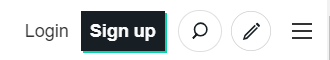
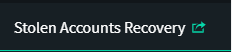
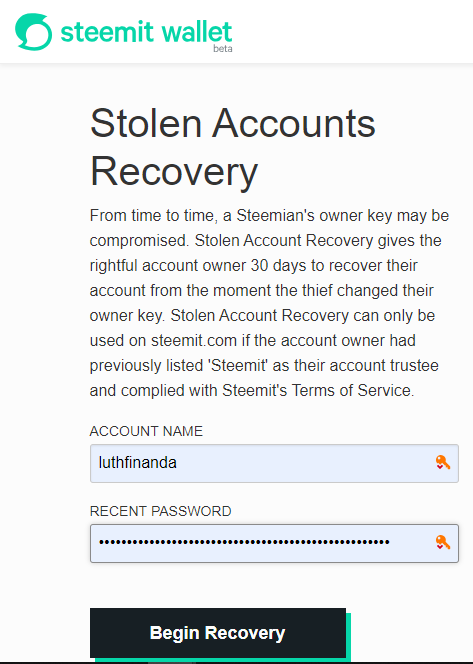

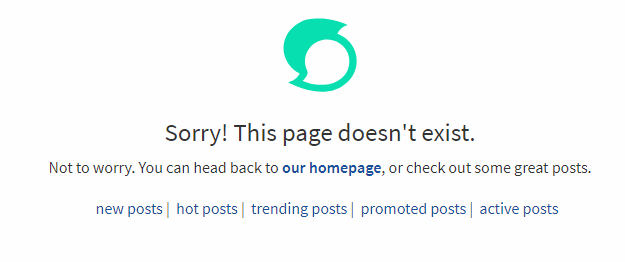
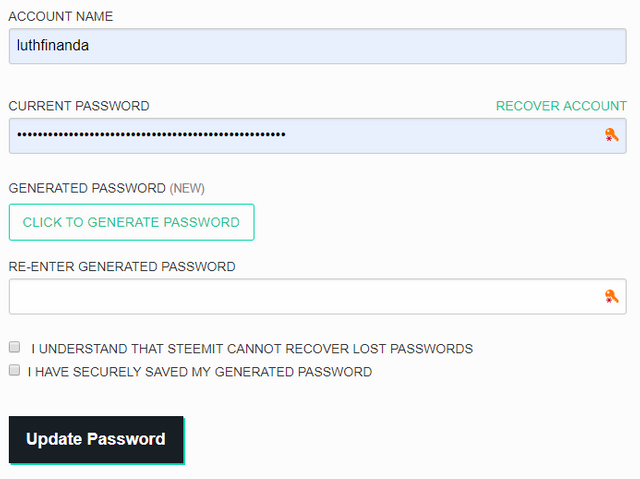
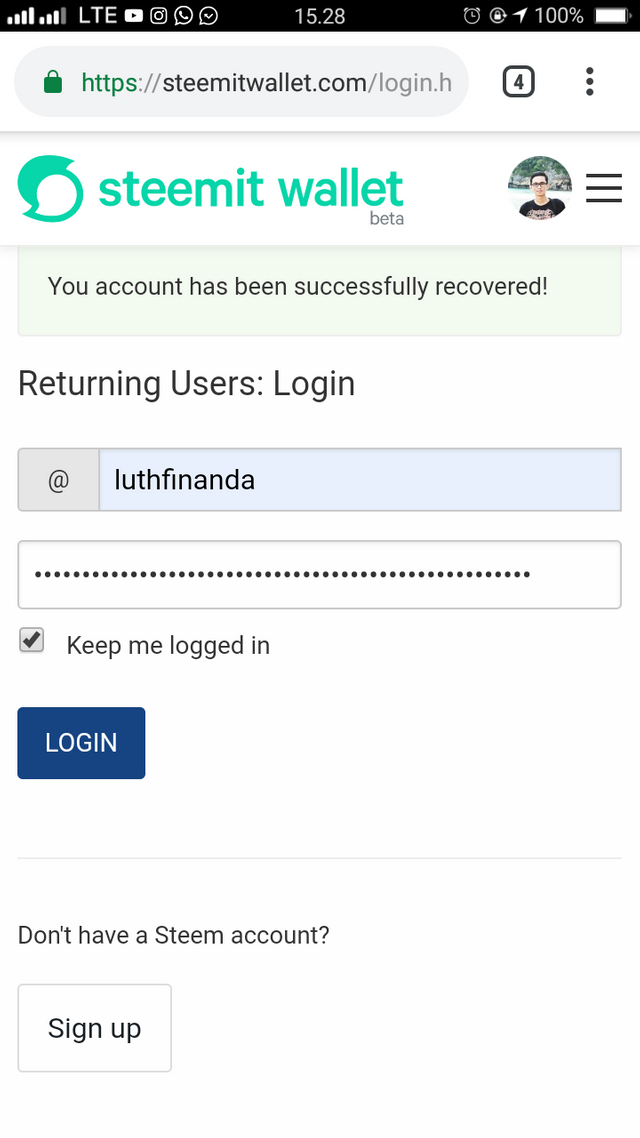
Thank you so much for being an awesome Partiko user! We have just given you a free upvote!
The more Partiko Points you have, the more likely you will get a free upvote from us! You can earn 30 Partiko Points for each post made using Partiko, and you can make 10 Points per comment.
One easy way to earn Partiko Point fast is to look at posts under the #introduceyourself tag and welcome new Steem users by commenting under their posts using Partiko!
If you have questions, don't feel hesitant to reach out to us by sending us a Partiko Message, or leaving a comment under our post!
Thanks for using eSteem!
Your post has been voted as a part of eSteem encouragement program. Keep up the good work! Install Android, iOS Mobile app or Windows, Mac, Linux Surfer app, if you haven't already!
Learn more: https://esteem.app
Join our discord: https://discord.gg/8eHupPq