My Little Knowledge
Assalaamu'alaikum
Selamat siang teman-teman steemian
Kali ini aku hanya ingin berbagi sedikit pengetahuan tentang bagaimana cara meletakkan tulisan ditengah (center) dengan kode HTML
Kita hanya perlu menuliskan kode <center> </center> pada kata atau tulisan yang ingin kita letakkan ditengah. Disini aku menggunakan kata WORD sebagai contoh.
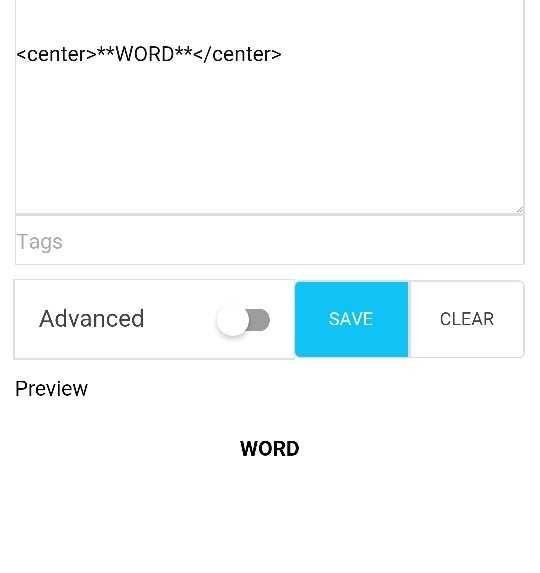
Tanda dua bintang yang ada disisi kiri dan kanan kata WORD berfungsi untuk menebalkan huruf, dan hasilnya terlihat pada pratinjau kata WORD sudah berada ditengah dengan huruf tebal.
Lalu bagaimana cara memasukkan link pada sebuah kata atau kalimat?. Hal ini berguna untuk memasukkan sumber pada gambar yang teman-teman upload pada artikel bila gambar tersebut teman-teman ambil dari browser.
Untuk hal ini aku gunakan kata SUMBER sebagai contoh. Teman-teman bisa tuliskan kata yang ingin dimasukkan sebuah link dengan cara [SUMBER](link). Teman-teman bisa mengganti kata SUMBER dengan kata atau kalimat lain yang sesuai dengan artikel yang dibuat. Dan masukkan link gambar tersebut diantara tanda kurung ( ).
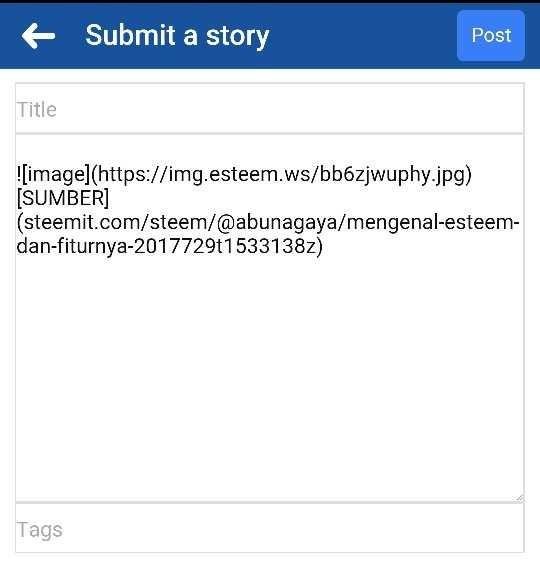 gambar di atas adalah contoh untuk menyisipkan link pada kata SUMBER, dan gambar yang saya ambil berasal dari artikel Om @abunagaya.
gambar di atas adalah contoh untuk menyisipkan link pada kata SUMBER, dan gambar yang saya ambil berasal dari artikel Om @abunagaya.

Dan hasil pada pratinjau akan terlihat seperti pada gambar diatas, perhatikan kata SUMBER menjadi berwarna biru. Dan bila teman-teman klik pada kata SUMBER tersebut maka akan diarahkan masuk ke link sumber gambar tersebut.
Demikianlah sedikit pengetahuan yang Aku dapatkan dari ayah Ku. Semoga pengetahuan yang sedikit ini bisa bermanfaat untuk teman-teman semua.
Thank You For Reading My Post
Follow, Comment, and UpVote @rizkal
Assalaamu'alaikum
Good afternoon steemian friends
This time I just wanted to share a little knowledge about how to put the word or sentence in the middle with the html code.
We just need to write down the code <center> </center> on a word or sentence that we want to put in the middle. Here I use the word WORD as an example.
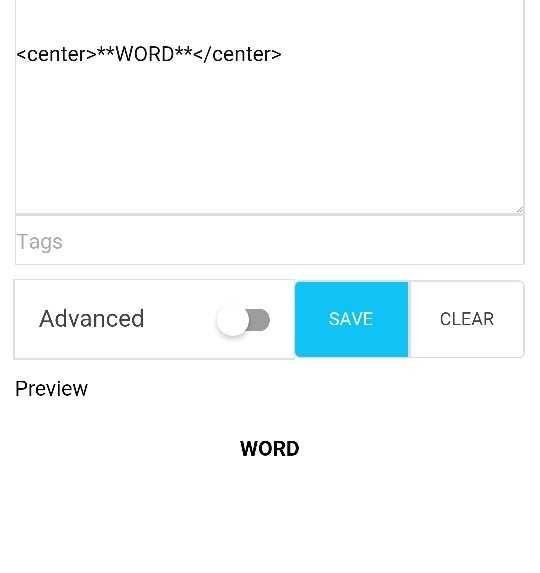
see the preview
two star signs on the left and right side of the word WORD function to thicken the letters. The result can you see in the preview, the word WORD is already in the middle with bold.
Then how to insert a link on a word or phrase ?. This is useful for inserting resources on images that uploaded to articles when you are taken from the browser.
For this I use the word SUMBER as an example. You can write the words you want to include a link with this code [SUMBER](link here). And you can replace the word SUMBER with another word or phrase that corresponds to the article created. And insert the image link between the sign ( ).
In the picture above the example of writing insert a link on the word SUMBER, and I took a picture from @abunagaya article.
And the result in the preview will look like in the picture above, word SUMBER becomes blue. And when you click on word SUMBER, it will be directed to the link image source.
That's how little knowledge I get from my dad. Hopefully this little knowledge can be useful for all friends.
Thank You For Reading My Post
Follow, Comment, and UpVote @rizkal