Simple Tips To Charge Your Smartphone As Fast As Possible
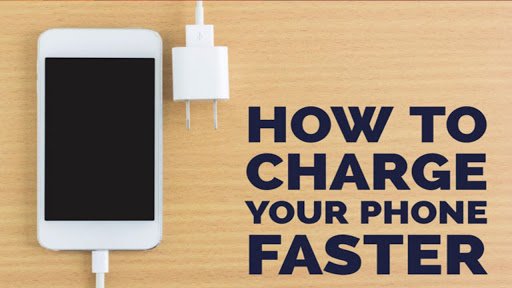
Hello Steemiant It's Been A while since I Made a long post,
Today we will be looking at ways in Keeping your smartphone charged is a challenge in everyday life, and it's even worse when you're traveling. If you’re in a hurry and your phone is about to die, watching it slowly charged can be pretty frustrating. Fortunately, there are a few things you can do to speed up the charging process. Here are simple tips for quick charging of your phone when you’re short on time!

Image
Opting for the wall socket over the USB port:
The best way to charge your phone is to connect it directly to a wall outlet. While connecting your smartphone to your laptop via a USB cable is maybe the most convenient way to recharge, it doesn’t provide as quick a charge as the traditional outlet cable. This is because USB ports usually only charge at 0.5 amps, so it’s going to take twice the time to charge your phone than the 2amp power adapter it came with. But if you own an original cable power strip, you can easily charge your phone with its 2A output.
.jpeg)
Image
Using the original charger:
It's always recommended to use the original charger only to give your battery proper juice. Using original charging adapter and USB cable can help you to charge your device properly and also help in prolongIng its battery life. If you lose the charger which comes with your phone, make sure that the third-party charger is approved by your phone's manufacturer. It's worthy to mention that while buying the devices you will get a suitable charging adapter along with USB cable in the box.
Using a High-Power USB Adapter:
Speaking of good USB wall chargers, be sure to use one that can put out as much power as your smartphone can handle. By contrast, if you use an old, low-power USB adapter you happen to have lying around, your phone will charge extremely slowly, or might not even charge at all. You can't damage your phone by doing this - the number on the adapter is a maximum rating, but it will only send as much power as your device actually requests. If your phone supports quick charging, make sure the wall charger you're using does as well. While buying the quick charging supported Infinix phones, you will get a QCcharger inside the box.
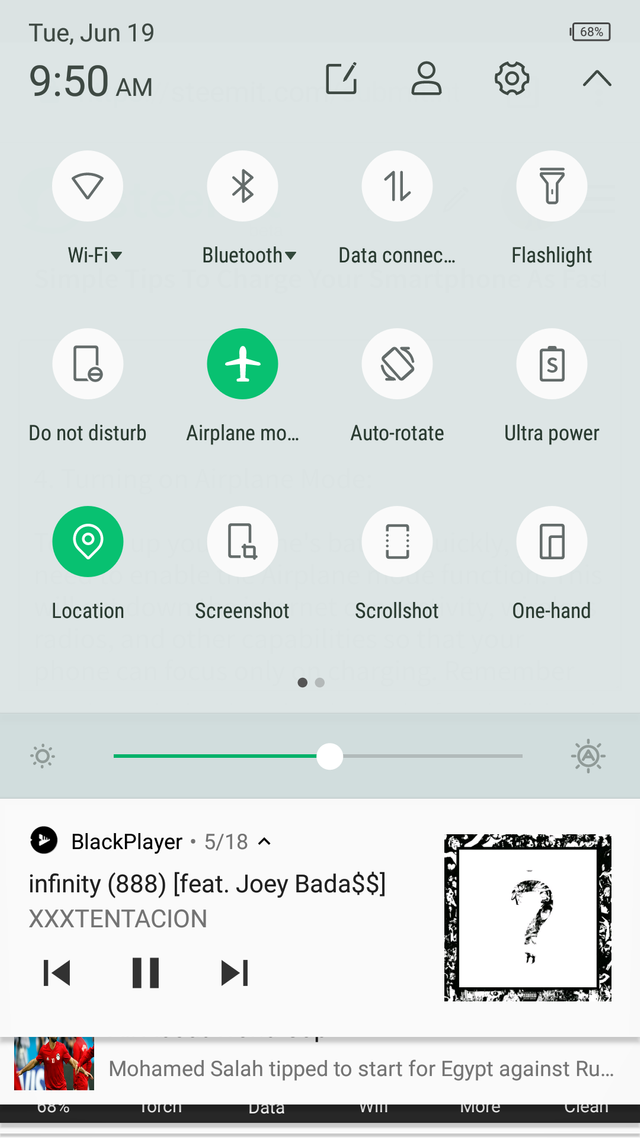
Turning on Airplane Mode:
To juice up your phone's battery quickly, you need to enable the Airplane mode function. This will cut down the internet connectivity, wireless radios, and other capabilities so that your phone can focus only on charging. Remember that you won't be able to receive calls or messages while Airplane mode is turned on. To do this on your Infinix device, you just need to long press the Power button.
Shutting down the phone:
If putting your phone into Airplane Mode helps charge your phone faster, turning it off completely is even better! By turning your phone off while it charges, you’re stopping its need for power to operate the screen and motion sensors and to run applications. If you’re looking for the fastest charge, turn your phone off. Besides, we could all use a few minutes away from our phones, right?
Keeping the phone cool:
Let your phone get some fresh air and it’ll return the favor with a faster charge. Removing the case and finding a cool place for the battery will definitely speed things up. Another thing to remember - heat is your phone’s biggest enemy. Nothing shortens the life of a battery more than heat, so keep it out of direct sunlight and hot vehicles and never charge a phone when its hot to the touch.
Stop the habit of checking your phone during charging:
The only thing that kills your battery faster than cell data is that big, bright screen - so stop looking at it while you’re charging the phone! Every little bit helps, and continually turning on the display to check the battery percentage is only going to make matters worse. Even if you’re waiting for a message, try not to keep checking your phone, just put the ringer on loud. If you have to check, turn the brightness down to minimize power drain good morning everyone .
Thanks for Reading if this post was helpful kindly leave a vote and share your thoughts in the comments box and don't forget to Resteem so that this can help someone in need of it.
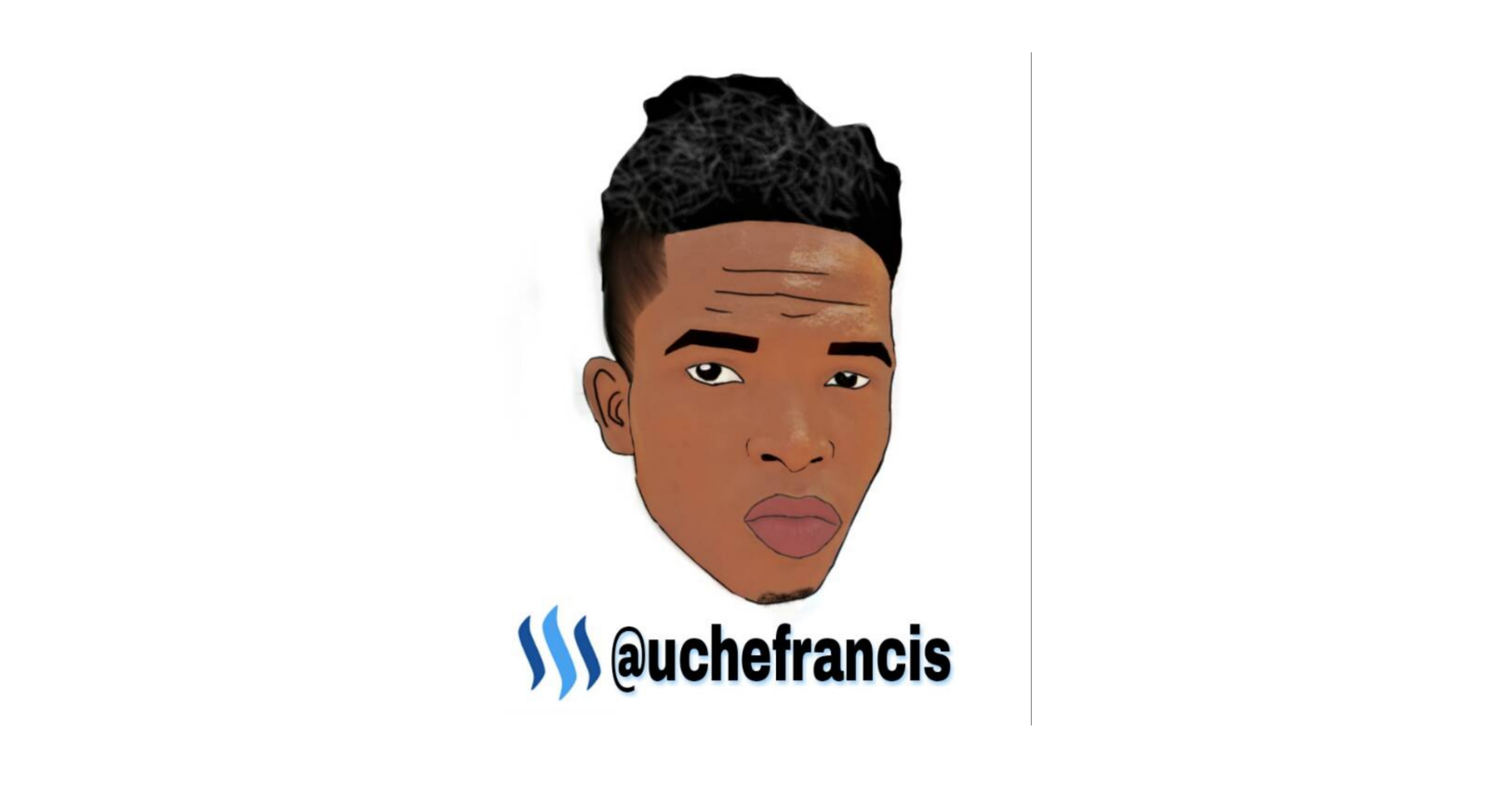
Shout out to @camzy for this toon
Don't forget to follow me @uchefrancis for more articles
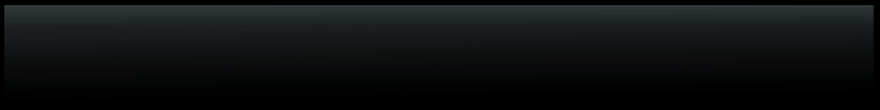
Hello Steemiant It's Been A while since I Made a long post,
Today we will be looking at ways in Keeping your smartphone charged is a challenge in everyday life, and it's even worse when you're traveling. If you’re in a hurry and your phone is about to die, watching it slowly charged can be pretty frustrating. Fortunately, there are a few things you can do to speed up the charging process. Here are simple tips for quick charging of your phone when you’re short on time!

Opting for the wall socket over the USB port:
The best way to charge your phone is to connect it directly to a wall outlet. While connecting your smartphone to your laptop via a USB cable is maybe the most convenient way to recharge, it doesn’t provide as quick a charge as the traditional outlet cable. This is because USB ports usually only charge at 0.5 amps, so it’s going to take twice the time to charge your phone than the 2amp power adapter it came with. But if you own an original cable power strip, you can easily charge your phone with its 2A output.
.jpeg)
Using the original charger:
It's always recommended to use the original charger only to give your battery proper juice. Using original charging adapter and USB cable can help you to charge your device properly and also help in prolongIng its battery life. If you lose the charger which comes with your phone, make sure that the third-party charger is approved by your phone's manufacturer. It's worthy to mention that while buying the devices you will get a suitable charging adapter along with USB cable in the box.
Using a High-Power USB Adapter:
Speaking of good USB wall chargers, be sure to use one that can put out as much power as your smartphone can handle. By contrast, if you use an old, low-power USB adapter you happen to have lying around, your phone will charge extremely slowly, or might not even charge at all. You can't damage your phone by doing this - the number on the adapter is a maximum rating, but it will only send as much power as your device actually requests. If your phone supports quick charging, make sure the wall charger you're using does as well. While buying the quick charging supported Infinix phones, you will get a QCcharger inside the box.
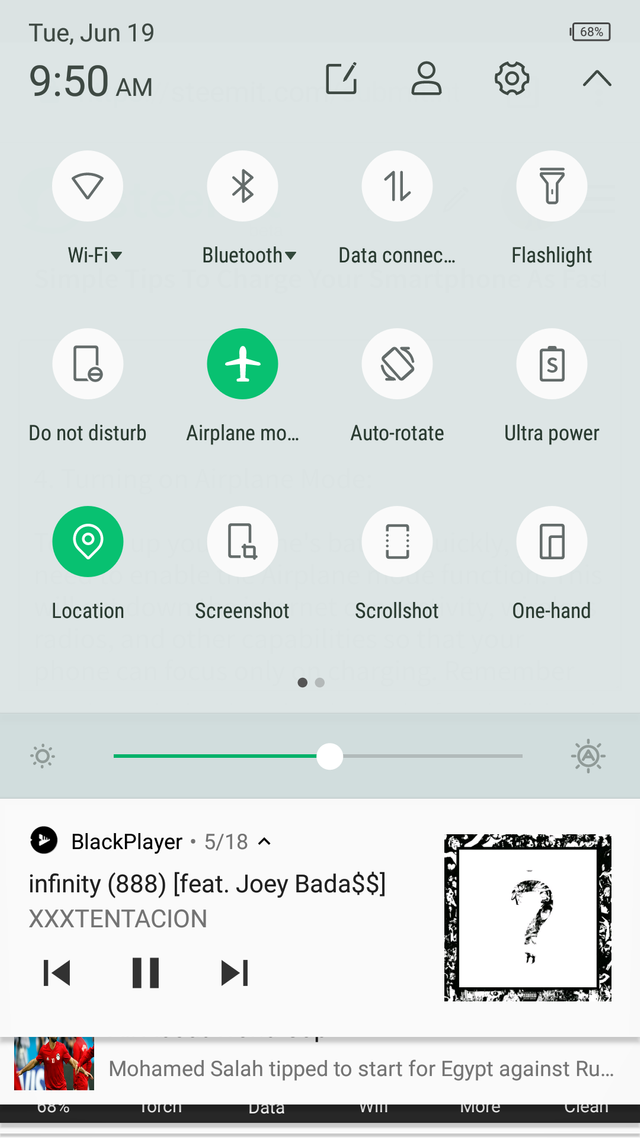
Turning on Airplane Mode:
To juice up your phone's battery quickly, you need to enable the Airplane mode function. This will cut down the internet connectivity, wireless radios, and other capabilities so that your phone can focus only on charging. Remember that you won't be able to receive calls or messages while Airplane mode is turned on. To do this on your Infinix device, you just need to long press the Power button.
Shutting down the phone:
If putting your phone into Airplane Mode helps charge your phone faster, turning it off completely is even better! By turning your phone off while it charges, you’re stopping its need for power to operate the screen and motion sensors and to run applications. If you’re looking for the fastest charge, turn your phone off. Besides, we could all use a few minutes away from our phones, right?
Keeping the phone cool:
Let your phone get some fresh air and it’ll return the favor with a faster charge. Removing the case and finding a cool place for the battery will definitely speed things up. Another thing to remember - heat is your phone’s biggest enemy. Nothing shortens the life of a battery more than heat, so keep it out of direct sunlight and hot vehicles and never charge a phone when its hot to the touch.
Stop the habit of checking your phone during charging:
The only thing that kills your battery faster than cell data is that big, bright screen - so stop looking at it while you’re charging the phone! Every little bit helps, and continually turning on the display to check the battery percentage is only going to make matters worse. Even if you’re waiting for a message, try not to keep checking your phone, just put the ringer on loud. If you have to check, turn the brightness down to minimize power drain good morning everyone .
Thanks for Reading if this post was helpful kindly leave a vote and share your thoughts in the comments box and don't forget to Resteem so that this can help someone in need of it.
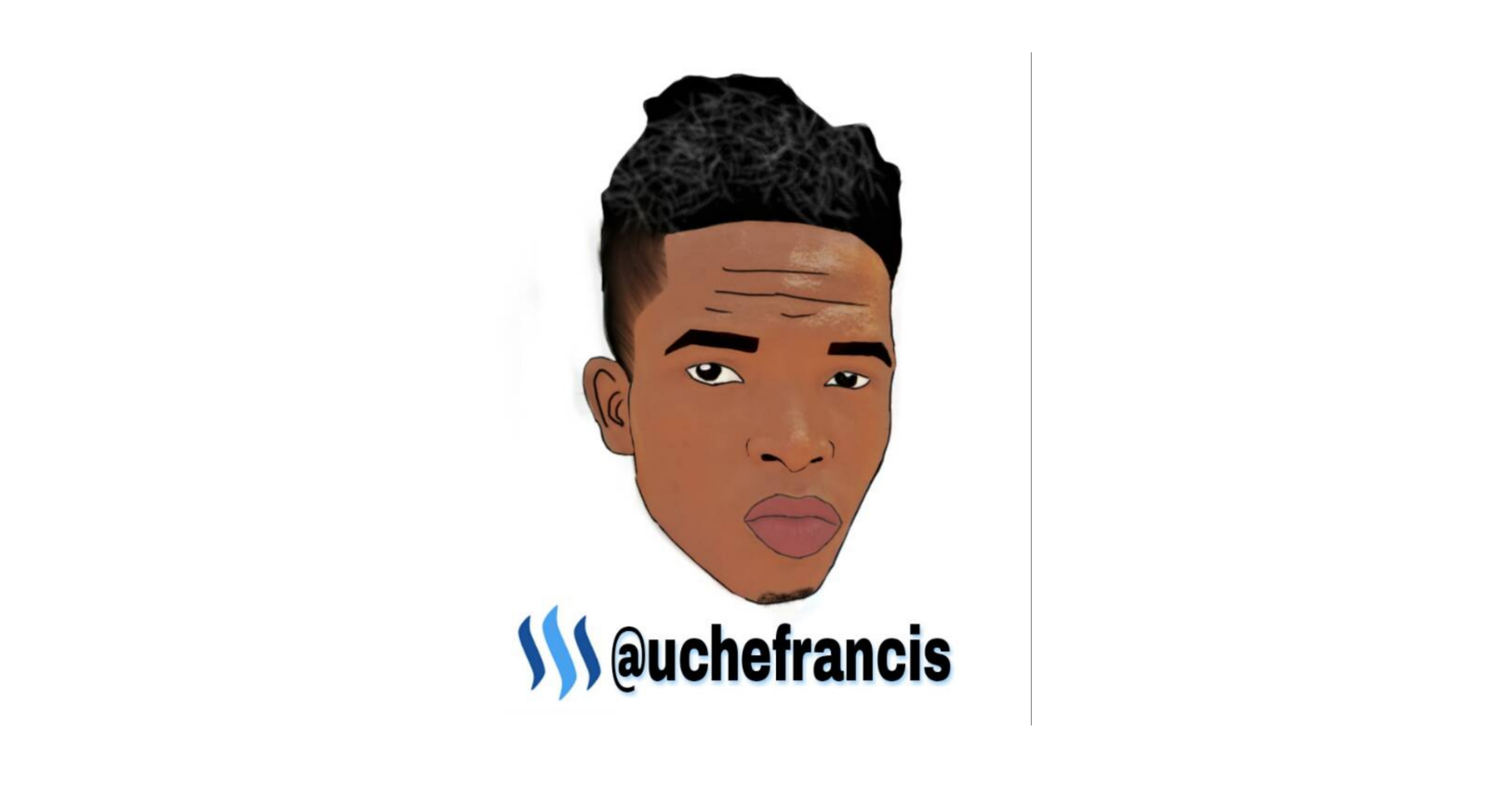
Don't forget to follow me @uchefrancis for more articles
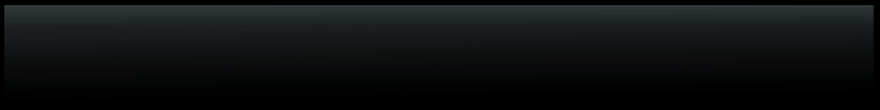
I think you are right, in particular, it all depends on your manufacturer and the quality of the cable itself, as well as its characteristics, if everything is in order with the phone. Nowadays it is very difficult to find a good supplier. Not long ago I had to look to make a corporate order for various cables for gadgets, and fortunately I found the company https://www.szapphone.com/products/