Clevo Laptop Update: Ubuntu 19.04 Makes It Easy!
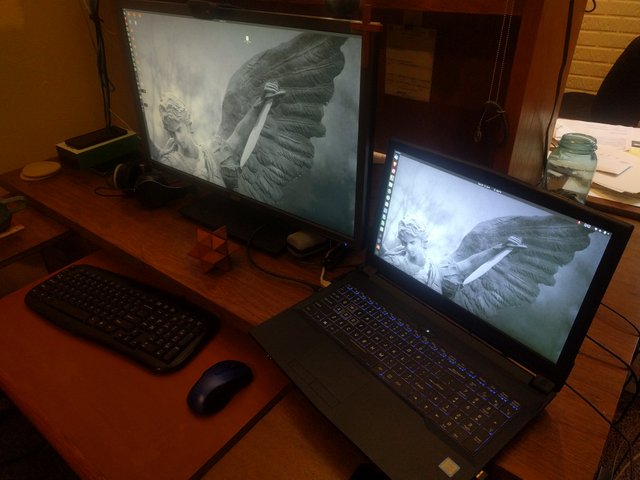

My Clevo NP6853 is functional, again. I spent a lot of time with trial-and-error before I found that Ubuntu 19.04 worked perfectly with no issues.
A number of months ago I upgraded my laptop to a Clevo NP6853 that I purchased from XOTIC PC as a Sager NP6853. I spent a lot of time working everything working under Ubuntu 18.04 and I documented that effort here in the EDGcert blog. However, I was doing some computer work and managed to really screw up the operating system. I was a complete numbskull, and I'm not going into that here. Thankfully my home directory is on a separate drive, so all of my important data was unaffected.
So, I pulled up my previous article and tried to use it as a recipe for setting up the machine again. I expected the process to be smooth and quick. Instead, for multiple days I kept tweaking the process with the latest version of 18.04 and it wan't working. I could load the OS, but getting the dual graphics working was a major pain. I tried Linux Mint, which I used on my family's entertainment system, but that wasn't working right, either. I tried a few other distros for grins, and nothing was working. For Ubuntu, some changes had probably been made to the kernel and/or the Nvidia drivers, so I simply couldn't make it work anymore.
Then, I stumbled across a post somewhere (sorry, I didn't document the location) stating that Ubuntu 19.04 comes with the Nvidia and integrated graphics drivers included, as well as the PRIME tool to allow switching back and forth.
Here are some steps and tools that may be helpful for anybody else who sets up one of these machines or something similar:
- When you go to Ubuntu.com, be sure to download 19.04. Please note that it's not a long-term support edition, but the additional functionality makes it worthwhile regardless.
- Use the Startup Disk Creator to put the ISO onto a flash drive (saves a BUNCH of time vs. working from obsolete DVD technology).
- When you boot from the flash drive, be sure to use the nomodeset option, which I believe is offered in the menu, to start a live session.
- Tell it to install Ubuntu 19.04.
- When you first boot, be sure to tell it NOT to share data, if you are interested in maximizing privacy (otherwise, you'd probably just run Windows 10, right?).
- That's it! PRIME worked for me and I didn't have to do anything special.
I did have one issue that popped up that was also affecting the previous load. The Ethernet drivers, after receiving updates, became non-functional, because this machine uses a Realtek RTL8168 network card. My Ethernet would keep trying to connect and fail as things timed out. The problem is that the R8169 driver gets loaded and isn't compatible. The trick is to load the R8168 driver and blacklist the R8169 so that it doesn't get "upgraded" later. The guide I used for this was written by UnixBlogger and can be found here.
I hope to be writing more soon about the apps we've been developing for a client. This has been the biggest time-sink, lately, in addition to my day-job and a vehicle I'm fixing up for my wife to use this winter.
Here at Ethical Developer Group we are concerned about privacy, which is why we are working with alternative operating systems. Though Ubuntu with proprietary drivers is admittedly a compromise, it's still a vast improvement over Windows 10 or other mainstream operating systems. We will not have a free world if people do not take privacy seriously and/or privacy is not allowed. Please join us in learning about threats, finding alternative paths, and making our way out of the Digital Panopticon. Sign up for our email updates, become a user of the site, and show your support of our mission on social media sites including LinkedIn, Twitter, Gab, and Steam.
Posted from my blog with SteemPress : https://edgcert.com/2019/09/29/clevo_19-04/