[GUIDE] How to Get Business Emails From Facebook Groups

There are over 1 billion Groups on Facebook. It is a HUGE social network to help you find the ideal customer.
This represents a great opportunity for marketers who want to connect with prospects.
In case you didn’t know a Facebook Group is essentially a community, within the Facebook platform that shares a common interest or goal.
Consider it a primary social media channel for business owners.
By the end of this guide, you’ll know more than most Facebook marketers out there, and making use of this Facebook Group hack will provide you with something spectacular.
Let’s get going!
Step 1. Finding Facebook Groups
First, navigate to your left hand side navigation and click on Groups.
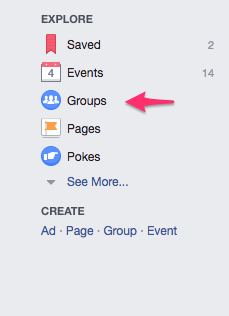
This will take you to the Group Discover section of Facebook.
For instance, imagine you are selling a SaaS product aimed for Tech Startups, a quick search on Facebook reveals that there are hundreds of groups related to Science and Technology.
Here you can find groups by Categories and Tags.
Categories are very broad, but take a look at the Tags in the right hand side box.
Here we chose Technology
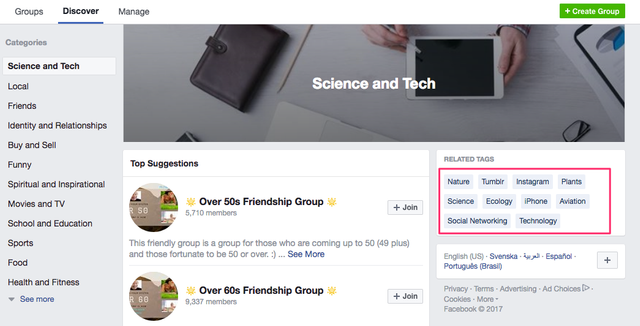
This is where it gets interesting, and you can get very specific to find your niche’s customers.
As with all of your other marketing efforts, you’ll find that the more precise you can be about who you want to help, the better everything else will turn out.
This is especially important for Facebook Groups.
If you find your Groups effectively, you’ll be able to clearly communicate to those members what your offer is about, when you at a later stage email to these members.
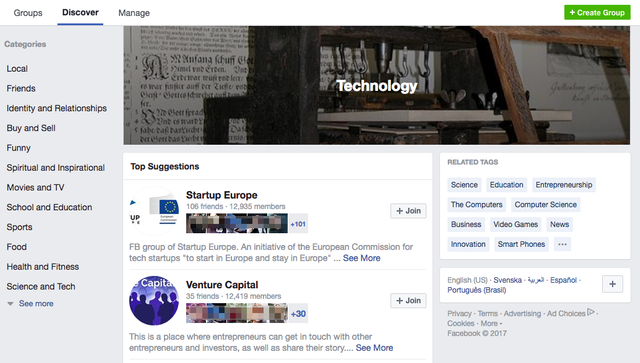
Next step is to join these groups.
Step 2. Get The Member Data
Now when you have found and joined your Facebook Groups (if they are closed it might take a while before and admin is accepting you into the group).
It’s time to use Grouply. Grouply is a chrome extension for Facebook groups that extracts data about the group members.
Using Grouply on the members’ section of a Facebook Group will get you a list of members that you can download as a CSV-file.
A quick search in Badass Founders and Marketers (BAMF) group with 13434 Members shows that 7602of these members have their company information added to their Facebook profiles.
This is information that we can download and use!
Grouply allows you to extract Facebook Member data, such as;
- First Name
- Last Name
- Company Position
- Company Name
- Profile URL
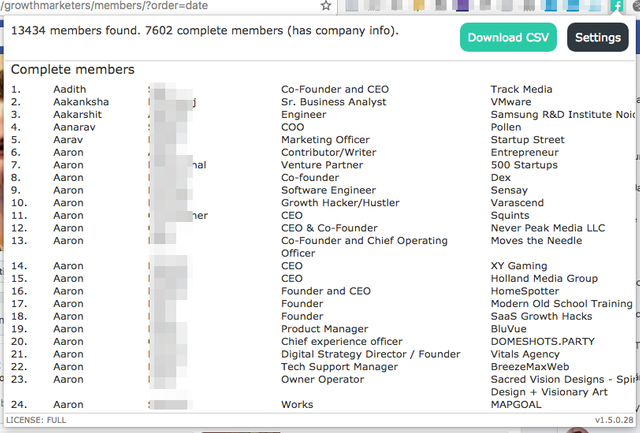
In the settings you can decide what data you want to download in the CSV-file.
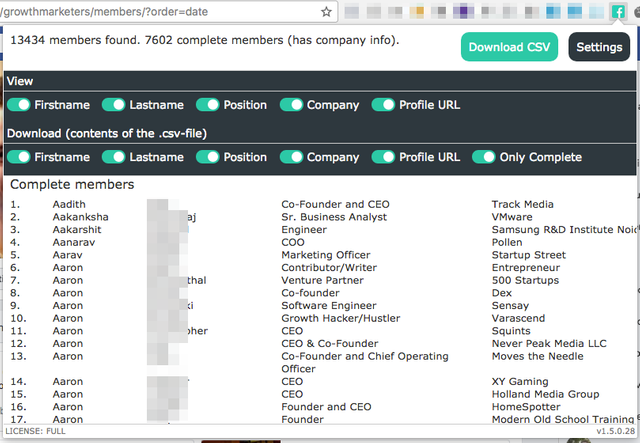
Step 3. Getting Business Emails
In order to use the .CSV-file for mining business emails you need to have only three columns in it.
So make sure you save down just Firstname, Lastname, and Company in the first three columns.
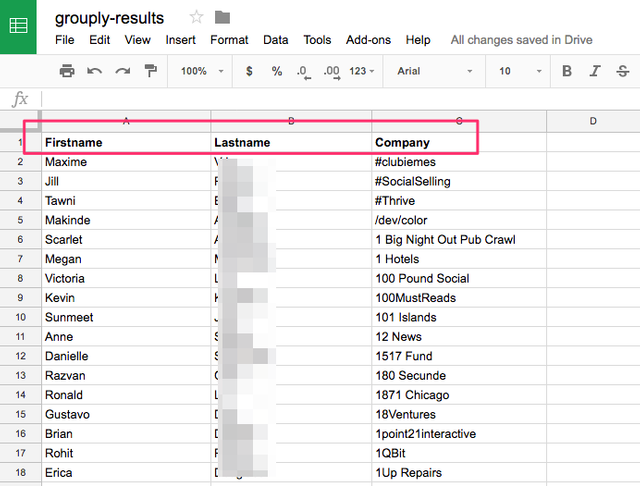
With this downloaded CSV-file, you can now use a tool like Anyleads Company Miner.
With their Unlimited Plan you can for a fixed price extract from as many groups you like.
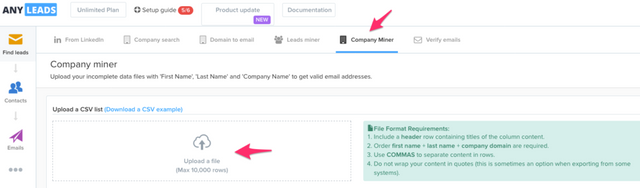
The email extraction process might take a while, but when it is done you will be able to download a result CSV-file from Anyleads, this time containing the Company Domain Name and Business Email Addressesas well.
Join Anyleads Company Miner
The Results
Email addresses are the currency of an online marketer, especially if those email addresses belongs to yourtarget audience.
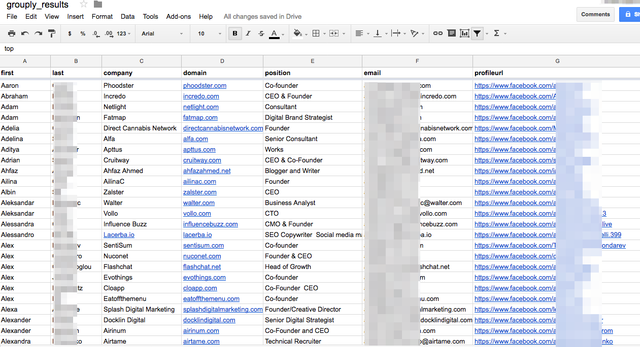
What you will get from the combination of these two tools is business email addresses, which is ideal for B2B companies.
Here is 3 Basic things every Crypto Investor should have, in my opinion:
FREE Binance Exchange Account - Register NOW -->
Secure HARDWARE CryptoCurrency Wallet - Guide | About | Get It NOW -->
CryptoCurrency ATM Debit MasterCard - Review | Get It NOW -->
BTC | BCH | BTG | ETH | LTC - Accepted!


