How to Login Garena In PC?
Garena is a free tool which supports game online and connects gamers in the virtual world of Fifa Online 3 with friends around the world. However, signing on Garena on the computer also makes many people encounter obstacles for various reasons. In this article we will help you resolve these obstacles with the instructions on how to log in Garena on the computer in the most detailed and easy to understand, please follow:
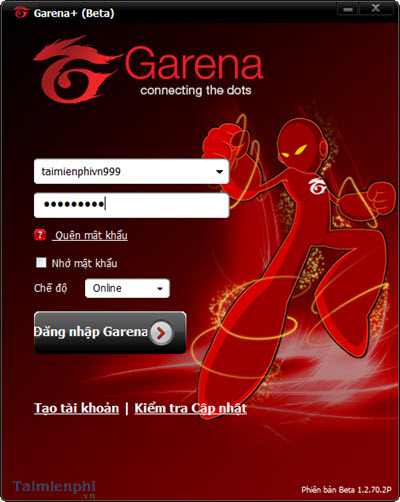
the introduction about logging in Garena on the computer:
Step 1: download Garena Plus app to install in your computer. Then open this app, filling your information in "Enter your Username/Email" blank, your password in "remember password" blank. If you want to save the password for the next logging in, tick at the "Remember password" blank, choose " login Garena: to log in the system. After a few minutes, logging in process is completed.
Step 2: The main theme of Garena appears, you will see a lot of popular game such as: Dota 2, AOE, Fifa online3,..
and the last step, you can use your account to play any game you want!
Hope my introducetion is useful for all of you, guys!!