Dogwood
Sometimes, I carefully compose photographs BEFORE they are taken, being conscious of the ambient lighting, the angle of the shot, the focus, the amount of zoom, the position of the desired subject, the clutter in the background, and so forth. But, being so precise is not always possible because of time constraints and the level of one's patience on any given day.
However, this does not mean that good results cannot be achieved in the end. As an example, I submit for consideration this photo-digital artwork of dogwood blossoms (Cornus florida) from the tree in the front yard. On the day this shot was taken, I did not have the time, nor the patience, to take extreme care with the shot, so it was basically a pause-and-shoot before continuing with my busy schedule.
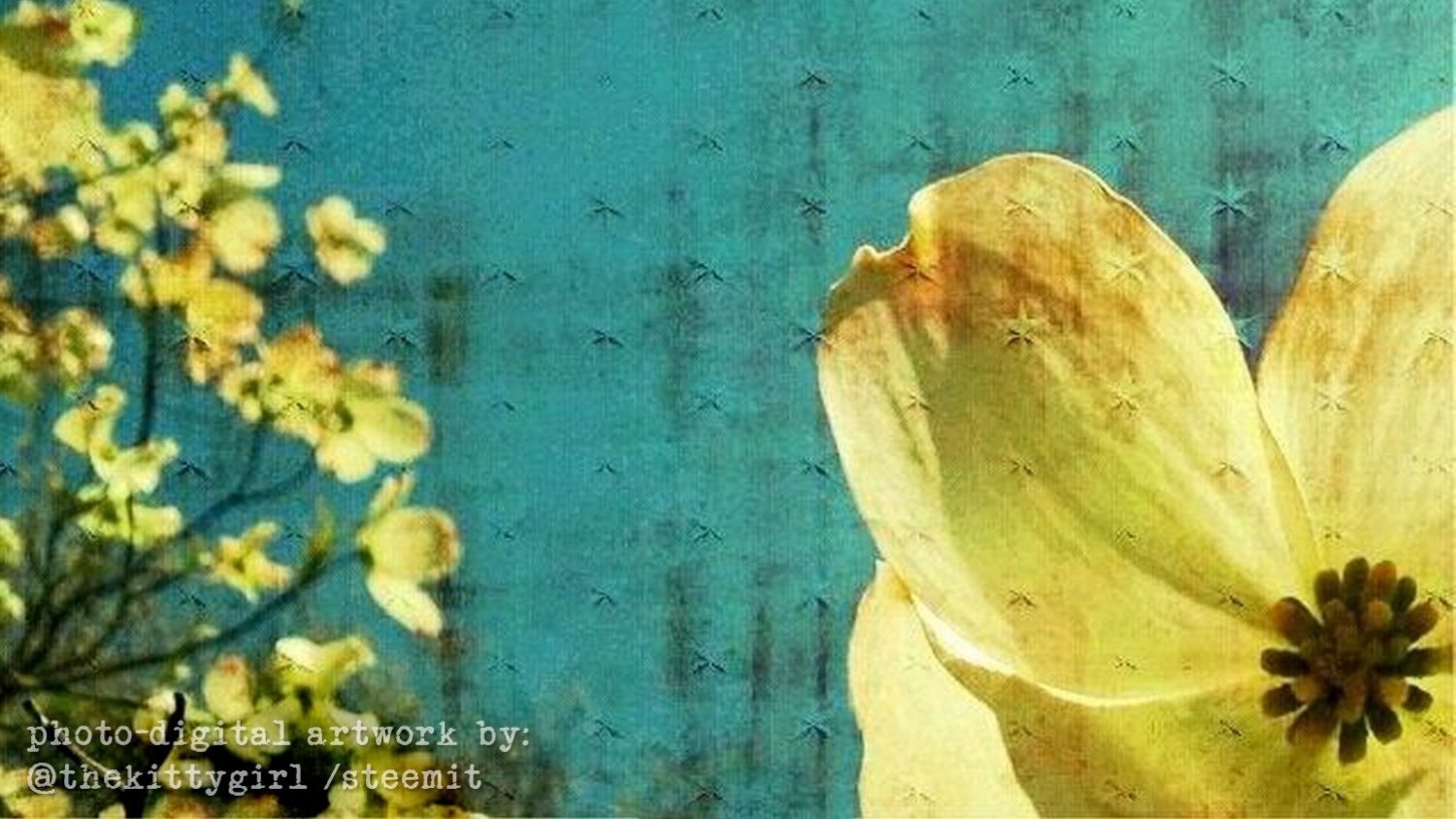
• PHOTO & DIGITAL PROCESSING BY ME •

• CANDID/UNCOMPOSED CELLPHONE PHOTO BY ME •
First, I cropped the original shot to the area of the aqua rectangle. The aspect ratio of the rectangle matches the 16:9 ratio of both the camera in my phone AND the screen-resolution of my computer. Then, I edited-out the bare twigs to the left of the big blossom. I played with the color balance to compensate for the lighting. Lastly, the grungy 'texture' layer was added at a low opacity and the layers merged together.
By doing the editing and processing on the computer, I was able to tweak the photograph at a less-busy time during my day, and the process was a fun, stress-relieving activity for me. It also salvaged what might have otherwise been a wasted attempt at a photo capture.
Some quickie-shots do not require so much effort to salvage, such as this snapshot of a bouquet of flowers, which only needed a little cropping and some contrast enhancement /softening to turn a regular shot into a more-lovely vision:

• PHOTO & PROCESSING BY ME •

• PHOTO & PROCESSING BY ME •
Sometime in the early 2000s (circa 2001-2002), a friend of mine thought she wanted to do some photo editing and purchased a program called PaintShopPro™ for about USD $100. After loading the software on her computer and playing with it for a couple of days, she discovered that it was not something she enjoyed as much as she thought she might. So, she uninstalled the software and offered the CDROM to me. As soon as I started playing with the software, I fell in love with it and was very grateful for her giving it to me!
Her obtaining this software for such a great price was a really BIG deal in those days. For one thing, the free GIMP software for Linux that I tried was a bit cumbersome to use and lacked some key features that I wanted. Another option, Adobe® PhotoShop™, was selling for over USD $1000 at the time, which was NOT a good option for a personal user on an amateur photography level. All the other editing software available did some of the things the others did, but only PaintShopPro™ offered a good quality software at an unbeatable price.
One of my coworkers was an admitted "PhotoShop™ snob," who always bragged about the capabilities of the software and what he could do with it (and he was, indeed, very good at what he did!). I'll never forget the day I showed him PaintShopPro™ and how amazed he was. His beloved PhotoShop™, for instance, only handles raster graphics, which required him to also purchase Adobe® Illustrator™ for his vector needs. My cheaper PaintShopPro™ handles vector graphics and raster graphics with equal ease. It also includes support for layers, color channels, palettes, masks, and all sorts of other useful features. My copy of PaintShopPro™ was written by the original developer, JASC®, but the software was acquired by Corel® many years ago. I am sure Corel® has probably only made it better. If anyone is interested in checking out the latest version of the software, just click here
 😊
😊
Yellow Woodsorrel (Oxalis stricta) • Chokecherry (Prunus virginiana)
Pink Bicycle • Periwinkle • She Burst Forth • Colors of April
Forsythia • Daffodils: Harbingers of Spring • Marigold
A Pink Mystery • Pink Woodsorrel (repris) • Purple Hedgenettle
Speedwell • Clematis vitalba • Purple Queen
Purple & Yellow Lily • Orange Lily • Yellow Asters
Goldenrod • Turk's Cap Lily • Pink Woodsorrel
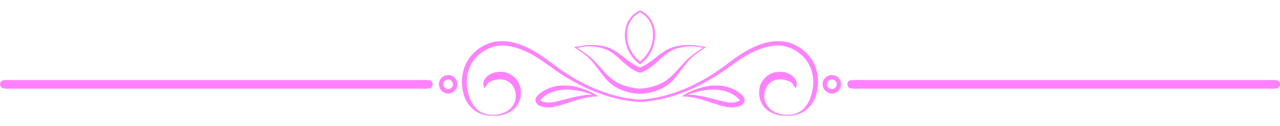





Great post!
Since I am not a photographer, I am not sure if my opinion matters but here it goes anyway... I like it! I like it a lot, especially the one with the moon. You did that post photo digital work really good! 💚
The only thing I miss about switching to Linux Mint is my PainShopPro! But I'm learning Gimp.... I love the dogwood photo. The tree with the moon added is pretty sweet too!
Nice editing with those shots! I'm meeting up with Engine at Dogwood park tomorrow, so this made me smile. Love the crop on the first, and the enhancement of the moon as well!
Good intro to the software PaintShopPro, I never heard it before.
I have Camtasia and Snagit, I learn abit of Photoshop and Corel but forgot all about it now. As you said it's too expensive to buy the software.
I really enjoyed the shots and the editing you did. Thanks for sharing!
Paintshopro seems to do a great job! Gonna have to check this out. Upvoted :)
Either you or someone who valued your post shared this post on Pimp Your Post Thursday in the Steemit Ramble discord. Looking forward to you visiting us again.
Very nice and interesting way you take pictures, I really support your explanation about the photo.