Lover of classic video games? I present to you Project 64.
Hello to the whole Steemit's community, today I want to present Project 64.

This software you can obtain it in a very simple way, anyhow I am going to leave a source them where they it will be able to come out into your more updated version, if you want to unload Project 64 you must give click on the following source Project 64.
As soon as you have entered to the page you are going to give to come out exactly where says (download), as soon as you have given click to unload the unload it initiates of automatic form, the unload lasts a little time normally if your Internet works of rapid form, here down I leave an image of reference them.
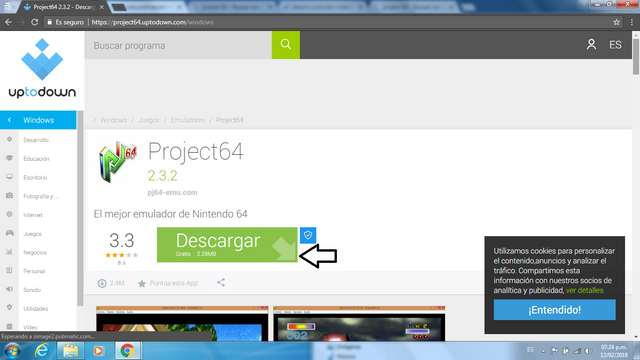
As soon as it has finished the unload there must to you appear in your explorer the unload finished in the bar of downloads.
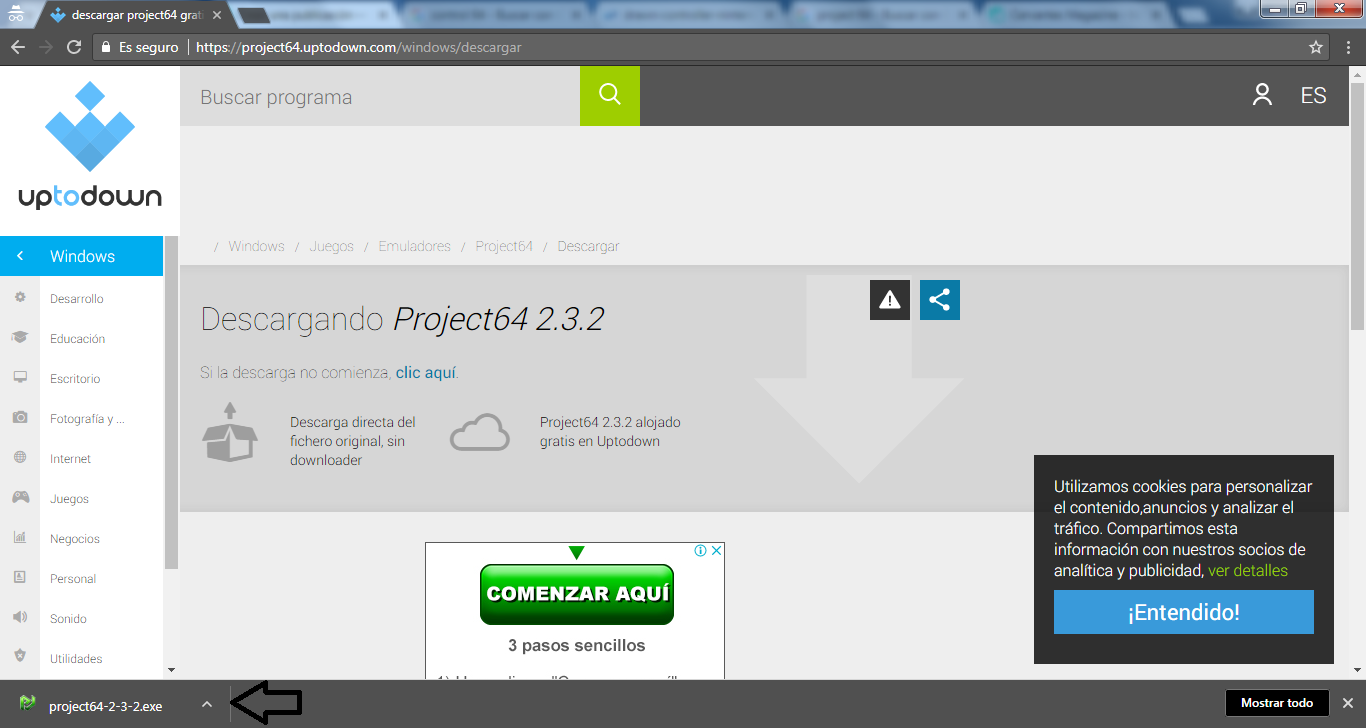
You realize that at the end of the image I am indicating with an arrow the bar of unload, if you give click in the sign ^ that appears in the notable bar of unloads you 2 options are going to appear, the options are to open and other one is to show in folder. You are going to give click to the option to open and this will take you to the installation of the program.
In the window that you is going to appear you are going to give click in the option to execute, and after giving click to the option to execute you another window will appear more where it shows you the following text does it want to allow that this program of an unknown publicador should realize changes in the computer? In this window you must give click on the option yes.
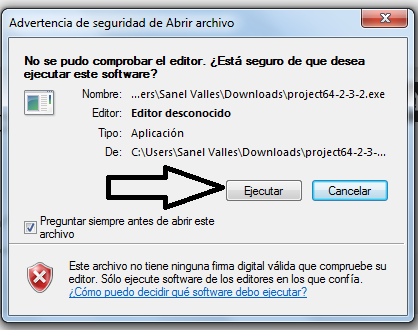
As soon as you have completed the actions realized previously you the following window is going to appear, in this window you are going to give click to the option next on having given paper clip in following you another window will appear more where it indicates you in that folder of the hard disk of your computer is going to be installed, you are going to give click in the option next again, I will place the image of reference in the photo of down.
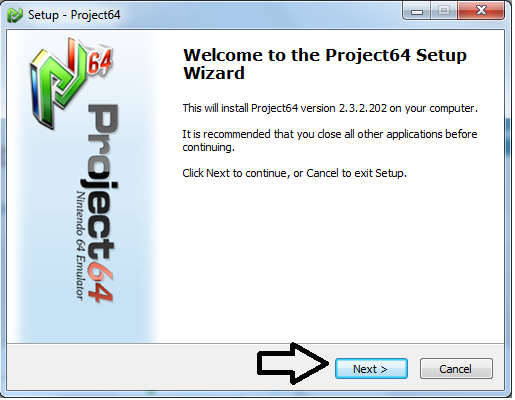
Once completed the steps mentioned previously you another window will appear where it will give you the option to create an icon in the office or you prefer having it in portable way, I recommend to you to create the icon in your office, to create an icon in the office of your computer this option generally comes selected automatically, in case not this one selected gives click in the small picture that goes out next to the option believe you to desktop icon after that you have selected the option to create icon of office you are going to give click in next.
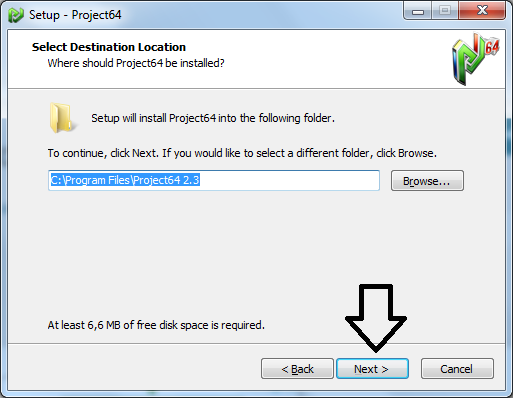
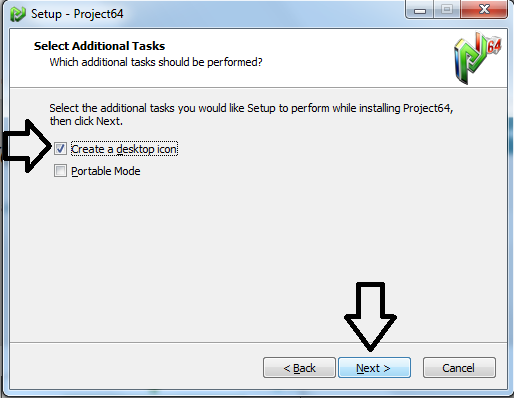
As soon as you have realized all these steps one is going to begin to install the program, then you the last window is going to appear indicating that Project 64 already has been installed, you are going to see that the option the option launch project 64 (launch project 64) already will be selected, in case it is not selected are going to give him(her) click to the picture that is next to this option and then you are going to give click to finish.
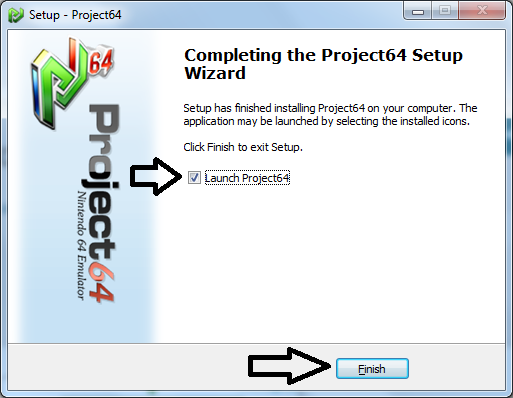
As soon as you have finished the installation of this software, the program will be opened automatically and you a window will appear where you will be able to select the language, we are going to select Spanish, that you select the Spanish language it does not want to say that the language of the video game that you should execute will be in Spanish, to put the emulator in alone Spanish it will serve you to know that you know all the options of the program, as configuration of controls, configuration of plugins, execution of files (games) among others.
After forming the program in Spanish the screen of beginning will go out for you, here you a notice will appear where it will go out for you 64 and sides support to porject that next to this option this cabin where says to continue this cabin is opaque, when the cabin to continue becomes clear you are going to give him click on it to continue and finally the opened emulator will stay.
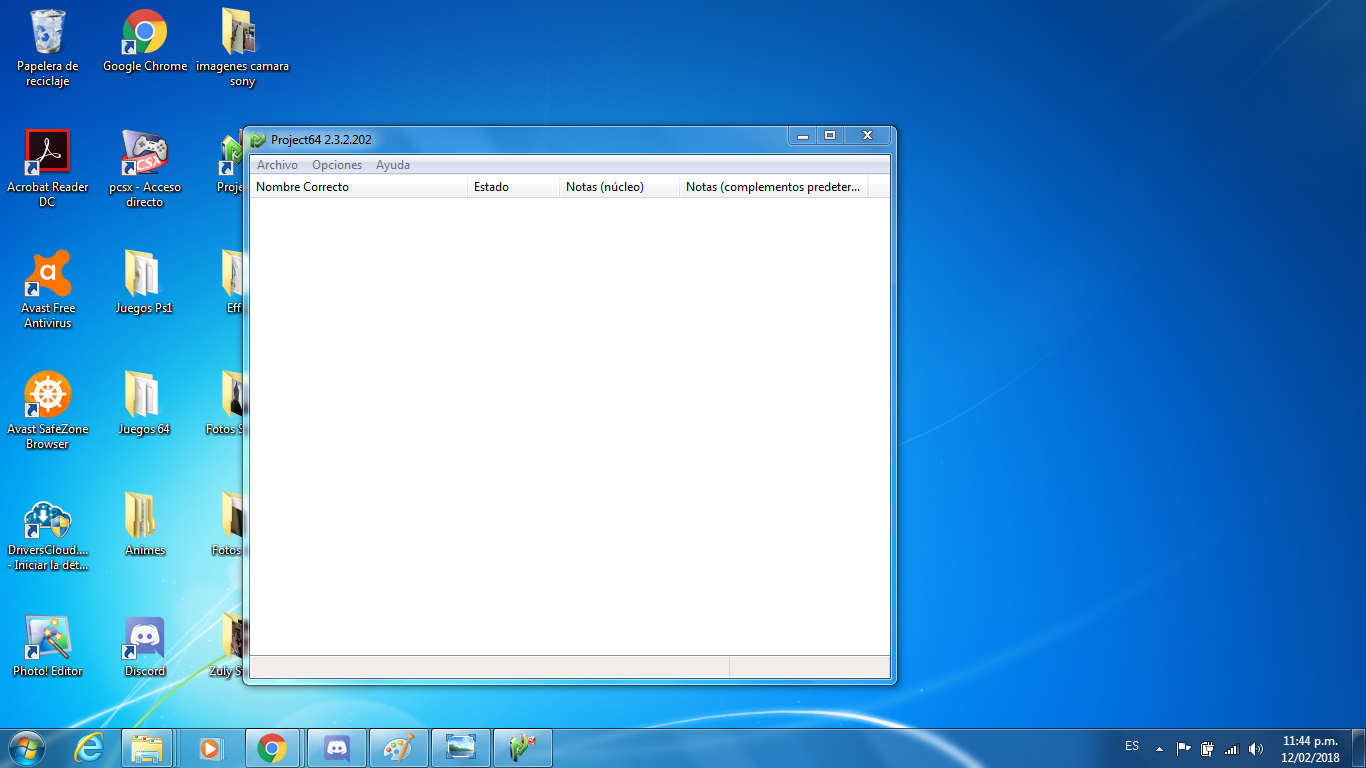
The games you can obtain them of very easy form from a page called Freeroms, here I leave them the source Freeroms, as soon as you accede to the page you will think a window that to the sides it is indicating the types of consoles to you for that it has games and available emulators, will see that also you a few letters are going to appear in alphabetical order, in every letter you were finding video games, they did this in order that the person could look for his favorite video games for his title and of more tidy form. Here you will find a great variety of video games from sports, logic, adventures, warlike among others.
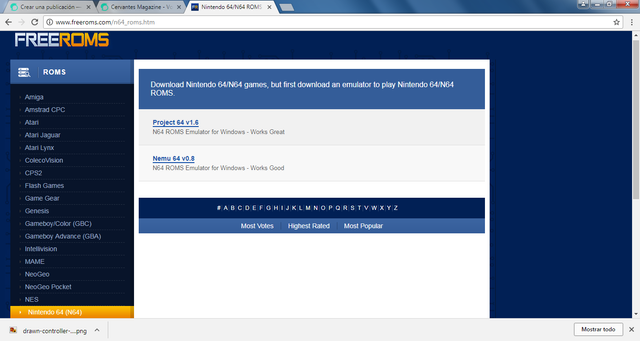
Then to unload the game you must have in mind that I title are going to search, I in this case am going to give them an example, am going to unload Bomberman Hero, give click on the letter "B" and look for the title, once obtained I give click on the title and as soon as I give click in the title it takes me to the following page. Notice that in the second image that is (below) to where says download in green (download) there is a number indicating the time that stays to initiate the unload, when the countdown comes to zero there will appear a yellow cabin that says direct download indicating that already I can initiate the unload, then I am going to give click in the cabin of direct unload, do not give him to the green cabin that says download I say you for experience it is to lose the time.
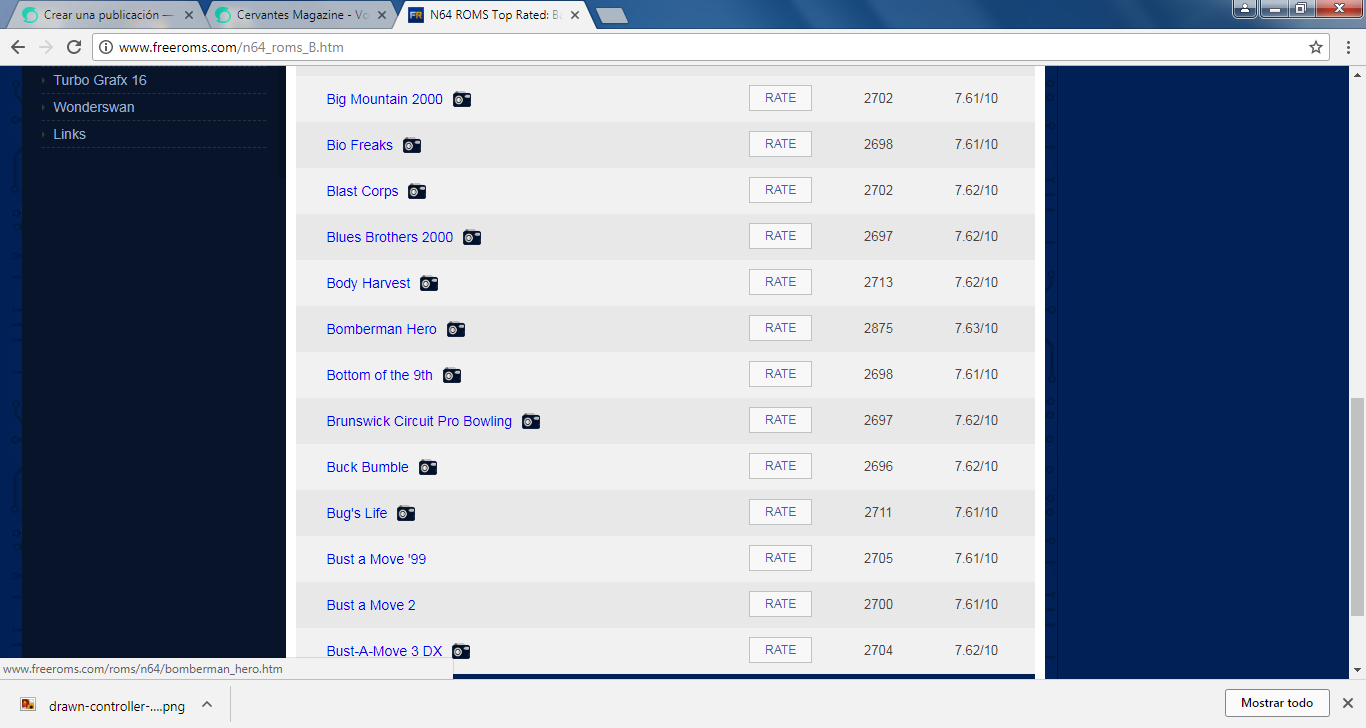
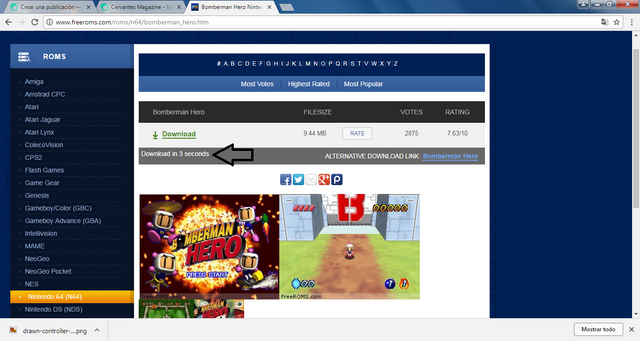
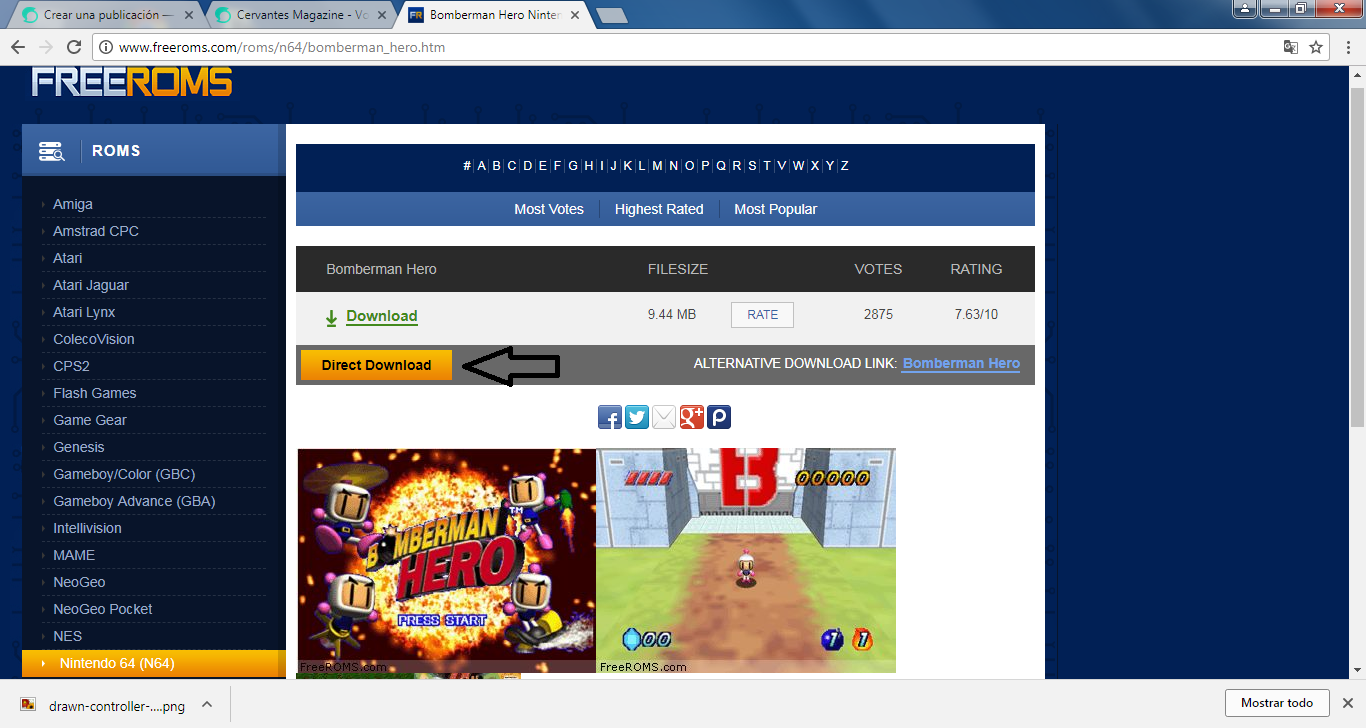
Already finished the unload accedes to the bar of unload of your explorer and opens the file, this file disburdens as a file winrar.zip, for which you must have winrar installed in your computer, now to be able to initiate the game you must extract the file and guard it in a folder, I recommend to them that they believe a special folder in your desktop where they have filed only the games that they are going to use for Project 64, for extracting this file on having opened it in the folder of unload, it will open the folder you where is, since it is a format Winrar you there will appear a window of the following way.
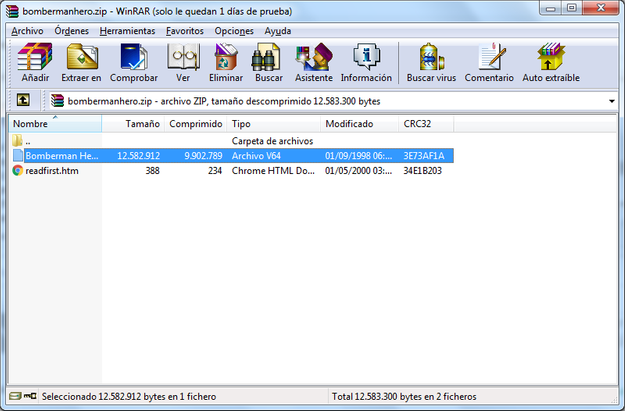
When you are in this window you are going to give an alone click on the file that says "Bomberman" that would be the file of the game that you unloaded and then a click in extracting, you a window will appear where there will go out the folders that exist in your computer, if you created a folder for the games of project 64 look for her give an alone click on it and then give him to the option to agree and I list, already you have extracted the file unloaded to your computer.
Here below i will leave an image of reference them on the last steps that I have just indicated, in this image I indicate the steps to them to continuing.
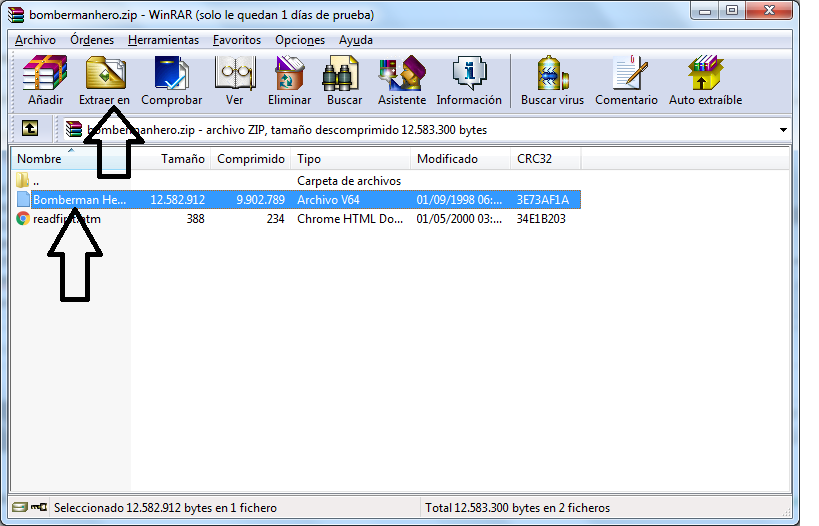
The controls can be formed of several ways, good is that you are going to play with the keyboard of your computer, a control of computer how the controls of computer done by the brands Logitech, Genius, Asus, and even up to Playstation's control 3 or 4 it can serve us, I will leave them an image of sample of the control of 64 in order that they have an idea of since as forming the emulator depending on the control that you are going to use.
As time the control of 64 possesses the buttons L (left), R (right), red button start yellow buttons named buttons C that would be left, arrives, right, and down, button To and B, the passbook digital that serious the gray buttons that they find of the left side of the control, since they see are 4 buttons equally your function is left, arrives, right, down, only that these buttons take the same function that the Joystick or lever which is to be mobilized, and finally we have the button Z that one finds in the back part of the control exactly behind the joystick or lever.
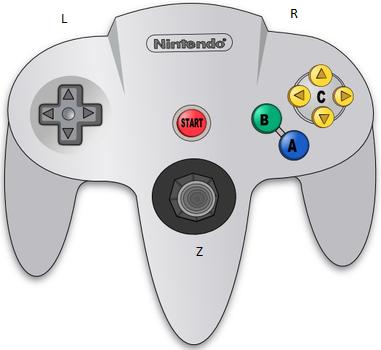
To accede to configuration once opened the program is simple to be located, looks for the cabin that says options and gives click on it, you 4 options will appear and you are going to give click on the option to form complement of control, then it is going to take you to a window where it shows you the configuration of the controls as this one formed automatically, I recommend them providing that they select the option plugged and begin to form to your preference, to form only you are going to give a click on the key that you want to form with regard to the control of the control 64, Scarcely des click you will appear a countdown and you must place the key that you want to form before the countdown comes to the end, on having stopped forming all the keys of the control to your taste must give click on the option save and I list, equally below I will leave the images of reference.
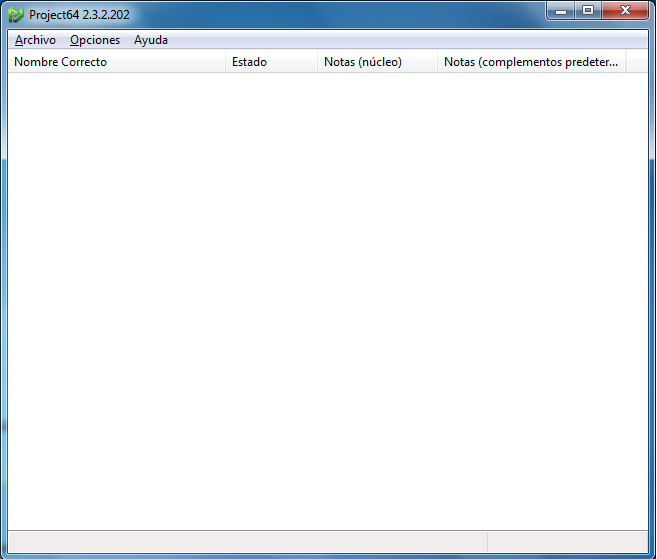
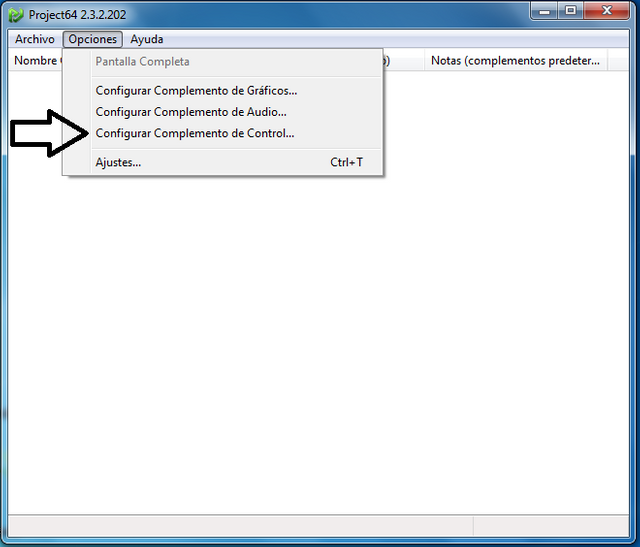
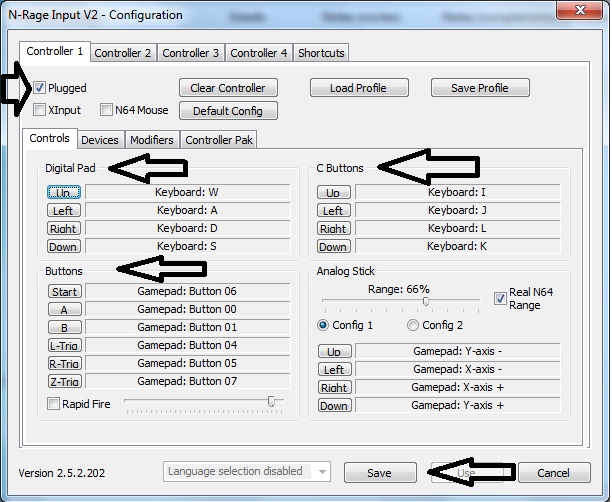
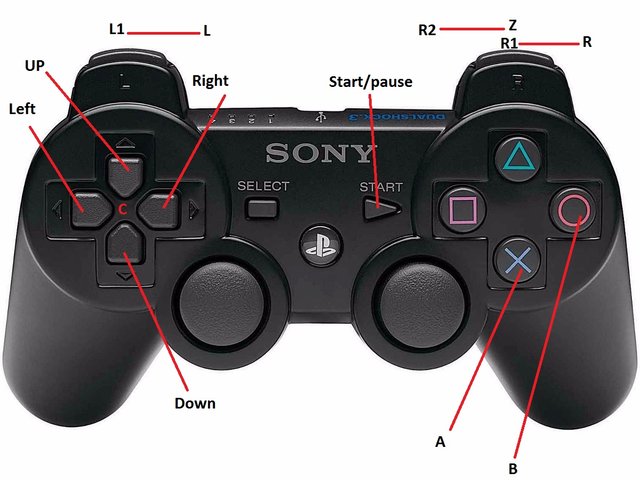
For that they use controls of computer, Playstation 3 or Playstation 4 is recommended by me to them the following configuration that is the one that I use and it turns out to me very comfortable to play with this configuration, the buttons L and R you are going to place them in the buttons R1 (R) and L1 (L), the button Z you are going to place it in the button R2 (Z), the buttons To and B you are going to place them In the button X (A) Or (B), the buttons C you are going to form in the buttons dart, and finally Start in the button (Start), and I list already you have your formed control.
To execute your games must have Project 64 opened and must give click in the cabin that says files, then you several options will appear and you are going to give click in the option that says to open ROM, as soon as des click will send a window where there appear the folders of your computer, are going to look for the folder where you guarded your games give a click in this folder and then you are going to give double click on the game that you are going to execute, automatically there will be opened Project 64 loading the game and I list already you can begin to play your favorite video games.
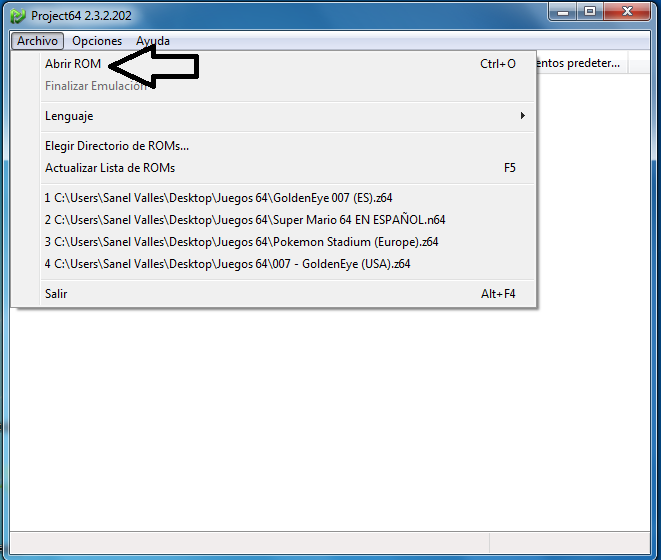
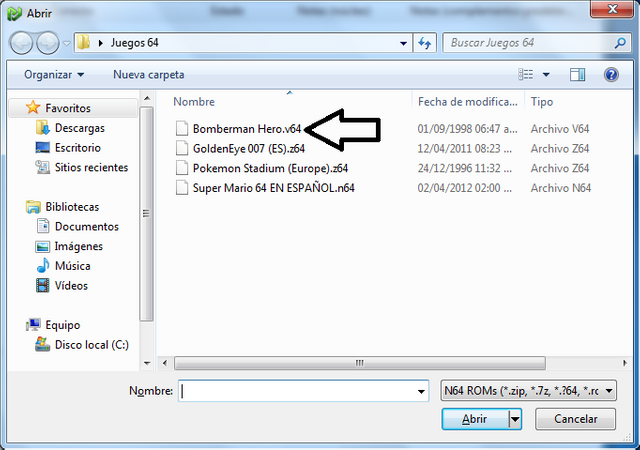


I generally recommend that they should unload the version that leaves them that it is the updated mas since it is better the one that works with regard to speed, controls among other factors, recommend that they should install this software in computers or laptops that have at least 1 RAM's GB, Recommend that they should unload the games in his original version though you will be able to obtain some ROM modified to Spanish, and recommend that they should play with a control of playstation 3 or 4 or one control of computer with joystick in order that they it is more comfortable to play.

These images were taken of the indicated sources, two of them were modified by me with Paint and Photo Editor, the rest of the images if they belong to my authority since they were taken across my computer realizing capture of screen and equally they were edited by Paint and Photo Editor.
I hope that they like this software that sincerely is a marvel and that there could remember these so good games of the console Nintendo 64, for me it has been a pleasure to share this information with you and I hope that it they is very useful, thanks to all for reading myself and that have a good day.
