The Best Gaming Mouse!
If you think that the title of this post sounds like an exaggerated statement, you might be right! Because the mouse that I'm currently using right is the best I've ever used. Don't worry, I won't be biased on this but you have your right to disagree.
I've been using so many gaming mouse throught the years I was able to purchase it myself. That was more than 10 years so far. I've used gaming mouse from SteelSeries, Asus, Corsair, MSI, HyperX, Roccat, CoolerMaster, Razer and of course Logitech. One of the earliest gaming mouse I've used was from Logitech and served me well for some years.

Personally, I'm a sucker for a new tech and new innovations in technology. If there's any new gadgets on the market with some new feature that got me curious, I will try my best to try it.
Before I decided to buy this mouse that I'm going to talk about, I've been using Razer Deathadder. This is probably one of the best affordable gaming mouse out there. I've been using it for few years and it never disappoint me a single time. I'm using it every now and then especially for my PC since I'm bringing my wireless gaming mouse anywhere now.
Unlike other thing, gaming mouse is not easy to test for review because we have different way of using it and different preference. It's mostly depends on personal experience and what type of gaming mouse (shape) suits your palm and the way of gripping it. Basically there are two types of gaming mouse in terms of shape, ambidextrous and ergonomic. The former one is made in a symmetrical shape while the latter is asymmetrical to ergonomically fit your palm. The advantage of ambidextrous mouse is that both right and left-handed people can use it. Some high end ones even allow you to switch the side button to other side. Ergonomic mouse mostly made for right-handed user but the advantage of this one is that it feels more natural and comfortable for those prefer it or fit perfectly in their palm.

There are also few types of how you grip your mouse that can affect your way of using it as well as your comfort. But I won't explain much on that because I believe there are many explainations available around the net for that. All I can say is, your grip style may affect your decision on which mouse is perfect for you.
So back to the best gaming mouse I've ever used which is what I'm currently using. It's the Logitech G903 lightspeed wireless gaming mouse. This mouse originally was a small upgrade for G900 for Logitech to introduce their Powerplay wireless charging technology alongside the G703. With the powerplay wireless charging you can charge this mouse without using any cable while you're using it. The best part is the "charger" is the mouse pad! Although G903 is introduced alongside powerplay mouse pad, it wasn't bundled together. You have to buy them saperately.
According to Logitech, this mouse features a 1-millisecond report rate and highly optimized 2.4GHz wireless connection. G903 delivers incredible responsiveness for competition-level twitch targeting. This means that there's supposed to be almost no lag or delay between the transmission of the movement from the mouse to the computer. I can agree to that because I don't seems to notice any delay. It seems like I was using my wired gaming mouse.

This mouse is an ambidextrous mouse so you can customize it to have side buttons on both side. Logitech do include the extra buttons for that. If you're a left-handed, you won't have any problem using it. You re-set to button to your needs and preference.
For those like me who prefer my mouse to stick to mouse pad most of the time, you can add the included 10gram weight to it.

For connection, Logitech supplied a 2.4Ghz wireless receiver, an adapter to connect the wireless receiver to the supplied USB cable. The cable can also be used to charge the mouse while using it.
This G903 comes with 11 programmable buttons and an onboard memory to save your settings. It also comes with proggrammable RGB lighting and a DPI setting buttons.

Here are the 10 things I like about this mouse:
I. It can be charge using my phone charger while not using it instead of plugging it to computer. It can also be charged with powerbank.
II. It is still can be used while charging it with phone charger or powerbank.
III. The size and the shape of this mouse is perfect for my palm and the grip on the side is perfect. It never slip out of my two-fingers grip.
IV. There's almost no or no delay at all for the transmission of movement between the mouse and the PC.
V. The movement of the mouse is very smooth most probably due to the mouse feet that cover almost all sides of the bottom part of the mouse. It basically glides on the mousepad.

VI. It can be used wired or wireless.
VII. The battery life is not great but enough to last for the whole day of gaming. Logitech said one charge can last 25 hours if you turn the light on and 35 hours if you turn it off. I got less than that but it wasn't tested for one straight run. I don't think I can game for 25 hours straight because I'm not that young anymore... LOL!
VIII. The clicking of the button is sufficiently smooth and comfortable, without any lag or delay.
IX. It comes with an extra weigh. This is very usefull for me because it will help to stick my mouse to the mousepad better.
X. The Powerplay charging capability. I love this part because I won't have to worry about the battery level while gaming. It will be charging the mouse wirelessly even while you're using it though the powerplay mouse pad. Logitech is not the only brand with this kind of wireless charging technology, Razer and Corsair also did it.

There are some more points that I like but those are the major ones.
The biggest downside of this G903 is the expensive price. It is the flagship mouse for Logitech so it's not suprise it cost around $150 to $200 range. I bought mine for a 50% discount. So this mouse is not for everyone. At least not for those who doesn't want to burn too much money just for a mouse. If you want a Logitech mouse with Powerplay feature but a little low on budget, get the G703 instead. It's not as customizable as the G903 but it is probably as good.
If the Powerplay technology that you seek then you have to fork some extra money to buy the wireless charging mouse pad saperately. If you do buy that mouse pad, you need to take a very good care of it because you don't want to fold or roll it, you might damage the coil inside it. So that mouse pad will not suitable for travel purpose.
If you have the budget, you can buy this mouse and I'm pretty sure you won't want any other mouse anymore. It's even better than Razer Lancehead wireless gaming mouse for me personally.

So that's my brief review of this Logitech G903 lightspeed wireless gaming mouse. I hope it helps a bit in answering your questions about this mouse.
To be honest this gaming mouse is the best for me in a lot of ways. You might disagree with me but you have your own choice and preferences. Like I said this mouse might not for everybody. If you have a chance to try or use it, you might agree with me on some points :)
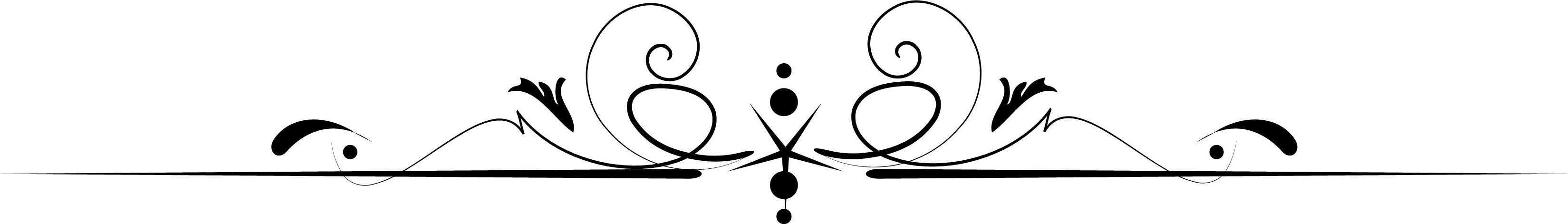

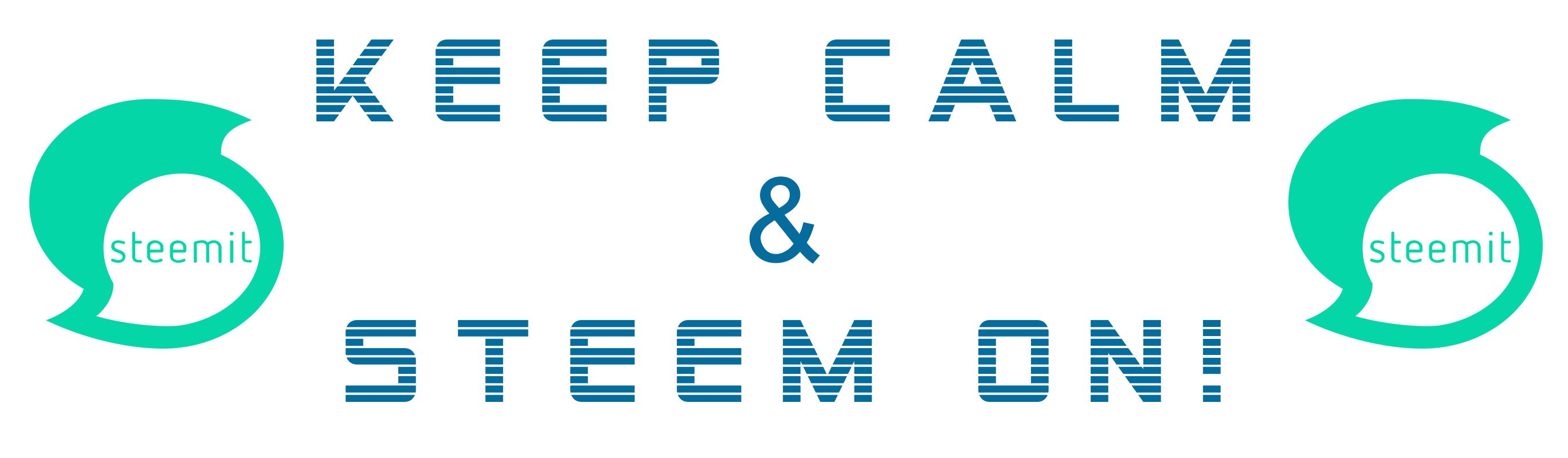
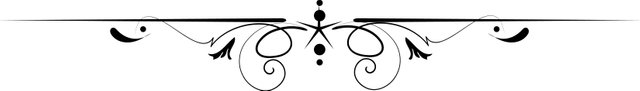
You’ve been upvoted by TeamMalaysia Community :-
To support the growth of TeamMalaysia Follow our upvotes by using steemauto.com and follow trail of @myach
Vote TeamMalaysia witness bitrocker2020 using this link vote for witness
Congratulations @rodznocturne! You have completed the following achievement on Steemit and have been rewarded with new badge(s) :
Click on the badge to view your Board of Honor.
If you no longer want to receive notifications, reply to this comment with the word
STOPTo support your work, I also upvoted your post!
Resteemed your article. This article was resteemed because you are part of the New Steemians project. You can learn more about it here: https://steemit.com/introduceyourself/@gaman/new-steemians-project-launch
Congratulations @rodznocturne! You have received a personal award!
Click on the badge to view your Board of Honor.
Do not miss the last post from @steemitboard: