Youtube || Activate YouTube’s Hidden Dark Mode On Google Chrome
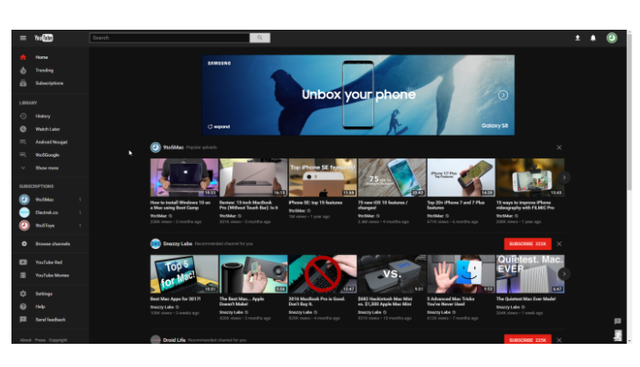
To enable the dark mode on YouTube via the Chrome browser, you’ll need to follow the steps listed below. Before starting, ensure you are signed in to YouTube.
1 Access the Chrome developer tools.
• On Windows, hit Ctrl + Shift + I
• On Mac, hit Option + Command + I
2 Next, locate the Console tab and click it.
3 Finally, paste the following command into the
console, then press enter.
• document.cookie=”VISITOR_INFO1_LIVE=fPQ4jCL6EiE; path=/”
• If this doesn’t work, try document.cookie=”VISITOR_INFO1_LIVE=fPQ4jCL6EiE”
4 Close developer tools and refresh the page.
• Once refreshed, you should notice a slightly different design, still in white. This may sign you out of YouTube
5 Click your YouTube profile image (you must be signed in), click the section entitled “Dark Mode.”
6 Toggle Dark Mode on and the page should immediately reflect the change.
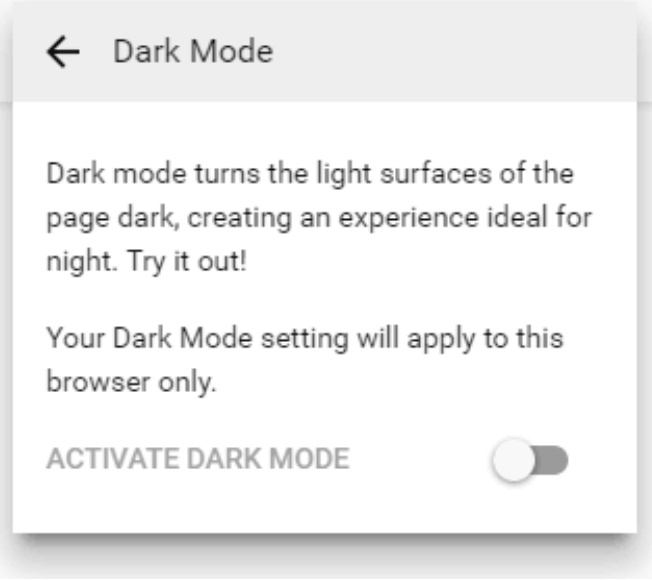
Very informative
Thanku bro