hexo 블로그에 테마를 바꿔보자!!
안녕하세요.
굳헬로 @goodhello 입니다.

어제는 안피곤 @anpigon 님께서 만든 Hexo Steem 프로젝트의 코드를 @codingman님 코드를 참고로 수정하여, 스팀잇에 올린 모든 글을 hexo 블로그로 가져오는 코드를 만들어 보았습니다.
덕분에 빠르고 쉽게 스팀잇 글을 hexo 블로그에 가져올 수 있었는데요.
오늘은 이제 hexo 블로그에 테마를 한번 바꾸어 보겠습니다.
hexo 블로그에는 기본적으로 landscape 테마가 적용이 되어 있는데요.
_config.yml 을 열어보면
theme: landscape
이런식으로 테마가 적용이 되어 있으며,
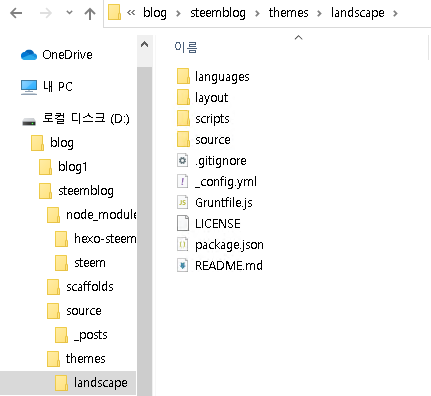
블로그내에 themes 폴더안에 위와 같은 형태로 테마가 저장되어 있습니다.
그럼 새로운 테마를 구해서 한번 적용을 시켜보겠습니다.
hexo 블로그의 테마는 다음 사이트에서
배포되고 있는데요.
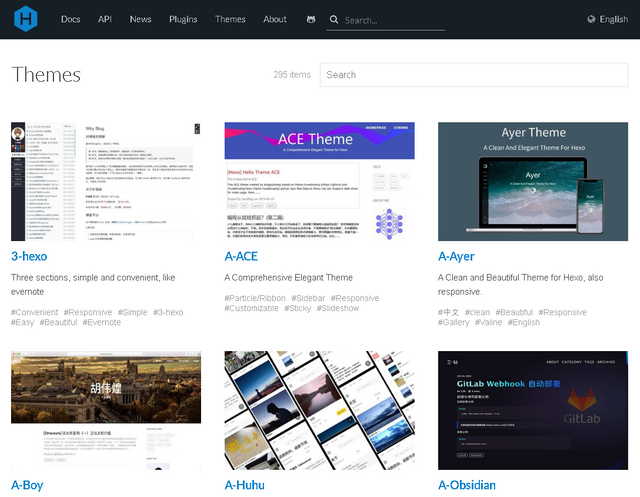
현재 295개의 테마가 등록이 되어 있네요.
이 중에서 마음에 드는 테마를 선택해서 설치를 하면 되겠습니다.
저는 ICARUS 테마가 마음에 들어 그것을 설치해 보겠습니다.
https://github.com/ppoffice/hexo-theme-icarus
원하는 테마를 선택하고 링크로 들어가면 설치법이 나오는데요.
설치법을 보고 따라하시면 될 것 같아요.
git clone https://github.com/ppoffice/hexo-theme-icarus.git themes/icarus
테마는 위와 같이 git 명령어를 사용해 테마를 설치할 수 있습니다.
D:\blog\steemblog>git clone https://github.com/ppoffice/hexo-theme-icarus.git themes/icarus
Cloning into 'themes/icarus'...
remote: Enumerating objects: 74, done.
remote: Counting objects: 100% (74/74), done.
remote: Compressing objects: 100% (56/56), done.
remote: Total 4232 (delta 24), reused 44 (delta 15), pack-reused 4158
Receiving objects: 100% (4232/4232), 15.14 MiB | 6.56 MiB/s, done.
Resolving deltas: 100% (2346/2346), done.
성공적으로 설치가 되면
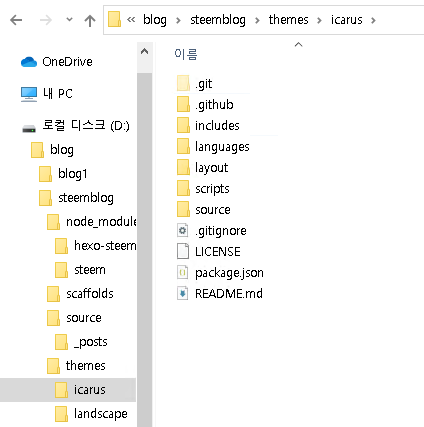
themes 폴더에 icarus가 생성된 것을 확인할 수 있습니다.
그럼 이제 _config.yml 파일의 테마를 수정해 줍니다.
theme: icarus
그리고 hexo 서버를 실행하면...
D:\blog\steemblog>hexo serve -o
INFO =======================================
██╗ ██████╗ █████╗ ██████╗ ██╗ ██╗███████╗
██║██╔════╝██╔══██╗██╔══██╗██║ ██║██╔════╝
██║██║ ███████║██████╔╝██║ ██║███████╗
██║██║ ██╔══██║██╔══██╗██║ ██║╚════██║
██║╚██████╗██║ ██║██║ ██║╚██████╔╝███████║
╚═╝ ╚═════╝╚═╝ ╚═╝╚═╝ ╚═╝ ╚═════╝ ╚══════╝
=============================================
INFO Checking dependencies
ERROR Package cheerio is not installed.
ERROR Please install the missing dependencies from the root directory of your Hexo site.
그런데 에러가 뜨는군요.. cheerio가 설치 되지 않았다고 하니 cheerio를 설치해 주겠습니다.
npm install cheerio
cheerio를 설치 후 hexo 서버를 실행하면 icarus 테마의 _config.yml 파일이 없다고 나오면서 저절로 생성해 주고 다시 hexo 서버를 실행하라고 합니다.
이제 다시 서버를 시작해주면
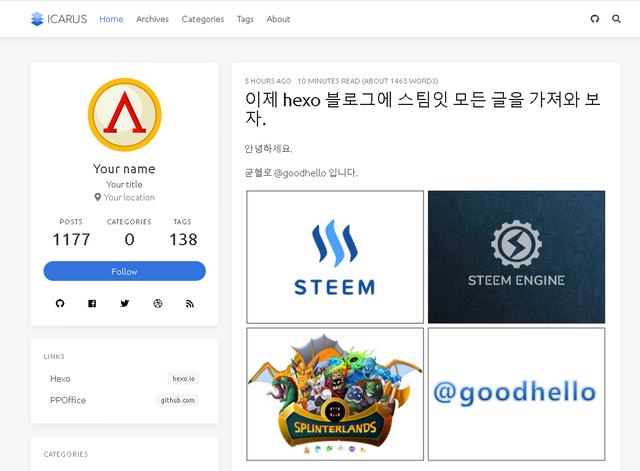
새로운 ICARUS 테마가 적용된 것을 확인할 수 있습니다.
테마를 적용했다고 끝난 것은 아니고, 이제부터 본격적으로 손을 봐서 블로그를 꾸며야 하는데요.
테마 내의 _config.yml 파일을 수정하여 몇가지만 고쳐 보겠습니다.
widgets:
-
# Widget name
type: profile
# Where should the widget be placed, left or right
position: left
# Author name to be shown in the profile widget
author: Goodhello
# Title of the author to be shown in the profile widget
author_title: 굳헬로의 블로그
# Author's current location to be shown in the profile widget
location: 한국
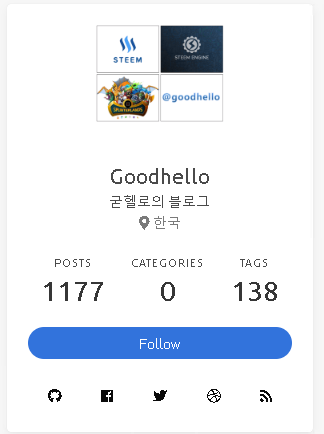
간단하게 widgets 부분을 조금 고치고 avatar.png 파일을 수정해 보았습니다.
이 외에도 플러그인을 관리하거나 카테고리도 만들고 해야 하는데... 이제부터는 개인의 역량이 필요할 것 같네요.
이 테마의 문서를 잘 읽어 보면서
https://blog.zhangruipeng.me/hexo-theme-icarus/categories/
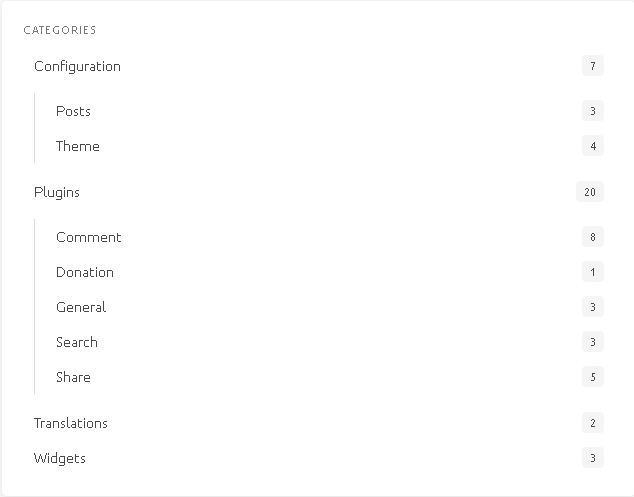
제 입맛대로 고쳐나가야 할 것 같습니다.
오늘은 hexo 블로그에 새로운 테마를 설치하고 적용하는 것을 간단하게 해보았는데요.
여기까진 그냥 따라오기만 했는데 앞으로 멋진 블로그를 만들려면 테마를 잘 수정해서 고쳐나가야 할 것 같네요.
이제부터 정말 본격적으로 일이 많아질 것 같은데.. 그래도 열심히 해보겠습니다.
그럼 여러분들 오늘 하루도 파이팅 하시고~ 행복한 하루 보내시기 바랍니다~
@tipu curate
Upvoted 👌 (Mana: 5/35 - need recharge?)
굳헬로님도 이카루스를 선택하셨군요!! 제일 무난한게 좋긴했었습니다. ㅎ
ㅎㅎ 메뉴가 왼쪽에 있어야 편해서... 한참 내리다 딱 발견했는데... 햅뽀이님도 이카루스파 이시군요~~ ㅎㅎㅎ
저는 이카루스가입니다~ ㅋ
아기자기한걸로~
http://happyberrysboy.github.io/
ㅋ
즐몬하세요 ^^
우와 역시 굳헬로님은 쭉쭉 해버리시네요 ㅎㅎㅎ 쫓아가지를 못하겠습니다 ㅠㅠ
아직까진 그냥 따라만 하고 있는지라.. 별탈없이 잘 진행되고 있는 것 같네요.
하면서 막히는 점 있으면 언제든 문의 주세요~
능력안에서 도움드리겠습니다~
굿헬로님 최고의 프로그래머가 되실 것이라 믿습니다.ㅎㅎ
Hi @goodhello!
Your post was upvoted by @steem-ua, new Steem dApp, using UserAuthority for algorithmic post curation!
Your UA account score is currently 3.540 which ranks you at #4347 across all Steem accounts.
Your rank has dropped 13 places in the last three days (old rank 4334).
In our last Algorithmic Curation Round, consisting of 66 contributions, your post is ranked at #8.
Evaluation of your UA score:
Feel free to join our @steem-ua Discord server