|| Digital sketch || Penguin || By @hasiburrahman1 ||(10% payment to @beautycreativity)||
🌷🌷Assalamuwalikum🌷🌷
Dear friends, how are you? I hope everyone is well by the infinite mercy of Allah. You are healthy. I am also much healthier. I am @hasiburrahman1 from Bangladesh. Today, as every day, I have presented to you a beautiful digital sketch. Today I am making a digital sketch of a penguin. I am drawing it online with the help of layers. It took me three hours to draw it. I hope you like it. Let's start all the processes today.
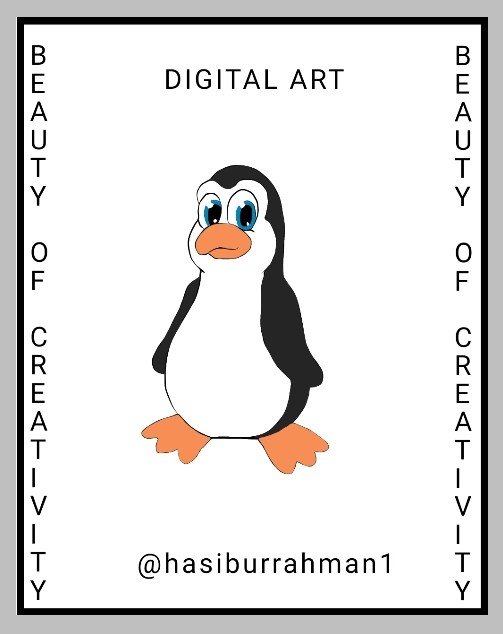
Device: Realme C21
I need that material to make digital Sketch:
1. Mobile or computer.
2.ibis paint x app.
3.Own skills.
🌷🌷Let's go started🌷🌷
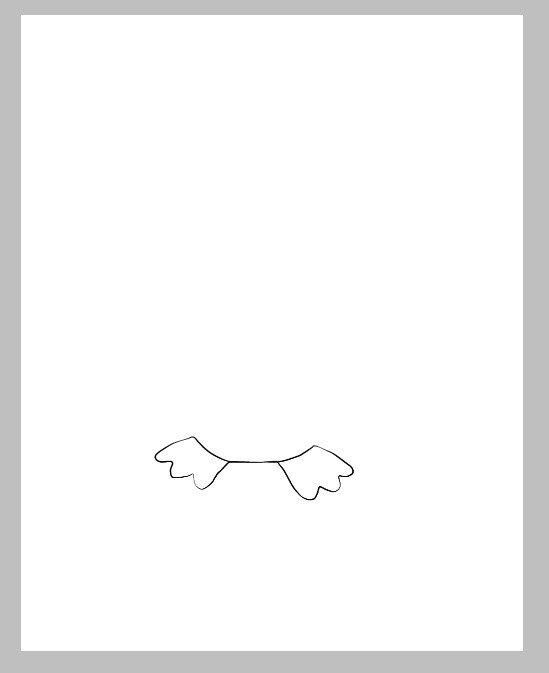
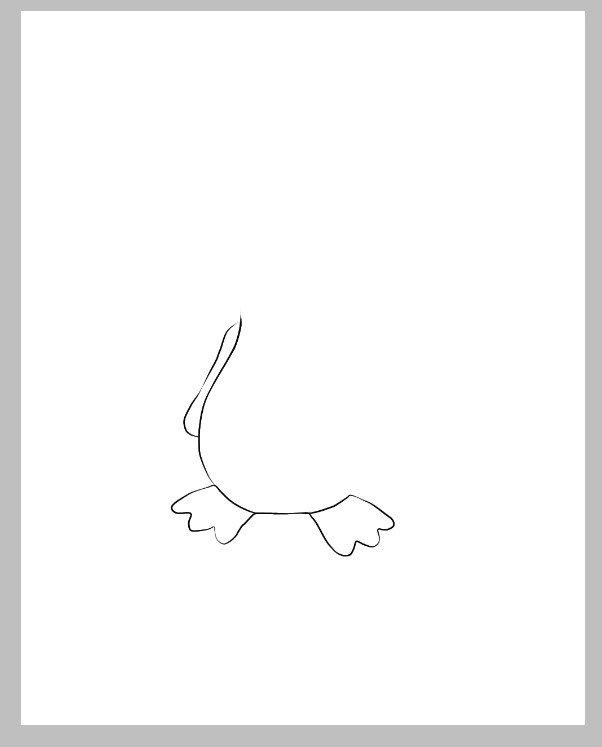
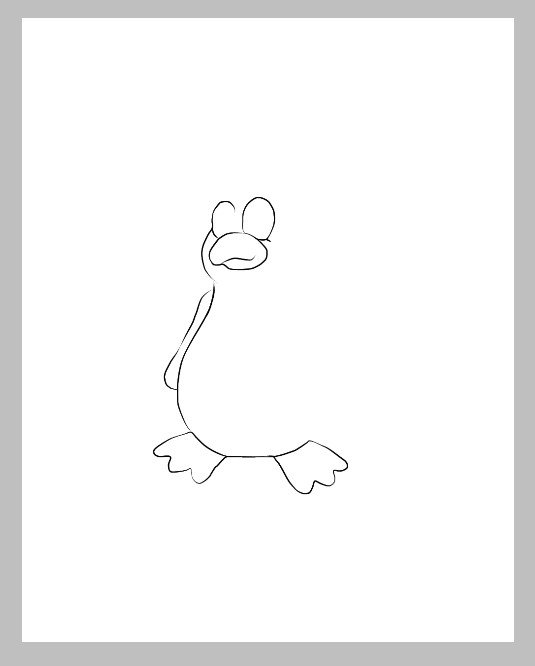
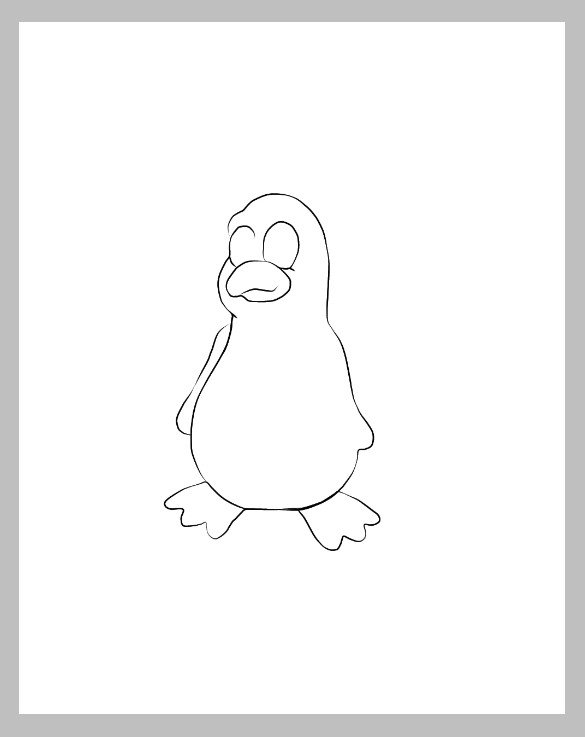
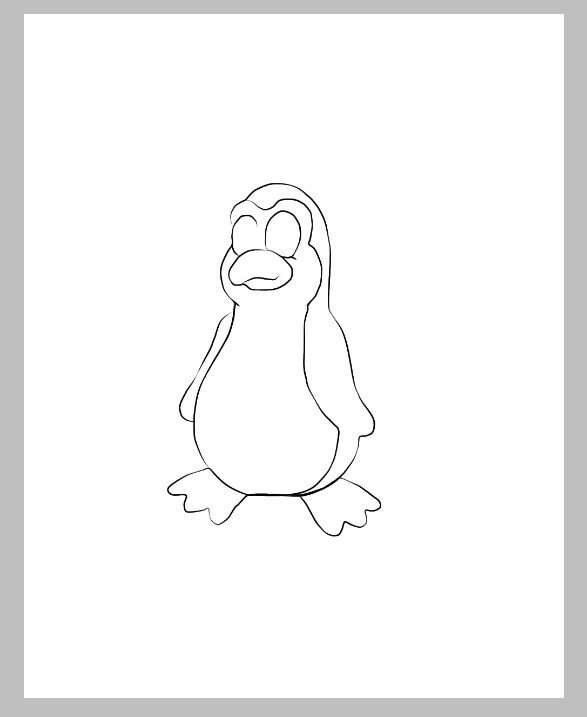
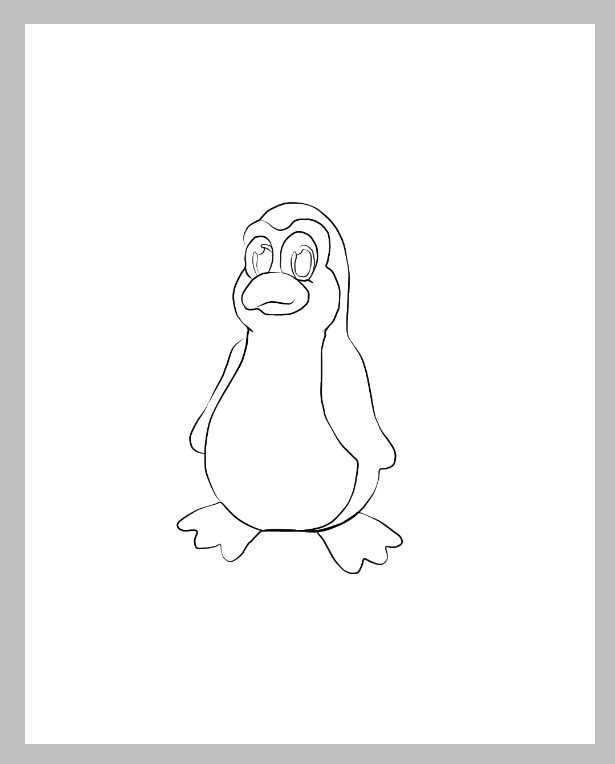
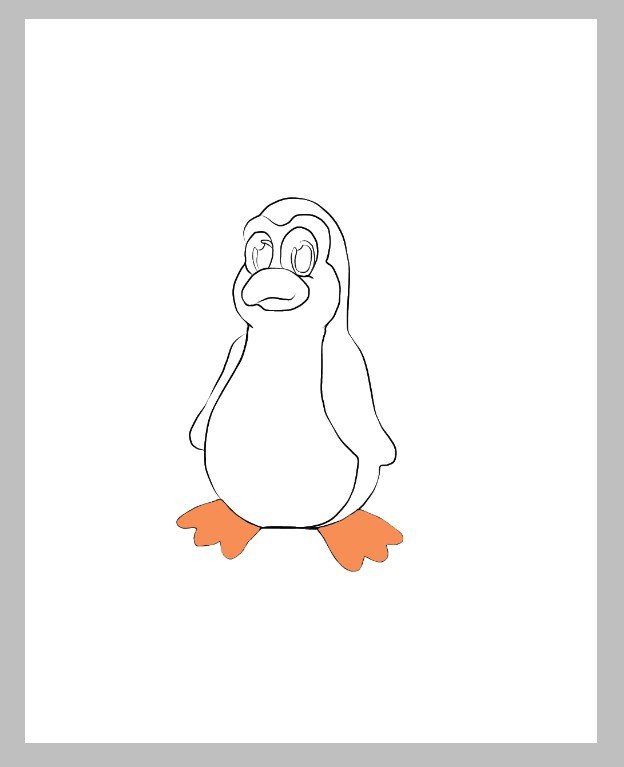
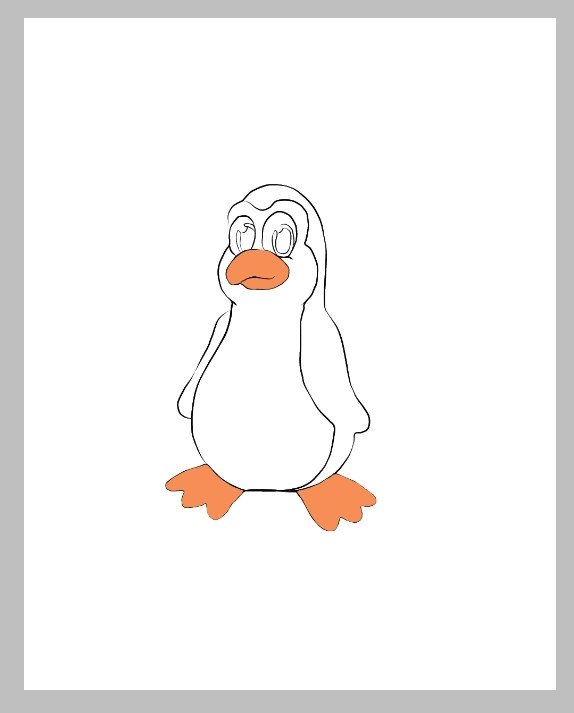
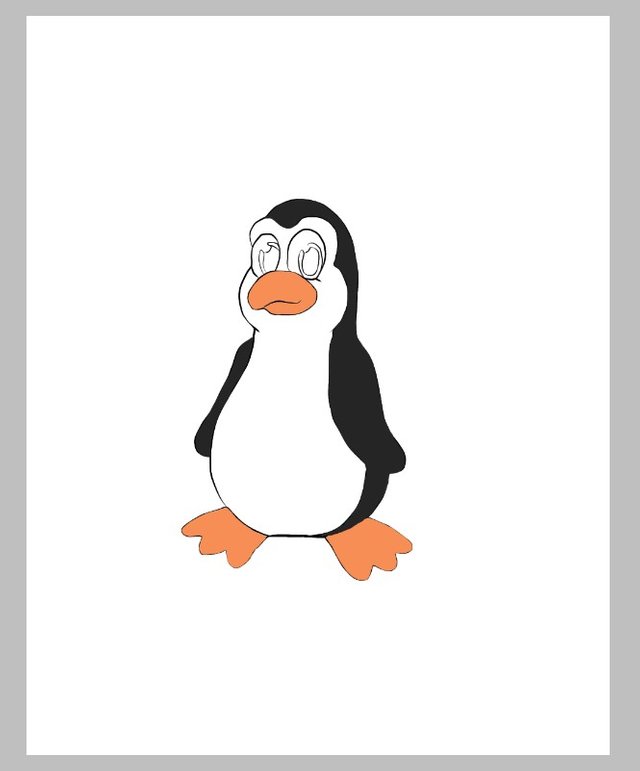
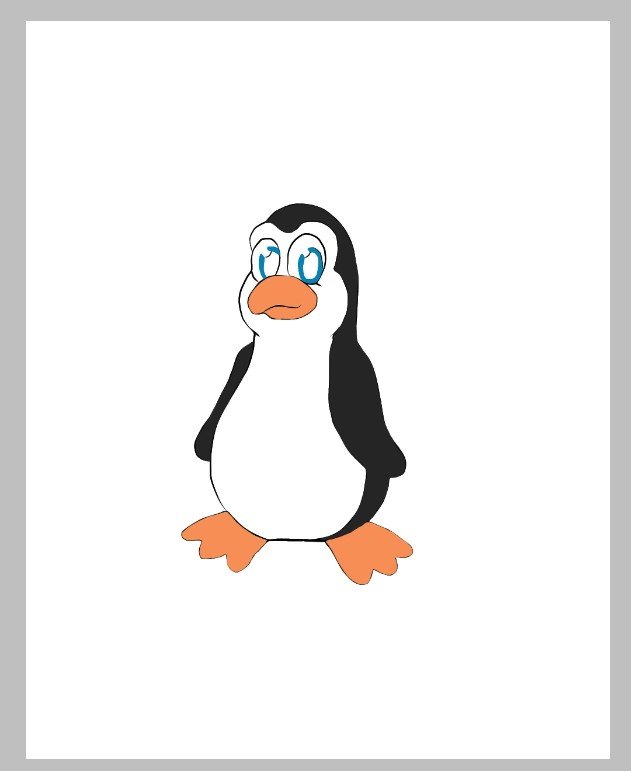
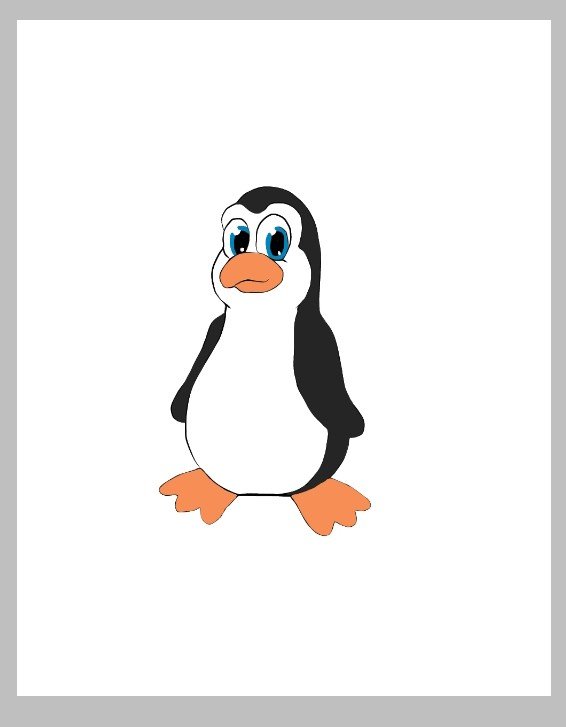
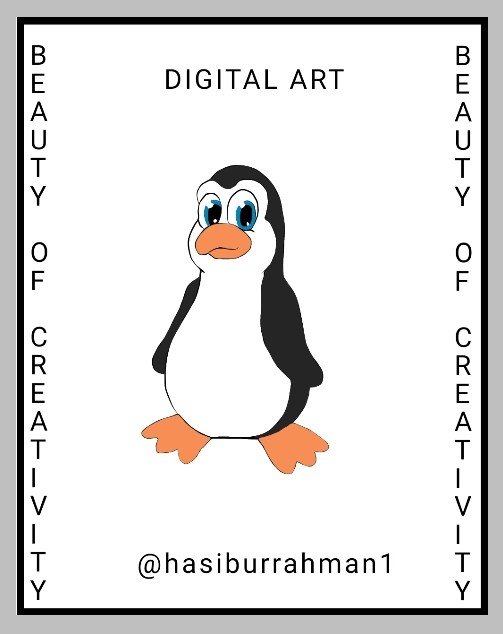
🌷Description of drawing🌷
Dear friends, so far I have seen how to draw a Penguin through digital sketches. Now I will give the of drawing.First you need to install the ibis paint x app on your phone.Those who have installed will simply enter. You will then select the original image and go to the drawing area.You will then see a finger-like icon at the top. Click on the finger icon. Then select your brush from there. You will use a thick pencil. Or thin. Take advantage of it. Below this you will see that there is an option called drawing tool. From there you can use the drawing tool conveniently. Now click on your back button and come back.Then you will first draw the legs of the penguin with the help of a brush. You will then make a simple sketch around the body of the penguin in the same manner. Hope you understand. Then you will draw the wings of the penguin with the help of a brush like the picture above. Then with the help of a brush you will draw the eyes and lips of the penguin. Hope you understand. In this case, let me tell you something. Since it is a digital sketch. So the lines can be random when drawing. In this case, you will not be confused. You will see the rubber icon below. Wipe the random stains with that rubber icon and try again. Let's see how to paint. You have two options for coloring. The first method is that you will see at the bottom of your app that there is a coloring plate. With that plate you will select the color as required and the second way and the best way. You will go to your original picture. Want to color the part of the original picture. Gently tag and hold that part. You will see that it will be selected automatically. Then you will paint the body of the penguin. Then you can paint the wings of the penguin as you need. Paint the eyes and color the lips. Then you will paint the legs of the penguin in the same way. I hope you understand and you will like it.
Friends, you know that I like to draw and I present the drawings to you very nicely. Which you like. Please tell, whats the story of them big puppys ..... Then I will always appear in front of you with beautiful posts. And if there is any mistake in my post, you will look at it with forgiveness. Finally, wishing everyone a long life, I am ending today's post here. God bless you.


| Device | Realme C21 |
|---|---|
| Artist | Hasibur Rahman |
| Location | Bagerhat, Bangladesh |


You show a very beautiful digital image, I like your work.
Thank you.
your digital art is really awesome & looking so beautiful.
The digital art of the Penguin is looked so amazing dear. Go ahead.
Thank you.