Swap Your Tron to Steem and Power-up (Part Two)
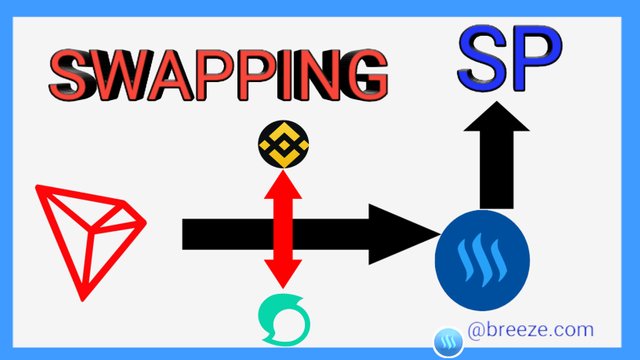
Designed by @breeze.com
Hello dear crypto lovers here i am as promised yesterday. The process of swapping other cryptos to Steem is very important to steemians . This is good because your steem can easily be converted to steem power for the betterment of the steem ecosystem. I did a tutorial yesterday on how you can move Tron from your steemit account to your Binance exchange platform for swapping . See Post
Today i will show you how to swap Tron to Steem in your Binance wallet and send to your steemit wallet .
How to Swap Tron to Steem in Binance
First Step
Buy BTC with Tron
- First and foremost , login into your Binance platform click on wallet , then spot and search for Tron.
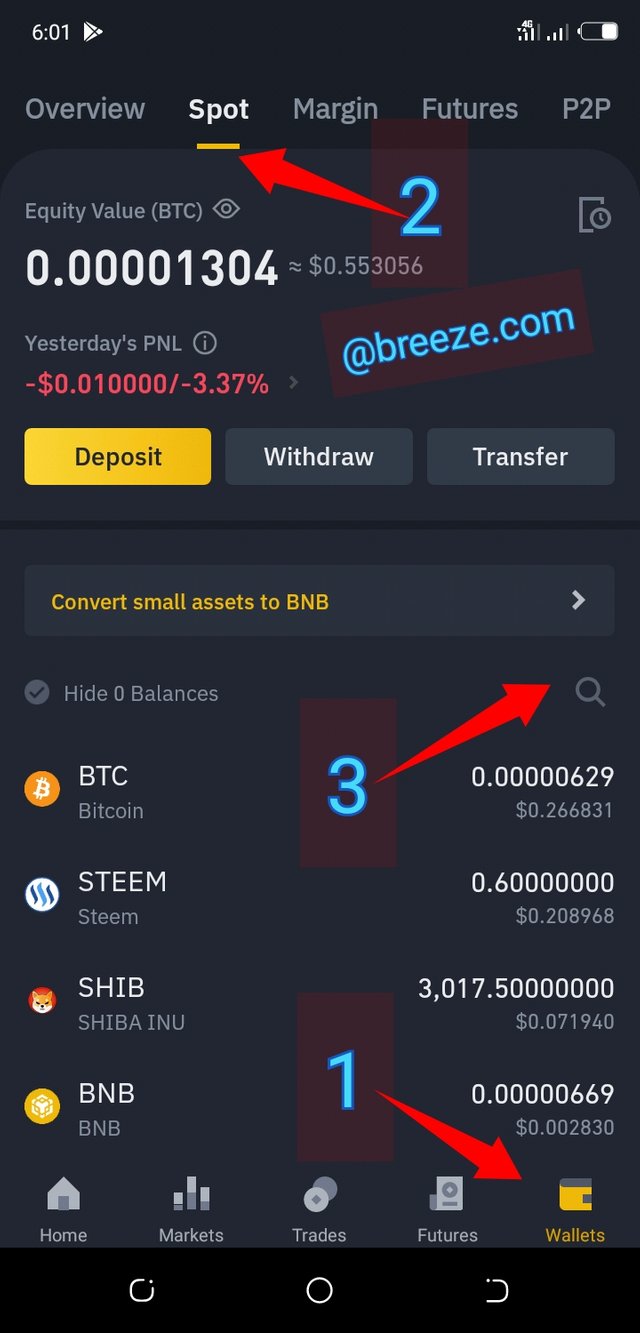
- Once you search for Tron click on it and chose either the TRX/BTC pair or TRX /ETH .For the sake of this tutorial i will chose the former. The reason you are doing this is because you need to swap your Tron to either BTC or ETH since Steem is paired only with these two after swapping you would have bought BTC then you further swap BTC and Steem .
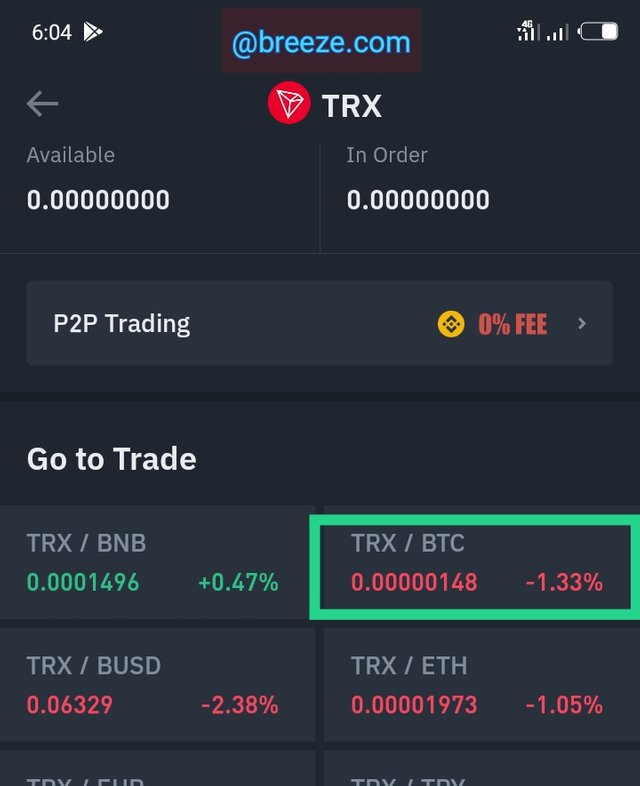
- Once you take on the pair it will take you to this trading page. Choose sell TRX then change limit to market order put the amount of TRX or percentage you wish to exchange for BTC .Once you are sure click on Sell TRX and it will say success. I do not have enough TRX to buy BTC.
Once you are done you will now have BTC in your wallet, go back to spot or refresh your wallet for it to pop up..
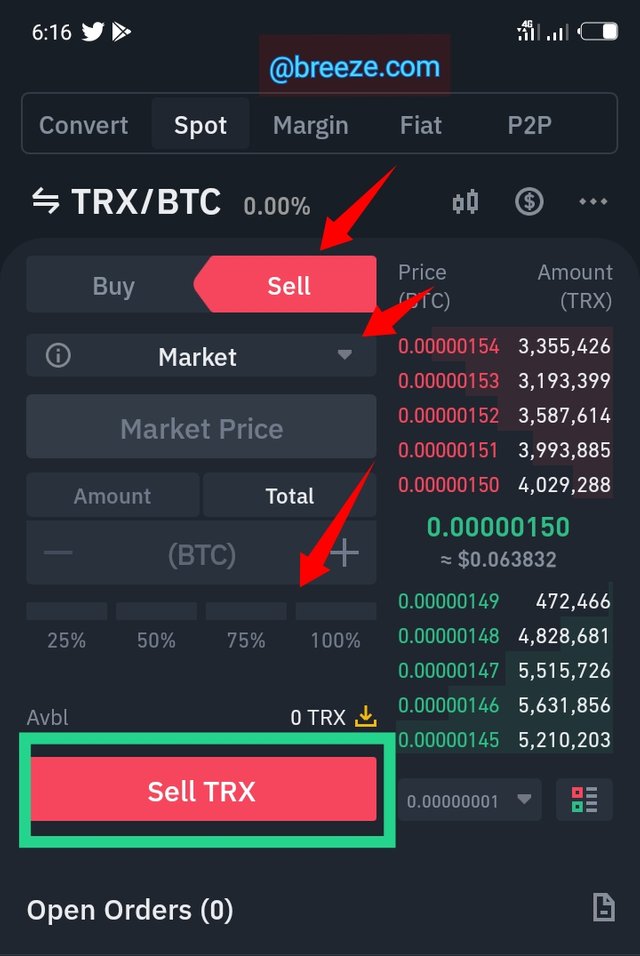
Second Step
Buy Steem from the BTC you just swapped
Once you are done buying BTC the next step is to Buy Steem from BTC.Follow the same procedure. Search for steem in your trust wallet and click on it. Then click on Steem /BTC pair it will take you trade.
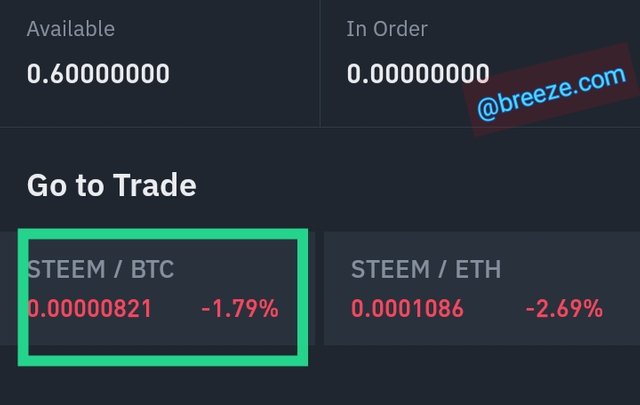
Click on buy , follow by changing limit to market and put the amount of BTC you wish to swap into Steem the click on BUY STEEM .It will show success .
NB: The amount you are ready to swap must be greater than 0.0001 BTC

Congratulations you have successfully bought steem in Binance wallet , you can then transfer to your steemit wallet and power-up..
Check this POST to see tutorial on how to transfer steem from Binance to steemit Wallet.
Conclusion
Hope this was useful especially to our newbies. If you want to grow in steemit you must not only rely on the steem you earn to power-up . Get steem from other sources. The growth of communities lies in SP .Keep powering up.
Leave contributions or questions in the comment section.
Original post by @breeze.com
All screenshots are mine. ( Taken from Binance App)
Subscribe to Steem Magazine
Join us on Telegram
Whatsapp
Discord
Note: You must enter the tag #fintech among the first 4 tags for your post to be reviewed.
Very useful
Thanks for sharing your knowledge with us!
I will download Binance app immediately
Yes very useful dear . Do it for further transactions ...