Achievement 2 @bhaiaslam Task : Basic Security on Steemit
Assalam-o-Alaikum!
I hope that you will be well with the blessings of Allah Almighty. Today in this blog I will share with you my achievement post and I am delighted to know that my achievement #1 has been verified so I’m going to add my achievement #2 post and in this post, I will tell you all requirements of the task achievement 2.
So let's start this blog in which you will see…
Answers of all required questions
Steemit Keys Functions and Importance
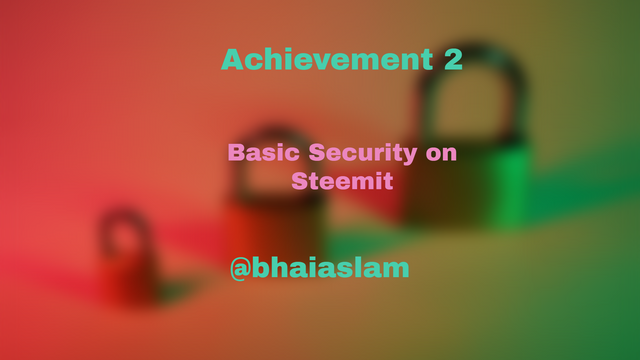

Question 1
Have you retrieved all keys on steemit?
Yes I have retrieved all keys on steemit.
Question 2
Do you know each of these key functions and restrictions?
Yes, I know the function of each key and you can see my words on every key below.
There are five types of keys provided by steemit.
Posting Key
Active Key
Owner Key
Master Key
Memo Key
Posting key
The posting key is used to post in the community and Blog by the user account, to comment on anyone, vote up and down, follow anyone, mute someone, and edit and resteem the post. After login with the key, a user becomes able to do all mentioned things and this key is very useful for an account and if you lose this key you could not do these all things.

Active key
Active use for very sensitive work and this use to transfer money to another account, power up, power down, SBD to steem and a lot of other work. This is a very sensitive key because after login into your wallet with this key you can see your all keys with the help of this key.

Memo Key
This is key use to encrypt a message after transfer funds and others. This is so easy to use this key and by using this key a user can encrypt his message.

Owner Key
This key is very important because this key is used to replace any other key so, in that sense, this key can change all the keys so everyone who uses this platform should save this key, especially so that no one can break it change any key.

Master Key
This key is also more important than the rest of the keys and on this platform, this key is the most important of all the keys because this key is used to retrieve all the keys or in case of loss. This key should be stored in a place that is not accessible to any other person and is not an online source.

Question 3
How do you plan to keep your master password?
I have a plan to save my master key offline universal serial bus and other sources as I have written my master key in my diary with correct digits and I hope that this will be helpful for me.
Question 4
Do you know how to transfer your steem token to another steem user account?
Yes, I know how to transfer steem to another account. You can see it below.
First of all, open your account and then click on the wallet button.

After clicking o the wallet option you'll see a new page in the new tab and in this tab you ould log in to your account by using a private active key.

After login, you'll see a lot of options, and for transfer steem, to anyone, you should click on the STEEM option which is being highlighted.

If you ill click on the "STEEM" option you'll see a new box and in this box, you'll see five options and the first option will be steem transfer.

Click on the transfer option and then a box will appear on your screen and then enter the name and amount that you want to transfer.

Click to next button to continue the program.

Click to OK to conform to sent steem to anyone.
Your operation is successful and you will receive a message in your wallet.
Question 5
Do you know how to power up your STEEM?
Yes, I know how to power up steem.
See to this is in a simple and easy way.
First of all click on the "Steem" option and then click on the power-up option.

Click to power up and a box will appear on your screen and they enter the amount that you want to change into power.

Click on power up to power up your account.

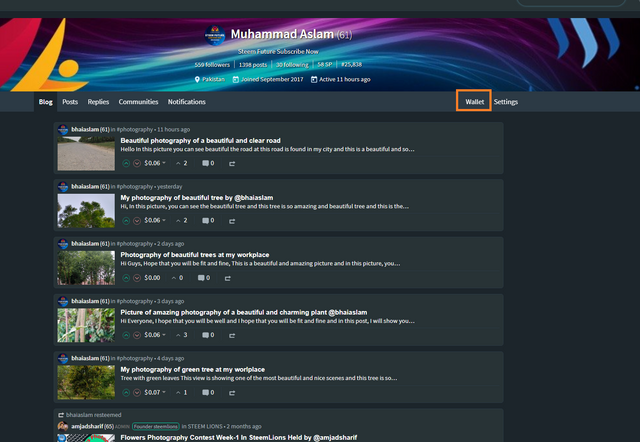
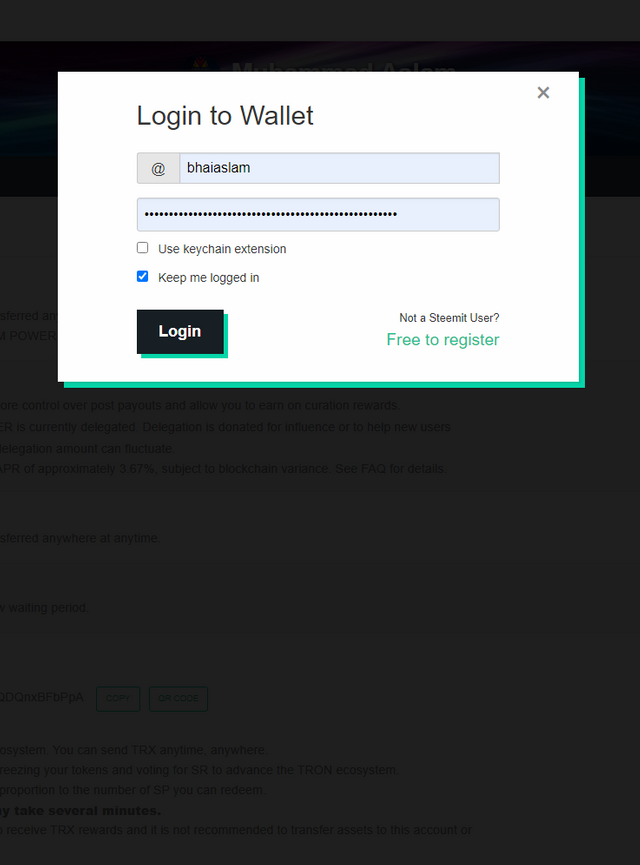
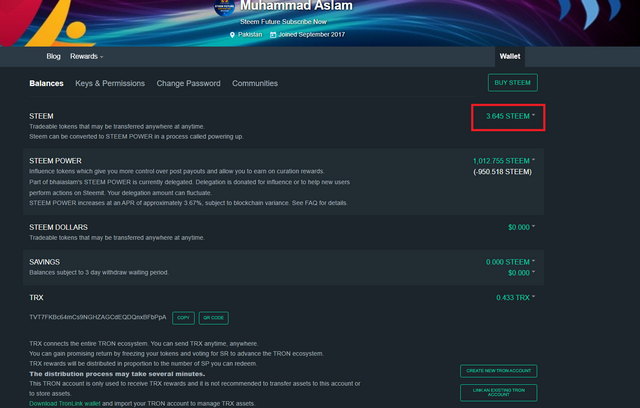
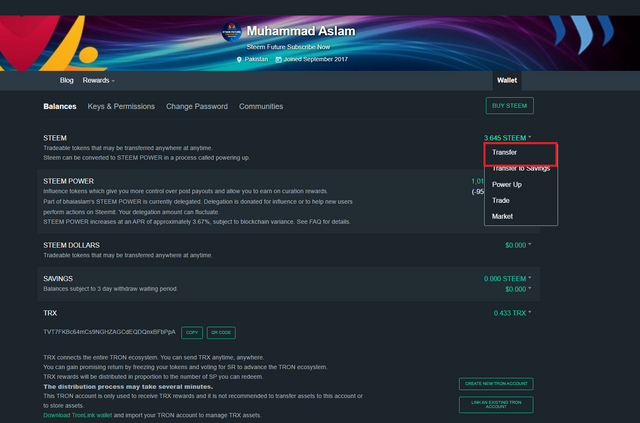
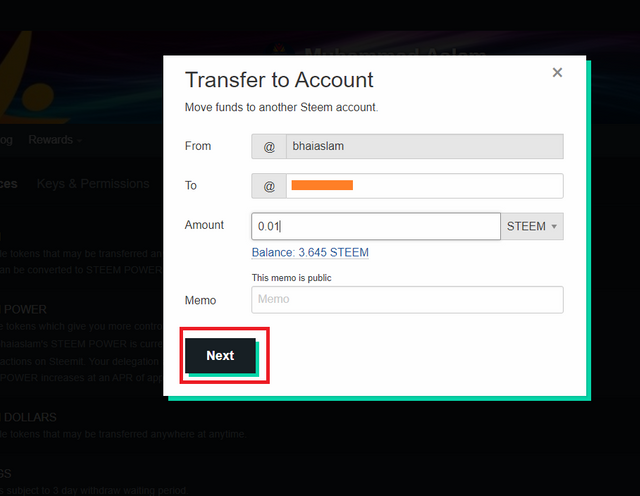
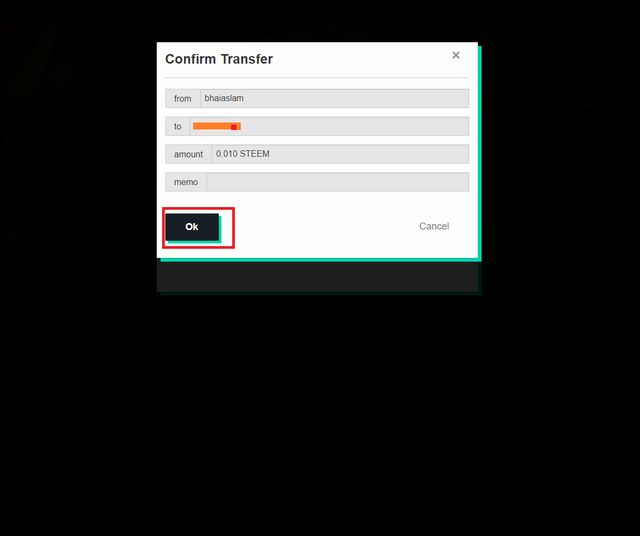
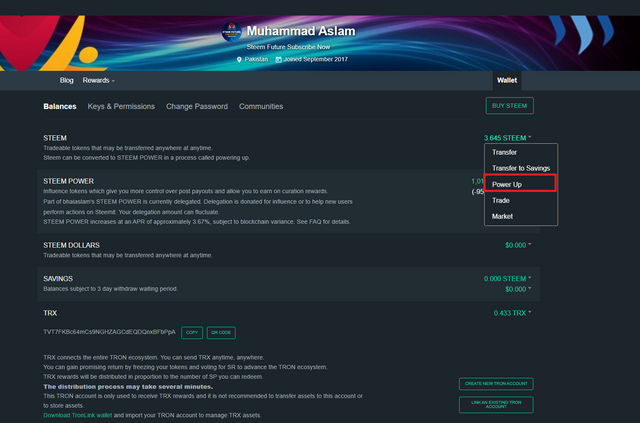
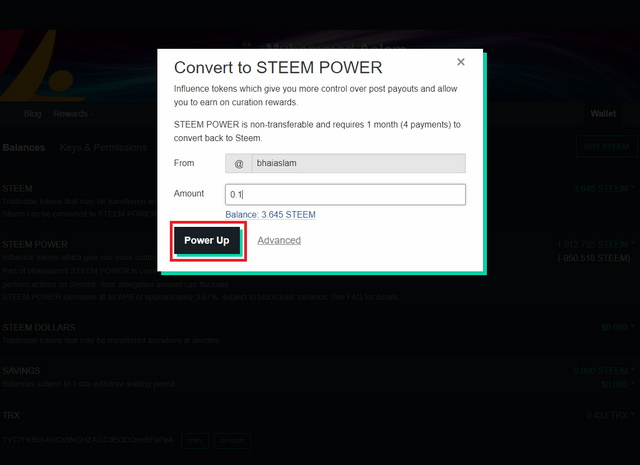
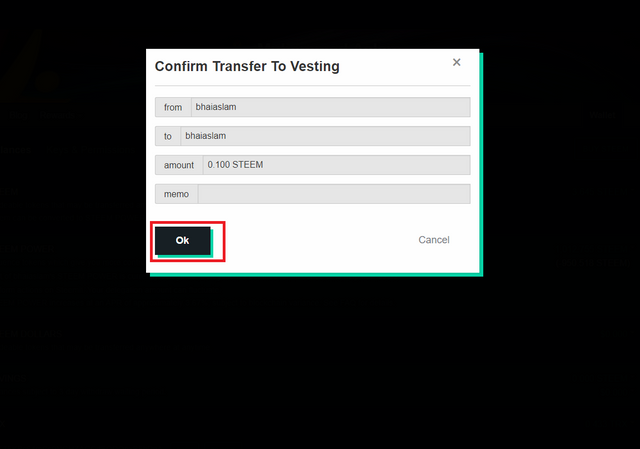
Congratulations! You have been verified for this task and you may proceed to the next achievement task at your convenience.
Please visit this post for guidance about your next Achievement