Achievement 2 | Basic Security on Steemit by @biojoy
Hello Dear Friends 😊
I hope you’re having a good day. Today I want to talk about some security details on steemit. As many of you know, many applications built on blockchain technology such as Steemit are created with the aim of generating income for users.
Therefore, Steemit creates keys for us to protect our account here, just as we use various passwords while protecting our bank or other important accounts. Transactions, such as posting, power up, that we do in blockchain technology are managed with private keys.
With the different key system used for transactions at different levels being different from other platforms, we can say that it is the most reliable / secure one. In order to prevent your account from being hacked and your earnings not stolen, I recommend that you protect these passwords very well by downloading them as a pdf file (.pdf) and saving them in an encrypted system or writing them down somewhere you will not forget.
Let's examine the questions in Achievement 2.
Q1: Have you retrieve all your keys on steemit?
Yes, I downloaded the keys given when creating my profile in pdf file (.pdf), I am storing them in a safe place in an encrypted form. However, I also wrote it in a notebook in case there was a problem with my computer or cloud technologies.
Q2: Do you know each of these key functions and restrictions?
Private Post Key (PPK)
Private Posting Key is the most used among the keys given to our profile, and they should be preferred in our daily operations;
- Login to your account
- Publish and edit post
- Vote for published posts (upvote or downvote)
- Commenting on published posts
- To follow or unfollow other users on the platform
- Re-steem other users' posts
Private Active Key (PAK)
Private Active Keys are more important than PPKs. The reason for this is that it gives authorization for the transfers we make or will do. The following operations can be performed with this key;
- Power on or off/down operations
- Voting for witnesses
- Update profile details and avatar
- Placing a market order
- Activate Steem wallet
- Making Steem transfers (fund transfer etc.)
- Convert Steem Dollars
- Steem power authorization
Private Owner Key (POK)
It is the key that indicates ownership of the account and should only be used when it matters most. With this key, other keys can be exchanged, including your account's POK. From here we can make the strongest key assumption we have.
For example, if your account is stolen, you can use it to recover your account and reset all the keys you have used.
Private Memo Key (PMK)
Private Memo Keys are keys that allow us to write notes during money transfer between wallets, as well as to encrypt and decrypt these notes.
To encrypt a note, the hash/# sign in front of it must be used.
Q3: How do you plan to keep your master password?
I downloaded my master password to my computer and I’m planning to do the following steps;
- Storing on a hard disk or a USB driver
- Back up to cloud system
- Print as a document
Q4: Do you know how to transfer your steem token to another steem user account?
Yes. Thanks to the posts shared in the newcomers community, I know how to transfer Steem to another account.
For this procedure, first you need login in to your account and then step into Wallet.
NOTE: When you trying to login to your account you need to use your Private Active Key.
When you enter your wallet, you will see different tabs. From the tabs here, you must select the Balances tab.
In order to transfer Steem to another account, the minimum amount must be 0.001. If you do not have enough Steem in your wallet, you cannot continue the transaction.

When you click on the amount of Steem on the right, you should choose the "Transfer" option from the pop-up window.
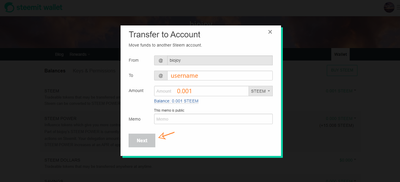
Here, you must enter the name of the user you want to transfer Steem to, and the amount of Steem you want to transfer. Username and Steem Amount are mandatory, Transaction Note is completely optional. Finally, you can complete the process by clicking the “Next” button.
Q5: Do you know how to power up your STEEM?
Yes I know.
Steem Power (SP) indicates the size of a user's influence within this platform. The more Steem Power a user has, the more it can affect the value of posts and comments.
In order to increase this Steem Power within the platform, we need to take some actions. Do not be intimidated, the procedures are very simple.
In this process, which is similar to a steem transfer, after logging into your profile and opening your wallet, you need to click on your steem value from the Balances tab again, but this time you need to select the "Power Up" option.
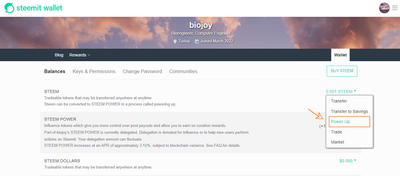
Remember to use Private Active Key when logging in.
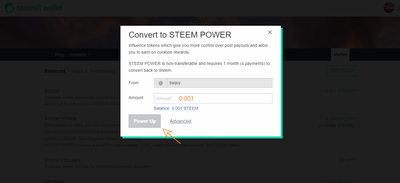
In this new window that opens, you can strengthen your account as much as a certain part of your steems or completely. After entering the amount of Steem, you can complete the process by clicking the "Power Up" button.
My first Achievement has been approved and you can review it here. After the approval of my first task, I am now publishing my second task.
Thank you @cyrptokannon and steem family for the guidance.
Best Regards;
@juichi @ngoenyi @adeljose @wilmer1988 @steemcurator03
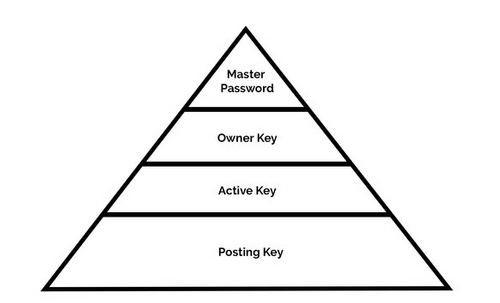
Hello dear @biojoy, I just noticed that you have not claimed the reward of your achievement 1. Please you need to claim it and powerup at least half of the earnings so as to be supported in this achievement 2
Hi @ngoenyi, I did my PowerUp with the awards I got from Achievement 1.
When will the NC tag be removed from my title? What else do I need to do before NC is removed and I can get support?
Hi @ngoenyi, I selected 50% SBD / 50% SP gain when publishing the Achievement 1 task. I collected my rewards and performed the power-up.
I hope I've done the right actions, if there are any missing, I would appreciate it if you could let me know what they are.
I will be waiting for your support.
Hi @biojoy, I have already verified the information.
Thank you for joining club5050.
Total Steem PowerUp : 4.351 STEEM POWERED Up
Steem Transferred Out : 4.349 Steem Transferred Out
Thank you @inspiracion :)
Hi, @biojoy,
Your post has been supported by @inspiracion from the Steem Greeter Team.
Thank you @steemcurator03
Hi @biojoy, congratulations on your successful completion of your Achievement 2.
It is my pleasure to announce to you that you can proceed with Achievement 3 which is content etiquette
I also want to encourage you to complete all the Achievement posts in the newcomers community by @cyptokannon. Check here. This will place you in a position to take advantage of the helps rendered to all newcommers.
It's also very important for you to join #club5050. To join the club you need to power up at least 50% of your monthly earnings. You can also join #club75 where you will power up 75% of your earnings for 2 months or #club100 where you are to power up all your earnings for 3 months.
Read this post to see how to join the clubs step by step using your first rewards
Also note that all achievement posts must be posted only once. Even if your post is not verified, you need to exercise patience and be sure to tag a greeter to verify you
Thank you for completing this Achievement!