Achievement 5 Task 4 by @cryptozahid : Review of Steemdb.io
Assalamualaikum! What's up Guys. Hopefully you all are fine and doing well with the grace of Allah Almighty. As I have completed my verification of Achievement 05 Task 3. So, now I'm going to discuss about the Achievement 5.4 that is review of Steemdb.io

The topic of discussion is all about the Steemdb.io.
So let's start guys. So, guys in this task I'm going to answer all those questions asked by the @cryptokannon so let's start:
Questions:
1: How to see RECENT HISTORY
• First of all guys we simply have to open a search engine and type steemdb.io or by simply clicking on this link as given bellow
https://steemdb.io/
A new page will be appear. Now we simply have to click on Account option in the title bar of the main menu. A new page will be opened. As you can see in the picture that I have attached
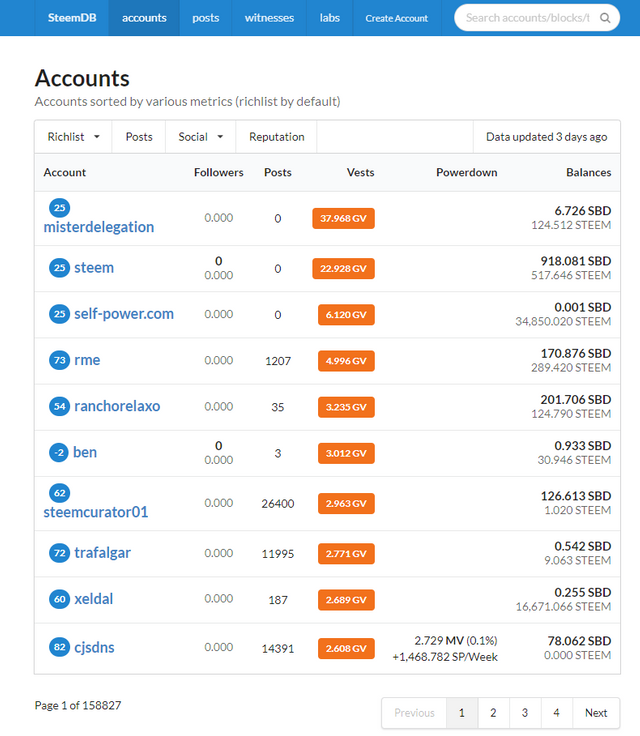
• Now enter your username in the search bar which is located at the top right corner.
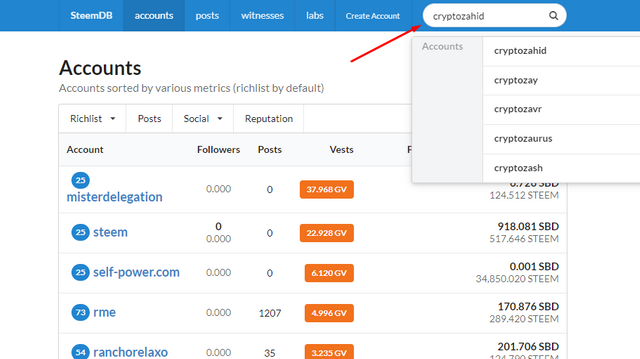
• After entering or searching your username you will see the information of your account. Then there You can see the upvotes, downvotes, followers, reputation, and many other things about your account.
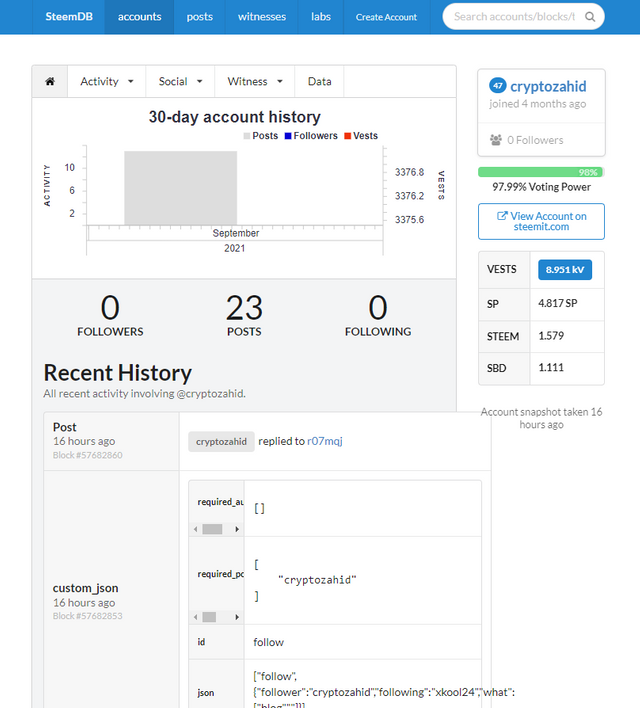
• And here at the end of the page you can see the Recent History of your account
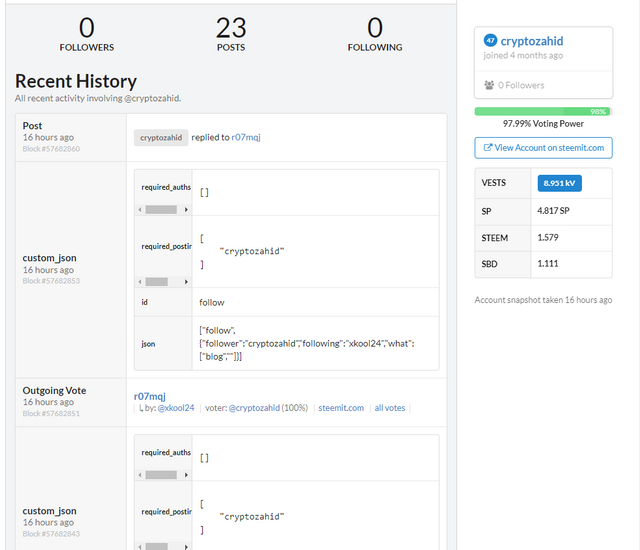
So, these are all the information about my accounts.
2: How to check the following:
• Different activities
• Posts
• Votes
• Reblogs
• Replies
• Reblogs
• Rewards
• Transfers, etc.
Different Activities
You can see all these different Activities by going to the option of Activities on the main menu after entering our username.
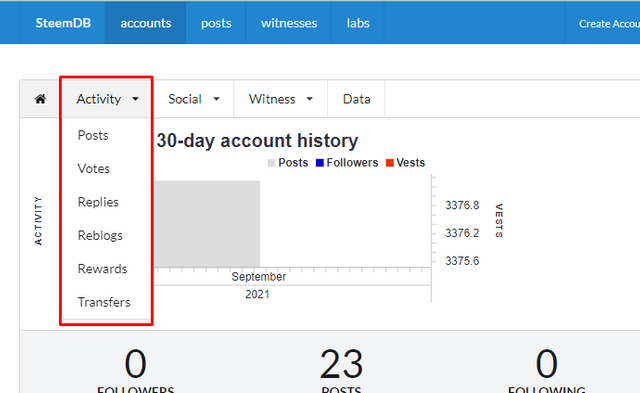
Posts
You can see the picture of posts of my accounts
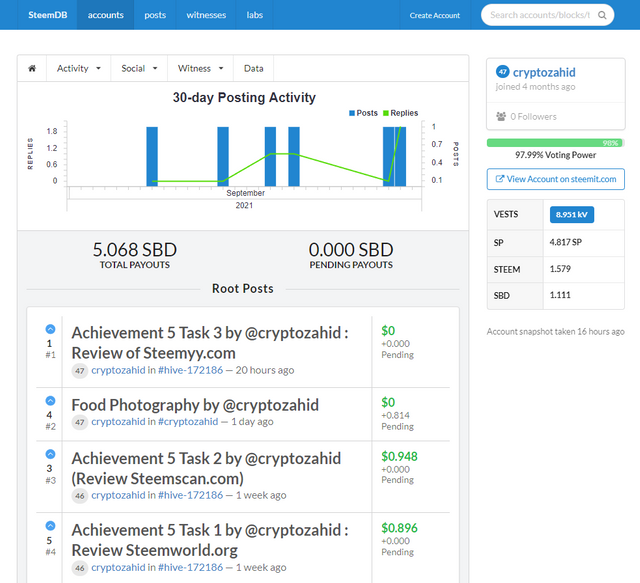
Votes
In the picture attached below you can see votes of my account.
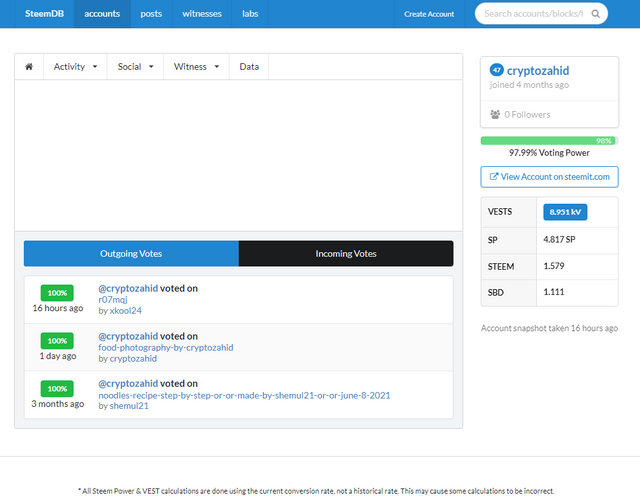
Replies
Here are my replies to others post
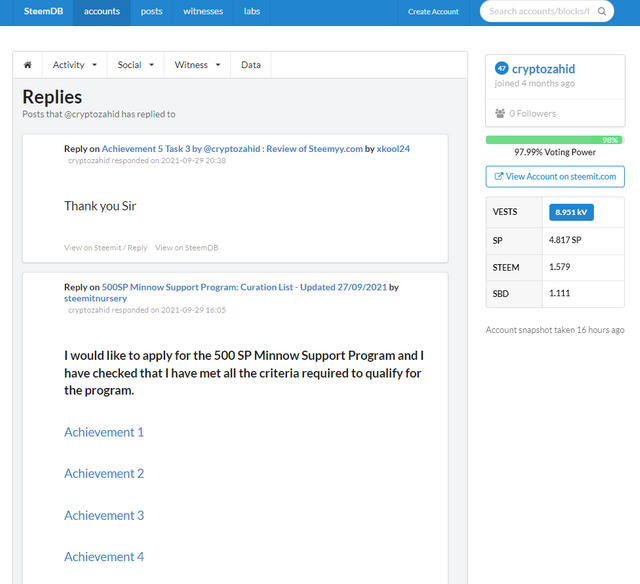
Rebloged
You can also see the Rebloged of my account. But i didn't rebloged any posts
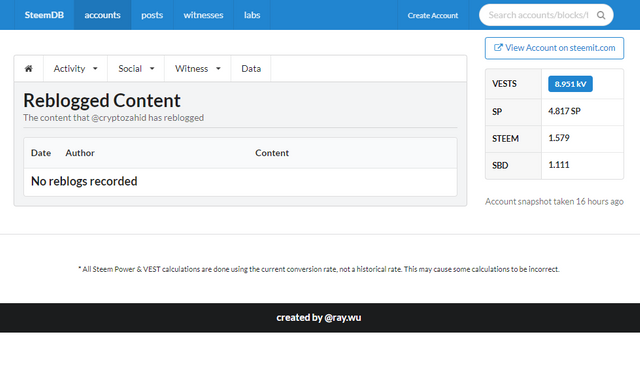
Rewards
The following picture shows the rewards of my account
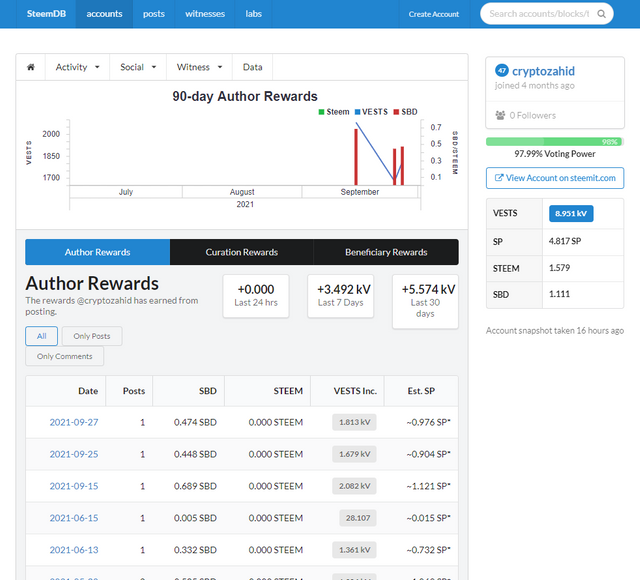
Transfers
At the end you can see the Transfers of my accounts
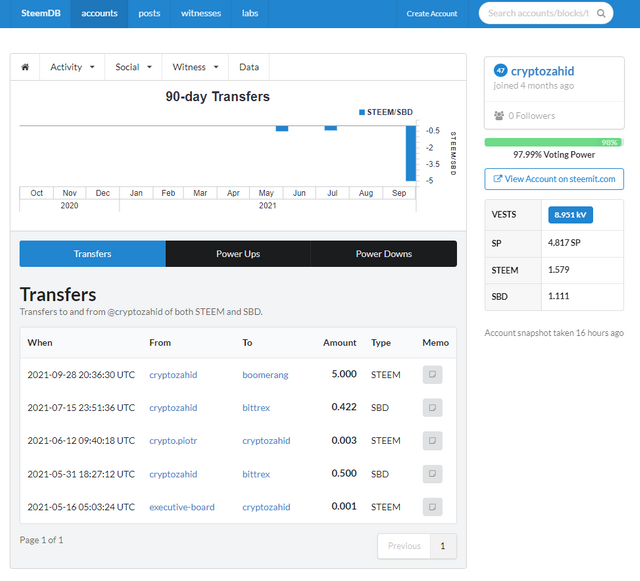
3: How to check
• Folllowers
• Following
• Reblogged
Now I'm going to discuss how to check followers, following and Reblogged. For these you have to click on the social option which is next to Activity option.
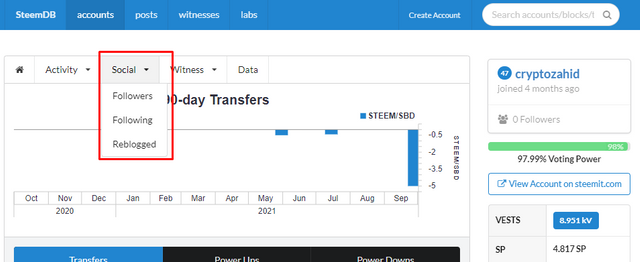
Followers
So, you can see my followers in the screenshot given bellow
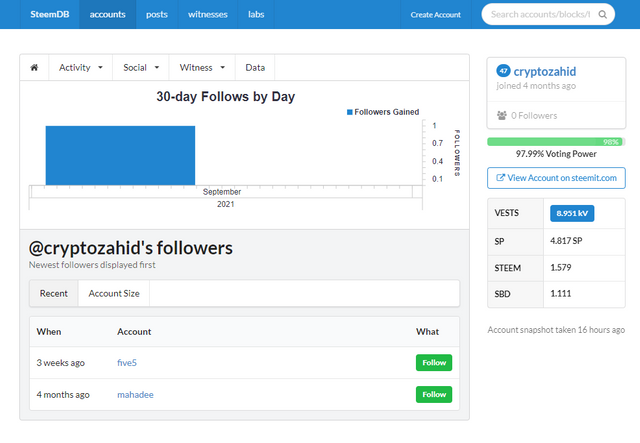
Followings
I also have attached the screenshot of my Followings
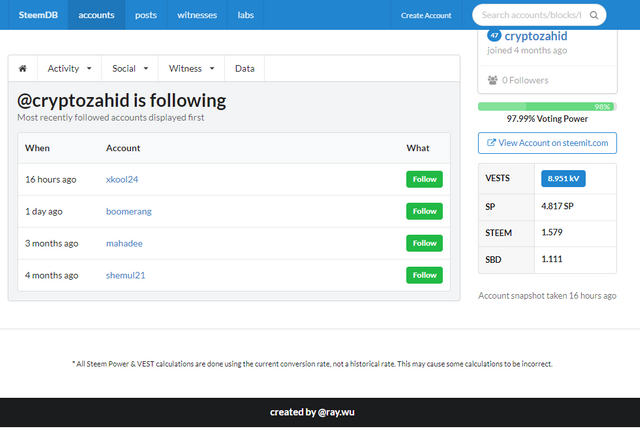
Reblogged
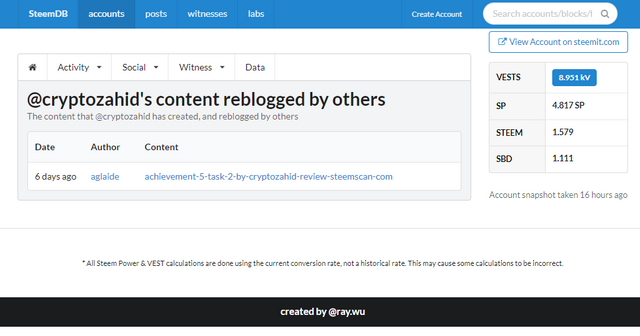
So this is the way of checking Followers, Following,and Reblogged.
4: To Check Voting's Power
• First of all search your account by entering username in the search bar at the top right of the main menu.
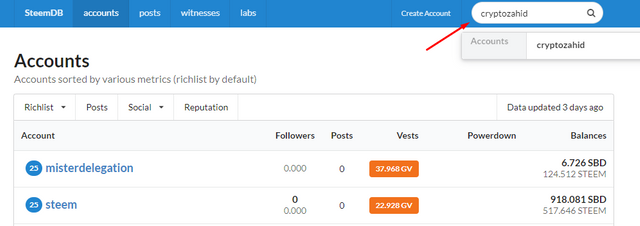
• Then you will be able to see your account's Voting power.As you can see in the screenshot attached below
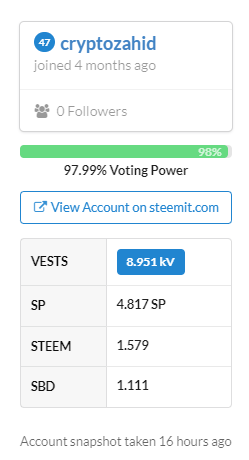
So that's all about the Achievement 05 Task 4. Hopefully guys you will like my post and will upvote me. Thanks for viewing.
Requesting attention of-
@cryptokannon
@ngoenyi
@xkool24
@steemcurator01
@steemcurator03
And all the respected admins of this great community. Thanks to all.
@ngoenyi
Mam, there was some typing mistake on my post. For that I have removed that post. This is the original post. Please review this mam.
Ok but you would have simply edited the post and correct the typing errors after which you will update
It was a mistake mam. By the way, thanks for verifying my post.
Hi @cryptozahid, thank you for completing this achievement. You have been verified and may now proceed to the next achievement task.
Task rate: 3
@ngoenyi mam,
It’s been 5 days. I didn’t get curation not only in this post but also another 3 achievement posts.
Please check mam.
@ngoenyi mam,
6 days gone. Tomorrow it will be listed as expired task. Requesting for curation.