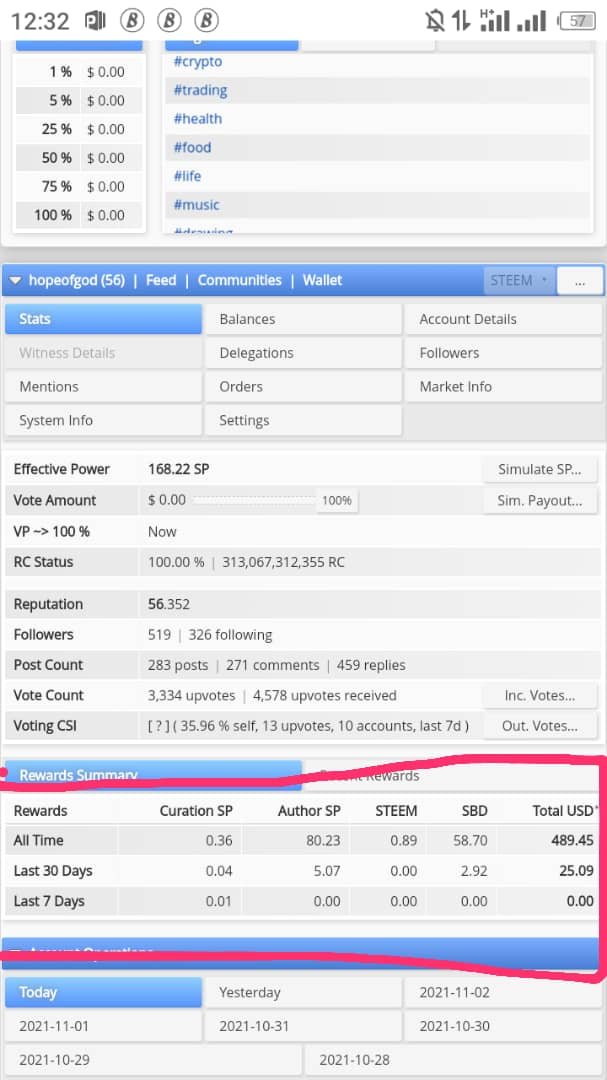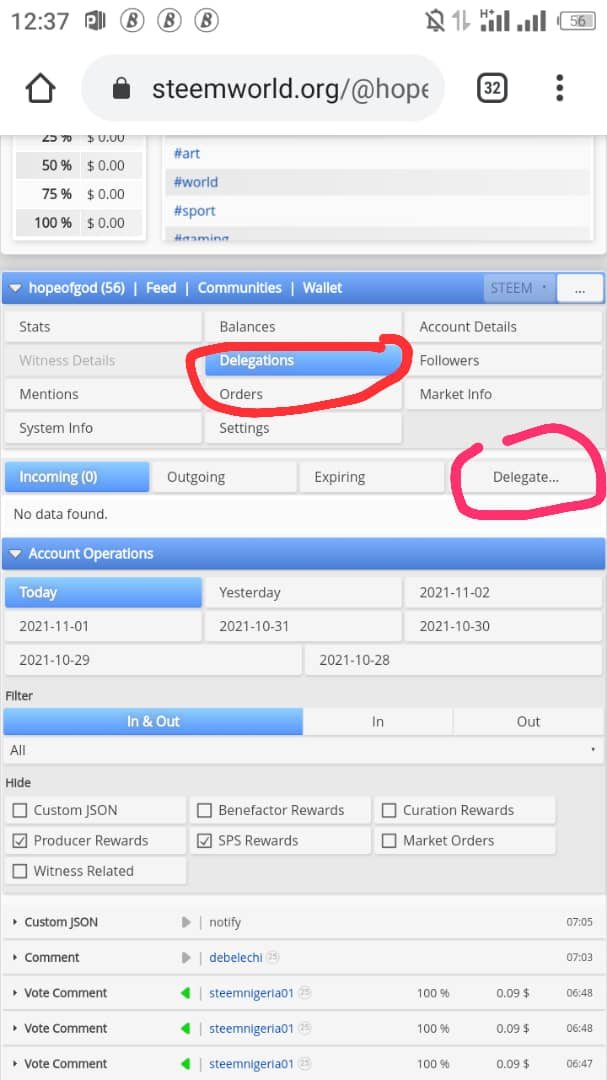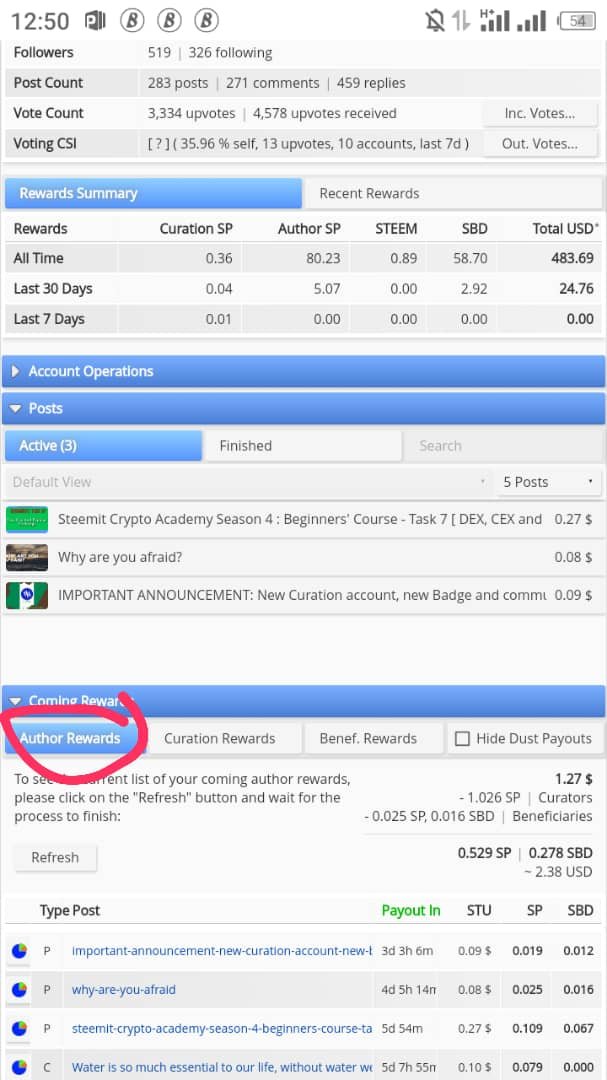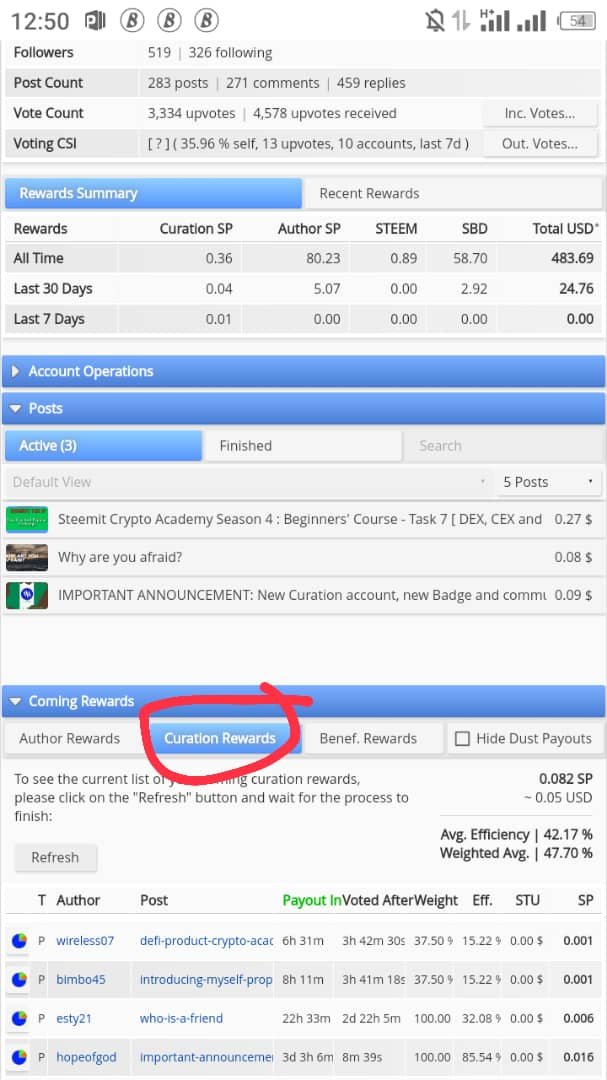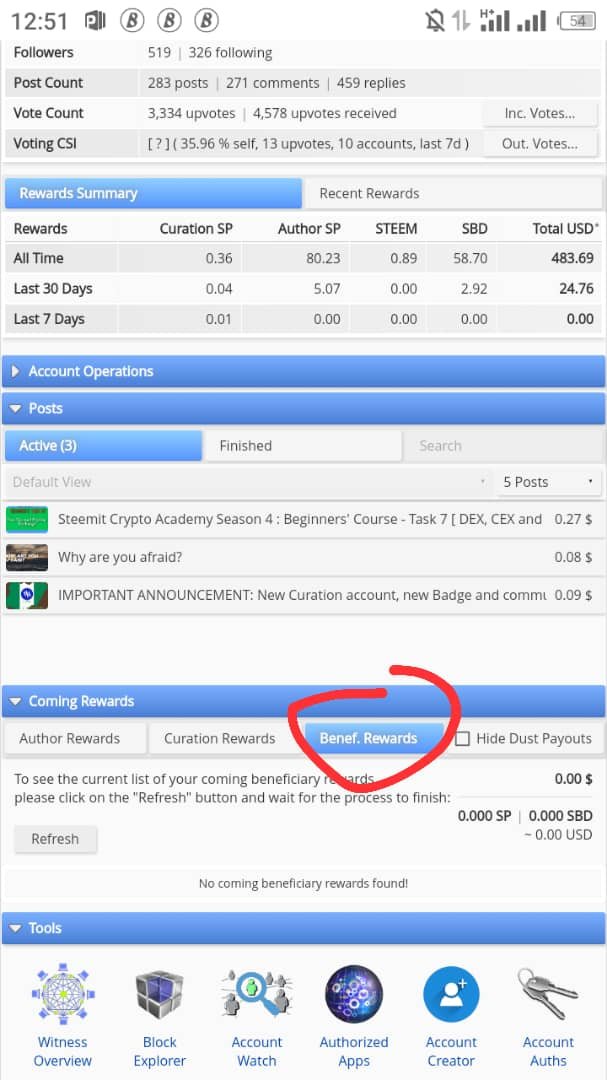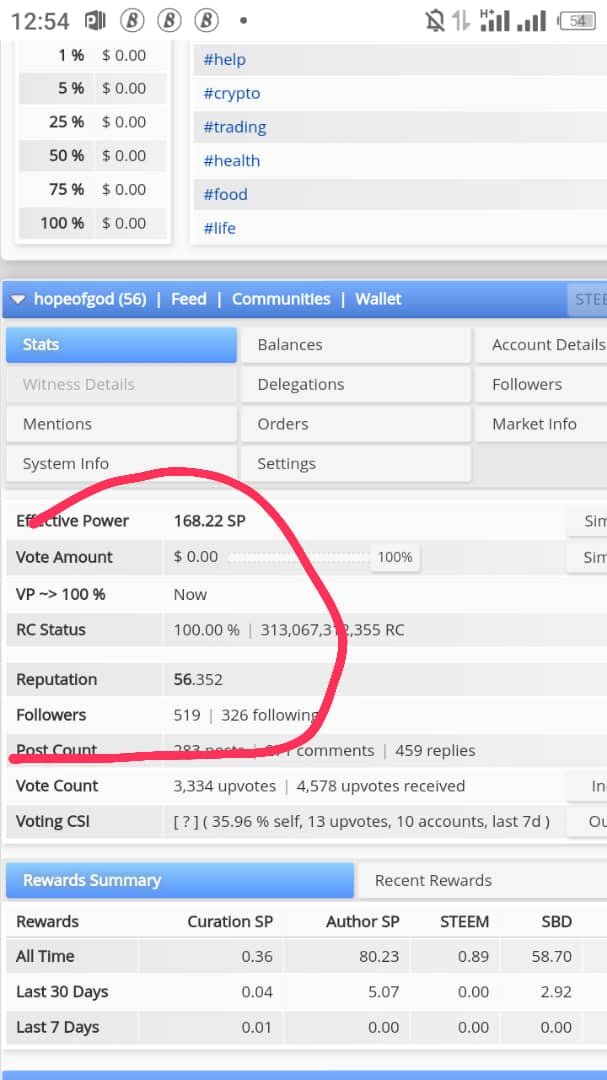ACHIEVEMENT 5.1 STEEMWORLD REVIEW BY @hopeofgod
Hello good people of steemit and newcomers admin and greater, I am @hopeofgod I am here with my achievement 5.1

To review steemworld, I login to www.steemworld.org through my browser.
I am going to use my own account for this task https://steemworld.org/@hopeofgod
How to check Reward Summary for All time, last 30 days and last 7 days for your account.
Login to steemworld.org, Scroll down to "Reward summary" . From the screenshot below you can see my reward summary for ally time, last 30days, and 7 days.
To check all the information above, to to your account in steemworld.org and click on delegation,
To Delegate Steempower follow the below steps.
Click on delegation.
Click on Delegate
Fill in the details
Click OK.
Screenshot below
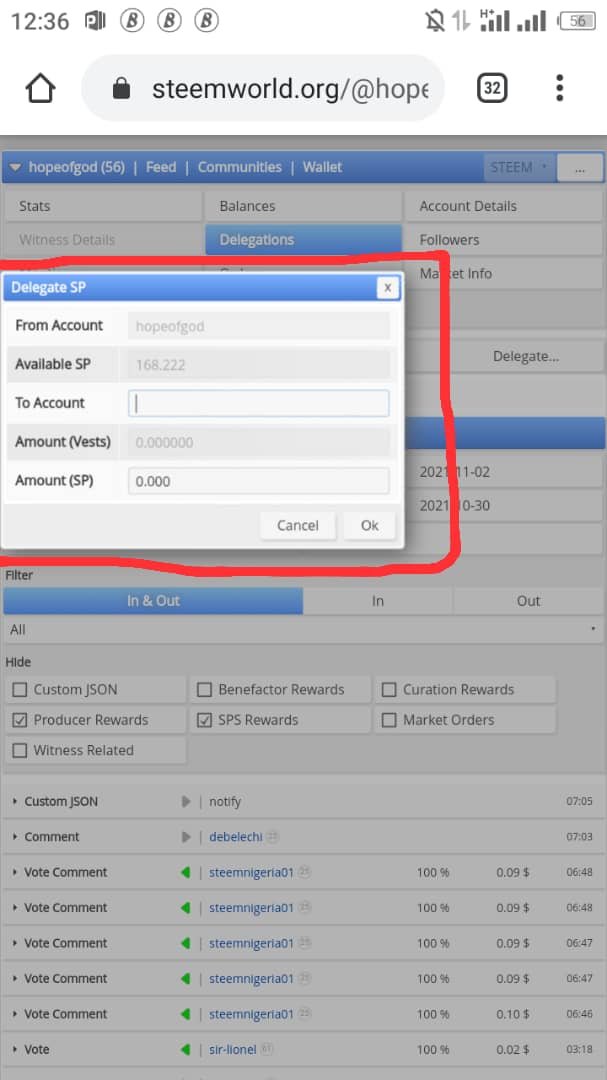
how to check income and outgoing votes
Click on stats
Click on Incoming. Screenshot below.
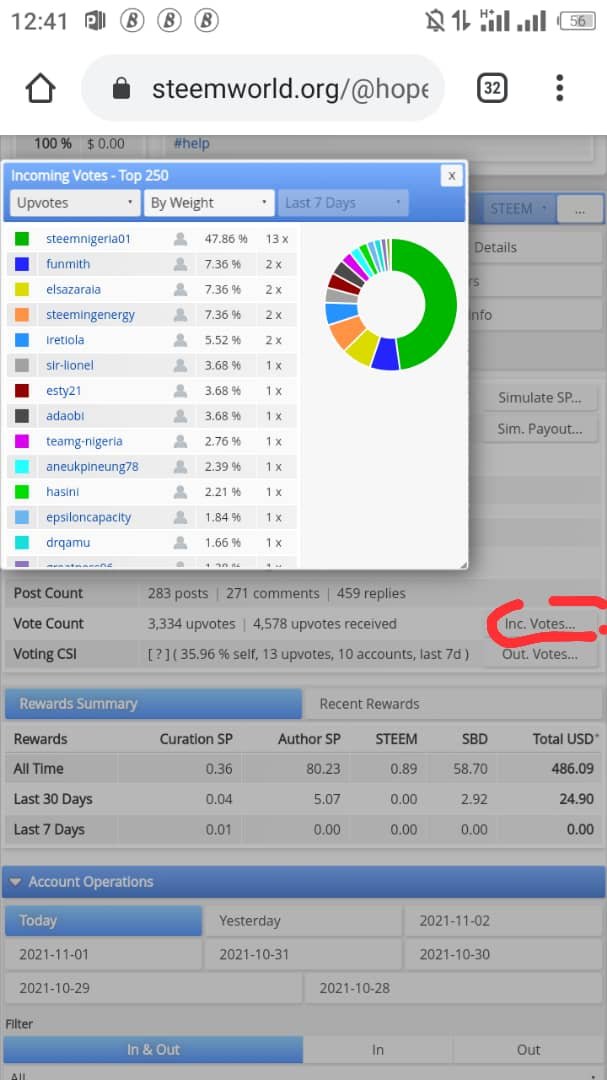
Click on outgoing. Screenshot below
Source
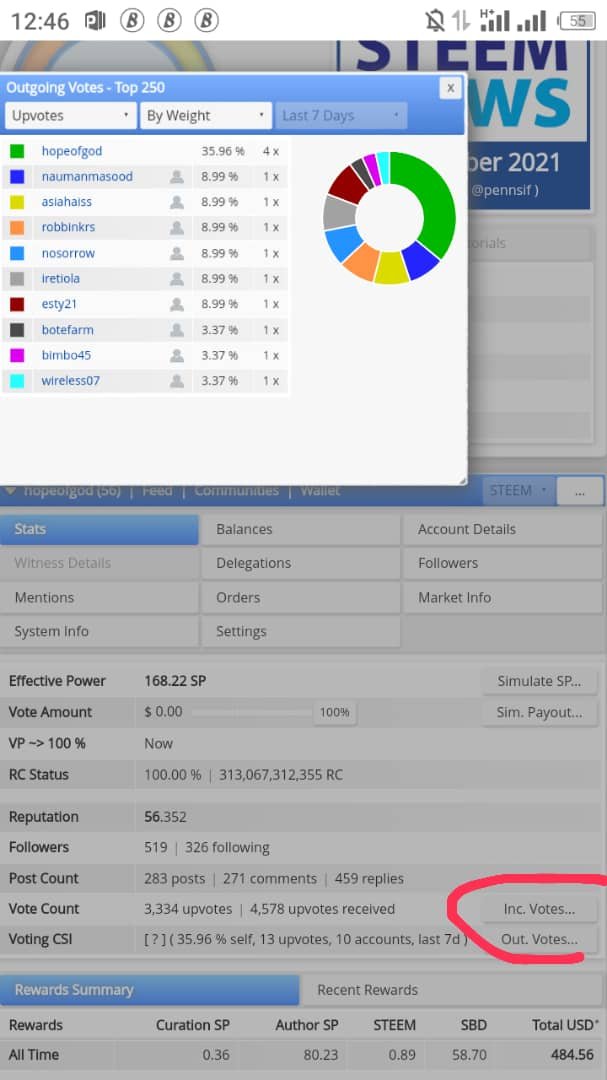 )
Source
**My account operations for past 7 days**
)
Source
**My account operations for past 7 days**
Author Reward This is the reward we from other peoples upvote on our post
**Curation Reward:** these are rewards earned for upvoting on other people's post. **Beneficiary Reward:** This are the reward recieved from those who set us as beneficiary of their post reward. This is done before posting the content. To get all the information for rewards for last 7 days,Effective Power is equivalent to Steem Power. It will determine the importance of your voting power.
Vote Amount indicates vote percentage which is the portion of your power that you can send to other users when you vote on their post.