Achievement 5 Task 1 by @izraelinspired : Review Steemworld.org
Hey Hey Steemians!
In this post today, i will be discussing about my knowledge on the steemworld.org tool, so let's dive right in!...
The steemworld tool is a tool that is used to manage your steemit account. It is a place where you find detailed information of your steem account. It is very user friendly, you don't need to be a computer techie or have a computer degree in Havard University before you can use this tool, because it is super easy to use.
This tool was built by @steemchiller with lot of smiles and love, which means it is very save to use. This tool is packed with a lot of features that will help you take good care of your account, and it is less time consuming.
How To Check Your Upvote Value And At Different Voting Weights Using This Tool
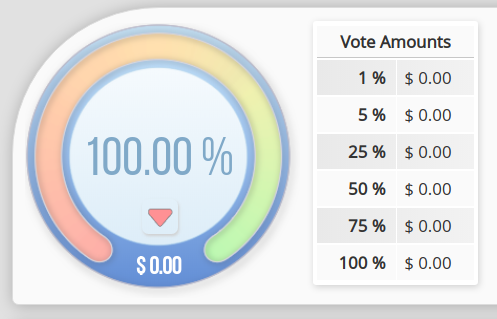
This can be found at the top left corner in the steem world page site. In case you don't know what this means, voting power is the amount of influence or authority your account have whenever you vote on a post or comment. The graphical round chart above shows you your current voting power and also your voting value, which is written in percentage (in the middle of the chart), and a dollar sign at the bottom of the chart.
When you long tap and move your mouse on the chart, you can increase or decrease your voting power, and the more you use your voting power, the less effective it would be.
And also, beside this graphical round chart, you will see a tabular format (a table), which indicates the Dollar values in relation to different voting percentages.
How To Check Reward Summary For All time, Last 30 Days And Last 7 Days For Your Account
Scroll down, under the stat tab you will see something tittled "Reward Summary", click on it.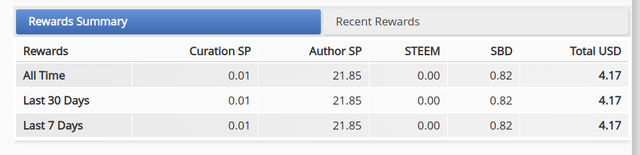 From the above picture, you can see that the reward summary is categoried into three, namely:
From the above picture, you can see that the reward summary is categoried into three, namely:
- All Time
- Last 30 Days
- Last 7 Days
This stat shows all the rewards you've earned. It takes record of all earnings such as Curation SP, Author SP, STEEM, SBD, and Finally calculating the total value in USD.
What is Delegations
This is simply the transfering of Steem Power to another Steem user. Delegation is donated for influence or to help new users perform actions on Steemit. When you are delegated steem power, which is termed as "incoming delegation" and can be viewed under the incoming delegation option.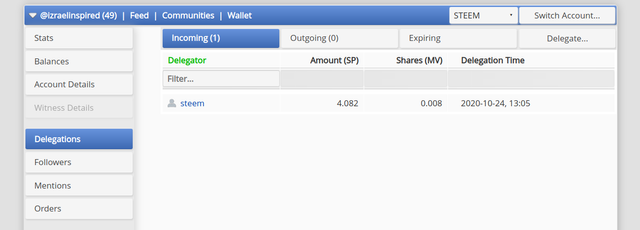
The receiver (of this delegation) will benefit by getting high voting power and also an increase in effective steem power. Outgoing Votes
Type of Delegations
There are two types of delegation, namely:
- Incoming delegation, and
- Outgoing delegation
Incoming delegation is what we recieve from another user, Steem user, while Outgoing delegation is what you give out to another steem user. These will be displayed on the Incoming and outgoing tabs.
How to Delegate Steem Power (SP)
On the "delegation bar", click on "delegate" which is after the "expiring bar"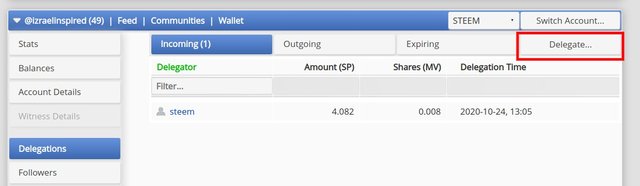
A pop up window (as shown in the picture below) will appear, filling in the details.
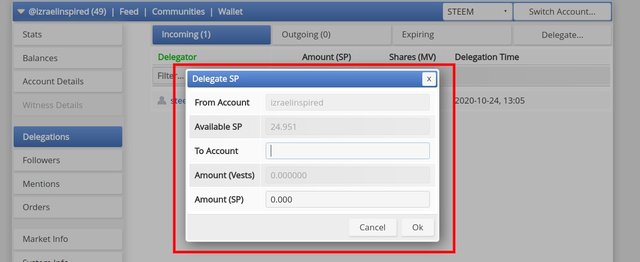
Next you will need to comfirm you're action in the next window which will appear, and lastly enter your private active key in the Authentication tab; which is required for security purpose, and you're done! You have completed your delegation successfully.
How To Check Incoming And Outgoing Votes
Go to the "Stats bar", you will see "vote count" and "voting CSI", which are located at the right hand corner. On that same line, you will also see "Inc. votes" and "Out. votes", which are also located at the right hand corner, click on any of them to view their stats

And when you click on incoming vote (Inc. Votes), a graphical chart will appear which contains all the incoming votes details. And when you click on "Upvotes" a drop-down-menu will appear which you can either choose to view the "downvote" details or the "Upvote" details of all your incoming votes. You can also check the details of the votes you recieved by weight, by count, and also by amount.
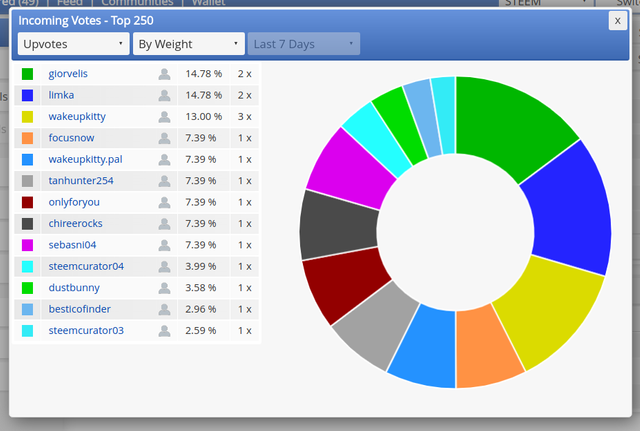
This same process above also applies to Outcoming votes (Out. Votes).
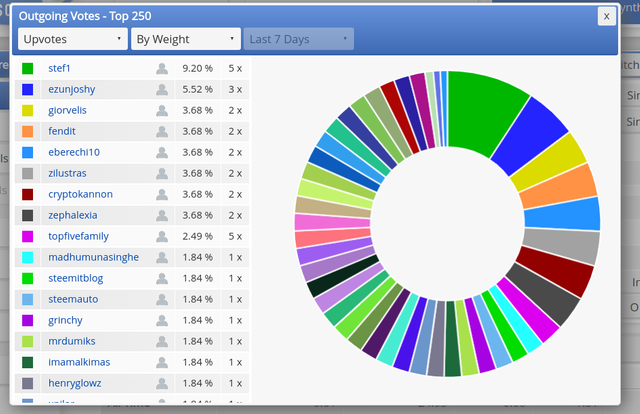
How To Check Account Operations For Past 7 Days And What Are All The Details That Can Be Checked
To check all your account operations, simply click on the "account operation" tab, and then scroll down a bit and click on the "Last 7 Days" tab.
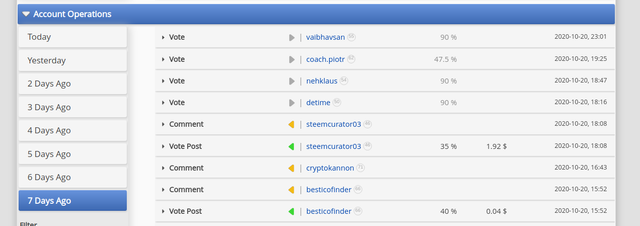
Here you will be able to see all the activities that have taken place in your account for the past 7 days. You can also hide informations which are not important by using the hide option below, and also you can also use the filter button to filter the details as incoming or outgoing.
What are author, curation, and beneficiary rewards
Author Rewards
In a very simple term, author reward is what you recieve when you make a blog post either on your main blog wall, or in a community, and a curator upvote your post. One thing to keep in mind is, the reward you might recieve from a curator might vary base on his/her Steem Power (SP) at that period. You can later convert the reward into either SBD, STEEM, or into $
Curation Rewards
This is a reward you get for upvoting on other people's post. And unless you exercise your SP by upvoting other people's post, you won't receive a curation reward, which is generally 50% of your upvote worth.
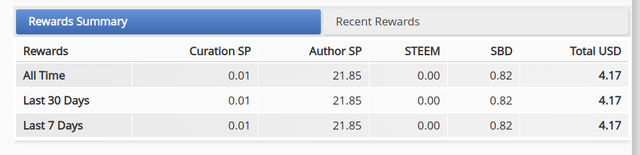 Image of my Curation and Author reward for the past 7 days
Image of my Curation and Author reward for the past 7 days
Beneficiary rewards
This is like charity. It is a way of distributing a percentage of your author's reward to other accounts. The share of the beneficiaries is deducted from the author part of the total post rewards.
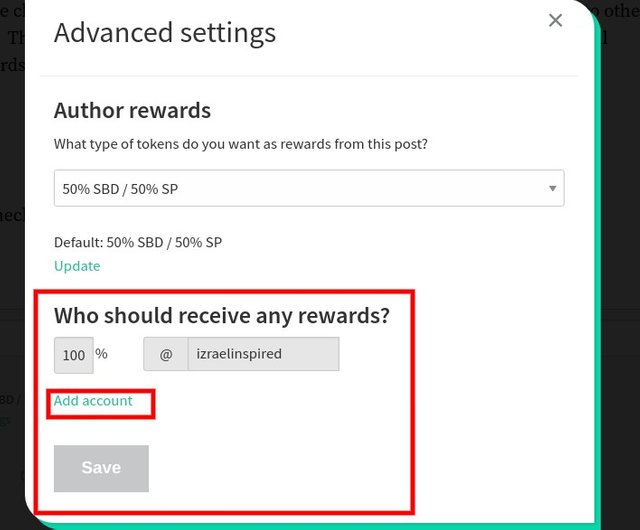
This can be done before you make a blog post by clicking on the "Advanced settings" which is located below the post editor.
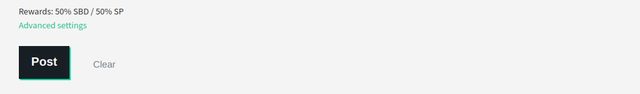
How to check your upvote value and different voting weights using this tool
To check your upvoting value or power, simple go to the "Stats bar", You will see two tabs in the top right corner in the main section. Click on stimulate SP.
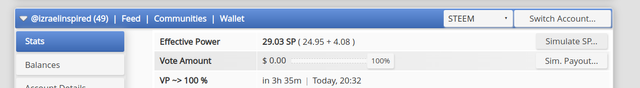
My Voting power is currently at 29.03 SP, which means my voting power worths nothing, so in other for me to know the amount or value of SP which i need to accumulate before my voting value can worth a penny, i will use the 'Stimulate SP' which is like a fake SP to do this. Once i've clicked the 'Stimulate SP' a window will popup, then i will fill in manually any amount of SP i like.
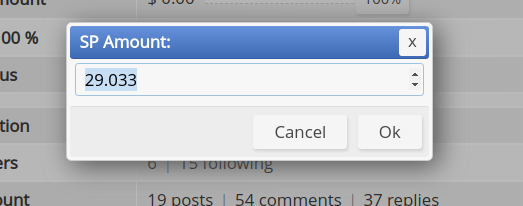
And that is that!
A big shout out to @vishwara, I couldn't have done this post without her. It was through her blog post I was able to get all the necessary knowledge, and also detailed understanding on this topic, thanks once again.
A big Thanks to you all for reading, and if you have any question or you see any typo error, just comment below and lemme know.
A screenshot of this steemit post i shared on Twitter! Steemit, to the world and beyond!!
Hello @IzraelInspired!! You've done a great work reviewing the main functions on the vast SteemWorld. Definitely a wide variety of tools and resources to get information on any account. I particularly use extensively the balance tab with all the functions of the wallet.
I'm voting and verifying your task 1 for the achievement 5, now you can continue with your progress in task 2 reviewing SteemScan.com!! If any question or information is needed it will be a pleasure to help you!!
Best wishes for all the projects!!
Thanks man!
You have been upvoted by @leveuf and I’m voting with the Steemit Community Curator @steemcurator03 account to support the newcomers on the Achievement Program. Congratulations on your progress!!
Follow @steemitblog for the latest update on Steem Community.
Thanks alot! Keep up the good work :-)