Achievement 5 by @mcsplendor task 1: Review of steemworld.org created by @steemchiller
Hello steemians!
Below are my previous verified achievemwnts.
| Achievement 1 | My introduction post. |
|---|---|
| Achievement 2 | Basic steem security on steemit |
| Achievement 3 | Content Etiquette and Plagiarism |
| Achievement 4 | Applying Markdowns |
Today i will continue my achievement task by doing my achievement 5 task 1 post which is on the Review of steem tools "steemworld.org created by @steemchiller".
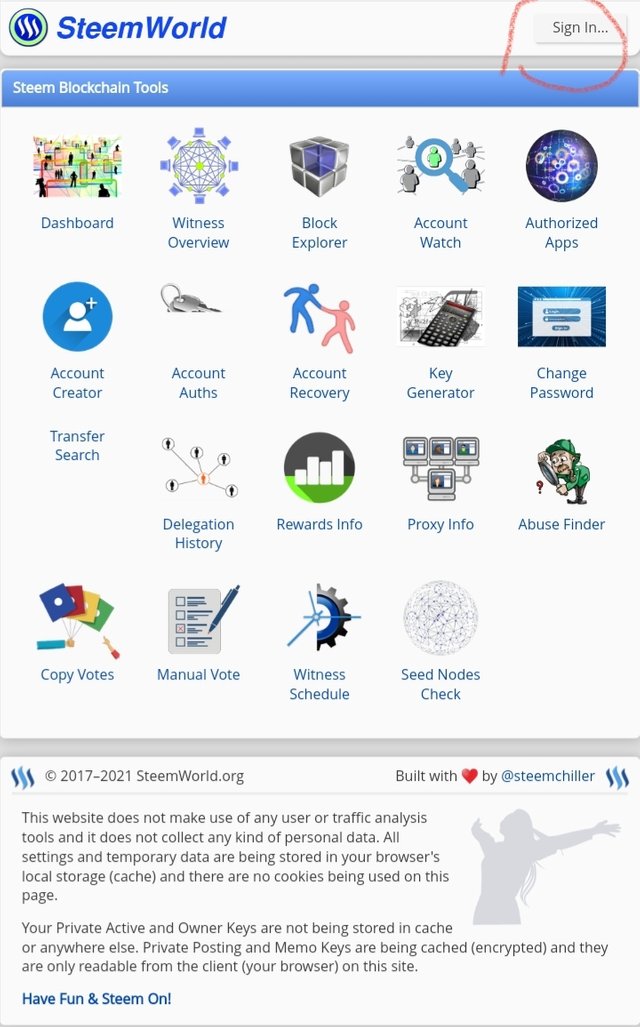
This steem tool (steemworld.org) is an important steem tool created by @steemchiller. Its a user friendly application and its easy to use. It contains our account informations such as voting power, delagition, curator, etc.

First thing to do is to browse "steemworld.org" on your browser. After that you login with your steem username and private posting key on steemworld.org.
Now that you have logged in, i will use the questions and answers below to explain how steemworld.org works and how to use it.
- How to check Reward Summary for All time, last 30 days and last 7 days for your account?
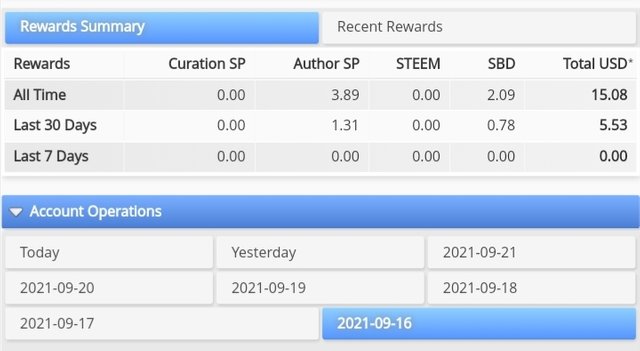
Its located at the top of the accoint operations tab, you will see the reward summary tab, it contains steem power, steem dollar, steem, and the total value of my account in the last 30 and 7 days.
- Please explain What is Delegations, type of Delegations and how to Delegate SP?
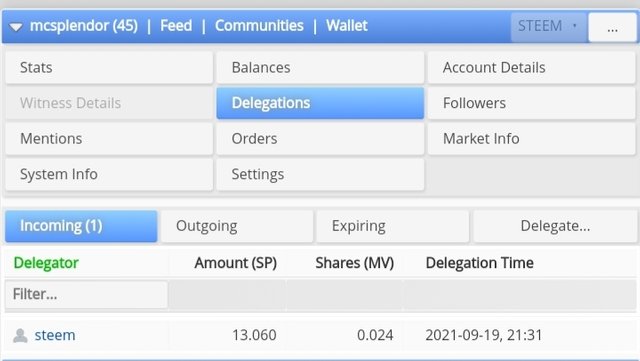
This is the process of lending out a specific amount of steem power to support another steem user. It returns back to me after it has expired. There are mainly two types of delegations viz;
Incoming Delegations;
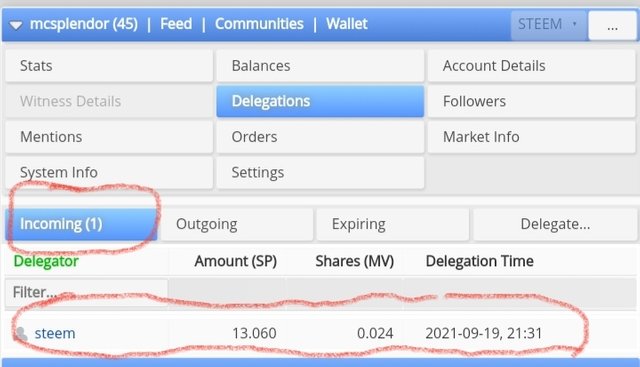
The incoming delegation is the steem power given to me by other steemians to support my post.
Outgoing Delegations;

The Outgoing delegation is the steem power that was released by me to other user or community to suppoet them.
- How to delegat?
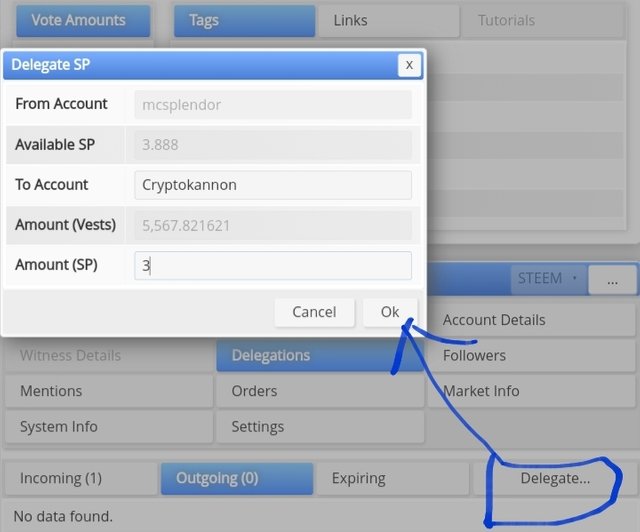
- Click on the delage options
- Put in the name of the particular user you want to support with your steem power
- Put a specifc amount of steem power you want to support them with.
- Click Ok.
- How to check Incoming and Outgoing Votes, please explain this with screenshots of both votes for your account?
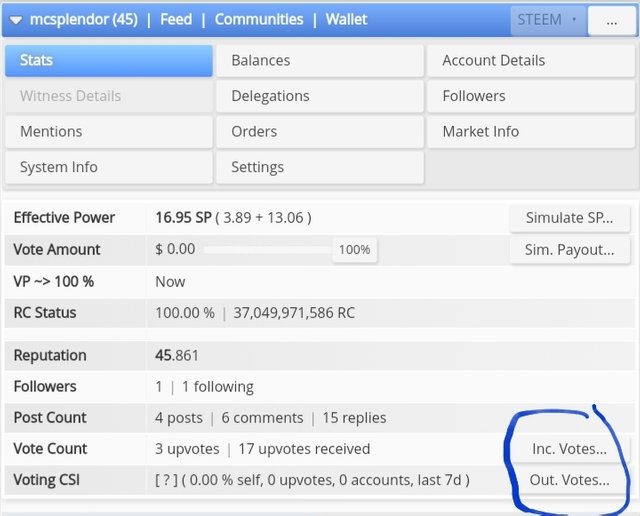
This tab is located in the stats icon last corner. It is shown in the picture below.
Incoming votes
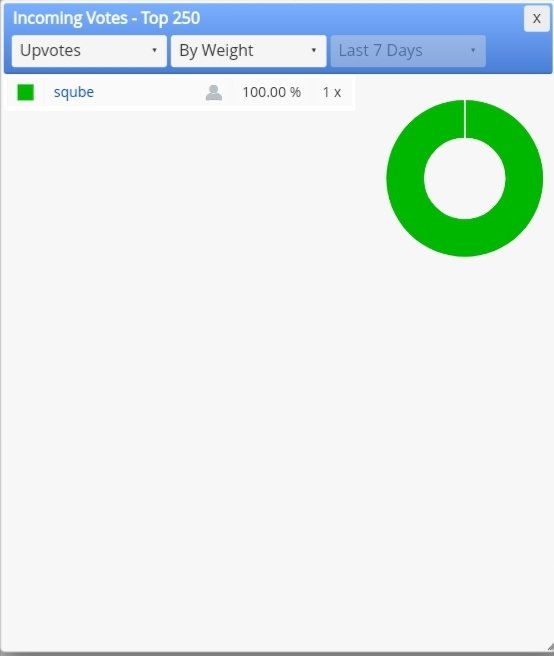
This tab displays all the votes i have received from other steemit user.
Outgoing votes
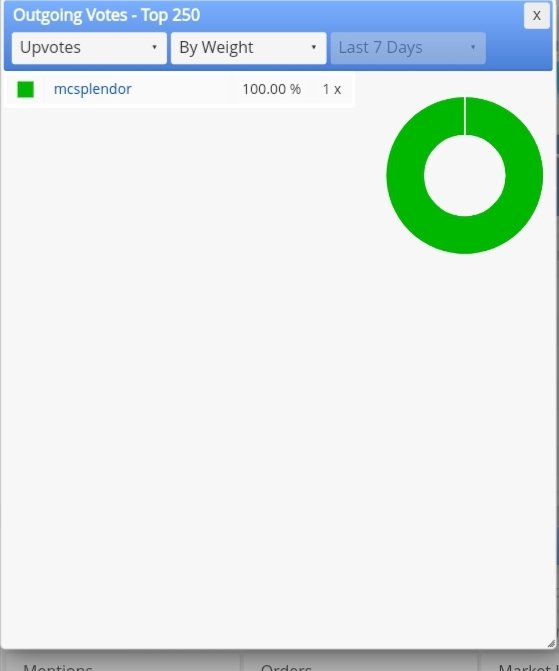
This tab displays all the votes that i have given to other steemians from my steemit account.
- How to check account operations for past 7 days and what all details can be checked?
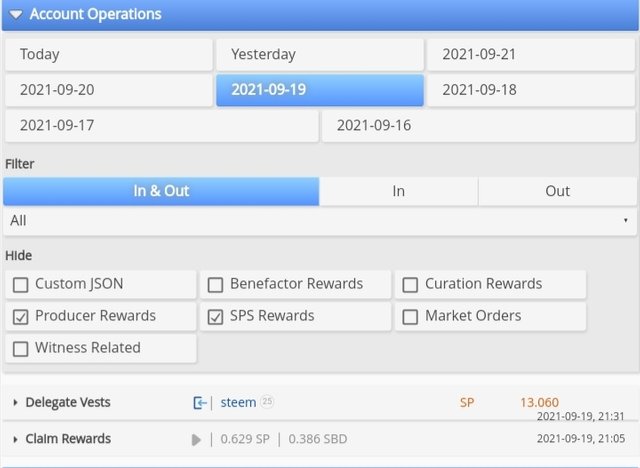
It shows under Account Operation tab, first i must put in the specifif date i want to display. The people that upvoted my post, my comments, edited post, my rewards from a particualr post,etc all will display.
- Please explain Author, Curation and Beneficiary Rewards.Also, mention author and curation rewards for your account for past 7 days.
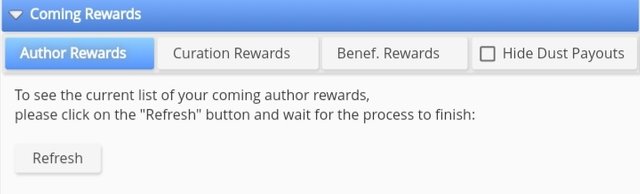
Author:
This section shows us the reward received from my past post, comment. It displays rewards from my past post.Curation rewards:
This section shows us the rewards feom the post we upvoted on after the payout period.
This tab displays rewards from the pist i upvoted on after the payout period.Beneficiary rewards
This displays rewards received when my accouny is choosen to gain from a particular post.
- How to check your upvote value and at different voting weights using this tool?

The image above displays my voting percentage, personal steem link to other steem resources, my tags and voting percentage amount at different percentage of my voting power
This is my achievement 5 task 1 post.
Scan through it and let me know if there is any mistake to be corrected.
Thanks to @cryptokannon for guidelines.
I really appreciate.
No verification yet @ngoenyi and @cryptokannon
In the screenshots for incoming and outgoing votes, you need to let the chart show.
So please put the chart for incoming and outgoing votes so I can verify you
Good evening Mam @ngoenyi. Thanks very much for the correction. Its corrected Mam. Thanks once again
@ngoenyi
Please cross check and let me know if there is anything i need to correct.
Hi @mcsplendor, I am pleased to inform you that your achievement 5.1 task has been verified, you may now move to the next achievement task.
I encourage you to complete all the Achievement posts by @cryptokannon. Click here.
Thanks for your successful completion of this task!!!
Thanks very much Ma. @ngoenyi for the verification
Hi, @mcsplendor,
Your post has been supported by @tocho2 from the Steem Greeter Team.
Thanks very much @steemcurator03 for your support.