Achievement 5 Task 3 by @olabillions : Review Steemyy.com
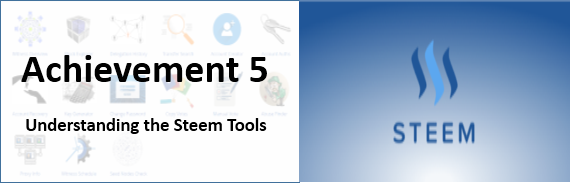
image by youhan2on
Having done the previous tasks, I see the importance of progressing to the next task of achievement 5, reviewing steemworld and steemscam was successful and now I can use both tools with extensive knowledge.
I will be reviewing steemyy.com developed by justyy, this is another tool developed to monitor transactions in the steemit platform. To review this tool, using this link will direct you to the steemyy site where various tasks can be done.
What is Effective Steem Power? Tools- Steem Account Information
Steem power is like an iced steem, it is a currency on the steem platform which can only be converted into liquid steem until a process called power down, steempower gives user influence on the steem platform, with it we can distribute our vote to several accounts
An effective steem power is a power that is been used in healing or voting other posts or comments.
To check my effective steempower, click on the steem account information which is one of the tools from the tools section, Input your username and your wallet information will be reviewed
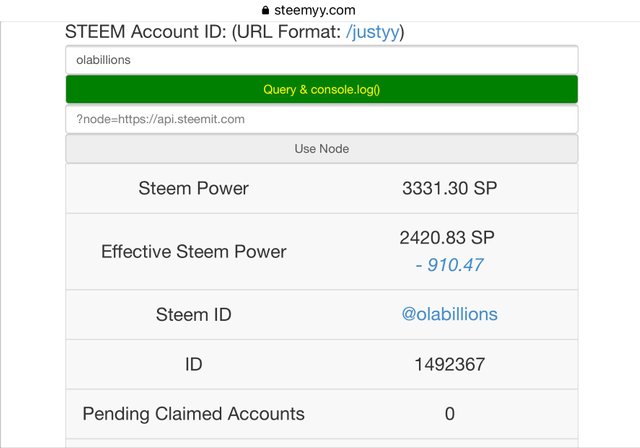
Here you can see your effective steem power, steem power, and reputation among many others
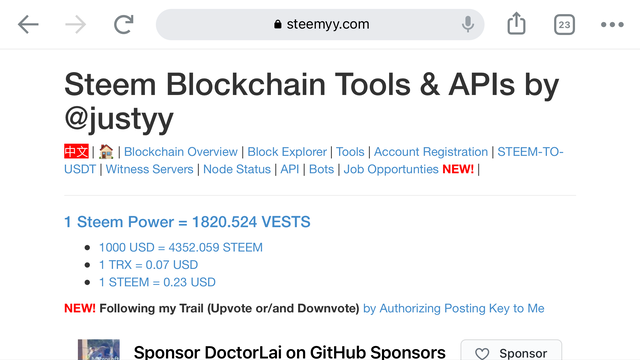
Tools are seen in the interface of the steemyy website, when you click on it, it will navigate to the tools section where several tools are available for specific tasks.
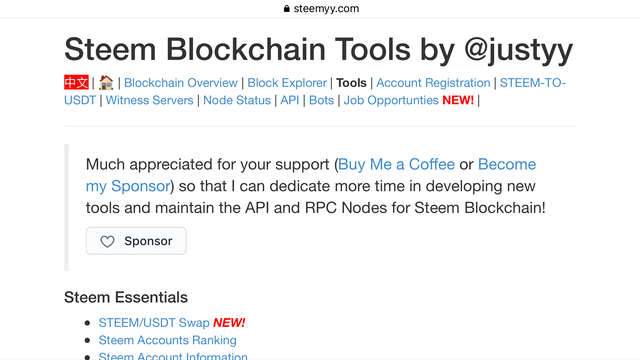
How do you delegate SP using the "Steem SP Delegation Tool"?
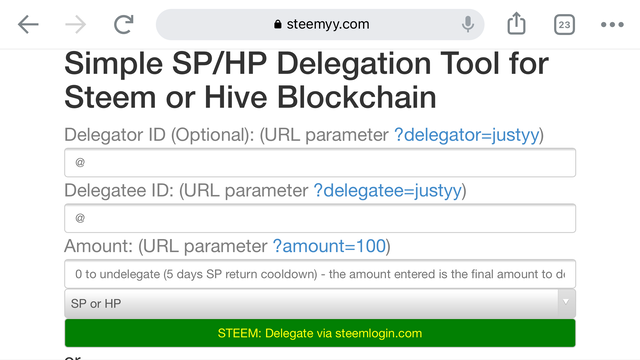
To delegate steem power, we will use the tools section from the steemyy dashboard, and search for the steem sp delegation tools. Click on it and it will navigate you to another window where you will input the username of the delegator, that of the delegatee, and the amount you intend to delegate.
Click on delegate via steemlogin.com.
You have a successfully delegated to another user's id through this process.
How do you check the Transfer History between any two Steem accounts using "Steem Wallet Tool - Steem Account Transfer Viewer"?
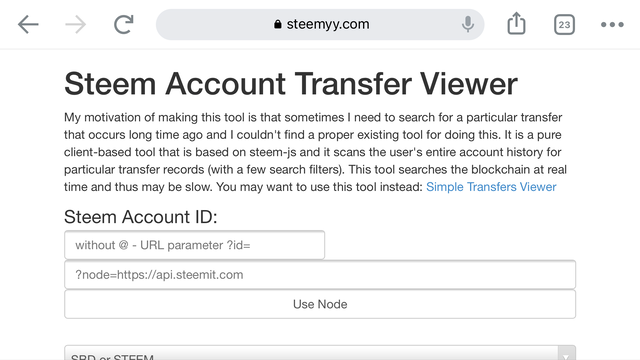
To use this tool, we click on the steem wallet tool- steem account transfer viewer, and a window will open to input the instructions like the usernames, date, and others to complete the input.
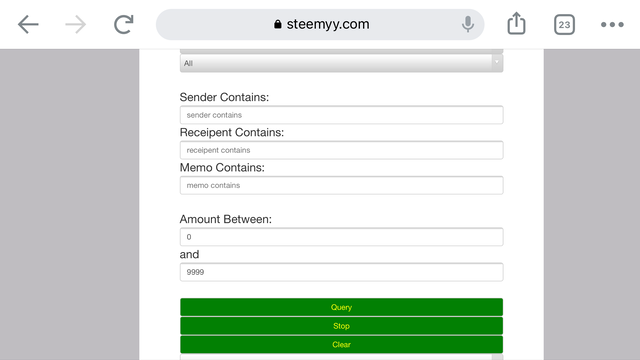
After completing the input, click on query, and all of the transfer histories will be reviewed.
How do you automate claiming STEEM or SBD without having to click the claim button each time, using "Steem Auto Claim Rewards"?
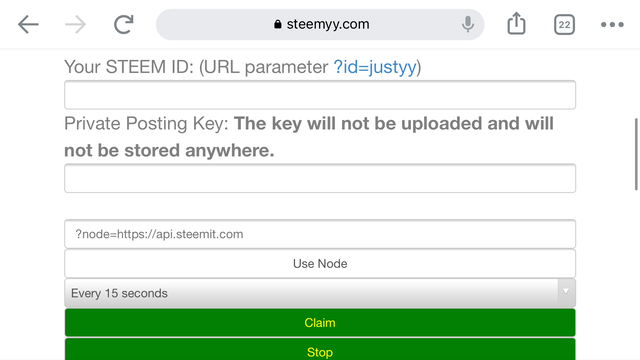
To claim rewards automatically on the steem platform, on the tools aspect, click on steem auto claim reward, and another window will open and you can configure the settings by setting your username, posting key, and also setting the interval to claim the reward and finally click on claim, so if you have a reward it will be claimed every 15sec by default.
How do you check the report of the outgoing vote for any specified period using the "Steem Outgoing Votes Report"? (This is an important and beautiful feature of Steemyy)
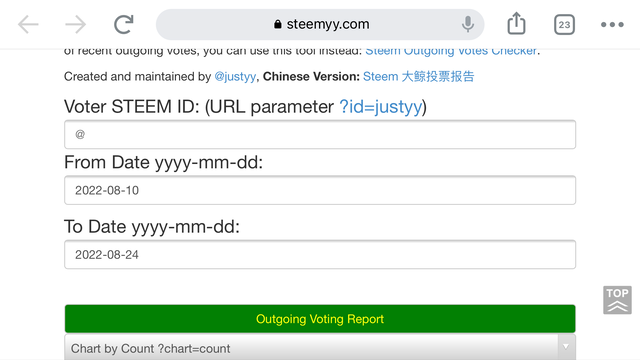
The steem outgoing votes tool is for showing the outgoing votes cast from a specific date to another, on this page, you input your username and the date interval you tend to check, after this click on the outgoing voting report, and all of the votes cast during the selected time will be reviewed.
How do you check the report of the incoming vote for any specified period using "Steem Incoming Votes Report"?
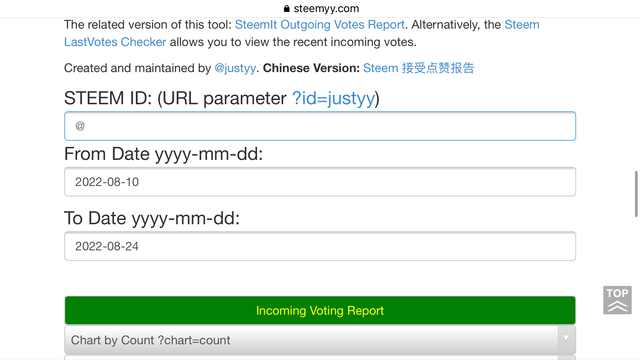
In the previous question, we talked about the outgoing vote, and here is just the opposite of the outgoing vote, we can see the incoming votes by inputting the username and time interval and clicking on the incoming voting report
How do you check who has delegated SP to your Steem account or any Steem account using "Steem Power Delegator Checker"?
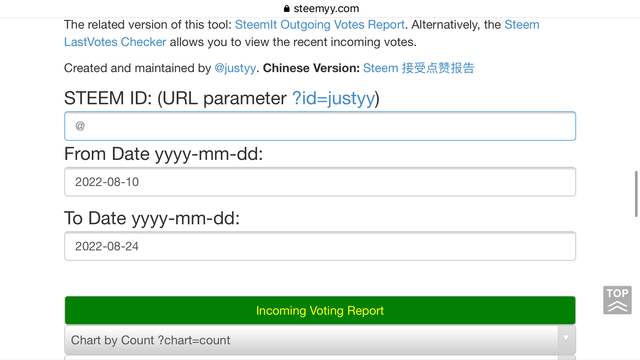
To check who has delegated steem power to me, I will use the steem power delegation checker, insert my username and click on check. If someone has delegated any amount of steem power to me, it will be reviewed with the use of this tool.
I hope I have been able to provide answers to the questions, I look forward to the verification to process the next task.
Hi @olabillions, it's my delight to announce to you that this achievement has been verified.
You may now proceed to the next achievement task.
Thank you for completing this achievement.
It's also very important for you to join #club5050. To join the club you need to power up at least 50% of your monthly earnings. You can also join #club75 where you will power up 75% of your earnings for 2 months or #club100 where you are to power up all your earnings for 3 months.
Also note that all achievement posts must be posted only once. Even if your post is not verified, you need to exercise patience and be sure to tag a greeter to verify you
Thank you for completing this Achievement
Thanks for the verification .
I will proceed
Hi, @olabillions,
Your post has been supported by @wilmer1988 from the Steem Greeter Team.
Thanks for the support