Achievement 2 @olusamex Task : Basic Security on Steem

keys
keys on steemit and all the security measures are been written about in then post. Keys are like password used to access any thing or documents. Here on Steemit they are required for transaction and for other specified purpose of which the keys are been made for.
Have you retrieve all your keys on steemit?
A pdf file was send to everyone after creating an account, this pdf contents all the key required on steemit. And I has stored them appropriately
Do you know each of these key functions and restrictions?
- The Tron key: we have two Tron keys, The private and the public key. The private Tron key is use to authorise wallet transaction and all action needed by the Tron account. While the public key serve as an address in which Tron can be received through it and from it's name it can be given to anybody as it is a public key.
- The memo key: This key serve as an encryptor used to make encrypte and decrypt messages to allow secrecy.
- The posting key: This key is use to make a post, comment on post, upvote and resteem post and to follow account at thee disposal.
- The active key: The active key is used to validate transaction of the steem wallet. Transaction like send of steem and sbd, conversation of sbd to steem, voting of witnesses, and to power up and power down.
- The owners key: This key is used to restore account and the key is superior to all other key and can also be use to reset them all.
The master password
The master password is the password given to you when creating a steemit account and cannot be recovered from any place if lost and can be use to authorize any thing if seen by another user. The password should be safe in a place where it can not easily be compromised or loss in the process of saving it.
How do you plan to keep your master password?
I saved my master password on my Gmail and I believe it cannot be compromised or loss from there.
Do you know how to transfer your steem token to another steem user account?
The site for transaction of wallet is different from the one use to write articles. Visit steemitwallet.com and login with your username and active key. Then click on the steem to transfer steem to another user. Then put in the username and NUMBER of steem you want to send to the user. Then validate the transaction with your active key.
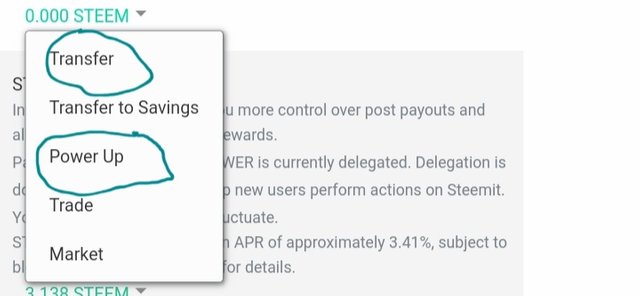
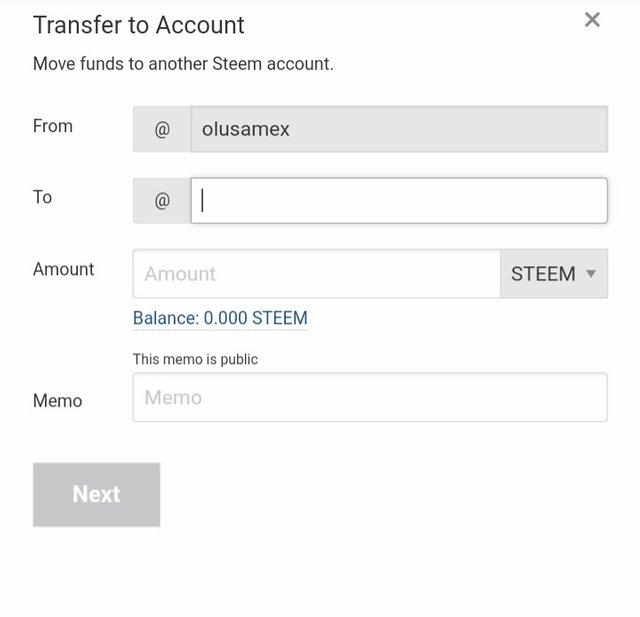
Do you know how to power up your STEEM?
To power up steem, login with your active key to steemitwallet.com. click on the steem and then the option to power up will show. Then input the amount and authorize the transaction with your active key once more.
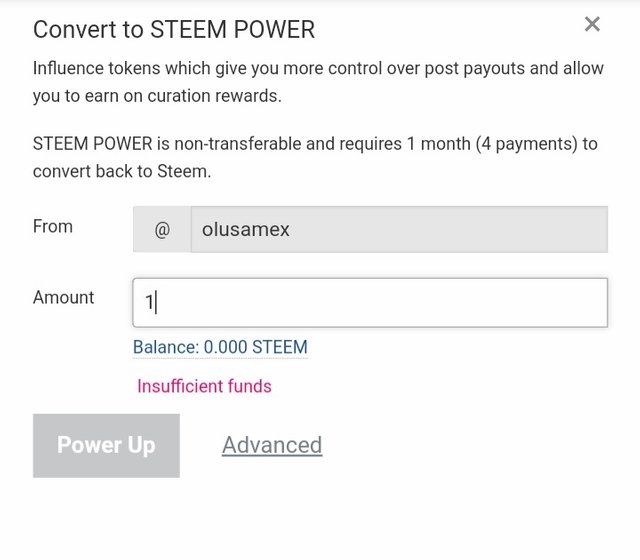
Check your post ccarefully , you have attached the images in wrong questions. Correct them upload the images carefully.
Done
I stop by to inform you that I have successfully verified your achievement. You can now proceed with the program and perform your achievement #3, which is based on content etiquettes. Here I leave you the link to a publication about it, so that you can develop your next activity. Remember that the achievements' posts must be posted within the Newcomers' Community. Success for you.
Important information: remember that completing your tasks up to achievement #4 of the achievement program makes you eligible to be part of the support program for newcomers called 500SP Minnowsupport. I invite you to continue performing your other achievements.
Notes: Don't forget to link your previous achievements.
Hi, @olusamex,
Your post has been supported by @abuahmad from the Steem Greeter Team.